Importer and interpreter for Clyde Dialogue Language. Completely written in GDScript. No external dependencies. Clyde is a language for writing branching dialogues/dialogs. Check the docs for more info.
 4.2vv6.0.0ToolsBy: viniciusgerevini
4.2vv6.0.0ToolsBy: viniciusgerevini 3.0v2.1.1Tools
3.0v2.1.1ToolsDetect gestures and swipes in your game. Experimental: setup patterns to trigger actions! Go to GitHub for full readme with instructions: https://github.com/arypbatista/godot-swipe-detector/
By: arypbatista 3.4
3.4 3.1
3.1 3.2v1.2.0Tools
3.2v1.2.0ToolsThis is an addon which assists in the generation, organization, storage, and access of large amounts of text data for Godot Engine projects. It consists of a Story Editor to create and manage lists of dialog records via tags and search filters. And a Dialog Editor through which text/dialog data is created and edited via graph nodes. Although primary designed to handle game dialog, the editors can be used to manage text data for any purpose. Text data can be saved to resource files and read in your game code via the provided helper class. See ReadMe file for details.
By: DaveTheDev 4.1
4.1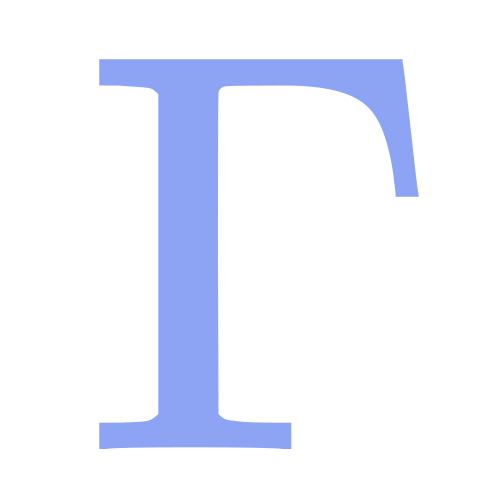 4.1GodoTeX119v0.0.3Tools
4.1GodoTeX119v0.0.3ToolsRenders Latex in Godot Mono! Usage Instructions: 1.Create a Godot Mono project and build a C#-script. 2. Install from the Godot Asset Store from inside the Engine or by cloning. When including in an existing project, you won't need the *.godot and *.sln. 3. The add-on depends on CSharpMath.SkiaSharp, licensed under MIT, as a nuget package. You to integrate this into your existing Godot Mono project by copying the <ItemGroup>-tags into your project's .csproj-file from GodoTeX.csproj. 4. Enable the addon in the settings, as usual. You can now create a LaTeX node and start your math excapades!
By: fi-le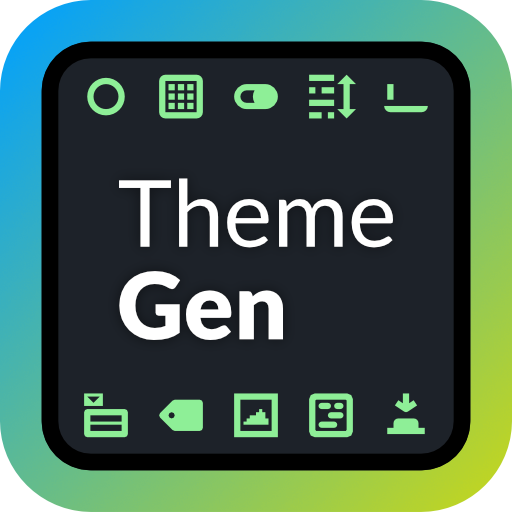 4.0ThemeGen118v1.3.1Tools
4.0ThemeGen118v1.3.1ToolsThemeGen — Possibly the best theming solution for Godot to date, setting a new standard to keep you sane while developing themes for complex user interfaces. ThemeGen is a tool for Godot that allows you to easily create themes using GDScript code. The advantage over the UI theme editor is that you can reuse styles, recombine them, and effortlessly reuse and share colours between components. It can also help you to use semantic colours, and to create multiple theme variations, e.g. a dark theme and a light theme. Thanks to the live preview feature, the theme is automatically regenerated whenever the input script is modified, and the changes are immediately reflected in the editor’s preview. This allows for a seamless and real-time development experience. For usage instructions, please see the README: https://github.com/Inspiaaa/ThemeGen
By: Inspiaaa 3.5v1.0.5 alphaTools
3.5v1.0.5 alphaToolsFinite state machine plugin for Godot. It allows you to setup your states easily inside your project. Basically it consist of "Finite state machine" node which is able to hold child nodes that are representing individual states and transitions. It's created with the ease of additional states creation in mind, it will create for you script files for states and transitions. The file will be created in special "FSM" folder inside directory that's holding currently edited scene. This plugin have also visual graph tool for creating fast fast prototyping :) For more info check Video, Github and FSM.gd readme section. If you are not sure what Finite Machine state is, you can read about them here: http://www.gameprogrammingpatterns.com/state.html KEEP IN MIND that while we are using this plugin and it should be well tested, we take no responsibility for any damage caused by this code. You should always use Version control systems in your project.
By: kubecz3k 3.2v1.1.9Tools
3.2v1.1.9ToolsYou can create behavior tree in editor visually, debug it and enjoy your life. Please read the instruction in the Github wiki. or read this : 1. your parent of BT must have a script 2. your script must not error 3. to create a task or while or priority_condition node your parent script must have function with name start with task_ and accept one and only one argument as control_flow. 4. to success a task you must call succeed() in control_flow 5. to failed a task you must call failed() in control_flow 6. if you not calling anything control_flow will stay as running state until you call succeed() or failed(). 1.1.6 * new feature hot reload your tree when connected to debugger for faster prototyping. * various bug fixing and usability improvement. 1.1.7 * new feature jump to source code from BTEditor * undo redo functionality in BTEditor 1.1.9 * is_init function is added for control flow. * quality of life update
By: fian46 4.0v1.2.3Tools
4.0v1.2.3ToolsA plugin for Godot 4 to extend the Inspector using just comments above properties. Nodes, Resources, and even non-tool scripts supported! Supports these, and more (check README.md for full list): # @@message(message_getter) - call message_getter() to get a message. If empty string, hides the message. Has a message_warning and message_error variants. # @@button_group(params) - assembles buttons. List comma-separated params, which can be strings "", colors #, or expressions. Each Expression must have a string Label preceding it, color optional. # @@dict_table(params) and # @@resource_table(properties) - displays array of Resources or Dictionaries as a table. for dicts, params must be of format `key : type`. # @@multi_array_table(property_names) - shows several typed array properties as a table, one array one column. # @@show_if(expression) - hides property if expression is false. For more, check out README.md. More extensions coming soon!
By: don-tnowe- 4.0v2.0Tools
FileSystemView is a Godot plugin that uses custom filters to handle your resources.
By: zaevi  3.3v1.5Tools
3.3v1.5ToolsA Godot tool like FileSystem dock, allows you to customize filters(views) to work with project resources. ========= Changes in 1.5: 1. (Important) Since 1.5, this plugin saves settings with json format, and you may need to update your settings manually. 2. Multi-select and dragging are fully supported. You can now drag files freely. Bugs related to `ImportDock` are also fixed. 3. Remade context menu provides useful functions (more in future): - Play selected scene - Copy paths for multiple files 4. Support for resource thumbnails. ========= Click "View Files" for more details.
By: zaevi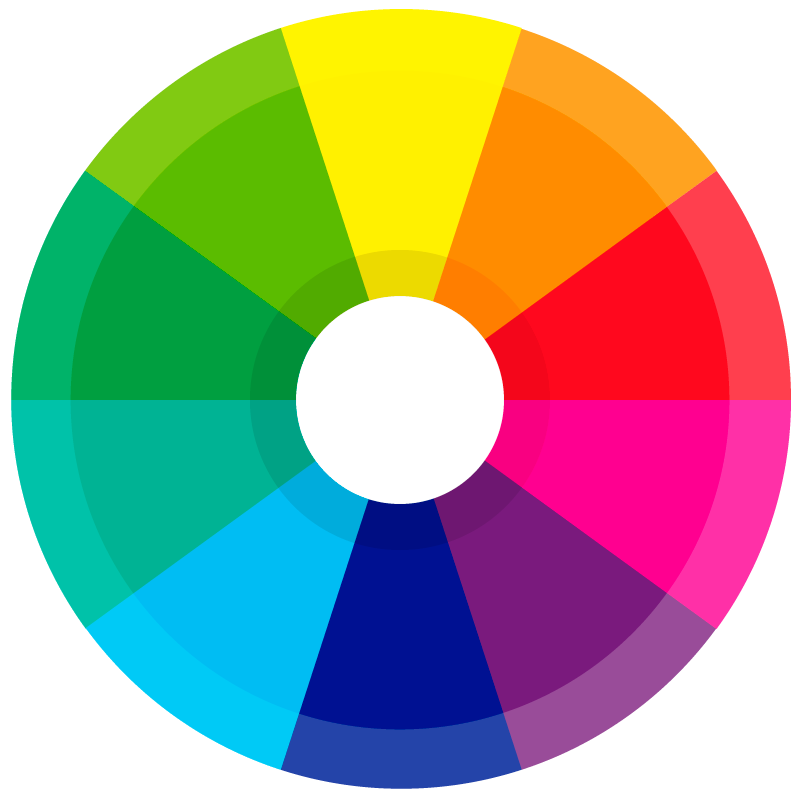 3.3v1.0.2Tools
3.3v1.0.2ToolsManage color palettes from within Godot to make coloring and theming easier!
By: EricEzaM 4.4v0.28.0Tools
4.4v0.28.0ToolsTalo (https://trytalo.com) is an open-source, self-hostable backend for your games with services designed to help you build games faster. The Godot plugin provides convenient utilities and examples to get up-and-running in minutes. The Talo dashboard gives you full visibility over your game including your players and their actions. You can currently: - Identify and authenticate players - Store persistent data across players - Track events (levelling up, finding loot, etc) - Display high scores with leaderboards - Store and load player saves - Load game config options and flags from the cloud - Get feedback directly from your players - Keep your data in-sync even when players are offline - Send channel messages between players - See if players are online and set custom statuses Included samples: - Playground: a sandbox for testing all of Talo's services - Authentication: end to end player logins/registrations/account management - Leaderboards: add and display leaderboard entries - Multi-scene saves: showing how to save and load data across multiple scenes and different entities - Stateful buttons: showing how to save and load game state - Chat: showing how to send messages between channels in a chat room ** Links ** Docs: https://trytalo.com/godot Repo: https://github.com/TaloDev/godot Discord: https://trytalo.com/discord ** New in 0.28.0 ** - Channels and subscriptions can now be filtered by prop keys and values. - The `Talo.channels.create()` function signature has been simplified to accept a single "options" parameter. - You can now enable temporary membership on channels. These channels will remove players when their sessions end.
By: trytalo 3.1SMRT-Godot104vv3.0Tools
3.1SMRT-Godot104vv3.0ToolsSMRT-Godot: System for Multi Rethorical Texts for Godot is a dialog system with a fancy name. SMRT-Godot is a dialog system + editor created for my needs while making a game. It gives a new approach to dialogs and multi-language support for the game/project, by using simple JSON for storing information that is interpreted by the dialog system. Features: - Resolution independent - Instead of X and Y coordinates, it uses 3 different positions relative to the screen viewport: Top, middle and bottom - Typewriter effect with optional sound. - The text accept bbcode and its myriad of features like setting the colors of words - Pretty customizable Changelog: This update finally brings SMRT to the assetlib, completely ported over to godot 3.x SMRT-Godot's runtime systems have been compatible with godot 3 since july, except some minor bugs(like the audio playback) and the editor. I've left SMRT-Godot in beta for quite some time and now, it is finally time to let it go into the assetlib. For a complete changelog and more info: http://www.brunosxs.com/p/smrt-godot.html For a blog post going through the use of SMRT: http://www.brunosxs.com/2017/06/using-smrt-godot-dialog-system-with.html
By: brunosxs 4.0v1.0Tools
4.0v1.0ToolsResourcePicker with search as an alternative to default one.
By: MakovWait 3.4v1.0Tools
3.4v1.0ToolsResourcePicker with search as an alternative to default one.
By: MakovWait 3.5v0.1.1Tools
3.5v0.1.1ToolsYandex games SDK non official implementation for godot. I do it for my games, so it's not a complete SDK implementation yet. If you lack of some functions, you can do it your self and contribute or create issue on github. I will be appreciate you. RU Неофициальная реализация Yandex SDK для godot. Делаю для себя и своих игр, по этому тут реализованны не все методы и не всегда до конца (буду потихоньку доделывать). Если не хватает каких либо функций или я что-то криво сделал, можете создать ошибку (может быть я до неё дойду) или исправить и залить github, буду очень признателен. For use install plugin and add "yandex" feature to your export RU Просто установите плагин и добавьте "yandex" к вашему экспорту
By: BasilYes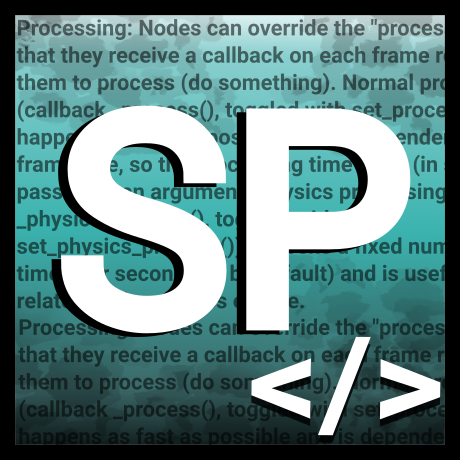 4.3v1.9.1Tools
4.3v1.9.1ToolsIf you want more advanced script panel, then 'Script Panel Plus' is for you! It has more features than native script panel. It is highly customizable and robust.
By: Loregret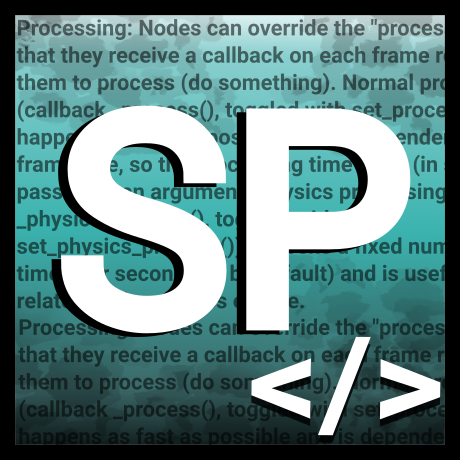 4.0v1.1.GTools
4.0v1.1.GToolsScript Panel Plus is a replacement for a built-in Godot's scripting panel. It has more features and makes scripting a better experience. *This version is suited only for Godot 4.0 Stable.
By: Loregret 4.3v0.3.0Tools
4.3v0.3.0ToolsYandex games SDK non official implementation for godot. I do it for my games, so it's not a complete SDK implementation yet. If you lack of some functions, you can do it your self and contribute or create issue on github. I will be appreciate you. For use install plugin and add "yandex" feature to your export RU Неофициальная реализация Yandex SDK для godot. Делаю для себя и своих игр, по этому тут реализованны не все методы и не всегда до конца (буду потихоньку доделывать). Если не хватает каких либо функций или я что-то криво сделал, можете создать ошибку (может быть я до неё дойду) или исправить и залить github, буду очень признателен. Просто установите плагин и добавьте "yandex" к вашему экспорту
By: BasilYes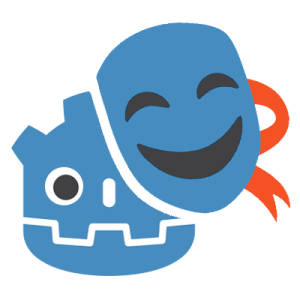 4.0v1.1.1Tools
4.0v1.1.1ToolsGDrama is a simple framework for writing cutscenes in Godot. It supports a bunch of features that you might expect from any game that includes dialogue, such as choices, dialogue boxes, and character animations! This addon was made to provide a base from which a developer may create their cutscene system considering the particular needs of their game You can try out an online demo of GDrama at https://moraguma.itch.io/gdrama
By: moraguma 4.2v1.0Tools
4.2v1.0ToolsThis plugin lets you globalize other plugins. Globalized plugins get copied into the current project when loaded, keeping them up to date and adding any new plugins you've globalized since. Go to Editor > EditorSettings > Global Plugins > Paths, and add the plugin.cfg of a plugin on your PC or Go to the AssetLib tab, click Globalize, and globalize an asset library plugin To enable global plugins in a project, just download and enable this plugin, and all your globalized plugins will be added automatically (You only have to do this once per project).
By: dugramen