Deprecated: Please use Icon Explorer instead. https://godotengine.org/asset-library/asset/2511 If you use Material Design icons from [Pictogrammers](https://pictogrammers.com/library/mdi/), they come without any fill color, automatically rendered black. This is not a convenient color as it makes it impossible to modulate the color. The icon patcher provides a utility to automatically patch the icons to white color. Set the icon directory in the Project Settings under the menu `Plugins` -> `Icons Patcher`. Then use `Project` -> `Tools` -> `Icons Patcher` to patch the icons. For more see https://kenyoni-software.github.io/godot-addons/addons/icons_patcher/.
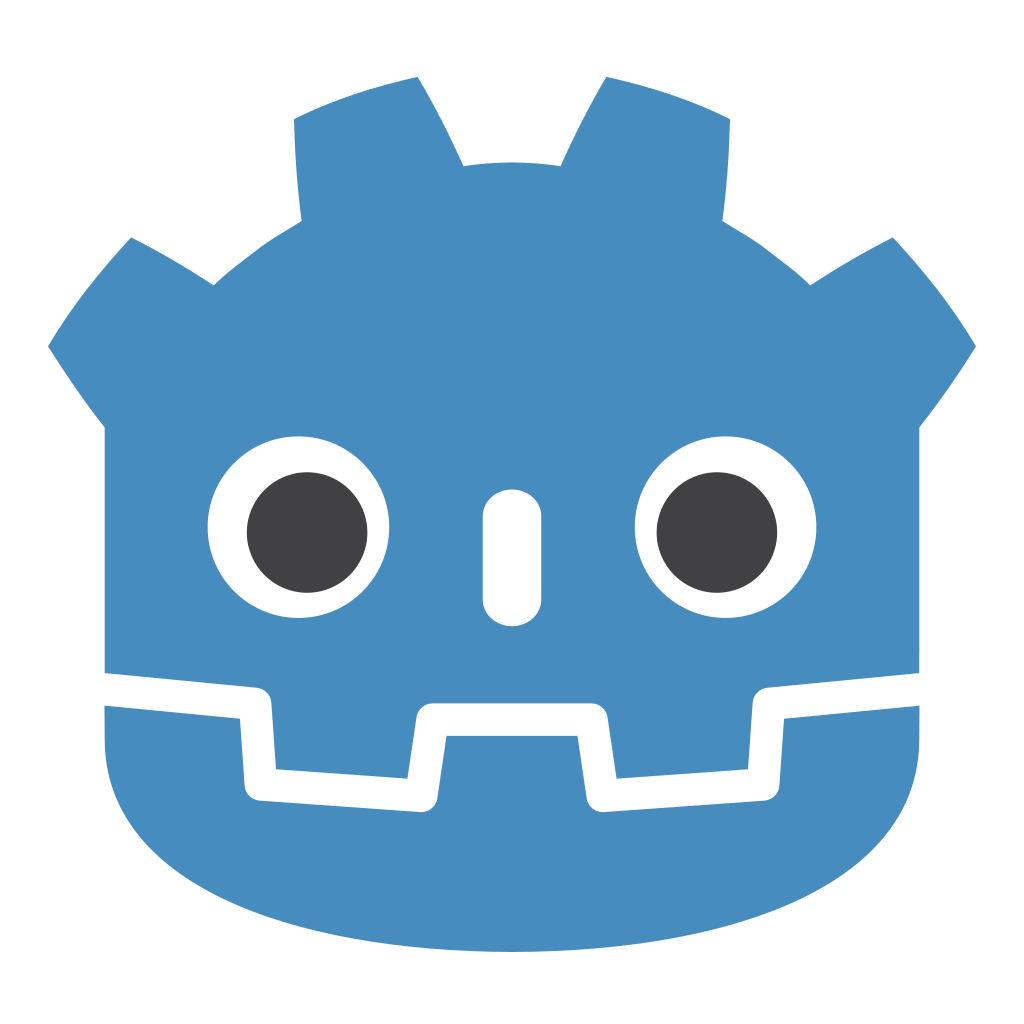 4.2v1.6.0ToolsBy: Iceflower
4.2v1.6.0ToolsBy: Iceflower 4.2v1.1.0Tools
4.2v1.1.0ToolsQuickly reload plugins from the editor main screen. For more see https://kenyoni-software.github.io/godot-addons/addons/plugin_reloader/.
By: Iceflower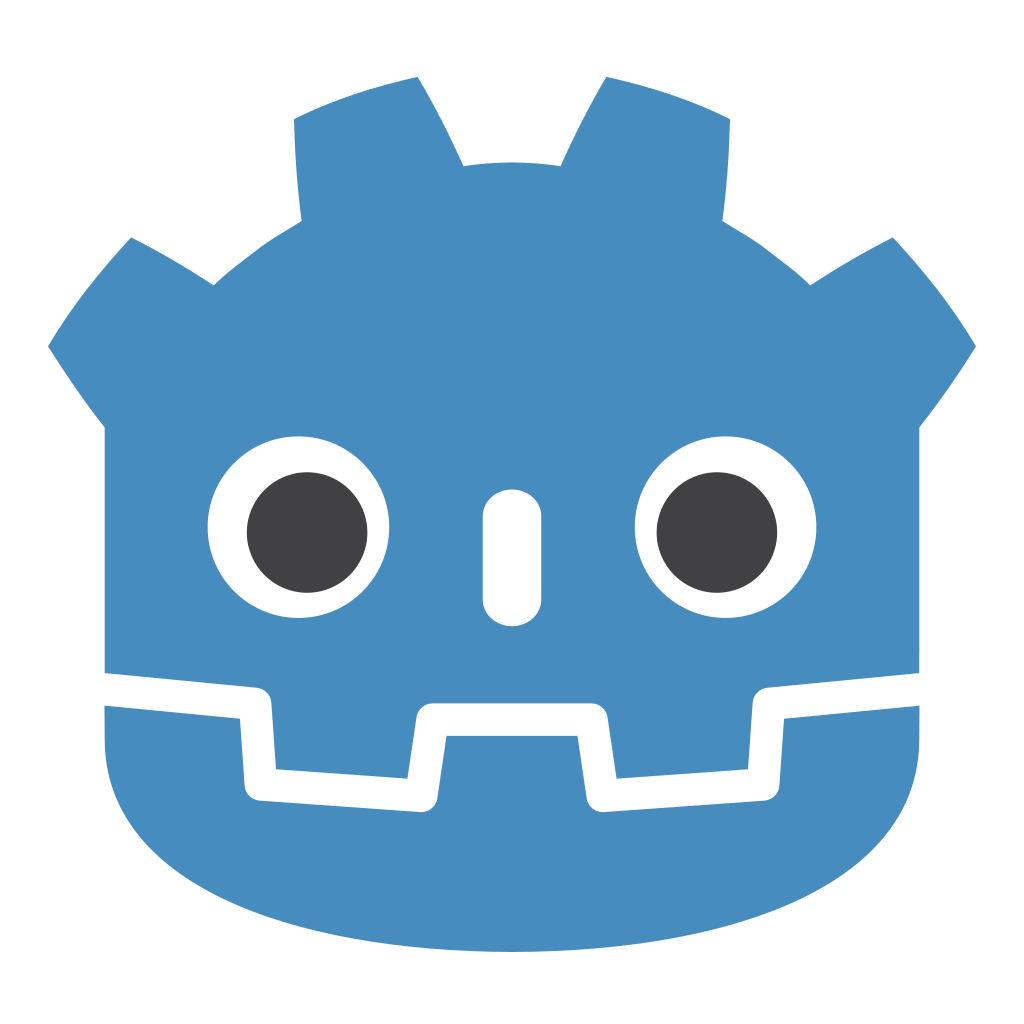 4.2v2.2.0Tools
4.2v2.2.0ToolsPreviously named Metadata. Adds the project setting application/config/git_sha, which contains the current Git SHA. This one is automatically set and updated when you run any scene or on exporting the project. The git_sha will not be kept in project.godot to not clutter any version control system. It will be removed from the settings on closing the Godot Editor. For more see https://kenyoni-software.github.io/godot-addons/addons/git_sha_project_setting/.
By: Iceflower 4.3v1.0.0Tools
4.3v1.0.0ToolsComplete Audio Manager with adaptive music tools for Godot 4.1 Note: This plugin comes with a Demo, if you only want the plugin, you must delete the DEMO folder in addons/adaptisound.
By: Mr. Walkman 3.4v1.0.10Tools
3.4v1.0.10ToolsThis tiny set of scripts allows you make inventory system for your game. It doesn't add GUIs or something like this. Check out project repository to get more info about how to use it!
By: zcaliptium 3.5v1.4Tools
3.5v1.4ToolsThis addon lets you create a "map" of your project to get a better overview and to quickly access your most-used files. It adds a new tab "Project" to your editor. Simply drag and drop files you need to access often into the graph, and organize them how you like. Click on the nodes to access the scenes/scripts. Use CTRL + SPACEBAR from anywhere to access the project map. You can leave feedback or ideas in the Github "Feedback" issue (https://github.com/Yogoda/Project-Map/issues/1). This plugin is open-source, feel free to improve it <3
By: joel127 4.0
4.0 3.4v0.15.1Tools
3.4v0.15.1ToolsColyseus SDK for Godot. Documentation: https://github.com/gsioteam/godot-colyseus#documentation Try the online mode of this demo: https://gsioteam.github.io/ActionGame/
By: gsioteam 4.0v2.0Tools
4.0v2.0ToolsThis plugin import CSV/TSV files as Array or Dictionaries. This allows you to access CSV data using `preload("res://example.csv").records`.
By: timothyqiu 4.0Loggie74v2.0Tools
4.0Loggie74v2.0Tools• [Github]: https://github.com/Shiva-Shadowsong/loggie Now with new user guides and extended features! • [Discord]: https://discord.gg/XPdxpMqmcs Support, feature requests and development discussion. Loggie is a Godot logger and string composer for those who need improvements and more control over how console and logfile output is styled and handled. Highlighted Features: * Easy message composition and customizability. * Use styled logs during development. * Automatic clean unstyled logs in release / production builds. * Timestamps * Domains (message categories) * Channels (Terminal, Discord, Slack) * See all on GitHub... If you need something simple but effective, Loggie is your guy.
By: ShivaShadowsong 3.4v1.0Tools
3.4v1.0ToolsThis plugin import CSV/TSV files as Array or Dictionaries. This allows you to access CSV data using `preload("res://example.csv").records`.
By: timothyqiu 4.2v0.10Tools
4.2v0.10ToolsGet your multiplayer game up and running quickly with our easy-to-integrate plugin. Key Features: - Interactive Lobbies & Matchmaking: Enable players to easily find and join each other from across the globe. - Account System: Allow players to easily create accounts. Comes with built-in email verification and a moderation system. - Persistent Data Storage: Create databases to store and retrieve data from the cloud. - Global Servers: Deliver high uptime and seamless gameplay through our extensive global server infrastructure. - In-Depth Analytics: Gain valuable insights with detailed tracking of player statistics. - Godot Asset Library Integration: Set up GD-Sync with minimal hassle, right from within the engine. More information can be found on https://www.gd-sync.com.
By: GD-Sync 3.1v1.0Tools
3.1v1.0ToolsSimple plugin that makes dialog creation easier. More info in the repo.
By: ejnij 3.2v1.0.0Tools
3.2v1.0.0ToolsInspector gadget is a set of GDScript UI controls designed to read and write object properties at runtime. It extends the standard get_indexed() function from the Node class with support for arrays and dictionaries, allowing for fully-recursive property visualization and editing using NodePath subnames.
By: Shifty 3.5v1.4Tools
3.5v1.4ToolsCreate a blueprint in Godot Engine to organize levels/rooms of a game and their interconnections. Useful for metroidvanias, non-linear games or any game with a lot of levels.
By: dannygaray60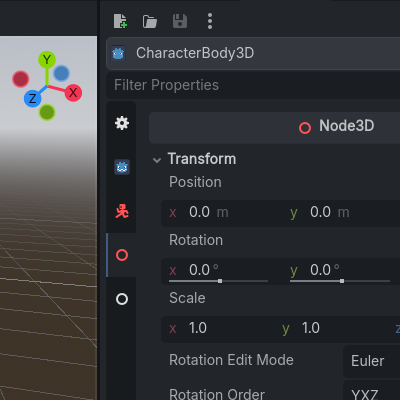 4.4v0.6Tools
4.4v0.6ToolsGodot add-on for splitting the inspector property classes into its own tabs. So that it is shorter and require less scrolling. There's also a jump-scroll option that didn't hide the properties in different tabs. # Features - An option for horizontal/vertical tab layout. (Can be changed in the `editor_settings/interface/inspector/tab_layout`. Make sure advanced settings is on) - An option to add/remove text and icon on the tabs. (Can be changed in the `editor_settings/interface/inspector/tab_style`) - A Jump-scroll option that didn't hide the properties in different tabs. (Can be changed in the `editor_settings/interface/inspector/tab_property_mode`) - An option to put abstract class into its child tab instead of its own. So that it's easier to find. (Can be changed in the `editor_settings/interface/inspector/merge_abstract_class_tabs`) - The built-in property filter will search for properties on all tabs. - Settings are synced to all projects. - Support custom script classes and GDExtension classes. - Favorite property will be shown in all tabs.
By: PiCode 4.2v0.2.0Tools
4.2v0.2.0ToolsA collection of scripts and resources for implementing utility-based AI in Godot. Supports editing of agent behaviors, considerations and response curves using the Godot Inspector.
By: Pennycook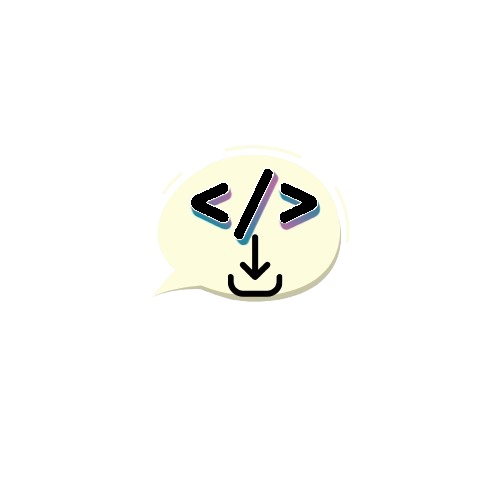 4.3v2.0.1Tools
4.3v2.0.1ToolsSimplify your JSON and class interactions! jsonClassConverter effortlessly stores JSON data, converts between JSON and class objects, and instantly loads JSON into usable classes. Streamline your development and data handling with this essential tool.
By: EiTaNBaRiBoA 4.3v1.3.1Tools
4.3v1.3.1ToolsResource Databases is a Godot 4 plugin that aims to solve the data management problem inside your projects. While it makes more sense to use this plugin for medium/large projects, it is still useful for any kind of development. For more information check the wiki in the GitHub repository.
By: DarthPapalo 4.0v1.02Tools
4.0v1.02ToolsGenerate GDScript quickly by typing brief words or letters. Customize macros inside of the included macros.txt file to suit your needs.
By: rainlizard 4.0v1.3.0Tools
4.0v1.3.0ToolsEmbed free AI assistants in Godot with the ability to read and write code in Godot's Code Editor. Key Features - Assistants can write code or documentation directly in Godot's Code Editor. - Assistants can read the code you highlight for quick interactions. - Save reusable prompts to ask your assistant to act with a single button. - Create your own assistant types and quick prompts without coding. - Have multiple chat sessions with different types of assistants simultaneously. - Edit the conversation history in case your assistant gets confused by some of your prompts. - Call LLMs locally or remotely. This plugin requires Ollama installed on your machine (which is simple and free), please see the videos to learn more. Thanks to contributors, additionally to Ollama, the following APIs are already supported: - Google Gemini - OpenRouter - Jan
By: FlamxGames 3.5
3.5 3.4GDYarn67v0.1.0Tools
3.4GDYarn67v0.1.0ToolsGD Yarn is a Godot plugin that allows you to create interactive dialogues using a simple markup language with strong similarities to twine. It is easy enough to get, but powerful enough to take your games to the next level with branching narratives that can change based on user interactions. GD Yarn is an implementation of YarnSpinner completely written in GDScript. The project aims to be as feature complete as possible compared to the c# version but may forgo certain things in lieu of similar alternatives that make it blend better with the Godot ecosystem. Chekout the github page for more information: https://github.com/kyperbelt/GDYarn ## Added - Multiple scripts compilation - Conditional Statement - Shortcut Options - BBCode support - Format Functions - Inline Expressions - Pluralization - Signal gui implementation
By: kyperbelt 4.2v1.0.2Tools
4.2v1.0.2ToolsEasily differentiate between a button tap, double tap, press, long press, and hold for all of your input actions in Godot.
By: sscovil