Multirun allows starting multiple game instances at once. The main purpose of this feature is to speed up multiplayer game development. One game instance can be configured to host the game and others to join. The number of windows and command-line arguments can be specified in project settings.
 3.3Multirun67v1.1.0ToolsBy: Perfoon
3.3Multirun67v1.1.0ToolsBy: Perfoon 4.2v1.0.1Tools
4.2v1.0.1ToolsThis asset provides Unity-style IEnumerator coroutines with zero per-frame garbage generation.
By: WeaverDev 3.0v1.3.0Tools
3.0v1.3.0ToolsAn abstraction layer for Godot Engine to enable interaction with Twitch chat. You can find the legacy versoin (For 2.x) here: https://godotengine.org/asset-library/asset/161 History --------- * v1.3.0 - Add your aliases for commands. They become a regular commands with a cloned reaction, so you can manage them as regular commands; - Chat list is now present, so you can track what users join or leave your chat (the corresponding signals are there) . * v1.2.1 - Integrated interactive commands. You can now easily add commands for the bot and reaction callbacks to them in a glimpse of a second!
By: Dr_TwiSteD 2.1.4v1.3.0-legacTools
2.1.4v1.3.0-legacToolsLegacy version of the plugin. For Godot Engine v2.x You can find 3.0 version here: https://godotengine.org/asset-library/asset/188 An abstraction layer for Godot Engine to enable interaction with Twitch chat. History --------- * v1.3.0 - Add your aliases for commands. They become a regular commands with a cloned reaction, so you can manage them as regular commands; - Chat list is now present, so you can track what users join or leave your chat (the corresponding signals are there) . * v1.2.1 - Integrated interactive commands. You can now easily add commands for the bot and reaction callbacks to them in a glimpse of a second!
By: Dr_TwiSteD 3.1v2.0.0Tools
3.1v2.0.0ToolsAn abstraction layer for Godot Engine to enable interaction with Twitch chat. You can find the legacy versoin (For 2.x) here: https://godotengine.org/asset-library/asset/161 History --------- * v2.0.0 - Backend now uses the newly introduced `WebSocketClient` which makes connection to twitch irc more streightforward and secure using SSL/TLS; - Message emotes are now parsed and can be retrieved (as textures) to be used in the game right away (NOTE: only static `png`/`jpeg` images are supported). TwiCIL supports `Twitch` as well as `BetterTTV` and `FFZ` emotes; - All of the code was refactored so as to use new `GDScript typing` feature introduced in `Godot v3.1`. * v1.3.0 - Add your aliases for commands. They become a regular commands with a cloned reaction, so you can manage them as regular commands; - Chat list is now present, so you can track what users join or leave your chat (the corresponding signals are there) . * v1.2.1 - Integrated interactive commands. You can now easily add commands for the bot and reaction callbacks to them in a glimpse of a second!
By: Dr_TwiSteD 4.4v3Tools
4.4v3ToolsA library of AI algorithms written natively in GDscript. Includes support for: 1. Simple Neural Network and Neural Net 2. Neural Network Advanced (Multi-Layered Neural Network) with SGD and ADAM optimisers 3. Minimax Algorithm 4. Q-Learning Algorithm (and SARSA) 5. Deep Q-Networks (DQN) [Only for discrete action spaces] 6. Convolutional Neural Networks (For Image recognition and processing)
By: Ryash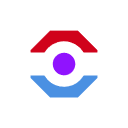 3.5v2.8.0Tools
3.5v2.8.0ToolsA tool allows you to use Stable Diffusion image generation from within Godot by utilizing the AI Horde distributed crowdsourced cluster. Adding this Plugin will provide you with a StableHordeClient Node and class as well as a few other helper classes. This Node provides exported variables to fill in with the kind of generation you want to achieve from Stable Diffusion
By: db0 4.0v2.1Tools
4.0v2.1ToolsPlugin that updates your custom version string every time you export the project. It can fetch the current version based on number of git commits or extract it from your export profile or you can configure it to use whatever you want. By default the addon will modify your "application/config/version" project setting. Use it anywhere and it will update automatically whenever you export, so you don't need to remember about it anymore. You can also store the version in a script instead of project setting. To configure the plugin, go to "addons/AutoExportVersion" project settings section. Also edit the "auto_export_version_config_file.gd" script, which is automatically created when you enable the plugin for the first time. Check the repository page for more details.
By: KoBeWi 3.4v1.1.1Tools
3.4v1.1.1ToolsPlugin that updates your custom version string every time you export the project. It can fetch the current version based on number of git commits or extract it from your export profile or you can configure it to use whatever you want. It creates a script called version.gd, that contains a constant string named VERSION. You can use it like this: load(res://version.gd).VERSION. Put it anywhere and it will update automatically whenever you export, so you don't need to remember about it anymore. Open the AutoExportVersion.gd script to configure the plugin before enabling it. Check the repository page for more details.
By: KoBeWi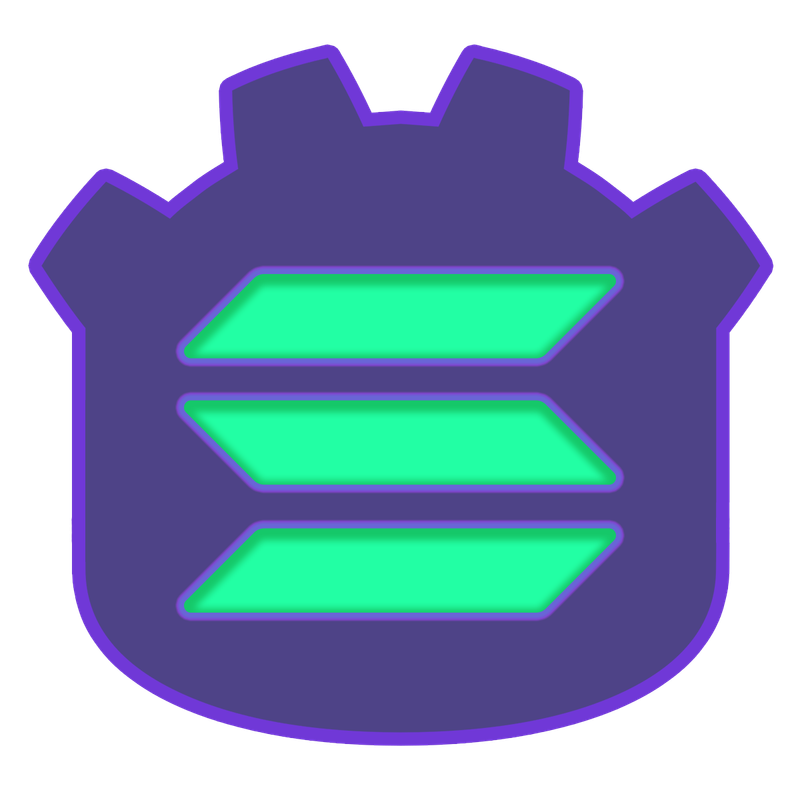 4.4v1.3.1Tools
4.4v1.3.1ToolsToolkit for integrating web3 features into your game, such as crypto payments, NFTs, tokens, custom smart contracts and more! Check these resources to get started: - Docs: https://zenwiki.gitbook.io/solana-godot-sdk-docs/solana-godot-sdk/configuration - Tutorial Videos: https://www.youtube.com/watch?v=UCe-vX3VCiM&list=PLcJMwJxnd40cqKQiwPPvVYFJUHpg_GlBO - Live Demo: https://zenrepublic.github.io/GodotSolanaSDKDemos/ Join our discord server for help and to meet other legends: https://discord.gg/6SMECFfahG Good luck and have fun! Created by VirusAxel and Thomukas1
By: thomukas1 3.0Recorder63v1.0Tools
3.0Recorder63v1.0ToolsA Godot addon to record frames from in-game footage. It won't create GIFs by itself, but the node will create images of the content inside it, so you can use those frames with other software to create GIFs.
By: henriquelalves- 4.3Lootie63v1.0.2Tools
Portable loot table for Godot class that facilitates generating random loot based on specified items and their associated probabilities.
By: ninetailsrabbit  4.0
4.0 4.1v0.3.3Tools
4.1v0.3.3ToolsCompatible with Godot 4.1-stable and later version! ## Features - Format with **shortcut** - Defaults to **Shift+Alt+F** - Format on save - Off by default, can be enabled by [editing the preferences in EditorSettings](#editing-preferences) - Format through **tool menu** - **Project -> Tool -> GDScript Formatter: Format script** - Format through **command palette** - Open the command palette (Default **Ctrl+Shift+P**) and run command `Format GDScript` ## Installation **GDScript Formatter** relies on [**GDToolkit**](https://github.com/Scony/godot-gdscript-toolkit) which uses Python and Pip package manager. You need to install them in order to use the addon. 1. Install Python (if you do not have it already) - Download installer from [https://www.python.org/downloads/] - Make sure to enable "Add python.exe to PATH" when installing - If you forget you can [add python.exe to PATH after installation](https://realpython.com/add-python-to-path/) - Pip is included with python 2. Install the Godot plugin - In Godot editor, click "AssetLib" and search "GDScript Formatter" - Install the plugin - Enable the plugin through **Project -> Project Settings -> Plugins** 3. Install GDToolkit - **Project -> Tool -> GDScript Formatter: Install/Update gdtoolkit** **Note: if your python is not install for all users, you might need to change the command by [editing the preference](# Editing Preferences)** ## Editing Preferences You can edit GDScript Formatter's behavior through the **Editor -> Editor Settings -> General -> GDScript Formatter**. You can change whether files are formatted on save, the gdformat command, line length, shortcut, and other values. If you need to change preference for specific project, you can check `GDScript_Formatter/custom_settings_enabled` and modify settings in **Project -> Project Settings -> General -> GDScript Formatter**. ## Others If this plugin can help you, please consider to [buy me a coffee](https://afdian.com/a/Daylily-Zeleen), I would try my best to release more plugins and maintain old plugins. ----------------------------------------------- 一个用于格式化GDSCript脚本的Godot4.x插件。 ## 特性 - 使用**快捷键**进行脚本格式化 - 默认快捷键为**Shift+Alt+F** - 保存脚本时自动格式化 - 默认关闭,通过在编辑器设置中[编辑偏好设置](#偏好设置)进行开启。 - 通过**工具菜单**进行格式化 - **项目 -> 工具 -> GDScript Formatter: Format script** - 通过**命令面板**进行格式化 - 打开命令面板(默认快捷键为**Ctrl+Shift+P**)并运行命令`Format GDScript`。 ## 安装 **GDScript Formatter**依赖于[**GDToolkit**](https://github.com/Scony/godot-gdscript-toolkit)。如果你没有自行安装**GDToolKit**,可使用本插件**安装/更新GDToolkit**的功能,这需要你先自行安装**Pip**(通过安装**Python**获得),具体步骤如下: 1. 安装Python(如果你没有安装的话) - 从 [https://www.python.org/downloads/] 下载Python安装包。 - 确保在安装时开启了"**Add python.exe to PATH**"选项 - 如果你忘记开启该选项,亦可[在安装之后将"python.exe"添加到PATH中](https://realpython.com/add-python-to-path/) - **Pip**将被包含在**Python**中。 2. 在你的Godot项目中安装"**GDScript Formatter**"插件 - 在Godot编辑器中,点击"AssetLib"并搜索"GDScript Formatter" - 安装该插件 - 通过**项目 -> 项目设置 -> 插件**开启"GDScript Formatter" 3. 安装GDToolkit - **项目 -> 工具 -> GDScript Formatter: Install/Update gdtoolkit** **注意:如果你的Python仅为部分部分用户安装,可能需要前往编辑器设置来调整[偏好设置](#偏好设置)中的命令。** ## 偏好设置 你可以通过编辑编辑器设置来修改**GDScript Formatter**的行为(**编辑器 -> 编辑器设置 -> 通用 -> GDScript Formatter**)。其中包括格式化时每行的最大长度,是否开启保存时自动格式化,快捷键,实际使用的pip命令,实际使用的gdformat命令等。 如果你需要为特定项目设置不同的偏好设置,可以在项目设置中(**项目 -> 项目设置 -> 通用 -> GDScript Formatter**)勾选上`GDScript_Formatter/custom_settings_enabled`并调整其他设置。 ## 其他 如果这个插件能帮到你还请为我[充电](https://afdian.com/a/Daylily-Zeleen),我也会尽力推出新的插件和维护老的插件。 一个用于格式化GDSCript脚本的Godot4.x插件。 ## 特性 - 使用**快捷键**进行脚本格式化 - 默认快捷键为**Shift+Alt+F** - 保存脚本时自动格式化 - 默认关闭,通过在编辑器设置中[编辑偏好设置](#偏好设置)进行开启。 - 通过**工具菜单**进行格式化 - **项目 -> 工具 -> GDScript Formatter: Format script** - 通过**命令面板**进行格式化 - 打开命令面板(默认快捷键为**Ctrl+Shift+P**)并运行命令`Format GDScript`。 ## 安装 **GDScript Formatter**依赖于[**GDToolkit**](https://github.com/Scony/godot-gdscript-toolkit)。如果你没有自行安装**GDToolKit**,可使用本插件**安装/更新GDToolkit**的功能,这需要你先自行安装**Pip**(通过安装**Python**获得),具体步骤如下: 1. 安装Python(如果你没有安装的话) - 从 [https://www.python.org/downloads/] 下载Python安装包。 - 确保在安装时开启了"**Add python.exe to PATH**"选项 - 如果你忘记开启该选项,亦可[在安装之后将"python.exe"添加到PATH中](https://realpython.com/add-python-to-path/) - **Pip**将被包含在**Python**中。 2. 在你的Godot项目中安装"**GDScript Formatter**"插件 - 在Godot编辑器中,点击"AssetLib"并搜索"GDScript Formatter" - 安装该插件 - 通过**项目 -> 项目设置 -> 插件**开启"GDScript Formatter" 3. 安装GDToolkit - **项目 -> 工具 -> GDScript Formatter: Install/Update gdtoolkit** **注意:如果你的Python仅为部分部分用户安装,可能需要前往编辑器设置来调整[偏好设置](#偏好设置)中的命令。** ## 偏好设置 你可以通过编辑编辑器设置来修改**GDScript Formatter**的行为(**编辑器 -> 编辑器设置 -> 通用 -> GDScript Formatter**)。其中包括格式化时每行的最大长度,是否开启保存时自动格式化,快捷键,实际使用的pip命令,实际使用的gdformat命令等。 如果你需要为特定项目设置不同的偏好设置,可以在项目设置中(**项目 -> 项目设置 -> 通用 -> GDScript Formatter**)勾选上`GDScript_Formatter/custom_settings_enabled`并调整其他设置。 ## 其他 如果这个插件能帮到你还请为我[充电](https://afdian.com/a/Daylily-Zeleen),我也会尽力推出新的插件和维护老的插件。
By: Daylily 4.0v1.0.2Tools
4.0v1.0.2ToolsJamCountdown is a plugin for Godot 4 to keep track of the time left for a gamejam or other deadlines.
By: andresgamboa 3.4v0.5Tools
3.4v0.5ToolsA very simple and easy to use Finite State Machine for Godot.
By: tavurth 4.0v1.0Tools
4.0v1.0ToolsA very simple and easy to use Finite State Machine for Godot.
By: tavurth 3.5v1.0.2Tools
3.5v1.0.2ToolsJamCountdown is a plugin for Godot 3 to keep track of the time left for a gamejam or other deadlines.
By: andresgamboa 4.2v2.3.0Tools
4.2v2.3.0ToolsThis Plugin lets you preview colours from code in the same line directly next to the line numbers and breakpoints. Click any preview to open a color picker where you can edit the color directly. Supports all variations of the standard Godot 'Color' and also shader 'vec4' for previews and changing via the color picker. ---------------------------- Feel free to visit the GitHub repository https://github.com/Qubus0/GodotColorPreview Ideas, contributions and stars are all welcome :) ---------------------------- Installation: In the Godot Editor, go to the AssetLib tab Search for 'Color Preview', select and press Download Select only the addons/ColorPreview folder and press Install Or: Download/Pull from the GitHub repository Add the ColorPreview/ directory and its contents to the addons/ directory in your Godot project Enabling the addon: Go to Project > Project Settings... > Plugins and press Enable Once you have done this, every line containing a Color will have a preview left of the breakpoint gutter.
By: Qubus0 4.3vv0.2.1Tools
4.3vv0.2.1ToolsMind Game is a C# plugin based on the LLamaSharp library that allows the user to run Large Language Models (LLM) in-game on local hardware. Features: * Local inference of popular language models like Llama, Mistral, and Phi (.gguf filetype) * Easy configuration with the ability to save different settings * A MindAgent node that can be added anywhere in your scene to interact with the MindManager autoload * 3D example scene with a MindAgent3D (CharacterBody3D + MindAgent) * CPU or CUDA-accelerated inference Future features: * Batched/parallel conversation processing with forking and rewinding * Function calling * Graph RAG with memories * Sensor-based interaction for MindAgent3D nodes Check out the README on the GitHub page for model download links and more information.
By: AbnormalMapStudio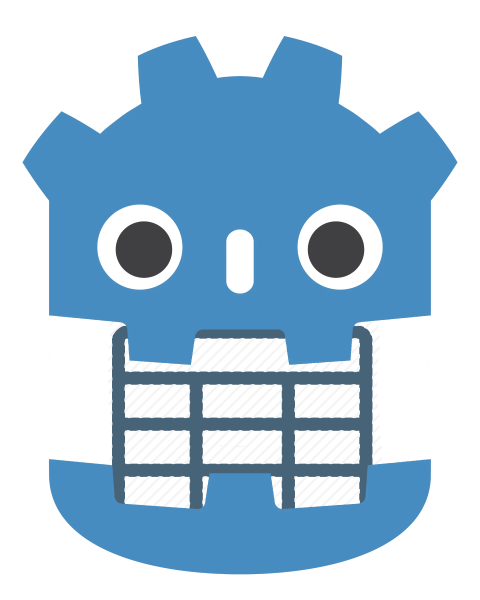 4.1v2.2.0Tools
4.1v2.2.0ToolsThis addons allow you to have a datatable system like what you can found inside UE. This allow you to create a structure of data, then create a table of item that use this structure, all of this in a nice interface! Nearly all Godot types are available!
By: Ward727 4.2v0.1.0Tools
4.2v0.1.0ToolsConnect your Godot games to Twitch chat effortlessly. Login with just one line of code to read messages instantly. Includes a dock for easy Twitch developer setup, supports OIDC, and provides a simple interface for interacting with the Twitch API to write messages, timeout users, grant VIP status, and more.
By: RothioTome 3.5v1.1.0Tools
3.5v1.1.0ToolsA plugin that adds a Node that allows the creation of chained modifiers for any node property and editor tools to ease its use. Features: - Define any number of property modifiers. - Every node property and type is supported. - Chain multiple modifiers to the same property statically or dynamically. - Change the way two values are combined in the chain thanks to mix modes. - Add/remove and activate/deactivate modifiers at any time. - Modifiers (value, mix mode and active state) keyable in the AnimationPlayer node. - Define custom mix modes for your project. - Custom editors and inspectors to ease the use of the plugin.
By: Samdze 4.0v1.2.0Tools
4.0v1.2.0ToolsAppLovin MAX Godot plugin for Android and iOS.
By: AppLovin Mobile Engineering