Develop State Machines & Behavior Trees with ease and introduce them into your scenes with just one click.
Add the CogniteNode node to your scene, its function is to allow StateMachines to be built in this scene.
Create or add a CogniteAssemble, a CogniteSource and start creating your graphs.
The path must always start in a State, always end in a Change State, at most 1 Event node per path and the Condition node there is no restriction.
Each node has an important function.
State: This node is the starting point. In addition to containing a state, you can add another CogniteAssemble, this new StateMachine will only be activated if the parent StateMachine is in the state in which this node holds the child StateMachine.
Event: Its only function is to activate this path if it receives the named signal. Therefore, there can only be 1 of this node per path, as the path will be triggered as soon as it receives the signal.
Condition: This node will observe a Boolean variable and will always maintain a path activated, if there is no Node Event in the path, this logic will be processed every frame, you can use several nodes aligned or in parallel with no usage limit.
Range: This node will test a float variable, if it has a value above that specified in "bigger" or "smaller", the respective paths will be activated.
Change Property: This node allows you to change Range Condition variables in your CogniteAssemble.
Change State: Its use is simple, change to a new state.
By: Berari