3D and 2D orbit camera system based on virtual cameras. Vaguely inspired by Unity's CineMachine, but following Godot's principles of simplicity and extensibility.
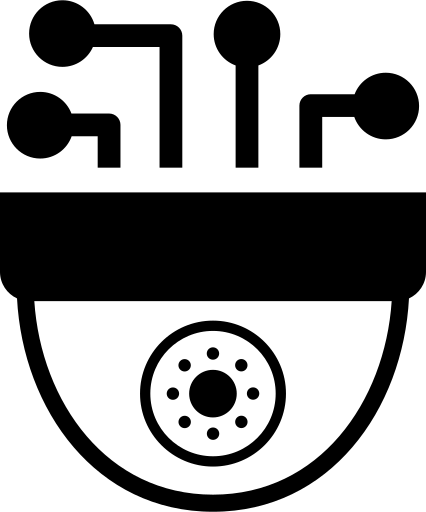 4.2v0.6.03D ToolsBy: CyborgDilettante
4.2v0.6.03D ToolsBy: CyborgDilettante 4.2v1.1.13D Tools
4.2v1.1.13D ToolsSee README.md for more details, and documentation on each tool object. ## WHAT THIS TOOLKIT PROVIDES: - **Modules to work with hand poses:** - Create your own templates of hand poses as Resource, and use them for recognization. - Match tracked-hand pose to templates you created in realtime. - **Module for object picking:** - Defines where object can be picked and what hand pose allows picking. - Snapping object to hand when picked - Supports 3 pickup modes: + *On pose change*: Change your hand pose to pick up object. Useful for grabbing gesture. + *On touch*: The object gets picked up when touched + *Ranged pickup*: Work like *On pose change*, but use Raycast. - A template for pickable objects. You can customize its behavior to fit your needs. ## WHAT THIS TOOLKIT LACKS: - Pickup doesn't work with controllers. - Closest-object highlighting. - Good physics for hand.
By: RevolNoom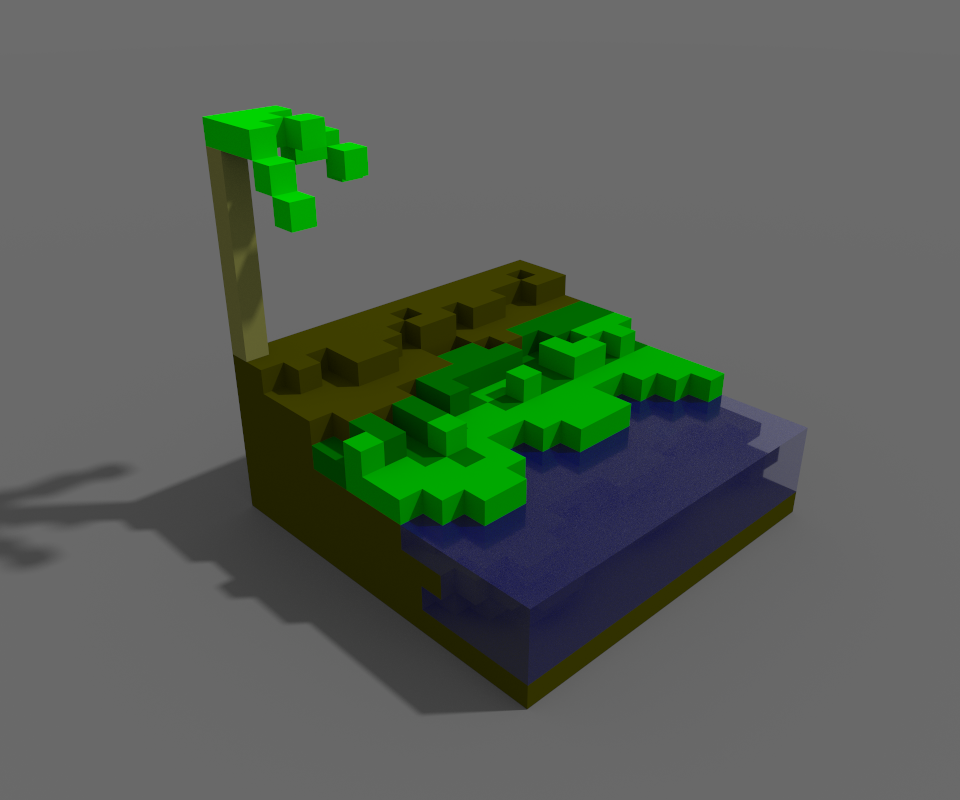 3.1v1.23D Tools
3.1v1.23D ToolsThis plugin lets you import MagicaVoxel scenes in their entirety. Most extension chunks are implemented... which means you can import the entire scene, and each model in the scene will be rendered at the correct location. This includes groups, rotations, flips, translations, and even reference copies! Lastly, each voxel is translated from MagicaVoxel space to Godot space! No more mirrored or rotated models! Changelog: v1.2: - Added basic support for materials (It doesn't match MagicaVoxel exactly, and it's not supported in Greedy Mesh Generator). - Added Greedy Mesh Generator (it's a LOT faster by culling out extra polygons. Unfortunately, does not currently support materials) - Added option to snap your model to the ground
By: CloneDeath 4.1v1.03D Tools
4.1v1.03D ToolsThis pack has a bunch of game assets for creating cities, great to use with city planning, simulation, RTS games and whatever you can think of putting these in. Features - 32+ Low poly optimized 3D models, suitable for all ranges of games, including mobile. - Textured using a single gradient atlas texture (1024x1024) that can be downsampled up to 128x128 for further optimization. - Free for personal and commercial use, no attribution required. (CC0 Licensed)
By: KayKit Game Assets 3.3v3.33D Tools
3.3v3.33D ToolsAdds a GUI for use in VR by translating a 3D raycast from the VR controllers into mouse input for the GUI. This technique could also be used for non-VR games too, but the focus is for VR games. This uses the same test GUI as the GUI in 3D demo: https://godotengine.org/asset-library/asset/127 And uses the OpenVR module: https://godotengine.org/asset-library/asset/150
By: aaronfranke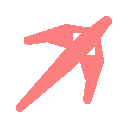 4.3v1.03D Tools
4.3v1.03D ToolsA add-on which can quickly be added to your 3D project to have a spring based grappling hook system similar to Unity
By: Lord Destro 4.3v1.33D Tools
4.3v1.33D Tools3D Controls plugin For Godot 4.3: Includes: * First Person Controller * Third Person Controller * Side-Scrolling Controller * Top-Down Controller Plug-and-Play* just add as a child of the Character3D node, and it will work. * Requires the following actions on input map: "up", "down", "left", "right", optionally: "sprint", "jump" those values can be changed on the node inspector. Other configurations: * General (For all control types): * Geometry = Player geometry, if not provided it will look for the first MeshInstance3D sibling, if doesn’t exist will not handle geometry movements. * Jump (For all control types): * Jump Height * Jump time to peak = Time to reach the top of the jump * Jump time to descend = Time fall * Variable Jump = If the jump can be interrupted by releasing the jump action key * Air control on jump = If player can be controlled in middle-air * Coyote Time = time that player can jump after leaving a platform * Jump Buffer Time = time that player can activate jump before hit the ground * Movement (For all control types): * Walk Speed * Sprint Speed * Acceleration * Deacceleration * Movement Type = "Move and Slide" or "Move and Collide" or "None" (Movement must be handled on player code) * First Person: * Mouse Sensitivity * Turn Speed * Rotation Type = Rotate player or just the geometry * Horizontal Offset * Vertical Offset * Custom Camera (Optional) * Max Camera Angle * Min Camera Angle * Third Person: * Mouse Sensitivity * Turn Speed * Rotation Type * Horizontal Offset * Vertical Look at Offset * Start Angle * Custom Camera * Max Camera Angle * Min Camera Angle * Spring Length (camera) * Custom Camera (Optional) * Side-Scrolling * Turn Speed * Handle Camera * Camera Smooth Distance * Camera Smooth Speed * Camera Look at Player * Camera Lock Y Rotation * Camera Max Boundary * Camera Min Boundary * Spring Length * Angle (Camera) * Horizontal Offset * Vertical Offset * Custom Camera (Optional) * Top-Down * Action Type = Use actions to move or move to mouse click * Floor Group = Required to find floor StaticBody3D to handle mouse click on click mode. * Turn Speed * Handle Camera * Camera Smooth Distance * Camera Smooth Speed * Spring Length * Angle (Camera) * Horizontal Offset * Vertical Offset * Custom Camera (Optional) Check out CiaNCI Chanel on YouTube for more: https://www.youtube.com/@CiaNCIStudio
By: Cianci 4.2Panel3D19v0.3.13D Tools
4.2Panel3D19v0.3.13D ToolsLoad any scene into a flat panel in 3D. Useful for easily making UI in 3D. To use, just create a Panel3D and set the scene to load. To interact with the panels you need to use a raycast that sends the correct data to the panel. If you have any issues, my email is [email protected], or you can find zodiepupper in the Godot Discord server. This plugin is designed with simulated environments in mind, which means you will need to do some work to integrate it into whatever interaction methods your game uses. there is an example scene you can dissect for information and code samples that show how to interact with the panels. Feel free to just rip that raycast with it's code out of the example and use it. It should allow mouse interaction by default.
By: zodiepupper 3.0v1.0.03D Tools
3.0v1.0.03D ToolsThis tool will help make a first person controller(used in FPS games) from scratch. Install it. Just drag the ToBeDropped.tscn file to your scene and that's it. If you already have a camera in your scene, you may need to delete it.
By: bdashraful 4.0v1.0.23D Tools
4.0v1.0.23D ToolsA super simple Camera Shake plugin for 3D Godot projects. Easy to use and contains 3 different example use cases to show you a variety of ways it can be used to suit your project requirements!
By: JoeDigital9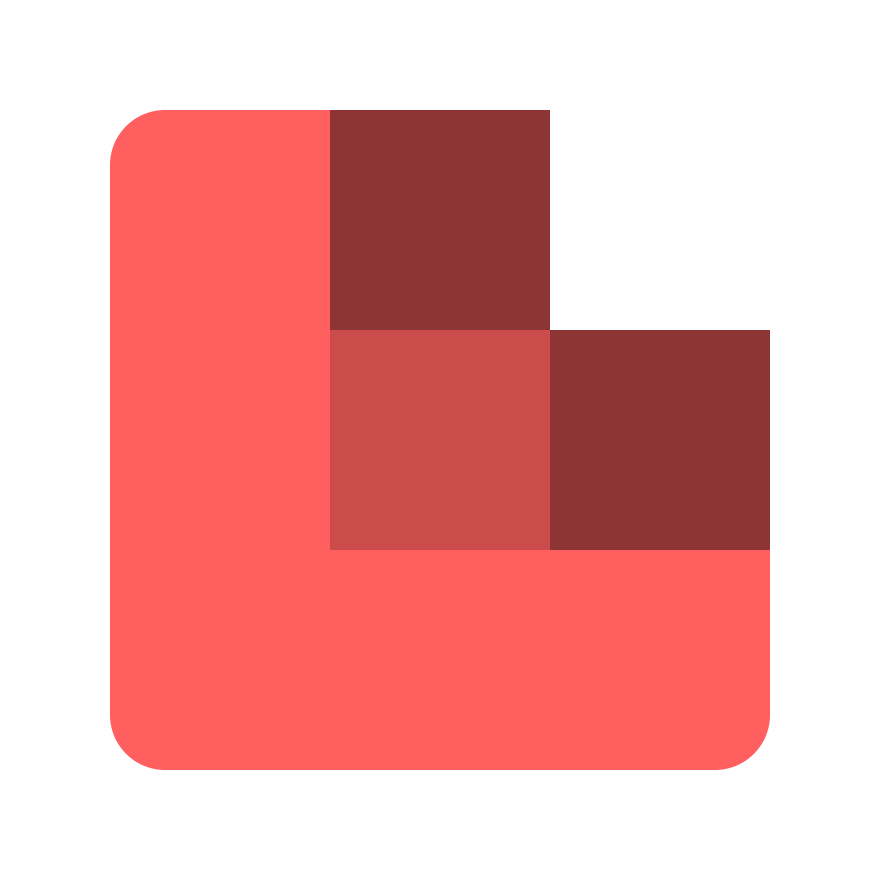 4.4v0.7.1-beta3D Tools
4.4v0.7.1-beta3D ToolsAllows dynamic voxel destruction with debris along with other voxel features. Allows importing .vox files and damaging with a specialized voxel destruction node.
By: Terabase-Studios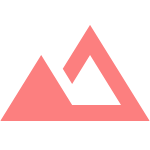 4.3v1.03D Tools
4.3v1.03D ToolsThis is a procedural terrain generator that emphasizes ease of use and performance. It will create an infinite landscape around the player ship that will continue for as long as you keep flying, with the only limits being floating point errors from traveling too far away from the origin. Future plans include chunk pooling, and origin reset for truly infinite flying, and optimization of generation to reduce sharp edges. **UPDATE V1.1.0** This update introduces multi-threading for terrain generation. Generation should happen much faster initially, and the runtime generation happens in the background smoothly without jacking the gameplay up.
By: GEG-Fairbear8974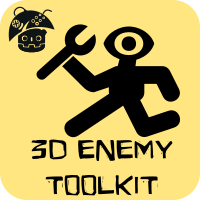 4.3v1.13D Tools
4.3v1.13D Tools3D Enemy Toolkit For Godot 4.3 Includes: * Follow Target 3D * Simple Vision 3D * Random Target 3D See examples to see full implementation. Configurations: * FollowTarget3D: * signal: ReachedTarget(target : Node3D) => If target was reached, uses ReachTargetMinDistance * Speed : Movement Speed * TurnSpeed : Turn Speed * ReachTargetMinDistance : Distance to target to emit ReachedTarget signal * SimpleVision3D: * signal GetSight(body : Node3D) => When Target it's seen * signal LostSight => When Target it's lost * Enabled : If is enabled * LookUpGroup : Group to lookup * Distance : Vision distance * BaseWidth : Vision Shape Base Width * EndWidth : Vision Shape end Width * BaseHeight : Vision Shape Base Height * EndHeight : Vision Shape End Height * BaseConeSize : Vision Shape Base cone Size * VisionArea : optional CollisionShape3D with vision shape, if set ignores other shape configurations. * RandomTarget3D: * MinRadius : Minimum radius for the target * MaxRadius : Maximum radius for the target * MaxAngleRange : Minimum angle range for the next target * MinAngleRange : Maximum angle range for the next target Check out CiaNCI Chanel on YouTube for more: https://www.youtube.com/@CiaNCIStudio
By: Cianci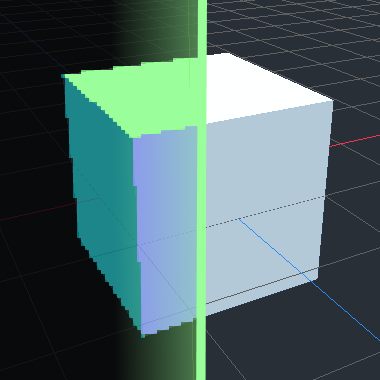 3.2v0.13D Tools
3.2v0.13D ToolsThis is a raycast-based collision viewer, which can be used in the editor to directly visualise collidable surfaces. It is very close to the real colliders compared to the usual previews, so it can be used to debug said previews. Brute-forcing that many raycasts can be a bit slow, but results are usually visible after a few seconds.
By: Zylann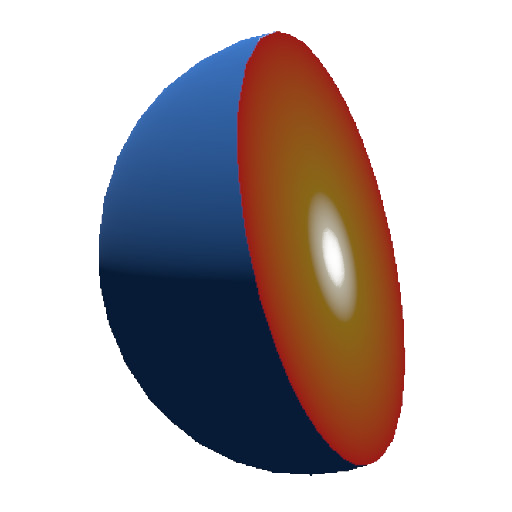 4.2vv1.0.03D Tools
4.2vv1.0.03D ToolsThis GDExtension lets you slice meshes. If your Godot version or platform is not supported, you can compile the extension yourself. More information can be found at https://github.com/timo-eberl/mesh-slicing-gdextension/blob/main/README.md .
By: timo5034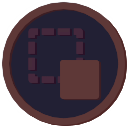 3.3v1.2.13D Tools
3.3v1.2.13D ToolsA simple plugin that covers for the Godot's still missing Level of Detail management. It's a tool to manage world maps more easily. It works recursively, meaning it can manage LOD Objects under other LOD Objects. This way you don't have to worry about managing every single prop, and can edit the world map chunk by chunk. Examples, and a detailed usage guide are on the Github page.
By: R3X_G1L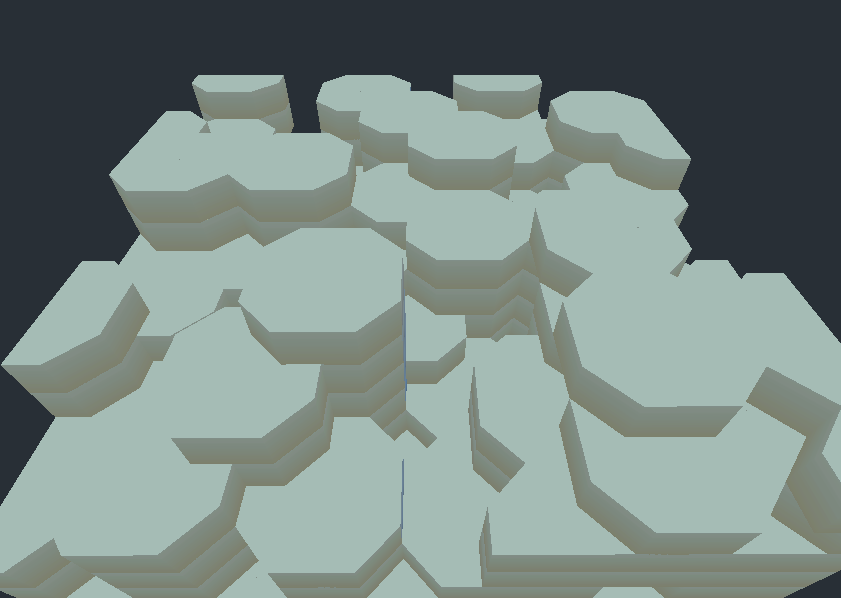 3.5v1.23D Tools
3.5v1.23D ToolsThis tool allows you to use Wave function collapse algorithm in 3D. It adds an editor window for setting up objects and their rules. Detailed user manual in GitHub repository.
By: lepungo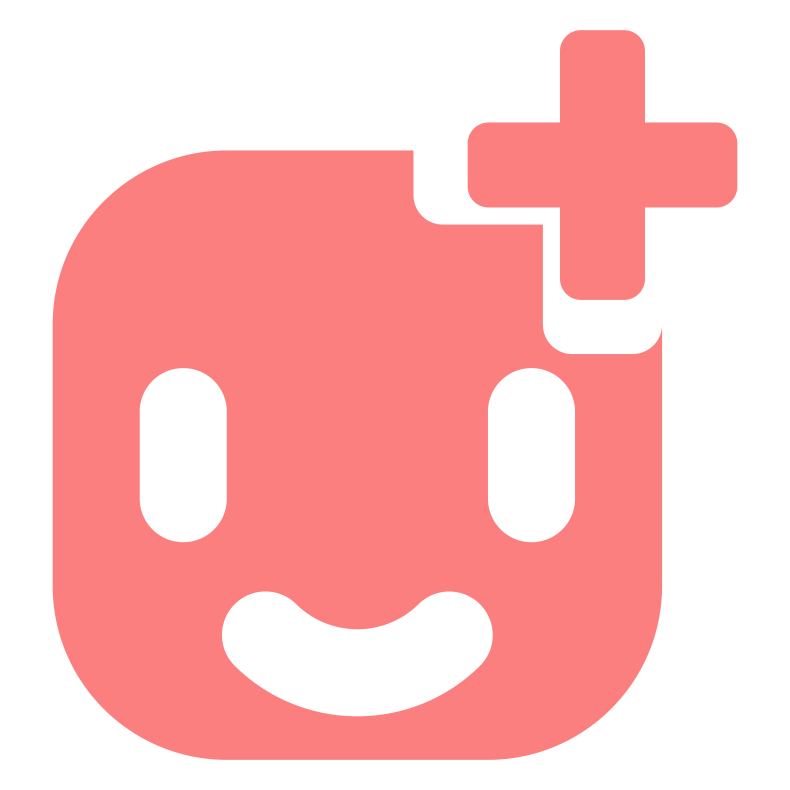 4.2v1.13D Tools
4.2v1.13D ToolsAdd extra sprite3D extras to godot with additional functions.
By: BlueMaster 3.5v1.0.03D Tools
3.5v1.0.03D ToolsA dynamic catenary node and shader for Godot engine (for hanging chains, ropes etc.). "In physics and geometry, a catenary is the curve that an idealized hanging chain or cable assumes under its own weight when supported only at its ends in a uniform gravitational field" - Wiki The idea came from an excellent tutorial by Alan Zucconi, in which he describes the math behind catenaries. I used these formulas plus some original ideas to implement a new catenary node type in Godot.
By: Donitzo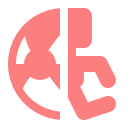 4.2v1.13D Tools
4.2v1.13D ToolsA physical character body which extends RigidBody3D to provide a more realistic controllable character. Tested only on Godot 4.2.
By: wabbit 3.1v1.03D Tools
3.1v1.03D ToolsAllows the user to deform a mesh along a curve. Thought as a combination between Blender's curve and array modifiers, this asset allows the user to deform any mesh along a Path node (a Bezier curve). It also allows him to change the scale of said mesh, as well as move it along the curve, and also repeat it (useful in case of, for example, road).
By: TheFamousRat 4.1v1.03D Tools
4.1v1.03D ToolsThe Dungeon Remastered Pack is a bundle of game assets that contains over 200 stylised 3D Dungeon assets and props! Features: - Walls, floors, stairs, doors, everything you can think of to make your ideal dungeon layout. - Props like chests, barrels, chairs, tables, crates, traps, banners, and more to satisfy your inner interior dungeon-decorator. - Textured using a single gradient atlas texture (1024x1024) that can be downsampled to 128x128 for further optimization - Free for personal and commercial use, no attribution required. (CC0 Licensed)
By: KayKit Game Assets 4.2v1.1.03D Tools
4.2v1.1.03D ToolsThe scene to mesh converter allow you to convert a complex scene to a single mesh. Select the scene to convert in the scene tree and then either push the "Convert scene to mesh" button or use the "Convert scene to mesh" menu item from the Tools menu. Note: Help improve this plugin through reporting bugs and improvments to the Github repo.
By: Magodra 4.0v1.03D Tools
4.0v1.03D ToolsThis plugin lets you: * dynamically tween between camera position * and/or smooth follow a node of your choise * and/or look at a node of your choise (called watch to avoid naming conflicts with Godots built-in method) See the Demo scene in addon folder. Find the documentation at https://github.com/FilipLundby/DynamicCameraSystem
By: skooterkurt