This addon adds a three axis translation gizmo for Path Nodes and a few other things, such as the ability to set point tilt in editor and snapping to colliders.
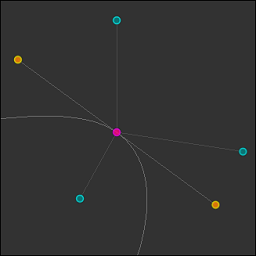 3.5v1.0.03D ToolsBy: Hiiamwilliam
3.5v1.0.03D ToolsBy: Hiiamwilliam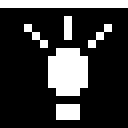 4.2v1.0.03D Tools
4.2v1.0.03D ToolsDo you need to find the total amount of light reaching a point in your Godot 4 3D project? Then this asset is for you. This asset uses a real viewport and camera to determine how much light is reaching a (tiny) plane contained in the sensor, which means we're using "real" light calculations to measure light and not, say, raycasting to all lights within a sphere. The main drawback is it's expensive, so it's not something you want to update every frame. See the README for lots more details.
By: nanodeath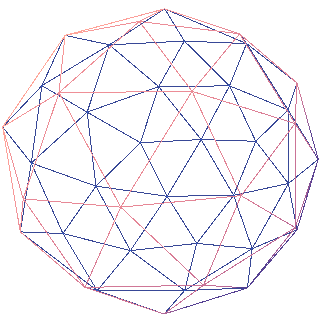 4.2v1.23D Tools
4.2v1.23D ToolsIcosphere mesh generator with three UV types support, and advanced subdivider method that provides better control over shpere poligons count. Has heigth and radius properties like default godot UV-Sphere mesh. Good for creating planets and objects in Rimworld game stile.
By: M.A.G.Gen. 4.4v0.13D Tools
4.4v0.13D ToolsNAP Map Generator addon useful for fast and easy (mini)map generation. The addon scans your game's 3D world and generates a top-down image of it, so you can use it in your game's map view or minimap radar.
By: NAPSoftworks 4.1v1.03D Tools
4.1v1.03D ToolsThe Medieval Hexagon Pack is a bundle of game assets that contains over 200 stylised medieval hexagonal tiles, buildings, and props! Perfect for making RTS games, cozy village builders, or whatever hexagonal adventure you can think of. Features: - Hexagonal tiles for roads, rivers, oceans/lakes, and coasts. - A ton of buildings, including a blacksmith, lumbermill, church, tavern, market, windmill, watermill, a mine, a well, regular houses, barracks, an archery range + more. All come in 4 different colors (blue/red/green/yellow) for versus gameplay - Nature props like trees, rocks, hills, mountains and clouds! - Textured using a single gradient atlas texture (1024x1024) that can be downsampled to 128x128 for further optimization - Free for personal and commercial use, no attribution required. (CC0 Licensed) User guide with tips and tricks are also included, which can be found in .pdf form on the GitHub page.
By: KayKit Game Assets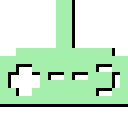 3.2v1.03D Tools
3.2v1.03D ToolsA simple Character Input Controller for mobile devices that simulates a dual analog controller.
By: henriquelalves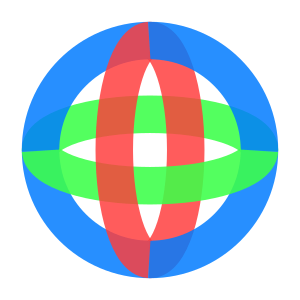 3.0v0.1.03D Tools
3.0v0.1.03D ToolsAn extended Spatial node for use with cameras and other nodes, with support for mouse dragging, mouse look, zoom, target follow, interpolated target changes, transform limits (rotation/distance), custom keys, turning off right/left and emitting signal instead, first person signal, local and global modes, etc. There is a separate demo project available to show the different ways it can be set up. Checkout the repository for the link.
By: alanscodelog 3.4v1.0.03D Tools
3.4v1.0.03D ToolsOverride the environment used by cameras in parts of your Godot scenes.
By: Dark_Kilauea 3.4v1.03D Tools
3.4v1.03D ToolsAllows removing areas of a navmesh defined by scene-placed AABB-nodes (also provided by the addon). Only removes whole polygons whose points fall inside the AABB, does not clip them to their precise bounds (for now?) - see screenshot Mainly useful to remove unused floating islands that tend to almost always be generated when baking heightmaps. Quick How to: Add 'AABBNode's (=areas of exclusion) as children of a NavMeshInstance and select the NavMeshInstance. Next to the Bake button in the menu-bar a 'Clip' button will appear. Clicking it will process any existing baked navmesh, so the order is Bake->Clip
By: Flavelius 4.2v1.03D Tools
4.2v1.03D ToolsMapper plugin provides a way to manage game directories with map resources. Construct Godot scenes from maps using your own scripts and run them without the plugin. Organize map resources into game expansions by specifying alternative game directories.
By: ELF32bit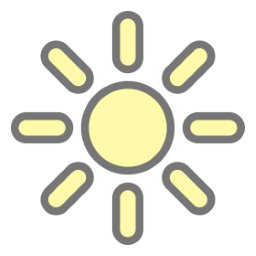 3.1v1.03D Tools
3.1v1.03D ToolsThis plugin lights up scenes that have no directional light in them, similar to what "default light" was doing in Godot 2.1. If you have many props scenes but opening them shows them dark because they don't need to contain lights, this plugin can help you see them properly in the editor, without adding extra nodes. If you add a DirectionalLight to the scene, the default light is removed automatically.
By: Zylann 3.4Extend10v1.0.23D Tools
3.4Extend10v1.0.23D ToolsAdds six directional handles for scaling Spatials. Define applicable classes in extend.gd. Hold CONTROL for Snap and SHIFT for Scale All. Change snap increment and keyboard shortcuts in ExtendGizmo.gd.
By: hoontee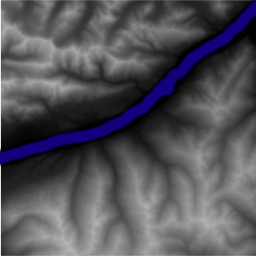 3.2v0.2.13D Tools
3.2v0.2.13D ToolsThis addon allows you to create a terrain from an image. It uses the layers of an image and constructs the geometry using each pixel color. Currently, it supports a "terrain" layer, and a "water" one. See included images in the demo folder. The image must be in TIFF format, uncompressed.
By: angelqba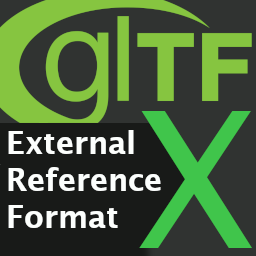 4.4v0.03D Tools
4.4v0.03D ToolsGodot implementation of the glTFX Reference Format, also known as glTF External Reference, glTF Experience Format, or glXF. The glTFX format allows for referencing external glTF files, and also other glTFX files, allowing for a nested scene hierarchy of arbitrary depth, with its leaf scenes being glTF files. https://github.com/KhronosGroup/glTF-External-Reference Note: The glTFX Reference Format is still a work in progress and is not yet ratified by the Khronos Group. Until glTFX is finalized, this addon should be considered experimental and subject to change at any time to comply with the latest iteration of the draft specification. For full functionality, this addon requires Godot 4.4 or later with this PR. https://github.com/godotengine/godot/pull/94603 It can be used with Godot 4.3, but the export settings will not be available.
By: aaronfranke 3.4v0.0.13D Tools
3.4v0.0.13D ToolsThis is a plugin for Godot 3.4 to directly import blender source files without needing to (manually) export to an intermediate format. Just save a `.blend` file, and open it as a scene in Godot! The `blender` executable must be on your `PATH`.
By: rcorre- 4.0v1.0.23D Tools
This add-on adds a new node called NodeShaker3D, it allows you to shake any node that inherits from Node3D, there is two types of shakes that is possible, one is positional shake and another is rotational shake, each option provides a unique shake to the node.
By: Dragon20C 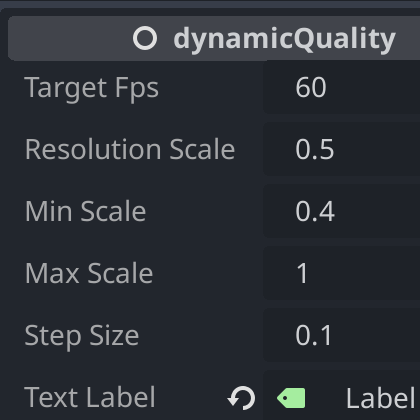 4.1v1.03D Tools
4.1v1.03D Toolsa simple script to scale render resolution based on frame rate. set a target frame rate, and the script will adjust the resolution to maintain it.
By: thmsn1005 3.2v1.03D Tools
3.2v1.03D ToolsMirrors!! You look at yourself at the same time when you look at them This is a WIP build of a mirror asset, this is the best that I could do with in a week and this is my first ever time in using a game engine so no promises :D So I herd ya needed mir'azz... +Stuff behind it doesn't appear on the mirror +It's easy to Install +It's easy to use +It's easy to instantiate +It's portable: (just drag and drop the .tscn file into the project/scene) +The code is well documented: (comments with custom debugging code galore) +and It's free Instructions, documentations and debugging instructions(is just for fun XD) are all in the main code I'd like to thank the ff people for their insight and tutorials: Miziziziz: https://www.youtube.com/watch?v=xXUVP6sN-tQ Bastiaan Olij: https://www.youtube.com/watch?v=wPzTmFHrGQk Martin Senges: https://www.youtube.com/watch?v=DDZeW-AqjWI
By: PHOBOSS 3.3v0.13D Tools
3.3v0.13D ToolsThis tools allow users to place previously saved scene in a fast and comfortable way, using tabbed library interface to hold list of scenes, with several placement feature such as random scale / rotation, align to surface and grid-like positioning
By: babypandabear3 4.3v0.1.03D Tools
4.3v0.1.03D ToolsBuilding Culler allows you to manage the showing/hiding of upper levels of your 3D buildings when your character enters. This is useful for third-person games where the camera collisions make navigating interiors difficult. Add a Building node to denote your building, and create BuildingLevel nodes inside of it for each level of your building. All objects inside on your BuildingLevel's will have their visibility, physics, and processing culled if the player enters a floor that is lower than the associated floor. Don't forget to add a BuildingLevel for your roof, especially for single-story buildings, to cull the roof when the player enters.
By: Norpyx 4.3v1.2.03D Tools
4.3v1.2.03D ToolsXR Body Tracker from Perception Neuron Axis Studio Motion Capture.
By: Malcolm Nixon 3.0v2.03D Tools
3.0v2.03D ToolsSimple Gizmo that allows you to easily transform bones in the editor so you can do animations in Godot.
By: thimenesup 3.3v1.13D Tools
3.3v1.13D ToolsThis is a simple scene to display 3D healthbar. It should have better perfomance than viewport method. Mainly because it does not create any viewports and just works on simple Sprite3D node. You can add multiple healthbars and dont worry about perfomance.
By: night_glider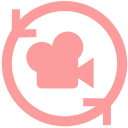 4.0v1.1.03D Tools
4.0v1.1.03D ToolsControlCamera3D is an addon that provides a 3D camera with rotation, translation, zooming like in Godot's editor.
By: LD2Studio