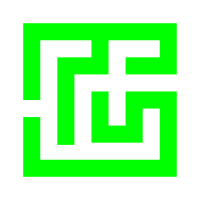The 3D Cursor Plugin introduces a versatile cursor, inspired by Blender, that allows for precise placement and enhanced interaction within Godot’s 3D scenes.
Activating the Plugin:
Please note that due to certain limitations of the Godot Editor, you must switch to a tab other than the 3D view (e.g., 2D, Script, or AssetLib) and back to the 3D tab once after enabling the plugin or upon engine startup to ensure the cursor placement functions correctly.
Using the 3D Cursor:
Position the cursor by holding Shift + Right Click on any surface with a collider. When visible, the 3D cursor sets the position for newly added Node3D nodes. If the cursor has been deleted, it can be restored using the same shortcut, and remains fully adjustable with Godot’s standard gizmos.
Enhanced Commands:
Additional commands in the Command Palette (accessed via Ctrl + Shift + P) allow you to reset the cursor to the scene’s origin or align it with selected objects. When multiple objects are selected, the cursor aligns to their average position.
Customization Options:
The cursor’s appearance can be customized with adjustable size, an optional label, and a setting to control whether the label scales with the cursor or remains fixed.
Changelog:
Version 1.3.0: Pie Menu Improvements
- Added a simple background for the Pie Menu to make it more visible in bright scenes.
- Added another command to the Pie Menu as well as the comman d palette. The "Disable/Enable 3D Cursor" command. This command hides and shows the 3D Cursor within your scene and therefor enables/disables its functionality.
- Added a selection indicator for the Pie Menu similar to Blender. If you hover your mouse on a button it will brighten up.
- If you hold down Shift + S when opening the menu you can hover over a button and by releasing the keys you will automatically invoke the hovered button (similar to Blender).
- Added Undo/Redo to the cursor placement.
The plugin is now tested and working in Godot 4.2 and above. Please feel free to ask for additional features by opening an issue on the github repository.
New in Version 1.2: Pie Menu and Undo-Redo Functionality
In this update, a Pie Menu (similar to Blender’s) has been added, accessible via Shift + S. This menu offers faster access to commands found in the Command Palette, streamlining workflows. Additionally, undo and redo support has been implemented, allowing most cursor actions to be reversed with Undo/Redo commands. Note that the Remove 3D Cursor from Scene command is not undoable, as it frees the cursor object itself.
By: Marco-