Generates 3D maps with a "Wave Function Collapse" algorithm. Includes a Blender add-on to cut a scene into 3D tiles for export into a Godot resource file. Refer to the README.md for getting the demo running.
 4.4v0.0.13D ToolsBy: crwedman
4.4v0.0.13D ToolsBy: crwedman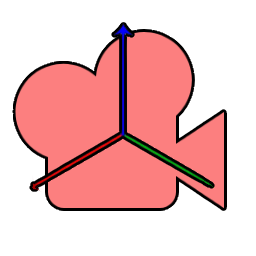 4.0v1.03D Tools
4.0v1.03D ToolsPosition cameras easily! Made for oberservation-duty like games.
By: FunFoxRR 4.2v1.23D Tools
4.2v1.23D ToolsAssigns to all selected CollisionObject3D a set of layers and masks defined by the collision group. 1.2 - Tooltips for renamed groups showing the layers/masks used. 1.1 - Undo redo and the capability of renaming collision groups.
By: Janders 4.3v1.0.03D Tools
4.3v1.0.03D ToolsXR Body Tracker for Rokoko Studio Motion Capture.
By: Malcolm Nixon 4.4v0.1.13D Tools
4.4v0.1.13D ToolsA Godot C# plugin to add more control over the Camera3D movement. USES SYVIES CORE PLUGIN AS A DEPENDENCY Camera nodes: - VirtualCamera (a node that represents the position and parameters of a Camera3D) - DynamicCamera (a Camera3D made to transition between different VirtualCamera in the editor or at runtime) Extra functionalities: - ThirdPersonCamera (a node designed to make third person cameras easier with a simple AimCamera() method that takes a relative mouse movement)
By: SyviesDev 4.0v0.1.13D Tools
4.0v0.1.13D ToolsA Godot 4.0 addon that adds a LayoutNode3D node that allows you to easily layout child nodes in 3D on any axis and with custom spacing.
By: tasteink 4.0v1.03D Tools
4.0v1.03D Tools3D Gallery is a Godot 4+ plugin that makes viewing imported 3D models easier. Rather than clicking on each model to view it in the import popup, or adding it to a scene, 3D Gallery allows you to quickly scan through your filesystem previewing each model. This comes in handy when you have a large number of models and want to flip through them quickly (ex. after purchasing an asset library). 3D will walk your project directory, looking for any Godot-supported 3D model formats: * .blend * .obj * .glb * .gltf * .fbx * .dae It builds a file tree from there, allowing easy mouse or keyboard-based navigation to easily preview each model. Controls: * Arrow keys to navigate the gallery tree * Left mouse click + drag to rotate the camera * Right mouse click + drag to rotate the model on Y-axis * Right mouse click + shift + drag to rotate the model on Z-axis
By: citizenken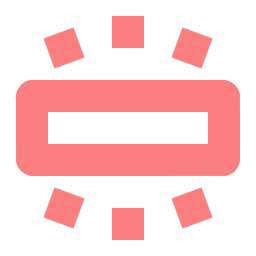 4.3v1.03D Tools
4.3v1.03D ToolsStrobe Lights allows you to add strobing effects to any Light3D node. Customize the flashing frequency and control the light’s energy, color, and intensity. Simply attach the StrobeLight3D script to any Light3D node.
By: The LVM 4.0
4.0 4.4v1.0.03D Tools
4.4v1.0.03D ToolsA high performance, editable terrain system for Godot 4.4 written in C++ as a GDExtension plugin. Features: * GPU driven, Clipmap Mesh Terrain * Can be accessed by GDScript, C#, and any language Godot supports * Terrains as small as 64x64m up to 65.5x65.5km * Up to 32 textures * Up to 10 levels of detail for the terrain * Foliage instancing w/ 10 levels of detail * Sculpting, holes, texture painting, texture detiling, painting colors and wetness * Imports heightmaps from other tools Release Notes: https://github.com/TokisanGames/Terrain3D/releases/tag/v1.0.0-stable Requirements: * This build works on Godot 4.4 in Windows, Linux, macOS, and mobile. * Mobile, MacOS, D3D12, Web read special notes: https://terrain3d.readthedocs.io/en/stable/docs/platforms.html Installation: After installation, restart, then enable the plugin in Project Settings/Plugins. See full Installation & Upgrade instructions: https://terrain3d.readthedocs.io/en/stable/docs/installation.html Read all documentation here and watch the tutorial videos. https://terrain3d.readthedocs.io/en/stable/index.html
By: TokisanGames- 4.2v0.0.43D Tools
A godot 4.X addon that enables you to play the game at editor camera's current position in 3D. What's New: - Added the ability to specify targets using groups - Added the option to reset target's position to a default position (in future, will be able to set the default position yourself) Its a pretty simple addon. If you have used roblox studio before, there's a button called Play Here which plays the game at camera's current position. This plugin basically brings that button in godot. In simple words, it sets the player's position to the editor's camera position and then launch the current scene.
By: G2P Studios  4.0
4.0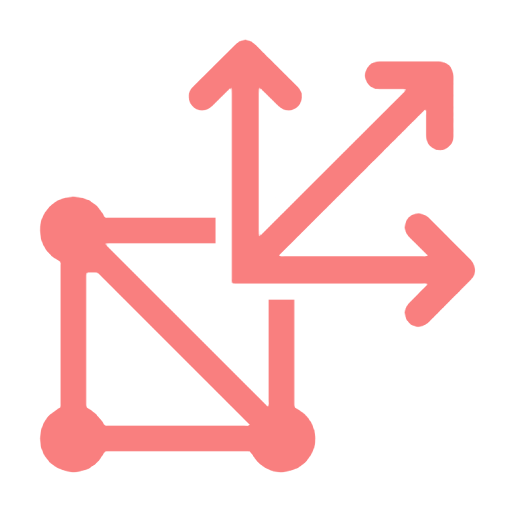 4.0v1.03D Tools
4.0v1.03D ToolsA tool to extract a specific surface from a MeshInstance Adds a menu next to the inspector menu to turn a Surface into it's own Mesh
By: Possible Panda 4.4v1.0.03D Tools
4.4v1.0.03D ToolsImplementation of seamless 3D Portals, packaged as a plugin and ready to be used in your project! IMPORTANT: Recursive portals are not supported due to Godot's rendering limitations.
By: struhy_xd 4.0v1.0.03D Tools
4.0v1.0.03D ToolsThis plugin allows for procedural generation of meshes by interpreting shape grammars
By: mathiasplans 3.2v1.03D Tools
3.2v1.03D ToolsThis tool allows you make that a KinematicBody follows another Node in a 3D space.
By: Mxt08 3.3
3.3 4.3v1.0.03D Tools
4.3v1.0.03D ToolsA high performance, editable terrain system for Godot 4.3 written in C++ as a GDExtension plugin. Features: * GPU driven, Clipmap Mesh Terrain * Can be accessed by GDScript, C#, and any language Godot supports * Terrains as small as 64x64m up to 65.5x65.5km * Up to 32 textures * Up to 10 levels of detail for the terrain mesh * Foliage instancing w/ 10 levels of detail * Sculpting, holes, texture painting, texture detiling, painting colors and wetness * Imports heightmaps from other tools Release Notes: https://github.com/TokisanGames/Terrain3D/releases/tag/v1.0.0-stable Requirements: * This build works on Godot 4.3 in Windows, Linux, macOS, and mobile. * Mobile, MacOS, D3D12, Web read special notes: https://terrain3d.readthedocs.io/en/stable/docs/platforms.html Installation: After installation, restart, then enable the plugin in Project Settings/Plugins. See full Installation & Upgrade instructions: https://terrain3d.readthedocs.io/en/stable/docs/installation.html Read all documentation here and watch the tutorial videos. https://terrain3d.readthedocs.io/en/stable/index.html
By: TokisanGames 4.1v1.03D Tools
4.1v1.03D ToolsThis is a small set of cute stylised low-poly game assets to make a cozy little bathroom with. It includes walls/floors/doors, a bathtub, several other decorations, and even a rubber ducky! These would be great to make a lifesim, or to just add a comfy little resting spot in your game. Features: - 24+ Stylised low-poly 3D models, perfect for games across all platforms, including mobile. - Textured using a single gradient atlas texture (1024x1024) that can be downsampled up to 128x128 for further optimization. - Free for personal and commercial use, no attribution required. (CC0 Licensed)
By: Tiny Treats 4.0v0.1.13D Tools
4.0v0.1.13D Tools**MeshLibraryFrameInstance3D** is a Godot plugin that extends `MeshInstance3D`, enabling easy management of 3D meshes from a `MeshLibrary`. It allows users to switch between mesh frames dynamically using the `current_frame` property, making it perfect for animations or scenarios where frame-by-frame 3D model changes are needed.
By: martcarrefour 4.3vv1.0.13D Tools
4.3vv1.0.13D ToolsA simple Godot 4.3 FPS Controller. Features: - Camera Tilt - Mouse Smooth - Sprint - Jump - Interact
By: E1480 4.2v0.93D Tools
4.2v0.93D ToolsSearch for all materials in the project Apply the material to the object Search and filter by materials
By: 3Dvachevsky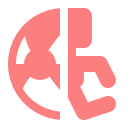 4.3v1.1.03D Tools
4.3v1.1.03D ToolsA simple to use class that enables your CharacterBody3D to handle stairs and custom gravity direction properly. *** ### Instructions Use my script template to understand Use instead move() instead of move_and_collide() Use local_velocity instead of velocity
By: HELLBOY_HEAVEN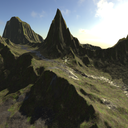 4.1v1.7.23D Tools
4.1v1.7.23D ToolsHeightmap-based terrain for Godot 4.1 and later. It supports collision, texture painting, colouring, holes, level of detail, and grass. This is a port of the Godot 3 version, with a few changes. Fixes in 1.7.2: - Fixed error when removing a texture from a TextureSet Fixes in 1.7.1: - Fixed terrain loading incorrectly in release (non-debug) exports Changes in 1.7: - Ported the plugin to Godot 4.1 - Heightmaps now use 32-bit floats instead of 16-bit floats - Changed some APIs to use `Vector2i` - Added `cast_shadow` setting to `HTerrain` - Added `cast_shadow` setting to `HTerrainDetailLayer` - Added slope limit slider to detail density painting - Exposed `roughness` in detail layer shader (but reflections may be off due to the normals hack) - Allow decimal values in `min_height` and `max_height` when importing a heightmap - Changed shape list in brush settings so it can be used as a regular palette when cycling is off - Fixed terrain not functional when using a 32-bit version of Godot (The GDNative library is only maintained for 64-bit) - Fixed TextureSet editor logging errors when selecting slots with textures using color codes instead of image files - Fixed texture list becoming empty when selecting another terrain sharing the same TextureSet
By: Zylann