Adds three new types of mesh "Icosaedron Sphere", "Octaedron Sphere" and "Cube Sphere" for MeshInstance3D. Plugin can easily generate spheres with configurable UV map and count of poligons. Meshes Inspector panels are quite similar to default UV-Sphere. Improved version of my old "Icosaedron Sphere (IcoSphere) Mesh" plugin with better scripting API and faster sphere-gen system.
- 4.3v1.43D ToolsBy: M.A.G.Gen.
 4.3v1.03D Tools
4.3v1.03D ToolsThis script operates a camera in a 'Transport Fever' way. And can be controlled by keys, mouse and mouse pad. Following features are implemented: - Movement LEFT/DOWN/UP/RIGHT (keys: 'A/S/W/D' / mouse[pad]: left/down/up/right with right button) - Pan CCW/CW (keys: 'Q/E' / mouse[pad]: left/right with middle button [key 'CTRL']) - Tilt UP/DOWN (keys: 'R/F' / mouse[pad]: up/down with middle button [key 'CTRL']) - Zoom OUT/IN (keys: 'Z/X' / mouse[pad]: scroll up/down [2 point pinch/release]) - Interlocking of contradictional movements - Optional edge scrolling LEFT/DOWN/UP/RIGHT and debug information - Configurable speeds/initial positions/limits/inversion of movement direction
By: ljlhouben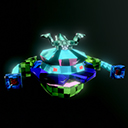 3.1vv1.03D Tools
3.1vv1.03D ToolsCharacter 3d animated model made in Blender. Ready to use in Godot Engine proyects.
By: emke 4.2v1.0.03D Tools
4.2v1.0.03D ToolsCenters the camera around the mouse pointers when a shortcut is pressed. Great for navigating 3D maps. You can point at a location in the terrain and the camera will center's where the mouse is touching that mesh. Similar to blender's zoom to cursor position shortcut The addon will look for collision shapes to find the mouse raycast point. If it doesn't find any, it'll use the node's AABB instead. Shortcuts to zoom: - Alt+Middle mouse button - Q key Made in Godot 4.2 but should also work on 4.0/4.1 (untested). Used in 3D worlds. Also works in 2D, but it's kind pointless, as it just moves the camera in 2D space.
By: Gustjc 3.2v1.03D Tools
3.2v1.03D ToolsGodot Plugin to import Hash Animation Master models and their actions into Godot game engine **This is a plugin to import Hash Animation Master models with bones, one decal, and actions as one scene.** **Just create a folder for the model inside the godot project, and copy the model, decals images/textures, and actions there.** The images/textures and actions can be placed in the same folder than the model or in a subfolder.*** **-----A good practice is to have the model and the textures in godot from the beginning as you model and apply decals in order to make sure everything is looking like you want it to look in the game.-----** ***What it's imported:*** 1. The model with bones and nulls. 2. The first decal with all it's stamps. This is because Godot only supports one set of uvs since games have to be efficient. Be sure to have all your model stamps in one decal. 3. Images for color assigned to the first decal. 4. Actions ***Things that are not implemented and may or may not be implemented according to how much they are needed for a game:*** 1. Only the color image of the decal is loaded. The rest like transparency, normal map, etc, can be easily added in the future if needed or can be added by hand. 2. Models lights are not implemented 3. None of the bone's constraints. Godot does support inverse kinematics but it is in its early stages. Also, it is possible to implement all the constraints in native script for speed but right now I have not needed them. You are left with two options: 1. You can still rig your model with advanced rigs that have constraints and create the actions with these rigs. But in order to see your model animated in godot you will have to create KeyFrames for all the bones that have cps assigned to them. In other words, animate with your advanced rig and then apply keys to bones with weights at the right times so that they will not need the advanced constraints in godot. 2. Just keep a simple skeleton and animate it in actions with no constraints.
By: rasikrodri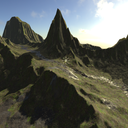 3.3v1.6.13D Tools
3.3v1.6.13D ToolsHeightmap-based terrain for Godot 3.3. It supports collision, texture painting, colouring, holes, level of detail, and grass. WARNING: this version is no longer maintained, and might not work out of the box in Godot versions past 3.3, in which case you will have to fix it yourself. The version available for Godot 4 has had more updates. Fixes in 1.6.1: - Fixed static typing error in terrain importer dialog (thanks to McSpider) Changes in 1.6: - Added island modifier to the terrain generator - Added option to add the current heightmap to the generated one in the generator - Added `render_layers` property to expose the same as `VisualInstance.layers` - Added `anisotropic` parameter to packed texture importers - Added support for loading terrain maps imported as `Image`, allowing modification in game - Added basic support for pen pressure (tablets) - Added random brush rotation - Added brush multi-shape randomization - Added brush spacing based on time and distance - Added support for importing `.xyz` files as heightmap - Added rotation and centering support - Increased brush size slider maximum to 500, and allow up to 4000 if typed in (expensive, use at your own risk) - Ported quad tree code to GDNative for a bit of speedup on Windows and Linux (thanks to tinmanjuggernaut) - Prefixed ALL internal classes of the plugin to prevent clashes with `class_name` (see issue #313) - Added workarounds to allow the plugin to initialize even if assets are not imported yet (The UI might still have issues, in this case you need to restart Godot) - Dropped support for Godot 3.1 and 3.2 due to engine crashes. - Fixed grass chunks not updating properly when the terrain is moved - Fixed invalid index error that can happen in some cases in the TextureArray importer mode - Fixed loading an existing texture array when the current texture set is empty - Fixed `BaseButton.focus_mode` warning printed when the plugin is enabled - Fixed some dialogs going outside window if editor font is larger (buttons outside windows did nothing) - Fixed flatten brush not allowing to set decimal heights - Fixed wrong shading in `multisplat16` shaders Previous changelogs: https://github.com/Zylann/godot_heightmap_plugin/blob/master/CHANGELOG.md
By: Zylann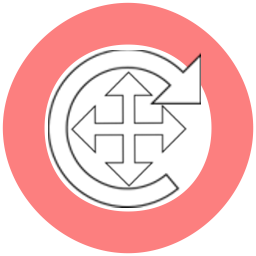 4.1v1.0.13D Tools
4.1v1.0.13D ToolsProvides a convenient way to apply random variance to the position, rotation, and scale of selected Node3Ds based on user-defined parameters. This plugin is useful for decorating scenes with multiple instances of the same assets without the need to manually adjust each one individually.
By: Durgz 4.4v0.8.33D Tools
4.4v0.8.33D ToolsA plugin that counts polygons and vertices for selected `MeshInstance3D`, `CSGShape3D`, and `CSGCombiner3D` nodes in the scene.
By: SinfulBobcat 4.2v1.1.13D Tools
4.2v1.1.13D ToolsRelativeRemoteTransform3D pushes its own Transform3D with a relative coordinate space to another Node3D derived node (called the remote node) in the scene. It can be set to update another Node's position, rotation and/or scale relative to another node. This is functionally similar to the built-in RemoteTransform3D. RemoteTransform3D transforms the remote relative to its parent node or the global origin. RelativeRemoteTransform3D allows you to specify any node to position the remote relative to. This is often useful for positioning the second camera if you are trying to create mirrors or portals. Three additional nodes are provided that allow breaking up RelativeRemoteTransform3D across your scene: RelativeTransform3DTransmitter, RelativeTransform3DReceiver, and Transform3DObserver. RelativeTransform3DTransmitter replaces RelativeRemoteTransform3D in the tree and transmits its relative transform to a RelativeTransform3DReceiver. RelativeTransform3DReceiver applies the relative transform received from RelativeTransform3DTransmitter to its parent node. Transform3DObserver has two purposes. If a Transform3DObserver is specified as the "Relative To" for either RelativeRemoteTransform3D or RelativeTransform3DTransmitter, then the relationship is reversed and the RelativeRemoteTransform3D/RelativeTransform3DTransmitter will use the Transform3D of the Transform3DObserver and use their own Transform3D as the "Relative To" transform. This is useful if you have a lot of RelativeRemoteTransform3D/RelativeTransform3DTransmitter tracking the same Node3D. Set Transform3DObserver as a child of the Node3D you want to track and give it a Unique Name. Set the "Relative To" to the Unique Name preceded by % and you can freely place RelativeRemoteTransform3D/RelativeTransform3DTransmitter as children of the relative nodes throughout the scene. The second use of Transform3DObserver is to allow the nodes to be informed of Transform3D changes of the "Relative To" and "Remote Relative To" nodes. Refer to Transform3DObserver nodes for these fields to receive updates to the relative nodes. Special thanks to Lauren Wrubleski (@lawruble13) for the maths required for this plugin.
By: innovate.invent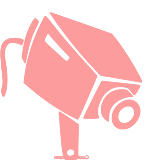 3.1v1.03D Tools
3.1v1.03D ToolsA Camera wich behaves like most Cameras in CAD-Softwares. It uses the mouse and lets you Orbit, Zoom and Pan around. Usage: 1. Activate Plugin 2. Add CADLike-Orbit Camera via new Node (Control+A) to the Scene 3. Define InputMap-Actions (Project->Poject Settings->InputMap) example InputMap-Actions: Name: "Zooming", Event: Righ Button Name "Panning", Event: Middle Button Name: "Rotating", Event Left Button --------------------------------------------------------------------- To determine the Focalpoint a RayCast-Node is used. Has the RayCast no Collision (Mouse is not on a Pickable Object), Pre-Defined Uservalues are used. To Keep one Mousebutton unused the Combination of the Pan- and Zoom-Action can be used to trigger the Rotate Action.
By: TWew 4.1v1.03D Tools
4.1v1.03D ToolsThis set is a collection of cute low-poly baked goods. It includes various pies, cakes, whole and sliced bread, and more yummy sweet treats! These assets are great to create a little cooking game or to be used as food items in your life-simulation or RPG games. Features: - 24+ Stylised low-poly 3D models, perfect for games across all platforms, including mobile. - Textured using a single gradient atlas texture (1024x1024) that can be downsampled up to 128x128 for further optimization. - Free for personal and commercial use, no attribution required. (CC0 Licensed)
By: Tiny Treats 4.2v1.03D Tools
4.2v1.03D ToolsEasy and fast scene switching Shortcuts: Alt + MMB WHELL UP Alt + MMB WHELL DOWN
By: 3Dvachevsky 4.3v1.13D Tools
4.3v1.13D Tools# Cardboard VR Camera3D Google cardboard VR Camera for godot 4 For mobile use: activate the gyroscope sensor on: 'Project Settings -> Input Devices -> Sensors -> Enable Gyroscope' Usage: * Just place on the scene orcharactebody 3D. Properties: * Active : bool = Is active * UseGysroscope : bool = If use gyroscope as rotation input * Mouse_Sensitivity : float = Mouse sensitivity when not using the gyroscope for rotation * GysroscopeFactor : float = gyroscore factor speed (sensitivity) * RotateParent : bool = if rotates parent * Handle_Mouse_Capture : bool = if handles mouse capture (for non gyroscope use) * Input_Cancel : String = Input to release mouse capture * EyesSeparation : float = Separation of eyes cameras * EyeHeight : float = Base height camera * EyeConvergenceAngle : Eyes camera convergence angle
By: Cianci- 4.1v4.13D Tools
Place anything you want in your scenes, in a procedural, non-destructive way. This add-on automates the positioning of assets in a scene. If you have a lot of props to place, and you would rather not do it by hand, ProtonScatter may be useful to you.
By: hungryproton 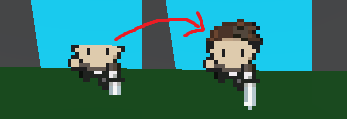 4.3v0.13D Tools
4.3v0.13D ToolsA Godot plugin with a custom Sprite3D type and a shader that avoids clipping when using billboards
By: dougVanny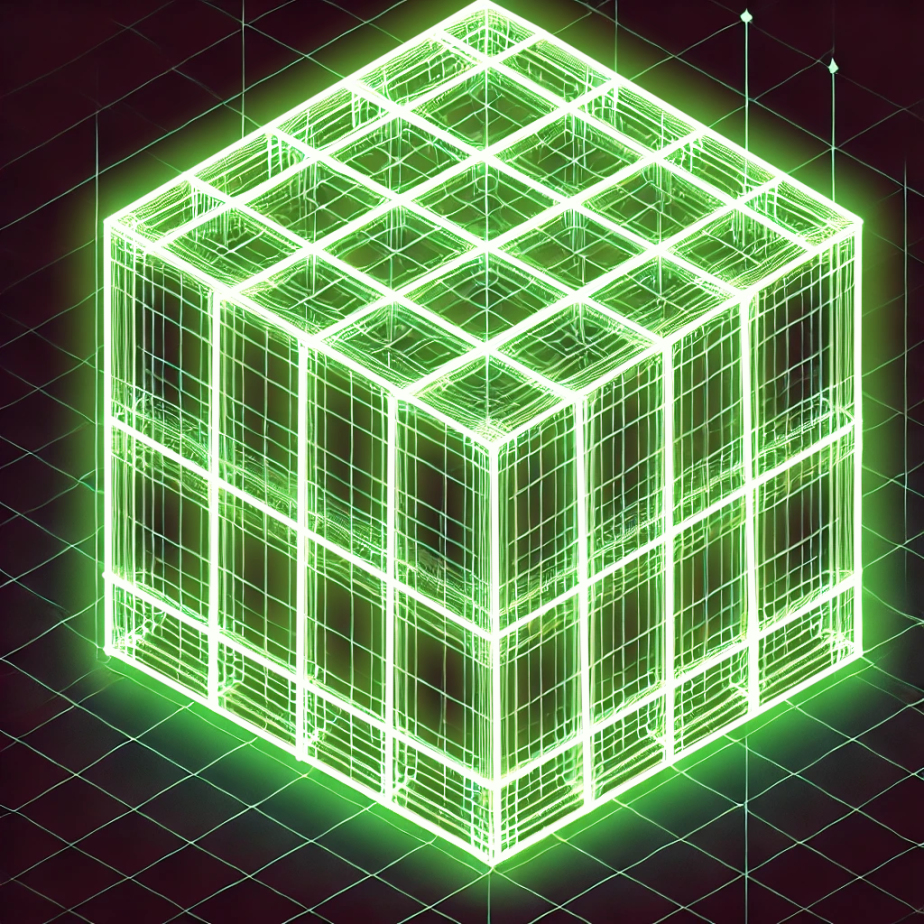 4.3v1.0.13D Tools
4.3v1.0.13D ToolsThis plugin allows you to draw 3D gizmo. It's more customizable and more optimized. You should also be able to add and make your own gizmos. Feel free to change it up and help make it better.
By: Maximon9 4.3v1.0.13D Tools
4.3v1.0.13D ToolsThis tool allows you to add a gizmo tool to your 3D projects. Made for in game level editors. Works on all 3D Node types.
By: Buck Wild Games 3.2v0.13D Tools
3.2v0.13D ToolsA Path node and editor for those that don't use path follow and want a better editing experience.To use instance a Custom3DPath in your 3D scene and click on it. This is a port of the path editor written in C# with modifications to make path editing easier. Right now the only change is the ability to restrict the axes in which you move the point handles. Shortcut keys(press multiple to combine the effects): Z: Move only on X axis X:Move only on Z axis C:Move only on Y axis
By: FabianLC![FPS Player Controller [C#]](https://raw.githubusercontent.com/PolarBears-studio/player-controller/main/media/player-controller-logo.png) 4.4v0.13D Tools
4.4v0.13D ToolsPlug & Play First-Person Controller for Godot 4.4+ Just drag, drop, and you're ready to go FPS-style! This first-person character controller is tailor-made for developers who want solid, smooth, and satisfying movement right out of the box. Core Features That Feel Great • Movement – Smooth walking, running, and turning that feels intuitive and responsive • Jumping, crouching, and smooth crouch jumps! • Automatic handling of low height bumps and obstacles – Automatically adjusts your character’s movement to smoothly handle low height bumps and small obstacles • Automatic stair climbing – walk up and down step-shaped terrain effortlessly • Health, damage, and death – complete with dramatic shader effects • Head-bump protection – jump without getting stuck in ceilings • Bobbing movement – immersive bounce while walking, crouching, and sprinting to bring your character to life • No mesh invasion – tight collision keeps your player out of walls, floors, and ceilings where they don’t belong • Developer API – Fully customizable! Access key functions through an easy-to-use API to tweak or extend the controller to fit your project needs Built by devs, for devs — clean, extendable, and battle-tested. Just drop it into your scene and go! Perfect for FPS games, exploration projects, or rapid prototyping. Read the docs in here: https://polarbears-studio.github.io/player-controller/ Also, we have a discord server where you can ask us questions regarding player controller: https://discord.gg/GfD3wN7vZb
By: PolarBearsStudio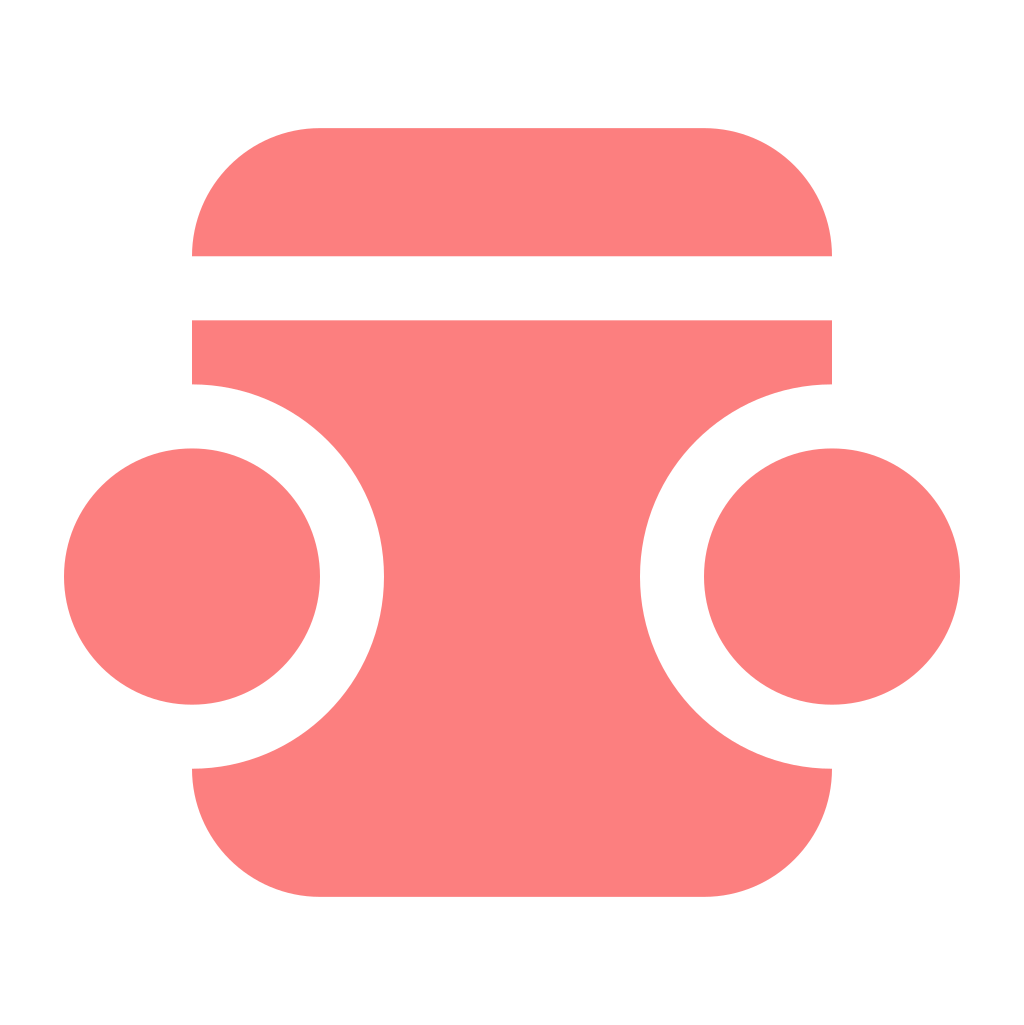 4.0
4.0 4.1v1.03D Tools
4.1v1.03D ToolsThis is a cute small set of stylized low-poly game assets that lets you design a park scene. This set features floor tiles (9 slice), a fountain, various decorations, and hedges to create the park of your dreams! These game assets are perfect for creating a cozy outdoor space for your RPG or a little park for your life sim. Features: - 14+ Stylised low-poly 3D models, perfect for games across all platforms, including mobile. - Textured using a single gradient atlas texture (1024x1024) that can be downsampled up to 128x128 for further optimization. - Free for personal and commercial use, no attribution required. (CC0 Licensed)
By: Tiny Treats 4.3v1.03D Tools
4.3v1.03D ToolsThis is a simple but flexible First Person Controller for your projects
By: SRCoder 4.2v1.03D Tools
4.2v1.03D ToolsThis plugin is designed to help populate a level with foliage, objects with or without collision, and scenes, rather than having to place them by hand.
By: Rosebud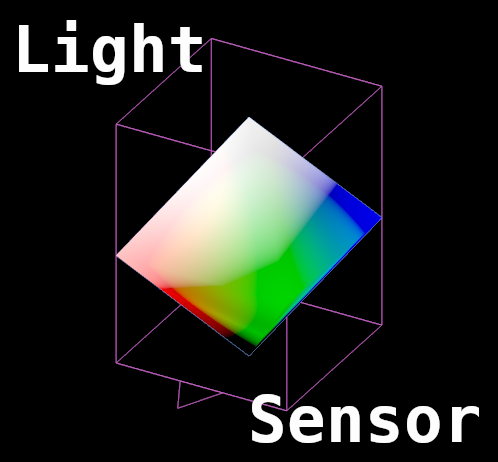 4.0v1.03D Tools
4.0v1.03D ToolsLightSensor3D plugin provides a way to sample environment lighting in 3D scenes. This can be useful for stealth games where the player can hide in the shadows. Another application might involve tinting 2D UI elements like FPS weapons.
By: ELF32bit