Quickly build 3D meshes via basic shapes and self-created shapes
 4.0v4.03D ToolsBy: [email protected]
4.0v4.03D ToolsBy: [email protected] 4.2v1.013D Tools
4.2v1.013D ToolsPlugin that allows to automatically assign materials to selected mesh files and create materials from selected textures, with automatic shader parameter assign.
By: Rytelier 4.3v1.13D Tools
4.3v1.13D ToolsAn alternative hand-tracking library that forces the hand-skeleton to conform to the joint positions provided by the OpenXR API. Also can generate locomotion type actions from gestures that work the same as in VRChat
By: goatchurchprime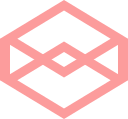 3.3HoloPlay28v1.0.13D Tools
3.3HoloPlay28v1.0.13D ToolsThis plugin adds suport for holographics displays made by Looking Glass Factory to the Godot Engine. Just drop the new HoloPlayVolume spatial node into the scene and view your Godot project as a hologram! **Windows only at the moment.**
By: CaptainProton42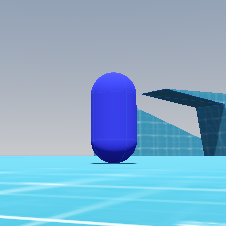 4.4v1.03D Tools
4.4v1.03D Tools*All informations are in the github repository page ! A simple state machine first person controller asset made in Godot 4 ------------------------------------------------------------------------------------------- This asset provides a simple, fully commented, finite state machine based controller, camera, as well as a properties HUD A test map is provided to test the controller. The controller use a finite state machine, designed to be easely editable, allowing to easily add, remove and modify behaviours and actions. Each state has his own script, allowing to easly filter and manage the communication between each state. He is also very customizable, with a whole set of open variables for every state and for more general stuff. This is the same for the camera. The asset is 100% written in GDScript. He works on Godot 4.4, 4.3, and 4.2. I didn't test it in Godot 4.1 and Godot 4.0, but it should work just fine. ------------------------------------------------------------------------------------------- Features : - Smooth moving - Ability to move on slopes and hills - Walking - Crouching (continious and once pressed input) - Running (continious and once pressed input) - Jumping (multiple jump system) - Jump buffering - Coyote jump/time - Air control (easely customizable thanks to curves) - Bunny hopping (+ auto bunny hop) - Camera tilt - Camera bob - Custom FOV - Reticle - Properties HUD
By: Jeheno- 4.2
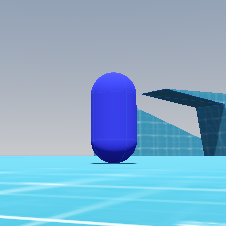 4.4v1.43D Tools
4.4v1.43D Tools*All informations are in the Github repository page ! A simple state machine first person controller asset made in Godot 4 ------------------------------------------------------------------------------------------- This asset provides a simple, fully commented, finite state machine based controller, camera, as well as a properties HUD A test map is provided to test the controller. The controller use a finite state machine, designed to be easely editable, allowing to easily add, remove and modify behaviours and actions. Each state has his own script, allowing to easly filter and manage the communication between each state. He is also very customizable, with a whole set of open variables for every state and for more general stuff. This is the same for the camera. The asset is 100% written in GDScript. He works on Godot 4.4, 4.3, and 4.2. I didn't test it in Godot 4.1 and Godot 4.0, but it should work just fine. ------------------------------------------------------------------------------------------- Features : - Smooth moving - Ability to move on slopes and hills - Walking - Crouching (continious and once pressed input) - Running (continious and once pressed input) - Jumping (multiple jump system) - Jump buffering - Coyote jump/time - Air control (easely customizable thanks to curves) - Bunny hopping (+ auto bunny hop) - Camera tilt - Camera bob - Custom FOV - Reticle - Properties HUD ------------------------------------------------------------------------------------------- Quick update : -add correct link for the showcase video -improving of the in air velocity curve
By: Jeheno 4.3v1.2.03D Tools
4.3v1.2.03D ToolsXR Body & Face Tracker from VMC Sources such as XR Animator
By: Malcolm Nixon 4.3v2.0.03D Tools
4.3v2.0.03D ToolsXR Hand Pose Detector for detecting player hand positions. This also allows for the creation of virtual controllers driven by hand poses.
By: Malcolm Nixon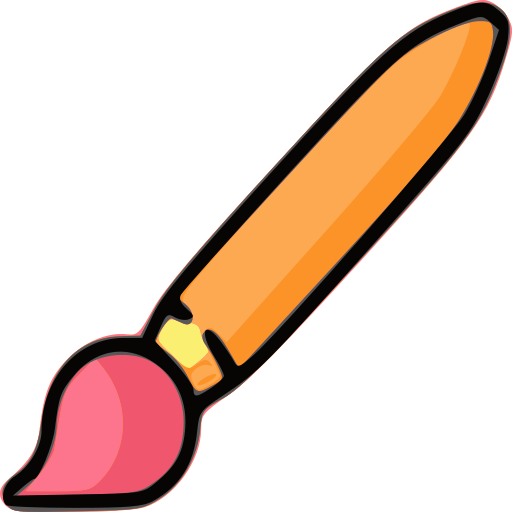 3.4v1.03D Tools
3.4v1.03D ToolsThis is a PBR painter plugin for Godot 3.x You can paint albedo, glossiness, metalness and emission, with colors and/or textures. By using the UI you can specify the intensity and size of your brush. Three modes are available: brush tool, bucket tool (fill) and eraser.
By: [email protected]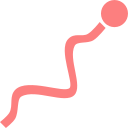 4.1v1.13D Tools
4.1v1.13D ToolsThis is a simple, yet customizable tool that makes it very easy (18 sec) to implement a grappling hook in your 3D FPS game. Check out the example scene or README.txt to get started.
By: LowRezCat 3.5v1.03D Tools
3.5v1.03D ToolsShader caching workflow for Godot 3.x, optimizing lag caused by shader compilation in runtime Features: - Works out of the box, with or without script - Flexible workflow, setup once and update by clicking one button - Cover most cases - "Deep caching", recursively caching for all script variables with type of PackedScene and all materials lives in animation keyframe from AnimationPlayer.
By: imjp94 3.1v1.0.03D Tools
3.1v1.0.03D ToolsThis asset contains a driveable car which you can directly use in your project. All you need to do is to drag and drop the `car.tscn` file into your scene. Once you are done, you could press [ESC] to open the `SettingsPanel` to adjust the `VehicleBody` and all the `Wheel` nodes individually. Main focus of this asset is to make a quick start with cars in Godot and save all the vehicle settings you have made for later use. This can be done by the built-in preset system in this asset. Û Getting Started Û The car scene is created for common use with a `VehicleBody` as a top node. The body consists a single mesh including the mainframe, windows and lights. For the best performance, `CollisionShape` is a `BoxShape` with approximate size of the body mesh. Ö How to use Ö You need to copy the `3d_car_customizable` folder into your project. You are now ready to go. Simply instance the `car.tscn` scene to where you need it and start the project. Simply control the car with the arrow keys and press [ESC] to open the `Settingspanel`. Here, you can adjust several settings of the car. `ScriptVariables` and `VehicleBody` are general car settings. After them, you can see `rear_left`, `rear_right`, `front_right` and `front_left` labels presenting each `Wheel` node. Sliders apply the values immediately on the car. You can save these settings by pressing on the `Save Preset` button at the top of the panel. A preset name should be written in the `LineEdit` next to the button. A preset is located in the `user://3d_car_customizable/` folder. All the presets in this folder are listed in the `Preset List` on launch. The first preset on this list will be loaded automatically when the node enters the tree. - Asset Settings √ Use Camera: attaches a camera on the hood. √ Use Controls: lets you control the car with arrow keys. √ Show Settings: will show Settingspanel when [ESC] is pressed. -Does not disable preset system Ö Car Model Ö I have modeled a car with Blender for this tutorial. You have the full rights of the car model. If you would like to model your own, it is really easy I would say. Just follow "CGGeek's Low Poly Vehicle Modeling Tutorial". Link in the Github repository. Û Features Û â€¢ Fully working car • Can be controlled with keyboard (`ui` keymaps) • A camera placed on the hood • Turn the camera with mouse movements • Decent `VehicleBody` and `Wheel` properties applied • Settingspanel for tuning the car • ! Built-in preset system ! • Bind wheelsettings to each other • Load first preset on the list automatically on launch Û Known Issues Û If you instance 2 cars in a single scene and you want to switch between them, you need to code it yourself to control the cars independently. The idea was to place the camera at the back of the car like the most racing games. I have come across some problems where I was forced to place the camera on the hood. You can not disable preset system. It will load the first preset on launch if there is one. Û Contributing Û You are free to make suggestions on this asset. I would love to impletement new features, improve the current ones and make the code more organized. Please see the Github page for contributions. Û Licence Û This asset is licenced under the CC0 1.0 Universal (CC0 1.0) Public Domain Dedication. You could simply use this asset in your projects and not mention anyone or anything. It is completely free to use/change/sell.
By: OnSr 4.0v1.0.23D Tools
4.0v1.0.23D ToolsAllows you to enable physics within the editor to help with building scenes.
By: andersmmg 4.4v1.03D Tools
4.4v1.03D Tools* All informations are on the Github repository page ! : https://github.com/Jeh3no/Godot-State-Machine-Third-Person-Controller/tree/main ---------------------------------------------------------------------------------------- A simple and complete third person controller asset, made in Godot 4. This asset is a heavely modified fork of Gtibo's Godot-Plush-Character project (https://github.com/gtibo/Godot-Plush-Character). It provides a simple, fully commented, finite state machine based controller, camera, as well as a properties HUD. A test map is provided to test the controller. A cute 3D character model made by Gtibo is also provided, fully animated (he use an animation tree powered by a state machine as well), plus movement sounds and particles effects. The controller use a finite state machine, designed to be easely editable, allowing to easily add, remove and modify behaviours and actions. Each state has his own script, allowing to easly filter and manage the communication between each state. He is also very customizable, with a whole set of open variables for every state and for more general stuff. This is the same for the camera. The asset is 100% written in GDScript, with the snake case convention. He works perfectly on Godot 4.4, and should also works wells on the others 4.x versions (4.3, 4.2, 4.1, 4.0), but you will have to remove the uid files. ------------------------------------------------------------------------------------------ Features : - Smooth moving - Ability to move on slopes and hills - Walking - Running (continious and once pressed input) - Jumping (with multiple jump system) - Auto jump - Jump cutting - Jump buffering - Coyote jump/time - Air control (easely customizable thanks to curves) - Ragdoll - Default/Free camera - Aim/Shooter/Above shoulder camera (with left and right sides) - Camera pan - Camera zoom - Model orientation (camera independant, or camera follower) - Properties/Debug HUD
By: Jeheno 4.3v1.2.13D Tools
4.3v1.2.13D ToolsA simple yet powerful 3D Particle System for Godot 4.3+. UniParticles3D provides an intuitive, modular approach to creating particle effects with a familiar interface inspired by Unity's particle system. UniParticles3D uses Godot's RenderingServer multimesh system for efficient rendering while keeping particle logic on the CPU. While not as performant as Godot's GPU-based particle system, it offers: - Easier and quicker setup - More intuitive controls - Visual gizmos for shape editing - Familiar workflow for Unity developers - Greater control over individual particles Perfect for when you just want some simple effects with a quick setup.
By: danielsnd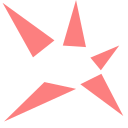 4.2v0.6.03D Tools
4.2v0.6.03D ToolsA procedural mesh fragmentation algorithm that allows for the fragmentation of RigidBody3D objects. When triggered, the object can be swapped out with pseudorandomly generated fragments to simulate destruction.
By: George Power 3.3SceneMap24v0.63D Tools
3.3SceneMap24v0.63D ToolsProvides a helper node for building tile based worlds out of similarly sized scenes. This node is similar to Godot's built in GridMap node, but allows for the placement of entire scenes instead of just meshes.
By: Dark_Kilauea 3.2v1.03D Tools
3.2v1.03D ToolsGodot editor plugin to export CSG Meshes as Wavefront (.obj) files.
By: henriquelalves 4.2vV1.23D Tools
4.2vV1.23D ToolsAdds a `Basic FPS Player` node that adds functionality for: - Basic walking and jumping - Head bob - Mouse acceleration and smoothing - Easy action rebinding Each feature is tweakable in the editor.
By: sammburr 4.1v1.03D Tools
4.1v1.03D ToolsThis pack has a bunch of game assets for use while prototyping any type of game! Great to quickly set something up and get to making your game, worry about replacing the art later. Features: - 64+ Low poly optimized 3D models, suitable for all ranges of games, including mobile. - Textured using a single gradient atlas texture (1024x1024) that can be downsampled up to 128x128 for further optimization. - Free for personal and commercial use, no attribution required. (CC0 Licensed)
By: KayKit Game Assets 3.0v1.13D Tools
3.0v1.13D ToolsAdds nodes that act like planets (they have gravity) Add a GravityObject and add a MeshInstance (or any node that extends from spatial) and a CollisionShape to make a planet. To make a spaceship to travel around just do the same, just use a SpaceShip instead of a GravityObject. I would recommend setting Mass to 1 (in the node inspector). To add a script just change the existing script to a new one and let it extend from "res://addons/gravity_objects/gravity_object_node.gd" (the planet script) or "res://addons/gravity_objects/space_ship_node.gd" (the spaceship script)
By: Jummit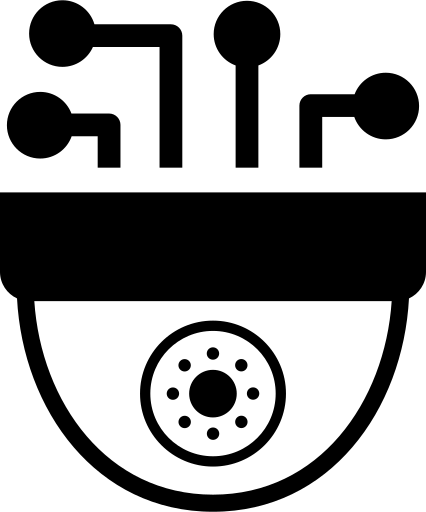 4.2v0.6.03D Tools
4.2v0.6.03D Tools3D and 2D orbit camera system based on virtual cameras. Vaguely inspired by Unity's CineMachine, but following Godot's principles of simplicity and extensibility.
By: CyborgDilettante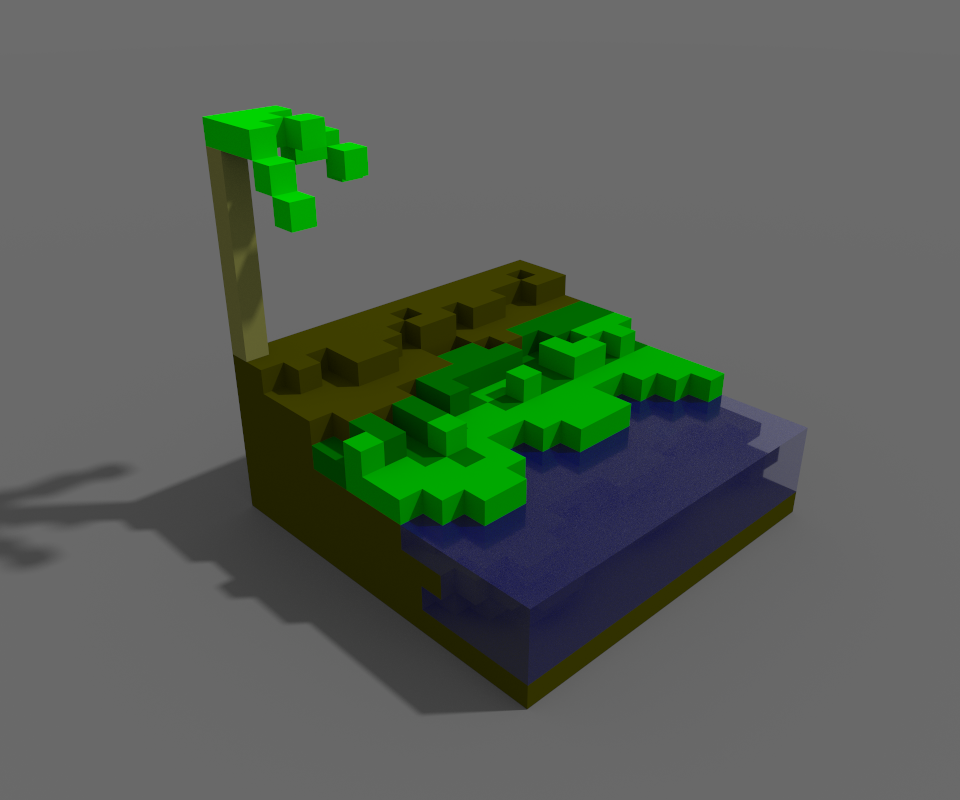 3.1v1.23D Tools
3.1v1.23D ToolsThis plugin lets you import MagicaVoxel scenes in their entirety. Most extension chunks are implemented... which means you can import the entire scene, and each model in the scene will be rendered at the correct location. This includes groups, rotations, flips, translations, and even reference copies! Lastly, each voxel is translated from MagicaVoxel space to Godot space! No more mirrored or rotated models! Changelog: v1.2: - Added basic support for materials (It doesn't match MagicaVoxel exactly, and it's not supported in Greedy Mesh Generator). - Added Greedy Mesh Generator (it's a LOT faster by culling out extra polygons. Unfortunately, does not currently support materials) - Added option to snap your model to the ground
By: CloneDeath