A lightweight RPN calculator. Note: This addon utilizes GDExtension. If you have errors after installing, please reload your project so the GDExtension can be correctly loaded. = Extended Types RCalc can understand scalar types like integers and real numbers, as well as vectors and square matrices of sizes 2, 3, and 4. When operating purely in the scalar integer domain, RCalc can promote up to BigInts to avoid floating point imprecision. = 84 Operators RCalc has 84 built-in operators with included documentation and examples. All the expected operators (basic arithmetic, exponents, logarithms) are present, as are: - Rounding functions (floor/ceil/trunc/round) - Unit conversions - Bitwise operations (and/or/not/xor/shift left/shift right) - Statistics (avg/min/max/sum/std dev/NPV) - Trigonometry (sin/cos/tan + arc/hyperbolic variants) - Vector operations (dot/cross/normalize/length/swizzle) - Matrix operations (identity/inverse/transpose + translation/scale/rotation matrix generators) = Unit Conversions RCalc has 74 built-in units, and can convert between units within families, including: - Angle - Area - Colors (3 and 4 components) - Coordinate systems (2D and 3D) - Length - Mass - Storage (Base 10 [SI, 1000 bytes in a kb] and Base 2 [1024 bytes in a kb]) - Temperature - Time - Volume = Value Representation RCalc recognizes values represented in binary, octal, decimal, and hexidecimal. You can: - Enter values in one representation, and convert them to another - See the result of bitwise operations in binary automatically - View vec3 and vec4 components (truncated) in hexidecimal when working with colors.
 4.2v2.0.0ToolsBy: pgelvin
4.2v2.0.0ToolsBy: pgelvin 4.1
4.1 4.0v1.0.2Tools
4.0v1.0.2ToolsThis extension is used to develop for GameNite and test your GameNite game natively. Specifically it adds a GameNiteControlpads node that allows you to send and receive messages with "controlpads": the mobile phone controllers. Must be used in conjunction with a controlpads test server. Usage: * You can see a full walk-through here: https://clever-rain-b72.notion.site/Godot-GameNite-Development-Walkthrough-a4c9f6bbcaff4f4cbe4daacd71cde22d?pvs=4 * Join our discord to get help and learn more about developing for GameNite: https://discord.gg/JN6NrUcBhr
By: gamenite-weston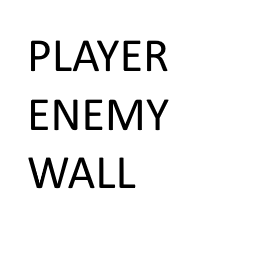 4.2v0.1Tools
4.2v0.1ToolsThis plugin automatically generates enums for all types of layers including physics, render, navigation, and avoidance, based on the names you have entered in your Project Settings.
By: award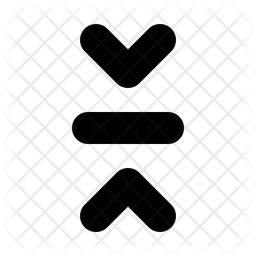 4.2v1.0Tools
4.2v1.0ToolsFold/Unfold (Collapse/Expand) your code at the click of a button.
By: Koro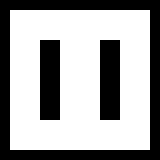 4.0v1.1.0Tools
4.0v1.1.0ToolsA simple asset for managing pause/resume using Signals.
By: gabrielgp0811 4.1v1.0Tools
4.1v1.0ToolsColorize MeshInstance3D in 1 click. This tool allows you to quickly color your MeshInstance3D. Select objects then select a color to color your selection. Use a custom color or use the provided color palette.
By: error404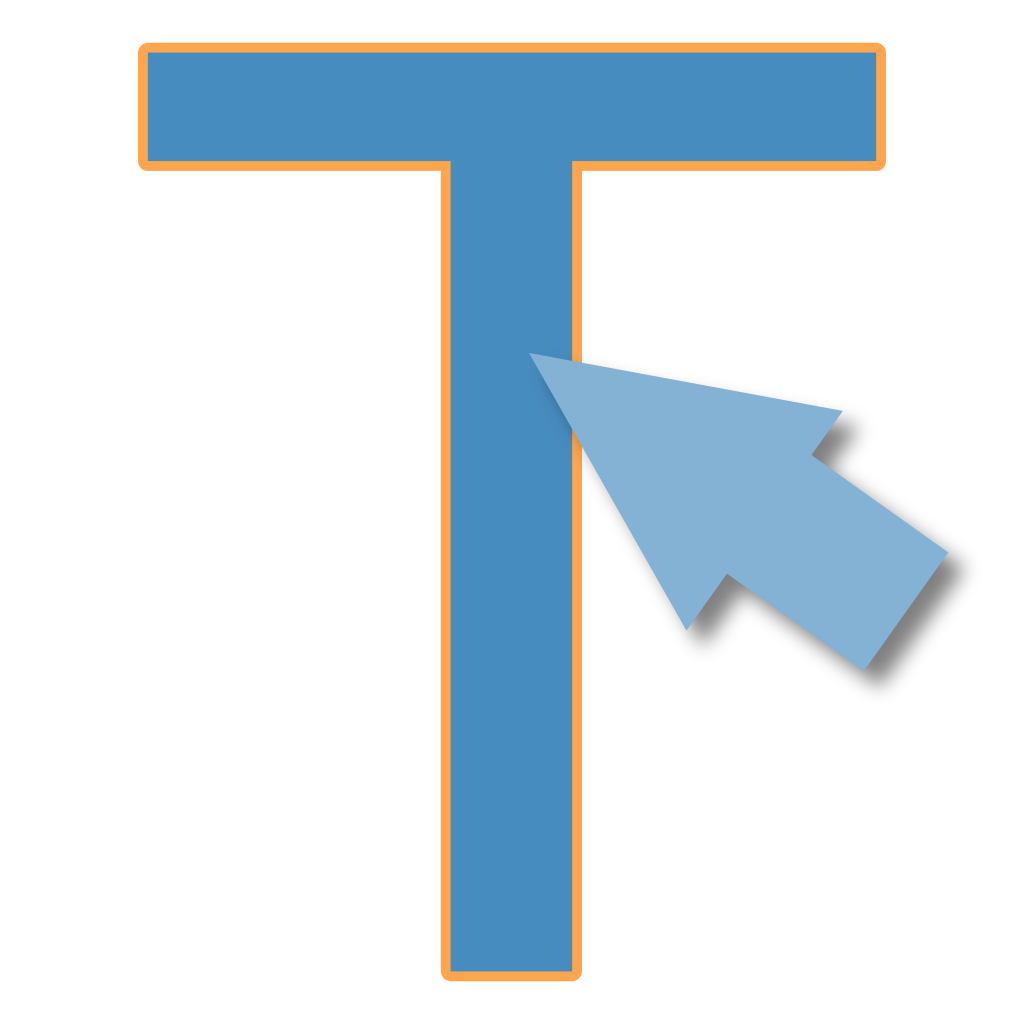 4.0v1.0Tools
4.0v1.0ToolsA Godot plugin which lets you select all nodes in your edited scene tree by class
By: NHodgesVFX 3.3v1.1.2Tools
3.3v1.1.2ToolsThis tool allows you to create typing like games in an easy way.
By: iRheKs 4.2v1.0Tools
4.2v1.0ToolsGodot 4.x timed label with options to add keystroke sounds with pitch variations, and random intervals. Usage: Drag it to your scene and put the text in the text field. You can set it to autostart otherwise it will wait for a call to 'func start()'. Parameters: * Auto Start : Enable autostart * Delay Start : Delay the text start (seconds) * Interval : Interval between keystrokes (seconds) * Interval Variation : random interval variation (seconds) * Audio : AudioStream for keystrokes * Pitch : Pitch of the AudioStream * Pitch Variation : random pitch variation for keystrokes * Volume Db : Keystrokes volume * Ignore Blank_Spaces : Ignores blank spaces on keystrokes, if true will jump to next char, if it is at the end of the text, it will finish the text. Methods: * func define_text(text : String): Define the text, trigger text cleanup, not affected by autostart, must call start after defined. * func start(): Starts the text, if the text is already playing will restart. * func end(): Finishes the text, and fills all text at once. Signals: * Start : Emmited at the start of the text. * KeyStroke(key: String) : Emmited on every keystroke. * End : Emmited at the end of the text. By Cianci KelvysB. Check Cianci Tutorials (Brazilian Portuguese): https://www.youtube.com/@CiaNCIStudio
By: Cianci 4.2v2.0Tools
4.2v2.0ToolsA library that processes smartphone data into physiological signals, such as heart and breathing rate.
By: kiwijuice56 4.1v1.0.2Tools
4.1v1.0.2ToolsThis extension is used to develop for GameNite and test your GameNite game natively. Specifically it adds a GameNiteControlpads node that allows you to send and receive messages with "controlpads": the mobile phone controllers. Must be used in conjunction with a controlpads test server. Usage: * You can see a full walk-through here: https://clever-rain-b72.notion.site/Godot-GameNite-Development-Walkthrough-a4c9f6bbcaff4f4cbe4daacd71cde22d?pvs=4 * Join our discord to get help and learn more about developing for GameNite: https://discord.gg/JN6NrUcBhr
By: safwaan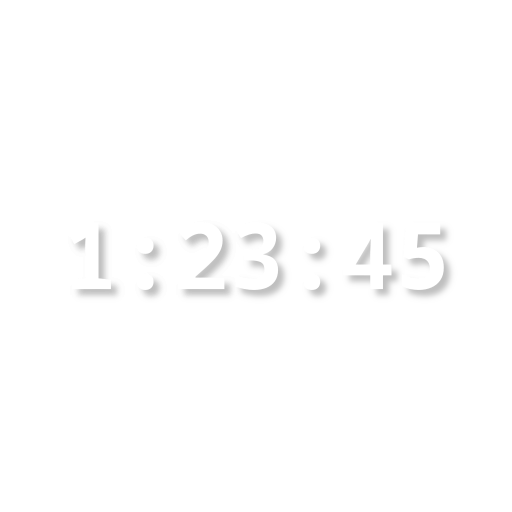 4.2v1.1.0Tools
4.2v1.1.0ToolsA simple Godot editor plugin to track the amount of time spent on a project.
By: TheSpoingle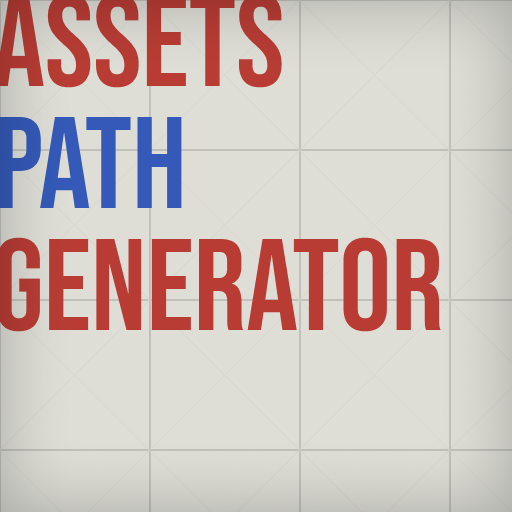 4.0
4.0 3.4
3.4 3.4v1.0Tools
3.4v1.0ToolsThis plugin import color-keyed BMP image as texture with transparency. Useful for legacy assets that use color-key / chroma-key instead of alpha channel.
By: timothyqiu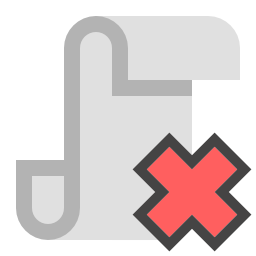 4.2v0.1.0Tools
4.2v0.1.0ToolsHide class_name scripts in the editor. More information in README.md
By: phnix-dev 3.2vv0.2.0Tools
3.2vv0.2.0ToolsWith this tool you can create SpawnPoints for your enemies or goodies using a mixed set or them. You can spawn your enemies or goodies in 2D and 3D. Place your SpawnPoint or SpawnPoint2D in your scene and drop the various Scenes into the Products list. The image below should give you an impression
By: Clemens Tolboom 3.2
3.2 3.0v2.0Tools
3.0v2.0ToolsPlugin that allows you to generate BitmapFonts from a texture Ussage: 1. Clone the plugin repo or download it from the AssetLib 2. Enable the plugin (Project > Project Settings > Plugins) 3. Create a new CutBitmapFont resource (Right click in filesystem > New Resource > CutBitmapFont) 4. Select the resource in filesystem and edit the properties in the inspector
By: Ryhon 4.0v1.12Tools
4.0v1.12ToolsA plugin for taking notes within the Godot editor. - you can create more than one note - you can load a files from outside your project. *You can only open JSON files that were specifically created by this plugin.
By: csocraman 3.1v0.8Tools
3.1v0.8ToolsThis is a helpful plugin to streamline the process of maintaining wireless ADB connections to devices.
By: Dorblin7z7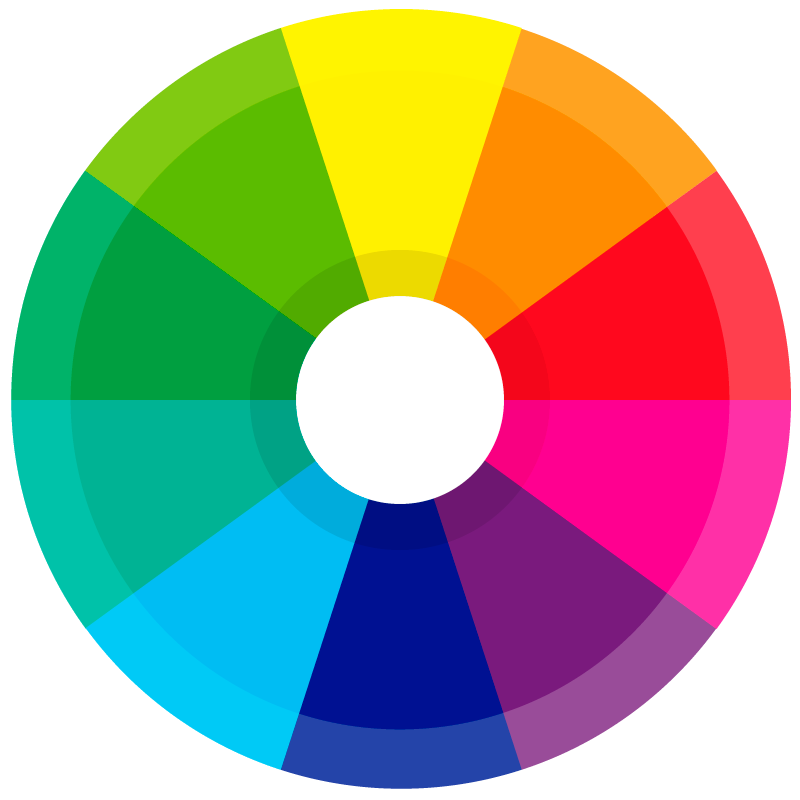 4.3v2.3Tools
4.3v2.3ToolsManage color palettes from within Godot to make coloring and theming easier!
By: The LVM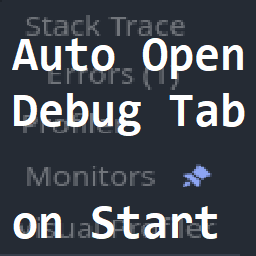 3.1v1.0Tools
3.1v1.0ToolsAuto opens a pinned Debugger tab on project run. To pin a tab, press the newly added Pin Tab button on the Debugger tab bar. You can unpin by pressing Unpin. You can also shift the pin by going to a new tab and pressing Shift Pin. This plugin overrides editor setting "run/output/always_open_output_on_play". If the plugin seems to fail, try editing the first variable "time_until_open", it might depend on your PC. For 3.x users, make note that this plugin will cancel out the yellow/red icon on Errors tab if pinned, and the pin may disappear on project run. That is only visual though. And due to the feature not existing, pressing the blue pin on a pinned tab to unpin it isn't in this version.
By: Wierdox