Save textures in PNG format. Note: Due to the implementation of `get_data`, some types of Texture cannot be saved as expected.
 3.4v1.0ToolsBy: zaevi
3.4v1.0ToolsBy: zaevi 4.0v1.0Tools
4.0v1.0ToolsThis tool lets you generate normal and specular maps using Laigter: https://github.com/azagaya/laigter from within the editor.
By: gitautas 3.2v1.0.1Tools
3.2v1.0.1ToolsSmall checkbox added to top right to toggle the Wait For Debugger option in project settings. If you have the plugin active, only use this to turn the setting on or off. Do not configure option through project settings when this is enabled. If you do, disable/enable this plugin again to get the buttons back in-sync.
By: Duroxxigar- 3.1v1.0Tools
Custom node which plays a random sound from a pool with pitch/volume modifiers. Multichannel support. Update 9/15/2019: Better support for adding to the scene from the Add Node dialog
By: nobuyuki  4.2v1.0Tools
4.2v1.0ToolsThis tool draws the audio mixer buses at the bottom of the screen during runtime, along with any effects. The output is visualized in meters, with max peaks displayed in decibels for a few seconds. Intended for debugging. Originally created for the Transmogrify game project by Odyssey Entertainment.
By: Mordi 4.0v1.0Tools
4.0v1.0Tools[Experimental] A robust and extensible C# plugin for Godot 4.x that simplifies the management and persistence of user settings. It includes hierarchical settings with categories, encryption, automatic saving/loading, and default value fallbacks. Key Features: - Expandable default settings dictionary for easy customization - Hierarchical structure with support for categories and subcategories - JSON-based encrypted storage with automatic serialization/deserialization - Default value fallback for missing or corrupted settings - Autosaves settings automatically on game exit
By: seimaaku Custom buildv0.0.2Tools
Custom buildv0.0.2ToolsEdgar.Godot is a set of gdscript tools designed to create ready-to-use json data resources by utilizing *.tmj, *.tmx files, as well as custom *.edgar-graph files. With the generated *.edgar-graph (json) files and the Edgar engine, you can easily combine them to generate Rogue maps. This library depends on YATI and Edgar, and the Edgar engine is not included in the source. If you need a non-C# (Dotnet) version of the Edgar engine, please check my github repository: Edgar.GDExtension.
By: RickyYC 4.1v1.0Tools
4.1v1.0ToolsPawn is an extendable library for native nodes, such as RigidBody and CharacterBody. It aims to simplify how to lead with speed/velocity and make it easy to set up a Player or an Enemy. Inspired by Unreal Pawn achicheture
By: [email protected] 4.2v1.0Tools
4.2v1.0ToolsSuper awesome cool beans dev-console with many built-in commands! - cd through the scene tree - delete nodes - pause and control time
By: Thenub 4.1v1.0Tools
4.1v1.0ToolsDisplay boolean arrays as a grid of checkboxes in the inspector. Usage Include `GridArray` or `grid_array` (not case-sensitive) in your exported Array's name. GDScript - Examples gdscript @export var Grid_arrayExample: Array @export var gridArraysample: Array C# - Examples csharp [Export] public Array<bool> TestGridArray { get; private set; } = new(); [Export] private Array<bool> _grid_array_ = new();
By: TheQuietCroc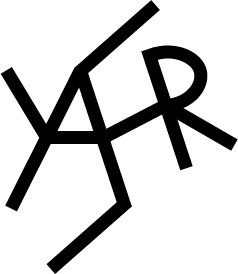 3.5v1.0Tools
3.5v1.0ToolsThis tool allows you to record Godot from within the Editor. It comes with useful options. How to use: 1. Install the Plugin and activate both the OBS WebSocket and OBS Recorder plugins. 2. You can probably let the port and server be unchanged, however you have locate the OBS Executable file from the selector and also enable OBS WebSocket in OBS, set your password and input the password. 3. Once done, click on save. 4. then click on establish connection 5. then enjoy!
By: Ryash- 4.0v1.0.1Tools
A simple plugin to enable the ability to quickly open folders in a desired code editor (any editor that accepts its launch command + the directory should work, I have only tested VSCode and Rider). This is adapted from a C# plugin made by Creta Park.
By: ZachAR3 - 4.4v1.1.0Tools
Easily control game audio with features like volume adjustments, playlists, crossfading, and sound pools
By: ninetailsrabbit  4.2v2.0.0.0Tools
4.2v2.0.0.0ToolsParses and contains common music file metadata. This extension allows for common metadata parsed from music files, with the ability to parse (currently only ID3 formatted) metadata from files. The user may also use this as a means to store manually defined metadata about music tracks, as the data contained is not automatically linked to any changes made after the parsing of a file. Also includes a UI display for this metadata, which can be used as an example, or as is. This plugin is based off of 'MusicMeta', created by Aineejames and Wilcockj, under the MIT license. This plugin itself is also licensed under the MIT license.
By: NovaDC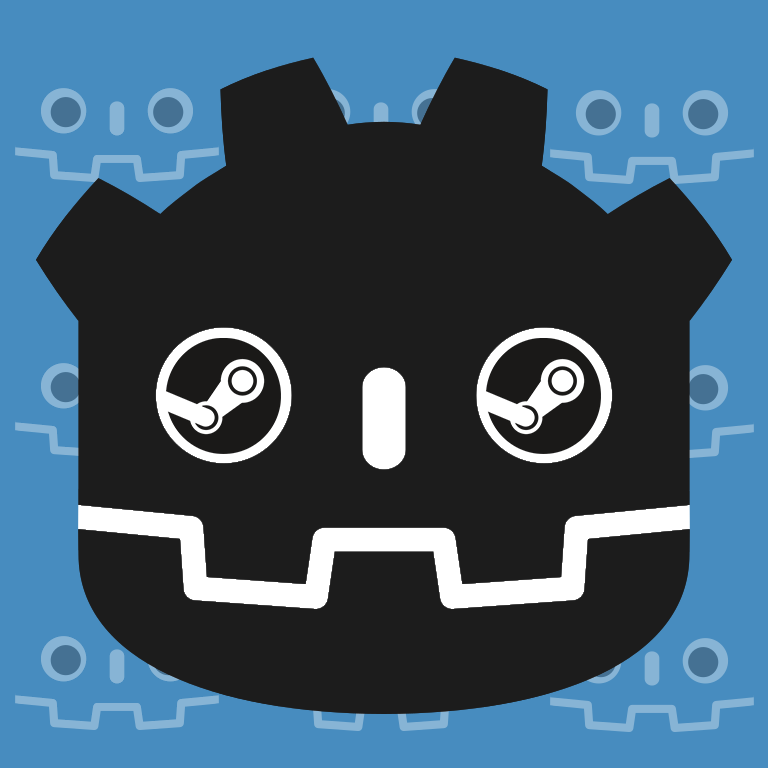 4.4v4.15Tools
4.4v4.15ToolsSteamworks API plug-in for Godot Engine. Available for the Windows 32/64-bit, Linux 32/64-bit platforms, and Mac universal. It is based on GodotSteam 4.15 with Steamworks SDK 1.62. This version is meant for Godot Engine 4.4 and newer; for other versions: Godot 4.1 - 4.3: https://godotengine.org/asset-library/asset/3866 Godot 4.0: https://godotengine.org/asset-library/asset/1768 Previous versions of the plug-in can also be found at the GodotSteam repository: https://github.com/GodotSteam/GodotSteam/releases. You can find the full documentation with tutorials at https://godotsteam.com. It does not require enabling but you may need to restart your editor.
By: Gramps 3.3v1.1Tools
3.3v1.1ToolsGives the class AnimatedTextureButBetter which is a subclass of AnimatedTexture which has the ability to load frames by choosing a folder.
By: Anaxie Studio OHG- 3.5v1.0Tools
Joystick for touchscreens. A simple tool that accelerates the development of projects on touchscreens. Note: To run directly in godot, you must enable "simulate touch from mouse"
By: jstnjrg 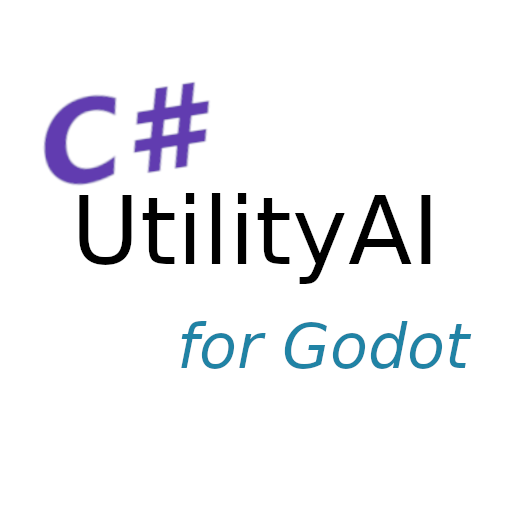 4.2v0.1.0Tools
4.2v0.1.0ToolsThis is a C# port of John Pennycook's Godot Utility AI which is written in GDScript. The original GDScript addon can be found here: https://godotengine.org/asset-library/asset/1937
By: DerLeon97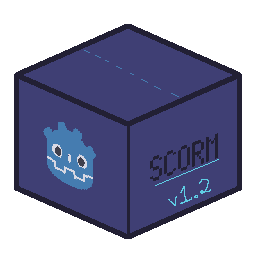 4.2v1.0Tools
4.2v1.0Tools* This plugin is depreaced I can't give support to it and edassis is going to support it now https://godotengine.org/asset-library/asset/3492 Simple plugin to godot interact to a scorm api. Creates a scorm node that can be used to interact with scorm objects Create ismanifest.xml in exported project and has a html custon script res://addons/scorm/export.html in it to fully export a scorm object. To export scorm: 1-select html export 2-select html custom script the export.html 3-export to a new folder and zip all its contents the zip is a new scorm object
By: EsdrasCaleb 4.0v1.0Tools
4.0v1.0ToolsA sample project for the Godot game engine, that contains fully working in-app purchase implementations including server-side receipt validation for the Apple App Store and Google Play. The Receipt Validator Service is a fully hosted solution, so you do not have to manage your own server or keep track of transactions and App Store API changes. The service offers a FREE plan to get started. https://flobuk.com/validator
By: FLOBUK 4.0v1.3.2Tools
4.0v1.3.2ToolsThe main goal of this plugin is to create a better random number generator, ie. all digits that come out of it follow a normal distribution. This is because during testing I noted some issues with the Godot PCG random number generator; refer to the provided excel file for my notes, thoughts, and procedures for testing. Additionally this generator does not require preparation to work properly, ie. you do not call randomize() at any point. Finally it adds the ability to generate streams of random numeric digits of any length, output as a string.
By: TigerWild 4.2v1.0.1Tools
4.2v1.0.1ToolsGodot External Files plugin is a partial substitute for symlinks, allowing referencing files outside of the project dir. The intended use-case is a pretty specific situation, where some assets might live outside of the Godot project directory, but still need to be accessed by Godot, such as for example when porting a game from Ren'Py in parallel to the Ren'Py version still being actively worked on. Unlike just copying the files, the referenced external files will be kept up to date, and will also not bloat your repository. And unlike symlinks, the plugin doesn't need OS support and thus can be run easily on Windows, or with version control systems like Mercurial, which do not support symlinks at all (again, due to their lack of portability). For full documentation, click "View files" and visit the plugin's home page. Changes: * Version 1.0.1 - Minor documentation and icon fixes * Version 1.0 - Initial release Usage ===== > **IMPORTANT**: Make sure to enable the plugin under Project → Project Settings... → Plugin after installing! Quick start ----------- To use the plugin, you will need to create some files which will instruct it what files to copy whenever your Godot project is opened. First determine what assets need to be shared. For example, let's assume your project's repository looks like this: my_game/ ├── godot/ │ ├── assets/ │ │ └── sprites/ │ └── project.godot └── renpy/ └── game/ └── images/ └── sprites/ ├── some_sprite.png ├── other_sprite.png └── ... And you'd like to have all PNG files from `renpy/game/images/sprites/` available under `godot/assets/sprites/`. To do that, create a file called `godot/assets/sprites/.external_files`, then put the following lines in it: ## root: ../renpy/game/images/sprites syntax: glob *.png > **NOTE**: Godot's editor limits what kinds of files it will let you create, and will NOT allow you to make or edit `.external_files`. You will need to use a different text editor, and they will not show up in the filesystem dock inside Godot. Now reload your Godot project, or click Project → Tools → External files → Re-scan. You will see that `godot/assets/sprites/some_sprite.png` and `godot/assets/sprites/other_sprite.png` have been automatically copied and imported by Godot. Depending on the number of files, it might take a while for all the files to be copied and imported. This is a one-time operation; the next time the project will open instantly and not copy anything, unless some files have changed. For full usage information and description of the syntax, click "View files" and visit the plugin's home page.
By: mathrick 4.2v1.0Tools
4.2v1.0ToolsPortable object translation tool Localization
By: display 3.5
3.5