An easy way to work on projects in a team. Just check video. It is recommended to use it only for the environment
 4.3v1.0ToolsBy: 3Dvachevsky
4.3v1.0ToolsBy: 3Dvachevsky 3.3v1.0Tools
3.3v1.0ToolsA tool to automatically create materials based on a selection of texture files
By: Thane5 3.5v1.19.2Tools
3.5v1.19.2ToolsA simple branching dialogue editor and stateless runtime. Create your dialogue right in the Godot Editor itself with a simple script-like language and the built-in syntax checker. Then, in your game, use the DialogueManager global to fetch lines of dialogue. There is an example dialogue balloon to help get you started on creating your own to fit in better with your game.
By: nathanhoad 4.1v0.2.0Tools
4.1v0.2.0ToolsAn Open Source Dialog System for the Godot game engine. Dialegume is designed to make adding dialog to you game easy while still being customize-able.
By: The Randalorian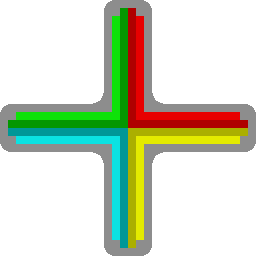 4.0v1.0Tools
4.0v1.0ToolsFirst available version of the plugin, bringing Game Jolt API support to your games. For Godot Engine 4.x, tested on 4.0.x versions
By: Sain_Dreams 3.4
3.4- 4.4v1.0.1Tools
Get the type safety of the native Godot resource picker with the performance benefits of storing resource paths instead of resources. By just adding a custom type hint to your `@export` properties, you can use the Resource Picker control in the Inspector, but the values will be stored as uid strings instead of external references. This means that loading your Resource will load JUST your Resource, and not all of its external references. This can be a huge performance boost when, for example, you have a shopkeeper with many items -- you don't need to load every item's 3D models if you're only showing their names in the shop!
By: HauntedBeekeeper - 4.4
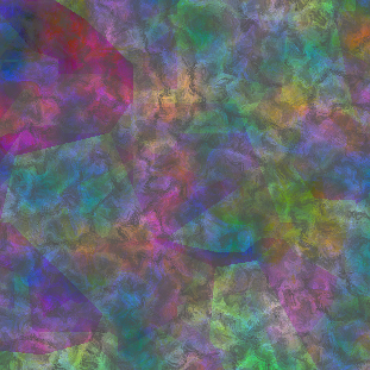 4.2v1.0Tools
4.2v1.0ToolsAdds new resources to Godot Engine: MultiNoiseTexture3D and MultiNoiseTexture2D Thouse textures can be used to store up to four diferent FastNoiseLite objects inside single texture - one noise for each color channel. That can be usefull in shader programming.
By: M.A.G.Gen.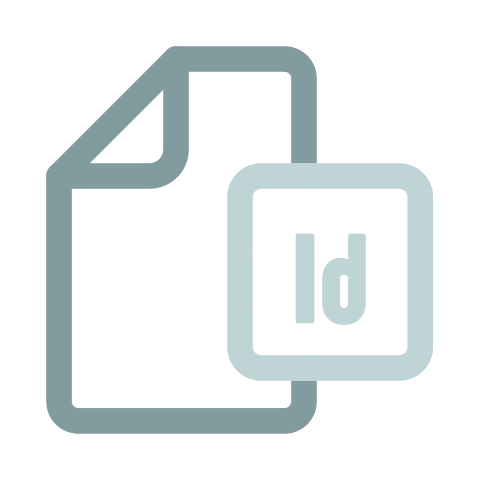 4.4v1.1Tools
4.4v1.1ToolsScans specified folders for .tres item resources, assigns and refreshes unique IDs (manually or automatically), resets all IDs when needed, and provides an intuitive UI for managing folder paths and refresh settings. Click `View files` for more visuals.
By: Golomp 4.2
4.2 4.1v1.0Tools
4.1v1.0ToolsIf you want to develop a GUI for your game or application using godot, the default godot anchor points are not very helpful. Instead, you can press CRTL+M to maximize your UI element and design easily.
By: omid3098 4.2v1.0.1Tools
4.2v1.0.1ToolsThe Debugger Launcher is a convenient plugin for the Godot engine, designed to enhance debugging processes for developers using C# with Visual Studio. It integrates directly into the Godot editor by adding a toggle button to the toolbar. This button allows developers to toggle whether the Visual Studio debugger should be attached when launching the game. By simplifying the process of connecting the debugger, this plugin makes it much easier for developers to start debugging their game directly from the Godot editor, streamlining the development and troubleshooting process.
By: schw3de 3.2v1.0.0Tools
3.2v1.0.0ToolsSimilar to the official Godot Asset Library, we wanted to provide an easy way to access assets from our store, https://www.godotassets.com
By: godotassets 4.0v1.0.0Tools
4.0v1.0.0ToolsA editor plugin to clean up unused ".godot/imported/*.md5" files. How to use Project - Tools - Clean Up Unused MD5 Files
By: nekofleet 4.2v1.0.1Tools
4.2v1.0.1ToolsTwo random timer nodes. RandomRangeTimer serves to timeout at random intervals within a range. RandomListTimer times out by picking random values on a given list.
By: BrainOnOxygen 4.0v1.1.0Tools
4.0v1.1.0ToolsThis addon automatically changes the theme of Godot based on your OS theme.
By: phnix-dev 4.1v0.1Tools
4.1v0.1ToolsThis lets you import .json path files that have been exported from Blender in JSON format into Godot. You have to have the Blender plugin installed for .json files to be exported properly.
By: everydev 3.2v1.0.2Tools
3.2v1.0.2ToolsThis plugin shows you a list of possible errors, caused by configuration of Node-properties. Usage: 1. Download the plugin from the asset store or download the repository and include it in your Godot project 2. Enable the Plugin in Project -> Project Settings -> Plugins 3. Open a Scene from your project 4. Check for warnings in the bottom dock 5. Click on a warning in the list to jump to its corresponding node Check https://github.com/dardanbujupaj/godot-node-warnings for a detailed description.
By: dardanbujupaj 4.0
4.0 4.1v1.0Tools
4.1v1.0ToolsThis plugin integrates LM Studio's Server APIs allowing easy node based access to AI Tools within your Godot projects.
By: JoryLeech 4.3v1.01Tools
4.3v1.01ToolsThis facilitates a basic chat interface with the Claude 3.5 Sonnet API. I have found Claude to be the best AI available for gdscript and godot shaders, but available tools are limited. An API key is required (and API keys require funding a wallet). Your API key must be set in the project settings. Visit https://console.anthropic.com/settings/keys for a key.
By: Coffeeworld 4.0v1.1.0Tools
4.0v1.1.0Tools# Fold Functions Addon for Godot With this addon you can fold/unfold gdscript functions inside the Godot's code editor. After enabling, use `CTRL+SHIFT+P` to open command palette and type `fold` to see the new options. ## License This project is licensed under the GNU General Public License (GPL) v3. See [LICENSE](LICENSE) for full terms.
By: zmn-hamid 4.3v1.0.0Tools
4.3v1.0.0ToolsPlugin to assist un-breaking NodePaths referenced by an AnimationPlayer after you've rearranged the scene tree Problem: Sometimes when you edit the scene tree of a scene that has an AnimationPlayer wired up to it, the AnimationPlayer fails to resolve nodes in the scene whose NodePaths have changed and as a result can no longer play animations. Solution: Use a @tool script to edit the NodePaths referenced by the AnimationPlayer so they can be resolved again. This addon provides a basic UI to simplify the process.
By: DangerousWhenWet