An addon that improves GDScript. Features: - Nodes with scripts can disable the script button in the scene tree. - Custom nodes can disable creation using the create node menu. - Custom nodes can hide the script filename shown in the create node menu. - Custom nodes can show a description in the create node menu. - Export properties on nodes can have tooltips and descriptions. - Signals on nodes can have tooltips and descriptions.
 3.4v1.0ToolsBy: TotobirdCreations
3.4v1.0ToolsBy: TotobirdCreations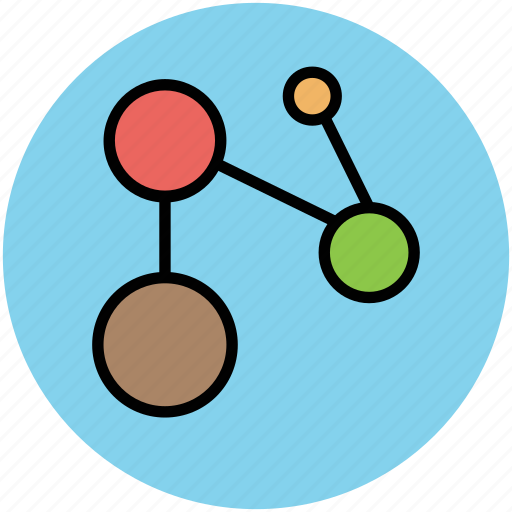 3.2v0.5Tools
3.2v0.5ToolsASM is a GraphNode Based State machine tool for Godot 3, It generates a ready-to-go state machine for your game: **New Features:** - [x] Run at editor - [x] Delete States **Bug Fixes** - [x] Compile.gd was not producing _process() to update the state machine - [x] Right-Mouse click was generating itemlist far from mouse (needs testing on different screens)
By: nonunknown 4.2v2.0Tools
4.2v2.0ToolsScene Manager Plugin which allows to change between scenes and sets properties in next scene from previous one. More features: • Multiple custom loading screens between scenes. • Resources references that are loaded in the background. • Scene transitions (fade to texture or solid color or vice versa). • Modals with backdrop. My classes have doc comments, so you can look them from Search Help window. Also you can see repository wiki on GitHub.
By: mcanton- 4.0
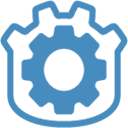 4.2v1.0.0Tools
4.2v1.0.0ToolsModular Settings Menu is a template/framework that provides a versatile and easy to configure settings menu that includes most of the basic settings one would expect in a game while also being able to add custom ones with ease. Features: - Versatile and modular design. - Automatic save file generation and validation. - Several premade settings with multiple different types of settings options. For more information and usage guides, refer to the Github repository.
By: Mediocracy 4.3v1.0.1Tools
4.3v1.0.1ToolsThis tool allows access to an OS terminal from within the Godot Editor as a new main window. This allows issuing command line actions without leaving the Godot editor, such as starting and stopping servers, and checking logs.
By: markeel 3.3v0.1.0Tools
3.3v0.1.0ToolsImprovement of the anchor panel UI for Godot. Based on the Proposal https://github.com/godotengine/godot-proposals/issues/3559. Created by @lentsius-bark, published by Deep Entertainment
By: deepgames 4.0v1.1Tools
4.0v1.1ToolsScript name listed at the top of the script editor. Plus two smaller features.
By: rainlizard 3.1v1.0Tools
3.1v1.0ToolsA behavior tree plugin with a graphical interface. INSTRUCTIONS: //After activating the plugin 1. The _tick() method of the behavior tree must be called from any script. 1. Add the BehaviorTree node under any object 2. In the BehaviorTree node, change the logicRoot to which node it'll affect. 3. Choose the Behavior Tree Folder, this is the folder where your action and condition scripts will be stored. 4. Whenever you select the behavior tree node, you will see a new dock next to Inspector and Node. 5. In this screen, you can create your behavior tree. Note: You can right-click to create new nodes or click the new button on the left. Ctrl+S saves the current state, however it is a lot safer to click save. Calling the _tick method from _process or _physics_process might make the game freeze. Adding a repeat node after the root node and calling the _tick only once fixes this problem.
By: yanevyuk 4.0v0.1Tools
4.0v0.1ToolsA small library to do graphql request from gdscript without external dependencies
By: jsingla 4.3v2.0.0Tools
4.3v2.0.0ToolsGES (Godot Easy Saving) is a simple and lightweight addon for the Godot Engine that enables developers to implement flexible, secure, and robust save systems with ease. Features: - Encryption support with unique passwords per device. - Support for multiple save files (e.g., multiple save slots). - Autosave functionality with adjustable intervals. - Autosave on quit functionality. - Debugging tools for inspecting and logging save data. - Signals for save/load events and data changes.
By: IsItLucas? 4.0v0.1.5Tools
4.0v0.1.5ToolsThis is a Godot Editor plugin to manage inventories and items in godot. The plugin allows you to quickly and easily manage all your inventories and items. You can also create your own inventory and items ui. Resources are assigned very easily using drag and drop. The assigned resources can be viewed in preview window, to check them. You can also test all your inventories and items in preview mode. Version: 0.1.5 godot 4 rc1
By: VP-GAMES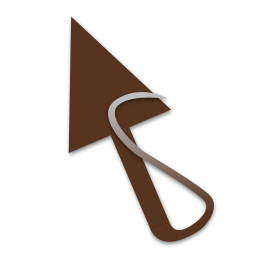 3.3
3.3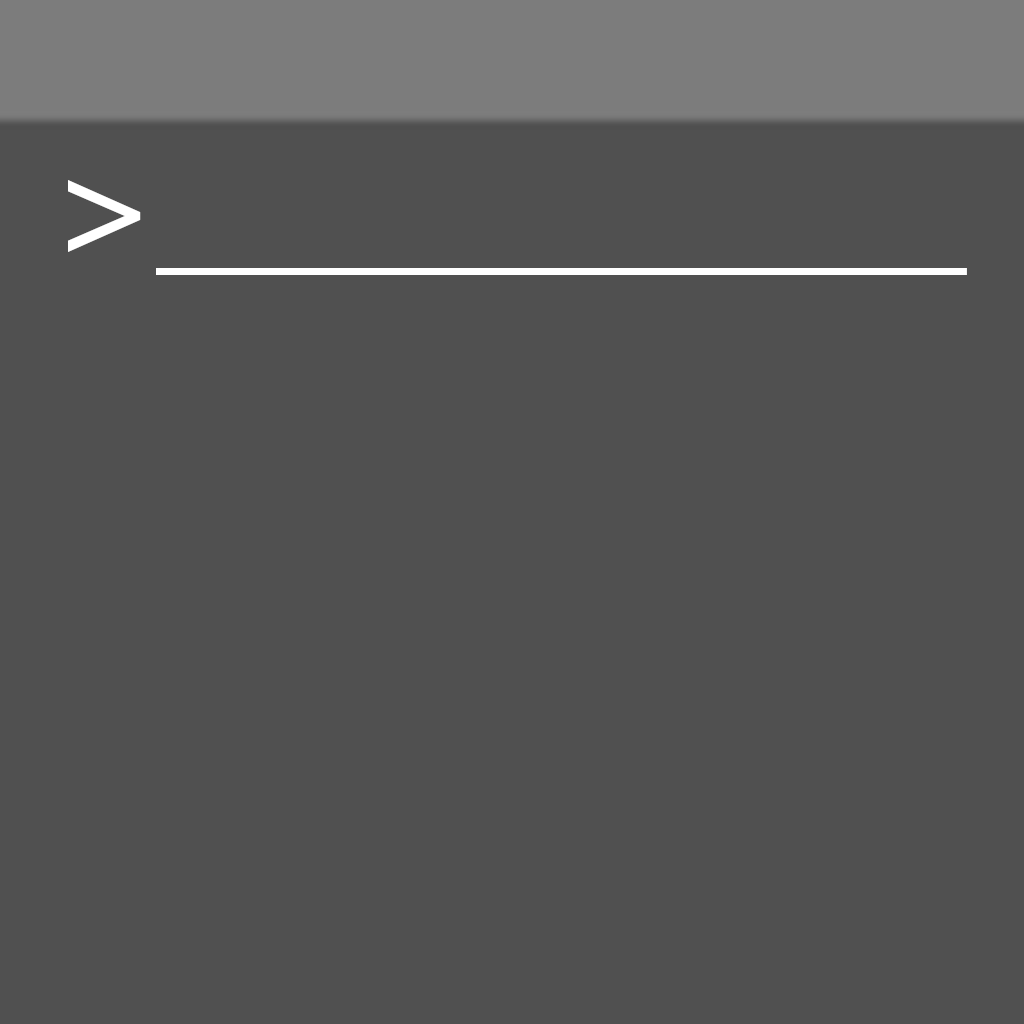 4.0v1.2.0Tools
4.0v1.2.0ToolsThis adds an easy-to-use, highly adaptable debug console to your games. You can adapt the console for your game's needs by adding custom commands, stats monitors, error logs, changing the console design, and more.
By: Ratamacue9112 4.3v1.2.2Tools
4.3v1.2.2ToolsBrings BBCode completion and QOL tools to the script editor in order to help format documentation comments. # Changelog 1.2.2: - Improve [param] completion robustness - Improve icon fetching robustness by using the AnyIcon addon 1.2.1: - Add a system to reduce builtin classes cache for versions of the engine with the same classes 1.2: - Godot 4.4 support - Better compatibility with future or non official Godot versions : The addon will ask to fetch builtin classes if it doesn't know which classes to propose when completing. - Add a tool to fetch builtin classes - Fix the addon being able to fetch classes that are not available in the editor 1.1: - Allow deleting actions generated by this addon - Fixed a potential error at editor startup 1.0.1: - Fix missing files in subfolders when downloading the addon.
By: Patou 4.3vv0.8.0Tools
4.3vv0.8.0ToolsThis tool provides an API for connecting to M8 Tracker devices (both headless and physical) and allows you to control it, retrieve its display, and more.
By: octopod 4.2v1.1.0Tools
4.2v1.1.0ToolsThis Plugin enables to dynamically change the system bar colors (status bar and navigation bar) of your godot android app. How To Use: 1. Turn on gradle build in your project 2. Turn off immersive_mode in Android exprot present (to make system bar visible) and make sure to turn on plugin in project settings. 3. Add SystemBarColorChanger node to your scene --> To change status bar color $SystemBarColorChanger.set_status_bar_color(color) --> To change navigation bar color $SystemBarColorChanger.set_navigation_bar_color(color) --> If you want to have light status bar eg. WHITE $SystemBarColorChanger.lightStatusBar = true --> If you want to have light navigation bar eg. WHITE $SystemBarColorChanger.lightNavigationBar = true 4. Translucent System Bars --> To enable translucent system bars $SystemBarColorChanger.set_translucent_system_bars(true) --> To disable translucent system bars $SystemBarColorChanger.set_translucent_system_bars(false) Demo Project: https://github.com/syntaxerror247/godot-android-system-bar-color-changer/tree/main/plugin/demo If you have any question or issue with the plugin feel free to submit an issue in its github repository.
By: Anish 3.2v1.0.0Tools
3.2v1.0.0ToolsAllows you to enable physics within the editor to help with building scenes.
By: andersmmg 4.0v1.1.1Tools
4.0v1.1.1ToolsFloat the code editor out, making it easy to use on multiple screens. All issues affecting the experience have been fixed.
By: Apprentice 4.0v1.0.1Tools
4.0v1.0.1ToolsKey features: - any Object can be a component - discrete mode to process systems step by step - readonly components - handy entity filtering outside System class - nodes binding with entity - well documented scripts, just press f1 and search what you need See github for an addon review: https://github.com/Germenzi/gdECSv4
By: Germenzi 4.0
4.0 4.3v1.0Tools
4.3v1.0ToolsConvenient interface to generate various types of 2D map data (islands, mazes, roguelike dungeons, and more) in Godot.
By: krazyjakee 3.4v1.1Tools
3.4v1.1ToolsPlugin that can run your project and pass some data from editor to your game. For example, you can run the game and spawn player at the position of cursor in the editor to quickly test parts of a level. Before using the plugin, you need to configure it first by editing "addons/CustomRunner/CustomRunner.gd" file, following the comments in the file. The interesting bit are 3 methods: _can_play_scene() - called when pressing the plugin shortcut (F7 by default). The current scene is passed to that method and if it returns true, the plugin will run the project. You can for example check if this scene is a Level class (if you have one). _gather_variables() - called before running the project from the plugin. Use add_variable() to add variables that you want to pass from editor to the game. By default it passes "scene" variable, which contains filename of the current scene. There's also an example line that adds current cursor position. _get_game_scene() - return the main scene you want to run. This should be your "game" scene, i.e. scene that has player, HUD and instantiates the level etc. Leave empty to run the currently opened scene instead. After the project is started using the plugin, use CustomRunner.get_variable(variable_name) to retrieve the data passed from the editor. You can also use CustomRunner.is_custom_running() to check if the game is running using the plugin and data is available. Check the repository page for more info and example project.
By: KoBeWi 3.4v1.3.9Tools
3.4v1.3.9ToolsThis is a Godot Editor plugin to manage dialogues in godot. The plugin allows you to quickly and easily manage all your actors and dialogues. You can also create your own dialog ui. Resources are assigned very easily using drag and drop. The assigned resources can be viewed in preview window, to check them. You can also test all your dialogues in preview mode with simple play system. Version: 1.3.9 export game bugfix
By: VP-GAMES