AnimationPlayer SpriteFrames Helper allows for an easier addition of SpriteFrames animations into the timeline of an Animation.
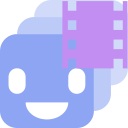 3.4v1.0.1ToolsBy: TheOrioli
3.4v1.0.1ToolsBy: TheOrioli 3.2v1.5Tools
3.2v1.5ToolsLets the user create animations automatically from selecting specific sprites from the sprite sheet. * check README file for complete instructions * Added Support for 2d and 3d sprites
By: nonunknown 4.0v1.2Tools
4.0v1.2ToolsThis plugin adds a "Complete Tracks from RESET" option to the Animation menu in Animation bottom panel. The menu option adds missing animation tracks based on the tracks available in a RESET animation. Version 1.2 - Adds missing track properties Version 1.1 - Fixes dialog position for Godot 4.1 - Improves AnimationPlayer tracking
By: timothyqiu 3.4v0.1.0Tools
3.4v0.1.0ToolsA behavior tree plugin for action games. In many cases we want the behavior tree have continuous state capabilities. For example, during a character is casting an action, we need this behavior tree focus on this action and no need to check or toggle states in partial branches. A RUNNING status is added for indicating that this node is running continuously. Documentation: https://github.com/gsioteam/action_behavior_tree Living Demo: https://gsioteam.github.io/ActionGame/
By: gsioteam 4.3v1.0.0.4Tools
4.3v1.0.0.4ToolsThis is a screenreader for your Godot games. It organizes child Controls into a way that can be navigated by low vision users. Features: - Screenreader with support for most native Godot Controls - NVDA support (Credit: NightBlade) - High Contrast theme changer - VTT parser and subtitle support
By: punishedfelix 4.3v1.0Tools
4.3v1.0ToolsGodot plugin to automatically generate and play lip animation in sync with pre-recorded audio, baked into lipsync animation resources. Uses Rhubarb under the hood to identify mouth shape data in time with your audio, so you can animate talking characters. The plugin adds a tool in the editor to bake animation data from audio files, and when running the game, a special node emits signals every time you need to change the mouth shape. All you have to do is use that signal to change the mouth shape of your characters. (Both 2D and 3D examples provided.) The animation is baked from recorded audio - it does not support generating on the fly with real time microphone (it's not like Oculus' OVRLipsync).
By: fbcosentino 4.0v1.0Tools
4.0v1.0ToolsThis is a modern behavior tree implementation for Godot 4. Features: - Graphical interface for editing and debugging trees. - Event-driven architecture remembers running nodes and skips running all of the tree every tick. - Decorator nodes are implemented as node decorators, this means decorators are annexed to the BTNodes and modify their behavior internally. This makes trees prettier and easier to read. - Subtrees that improve organizing and re-utilizing your trees. - Utility composite nodes and decorators for more complex behavior. - Flexible Parallel node for complex behavior and simple implementation.
By: MBoqui 4.0v0.2.4Tools
4.0v0.2.4ToolsWith this plugin, you can organize complex folder structures according to your preferences using multiple FileSystem docks and nested tabs. Additionally, a dedicated dock for Favorites is supported.
By: luxmargos 4.0v0.3.0Tools
4.0v0.3.0ToolsThe GodotVersion plugin makes it easier to manage version updates for your Godot projects. It works with GitVersion and a git pre-commit hook to update the project version automatically when a build is started - both for debug and exports. This plugin can be used for both game and non-game projects.
By: Gregorein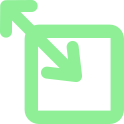 4.0
4.0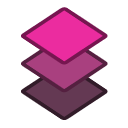 3.2v1.0.0Tools
3.2v1.0.0ToolsAdds support for saving, viewing and editing TextureArray and Texture3D in Godot 3
By: arccoza 4.3v0.2.1Tools
4.3v0.2.1ToolsConzole is a web browser console-inspired logger addon designed to make it easier and more fun to utilize the Godot debugger log. The plugin lets you log messages and data from your game into a rich editor log.
By: zegenie 3.5v0.2.1Tools
3.5v0.2.1ToolsThe GodotVersion plugin makes it easier to manage version updates for your Godot projects. It works with GitVersion and a git pre-commit hook to update the project version automatically when a build is started - both for debug and exports. This plugin can be used for both game and non-game projects.
By: Gregorein 4.2v1.0.1Tools
4.2v1.0.1ToolsThis utility provides a way to debug continuous systems by providing an inspectable graphing GUI and logging overlay. It also provides an optional attribute-based abstraction for a one line injection into your existing code. Callable from both C# and gdscript, but requires Godot .NET
By: WeaverDev 4.2v1.0Tools
4.2v1.0ToolsFrogConsole is a customizable In-Game console for Godot 4.2. FrogConsole uniquely features its own complete scripting language, FrogScript, that allows you to write and execute programs. With it, you can write complex macros that are impossible in other consoles, like spawning enemies dynamically, or giving yourself every other upgrade. FrogConsole allows for custom commands to interface with your Godot Projects. You can view a guide on setting up, coding, and documentation on the FrogConsole Wiki: https://github.com/project-flytrap/FrogConsole/wiki
By: flytrap- 4.4v1.1.3Tools
General utilities that does not belongs to a particular place and are sed as static classes that can be accessed at any time even if they are not in the scene tree.
By: ninetailsrabbit  4.2v2.2Tools
4.2v2.2ToolsThis plugin adds a dock to the bottom of the screen. Similar to what you would see in Unity or Unreal. It allows you to preview assets and drag them into the scene. Setup Guide - https://github.com/Reetro/Asset-Dock
By: Reetro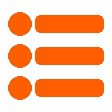 4.1v1.0.1Tools
4.1v1.0.1ToolsA Godot addon that improves your scripting experience It improves organization and navigation when scripting in the Godot editor.
By: VinhPC- 4.0
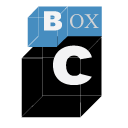 4.4
4.4- 4.2v1.2.0Tools
An asset browser for local assets. Click on "view files" for more info. [Changelog] 1.0: - first release 1.1: - added a setting to use the first image found. - added more names to default File_preview_names. 1.2: - Filer searches using tags. - Added image size override. - Asset searching now looks for an image with the folder name. 1.3: fixed crash when loading large amounts of assets. added some buttons to the search full changelog on GitHub.
By: kaifungamedev  4.2v1.1.2Tools
4.2v1.1.2Toolshigh-level debug window for game status. watch display text Node Properties and Functions. can edit only primitive node.
By: Folta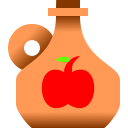 4.2v0.3.0Tools
4.2v0.3.0ToolsThis plugin adds a Wiki tab to the editor, which allows you to create and edit project documentation without leaving the editor. Pages are edited as BBCode, and can link to other pages as well as project assets. Includes a built-in search.
By: Apples 4.0v1.0.0Tools
4.0v1.0.0ToolsThis addon automatically generates a github workflow to publish your game to your itch.io project. Great for use in jams so you can have your playable code live within a couple minutes of pushing to github.
By: LeonardMeagher2