This plugin will create a button (Resolution) in canvas editor (2D main page) which allow you to manage game test resolutions and switch between them very quickly from predefined lists. Based on Resolution Switcher plugin (https://github.com/vinod8990/godot_plugins/tree/master/Resolution%20Switcher), but this one support godot 3.1. Features: - Choose stretch mode and aspect from predefiend list, added tooltip for each one. - Set base resolution, directly or choosing from a list. (will throw error dialog if any value is zero). - Contain a lists of resolution to choose from (like iphone, ipad, android, basic, most used). - If the resolution list is custom, you can define your own resolution. Any custom resolution can be set as a base or test resolution. (will throw error dialog if any value is zero).
 3.1v0.1.0ToolsBy: GodotKernel
3.1v0.1.0ToolsBy: GodotKernel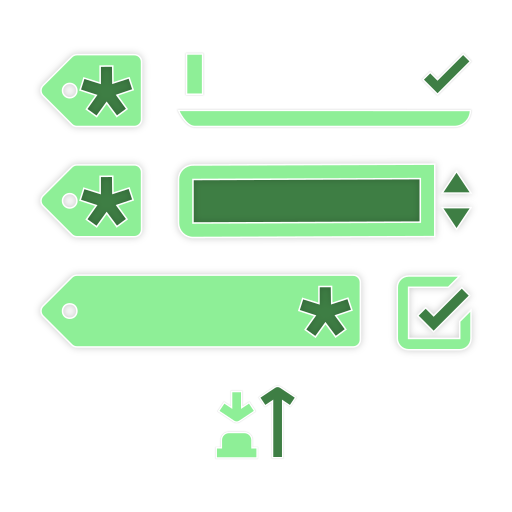 4.2Form19v4.0.4-betaTools
4.2Form19v4.0.4-betaToolsGodot 4 User Input Form Addon Note that this is still in beta, which means it's not guaranteed to be fully functional and doesn't have all the planned features yet. Stay tuned for updates!
By: moritz-t-w 3.4v0.1.1Tools
3.4v0.1.1ToolsTDC is a plugin that works in the main editor window, it's optimized for performance, no single line of code in _process, it depends on the Signals only and it only saves when you press Ctrl-S while the plugin window is visible. hints: 1- It saves in 'addons/todo-cards' folder, there's a file called data.tdp -> TodoProject, it's encrypted. replace it in real-time and the project will update when you change window back to godot. if you want to restore to default just delete it and disable then enable the plugin back. 2- You can export and import cards easily, the generated cards are in 'addons/todo-cards/exported-cards'. it exports Card Name.tdc -> TodoCard and it's a plain text file. after that you will find all the exported cards that are located in the export folder when you press Options -> Import. 3- You can add up to 12 flag colors to each card, it generates a color randomly and you can replace the color when you press on the flag button. 4- don't forget to save regularly before changing Window or after you make any changes, shortcut [Ctrl + S]
By: MounirTohami 4.1GDPaho19v0.2Tools
4.1GDPaho19v0.2ToolsThis plugin provides methods for creating MQTT clients. MQTT is a lightweight and widely used network protocol based on publisher-subscriber principle. This plugin is based on Paho lib which is a wildly used MQTT library (https://projects.eclipse.org/projects/iot.paho). This plugin is part of a collection of plugins for communication in Godot (https://github.com/GDWired). Runs on Windows, Linux and macOS for Godot 4.1.
By: jferdelyi 3.5v0.0.4Tools
3.5v0.0.4ToolsWrapper for the Game Jolt API running through HTTP requests. It contains all Game Jolt API endpoints and aims to simplify its use where it's possible. Compatible with Godot 3.5.x. For examples of use, see the documentation on the repository. There's also an example scene in addons/gamejolt/example containing all endpoints and parameters on a graphical interface.
By: joelgomes1994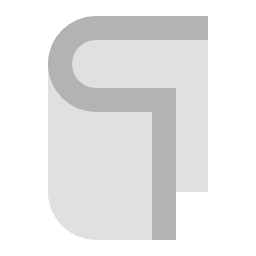 4.0v1.1.0Tools
4.0v1.1.0ToolsThis addon lets you write custom documentation and view it in Godot. This addon requires the MarkdownLabel addon to work.
By: phnix-dev 4.2v1.1.3Tools
4.2v1.1.3ToolsThis tool allow you to create swarms, flocks and multiagent systems using a behavior tree. You can easily design collective behaviors without any code by adding groups to your nodes. Several examples, in 2D or 3D, are available.
By: pascal.ballet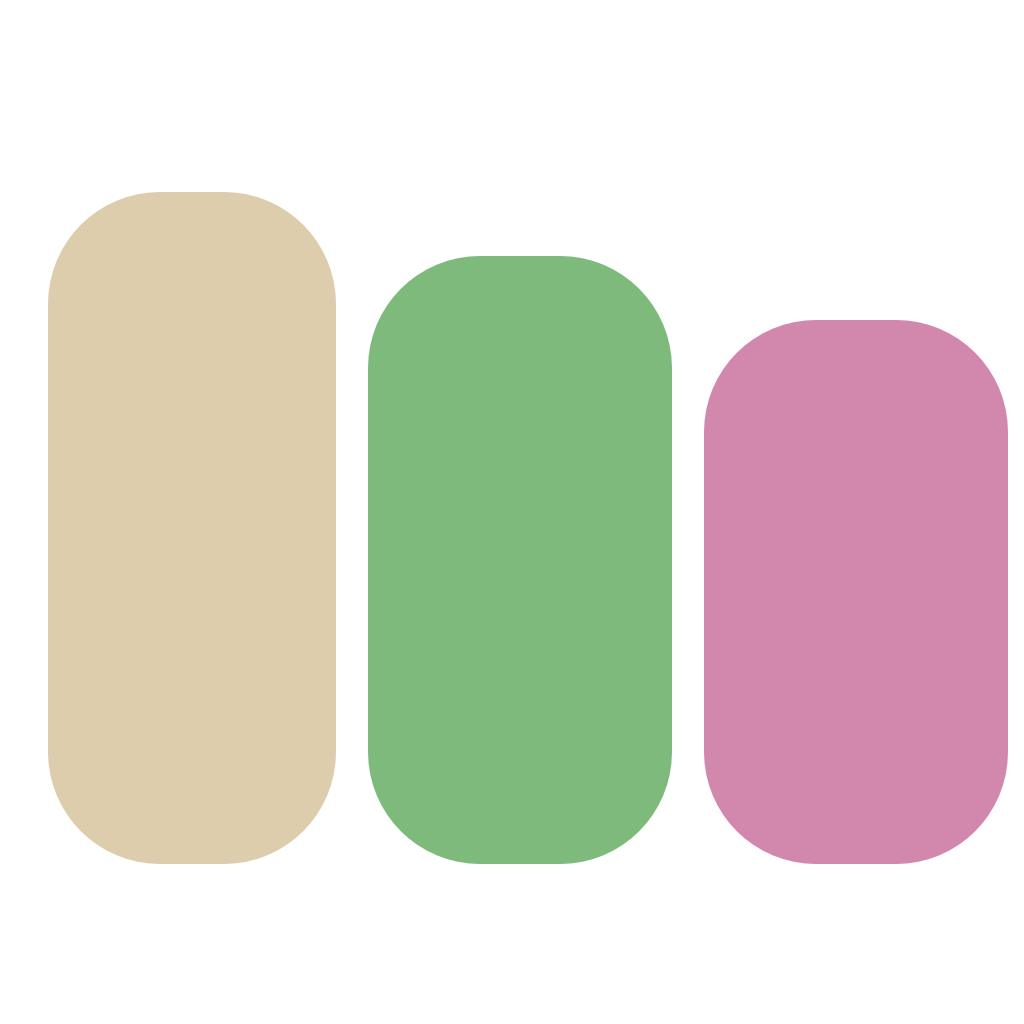 4.2v0.8Tools
4.2v0.8ToolsA simple statechart plugin for Godot, implemented in C#. Statechart is a state machine, supports hierarchy states, and has various state mode. This plugin provides basic nodes to build statechart in Godot editor.
By: LGWCP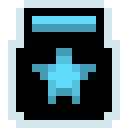 4.2v36.20250504Tools
4.2v36.20250504ToolsTools for rapidly developing and deploying multiplayer games with Godot 4 Learn more at https://jamlaunch.com
By: helloadam 3.4v3.0.0Tools
3.4v3.0.0ToolsA plugin written in GDScript which downloads google spreadsheet with Google Sheet api v4. Support minimum file patch with dedicate gsx2json-go service. https://github.com/deflinhec/gsx2json-go
By: deflinhec- 4.2
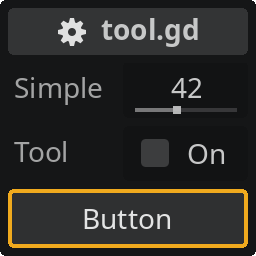 4.0v1.4.1Tools
4.0v1.4.1ToolsA lightweight Godot addon that turns your bool button-like checkboxes into real buttons. Just in place. Without changing the code logic or having dependencies. It's easier than you might think. Just download the addon and enable it in your project settings. Prefix your bool exports with btn_ and enjoy your buttons. Reload the scene (Scene > Reload Saved Scene) if you see no buttons. For more info see https://github.com/domske/godot-addon-simple-tool-button
By: domske 3.0.4v0.2.0Tools
3.0.4v0.2.0ToolsThis plugin allows you to import/export DSCN files within the Godot editor. DSCN files have all the flexibility of normal scene files, can be imported/exported from anywhere in the file system, and can be imported/exported at run time. This plugin is NOT intended for use in projects in production. Right now the plugin is in a proof-of-concept/alpha stage! See https://github.com/TwistedTwigleg/DSCN_Plugin for more details!
By: TwistedTwigleg 3.1v1.0.0Tools
3.1v1.0.0ToolsWith this shader, you can color in images (or swap the palette) to look like they are displayed on a GameBoy. This means, the pixels behind the filter are being converted to a 2-bit color palette. You can set the color palette inside a new ShaderMaterial. This is a variant of Ivan Skodje's Godot Gameboy Shaders(https://github.com/ivanskodje-godotengine/godot-gameboy-shaders). The code for the shader was updated to Godot v3.1.1. If you need more info on usage, please read the readme at: https://github.com/Krankomat/godot-gameboy-palette-swap
By: Krankomat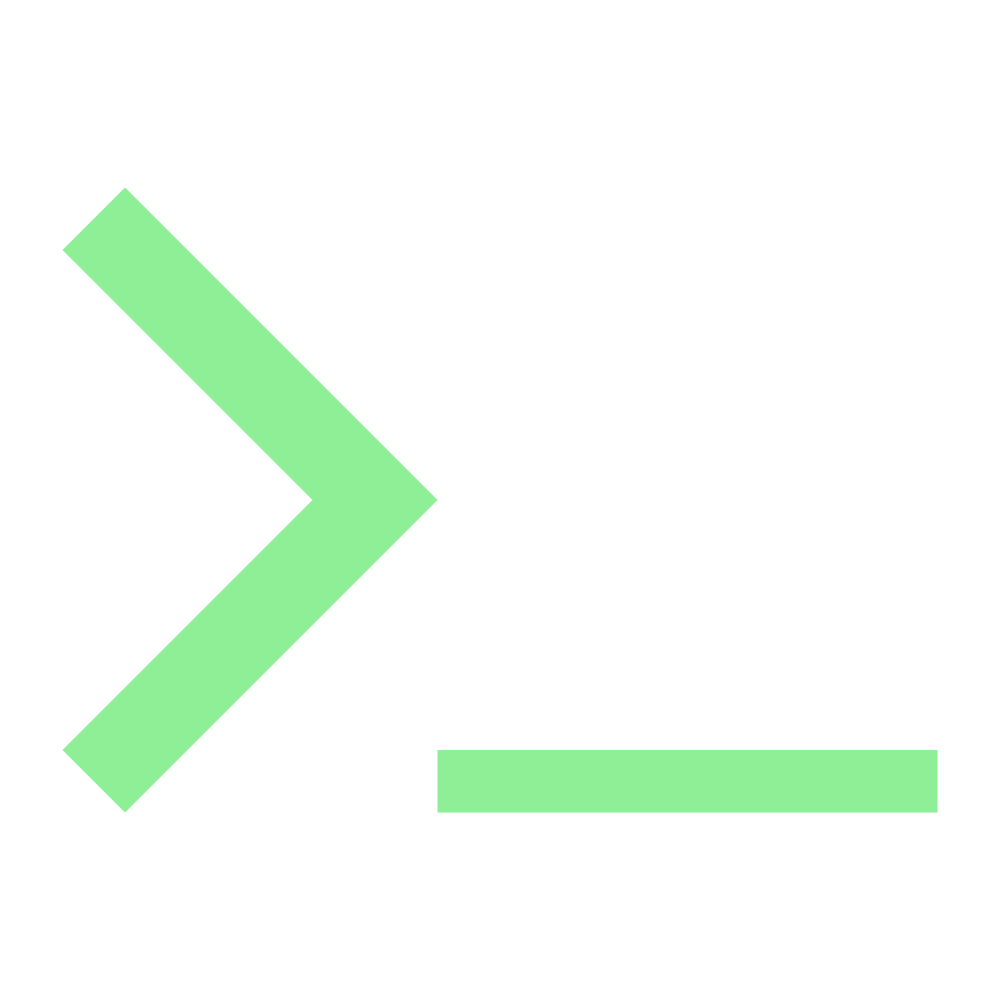 4.2v0.1.5Tools
4.2v0.1.5ToolsCommandTerminal is a GDScript addon for Godot 4 that manages a developer-created Command Line, with the goal of providing flexible commands, with direct but safe interaction with business logic, through readable command declarations. Features include: CommandServer - to register and execute commands, anywhere and anytime. CommandBuilder - to easily create powerful, flexible, and type-safe commands. CommandTerminal - to input commands, with included rich autocompletion, and live validation.
By: 20ml 4.3v0.0.7Tools
4.3v0.0.7ToolsWrapper for the Game Jolt API running through HTTP requests. It contains all Game Jolt API endpoints and aims to simplify its use where it's possible. Compatible with Godot 4.x. For examples of use, see the documentation on the repository. There's also an example scene in addons/gamejolt/example containing all endpoints and parameters on a graphical interface.
By: joelgomes1994 4.1v0.1Tools
4.1v0.1ToolsSynchronisation system and finished lobby system for GodotSteam. First download the GodotSteam addon. Then download GodotSteamSync and restart the project. FEATURES -Lobby System -Synchronizing nodes -Scene Changer and Loading Screen -Voice System -NetworkSpawner
By: ismailfilipov 4.1
4.1 3.2v1.0.0Tools
3.2v1.0.0ToolsGodot Engine's stories using Twitter API, fetching everything with #GodotEngine. From a meme to an actual working thing.
By: fenix 4.1v1.1Tools
4.1v1.1ToolsToolbar to manage your plugins directly from the main view. Allows for quick iteration when authoring your own plugins.
By: mrpedrobraga![Google Play Games Services [Godot Plugin]](https://raw.githubusercontent.com/Iakobs/godot-google-play-game-services-plugin/main/assets/images/brand/icon.png) 3.5v2.2Tools
3.5v2.2ToolsThis is a godot 3.5.x plugin for easier integration with the Godot Google Play Game Services Android Plugin (available to download on https://github.com/Iakobs/godot-google-play-game-services-android-plugin). While this plugin is by no means necessary to integrate Google play game services to your godot project, it provides a layer of abstraction on top of the android plugin, giving you some interesting aids like code completion or mapping to typed objects. Please, remember that you NEED the android plugin to integrate Game Services.
By: Jacob Ibanez Sanchez 3.2v1.0.2Tools
3.2v1.0.2ToolsDraw anywhere in the Godot Editor. Supports multiple pen sizes and colors. Features - Floating, draggable toolbar - Change pen size and color - Draw over Popups - Easy keyboard shortcuts Global Shortcuts Ctrl + ` : Toggle draw mode Ctrl + F1 : Toggle the toolbar Draw mode Shortcuts Left Click : Draw line Right Click : Exit draw mode C : Clear all lines Z : Clear last line R : Reset the toolbar position Scroll to change pen size For Usage and Keyboard Shortcuts, see github repo: https://github.com/3ddelano/draw-anywhere-godot
By: 3ddelano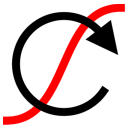 4.2v1.0.2Tools
4.2v1.0.2ToolsAn addon that allows you to convert value tracks to bezier tracks in animations.
By: Arnklit 4.0v1.0Tools
4.0v1.0ToolsA Godot 4 plugin for adding validation logic to any control.
By: deadpixelsociety