Adds GATT to your bottom toolbar. Choose from 2x2, 3x3 minimal and 3x3 minimal 3/4 view tilesets. Configure a custom block size, colours, and floor patterns. Save 2 different images to your project: a texture which can be used directly in a Tileset plus a guidelines png with transparency which can act as a guide in a layer of your graphics software (ie: gimp).
 3.5v2.0ToolsBy: sesopenko
3.5v2.0ToolsBy: sesopenko 3.4v1.0Tools
3.4v1.0ToolsThis is an addon for Godot that allows you to very easily add subtitles to your game. This was intended to easily integrate into an existing game and be simple enough to manage for a game jam. Subtitle styles currently supported: * 3D Spatial Subtitles (it locks to the 3D position where the audio originates, or along the screen edge if the sound was off-screen) * Dialogue subtitles.(Handled in a queue so all the subtitles are seen) There are several options available for changes to the subtitles, and the system uses Label nodes for the subtitles, so if you have translations registered, they will translate automatically using the keys you provide.
By: QueenOfSquiggles 3.2v1.1.0Tools
3.2v1.1.0ToolsOnly the "console" folder is needed Full documentation/wiki/usage/changlog on: - https://github.com/cobrapitz/LinuxLikeConsole Features: - Auto completion / suggestion - Custom commands - Custom Channels (Default only 'All' Channel) - Custom/built in themes (arch theme, ubuntu theme, windows, light, dark, text_only) - Built in commands like -> man, tree, ls, cd, help, alias, setDock, clear, ... - Predefined and runtime forwarded parameters (runtime forwarding is prioritized) - Easy BBcode support (like: [b]this is bold[/b]) - Logging - Dragable console - Slide in animation - User rights (to restrict the usage of developer only commands) - Additional Visual and Logging functions (warn, error, sucess )
By: codot 3.2v1.1Tools
3.2v1.1ToolsThis tool handles all the back-end heavy lifting of dialogue trees. Also comes with an easy to use dialogue tree editor.
By: EmAlexander- 4.3v1.1.2Tools
The Locker plugin is a framework created in Godot 4.3 meant to simplify the process of saving, loading and managing data in Godot projects. This plugin has as one of its main goals being open for user customizations, allowing the use of different user defined strategies for accessing data in different ways. Another feature that this Plugin provides in order to achieve that goal is giving users the ability to customize what's the directory in which the save files should be stored, what should be their name, and in what partitions they should be divided. This Plugin is capable of handling the gathering and the distribution of your game's data when saving and loading it based on configurations you provide. Multiple save files are supported, allowing you to separate data from different gameplays in a simplified way. Partitions can be used to access the game data in order to optimize the process with large amounts of data. This Plugin realizes its operations in an asynchronous way, so that manipulating large amounts of data doesn't make your game unresponsive. Another capability of this Framework is simplifying the access of your game's data through different versions of a save file. Allowing you to smoothly change the structure used to store your data. A bunch of configurations for this Plugin are available in the ProjectSettings when you activate the Plugin. Theses settings stay in the "addons/locker" path (make sure to refresh the ProjectSettings to see them). Documentation for this Plugin is built-in to the files, allowing you to read it directly through the Godot Editor. Unit tests are used to certify that the Locker Framework doesn't cause much bugs. If you find out any bugs, though, please report them. If you would like to contribute to this project, you can visit its Github page to find out how you can do that! :) To know more about this Framework, you can read its README.md and visit its Github repository, where a Wiki can be found with guides on how to get started with it. I hope this Framework helps you with your project! :D
By: nadjiel  3.1
3.1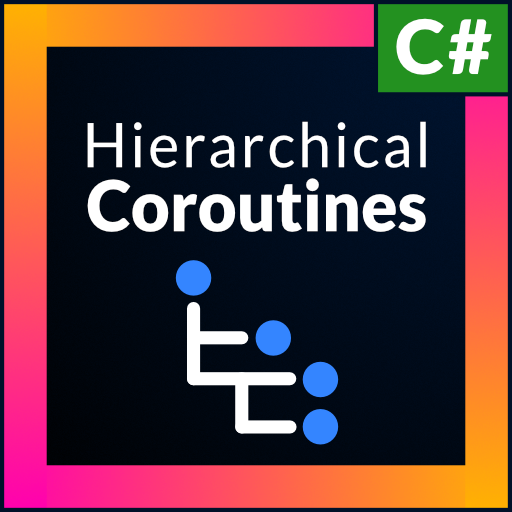 4.0v2.0.1Tools
4.0v2.0.1ToolsHCoroutines is a library that helps you write game logic in an intuitive way by bringing the concept of hierarchical coroutines to Godot for the C# language. This tool has been specifically designed for the Godot game engine, making it a breeze to work with features that would otherwise be a headache to integrate with: - Handles features specific to Godot, such as signals, tweens and delays. - Allows you to run code either in _Process() or _PhysicsProcess() frames. - Out of the box support for pausing coroutines when the game is paused. In addition to the above, this library also offers: - Native support for async programming and tasks. - Easy to use interface to minimise boilerplate and increase readability. - Wide array of built-in coroutine types to handle common tasks. For more information, please see the README https://github.com/Inspiaaa/HCoroutines
By: Inspiaaa 4.0
4.0 4.0v1.0Tools
4.0v1.0ToolsSync game events and sound effects with the beat of the music. This addon provides the RhythmNotifier class, which is a node that emits rhythmic signals synchronized with the beat of an AudioStreamPlayer. The signals are precisely synchronized with the audio, accounting for output latency. It aims to Just Work while still being flexible enough for your use case, integrating with whatever audio system you use. Just set two properties, then use one method to create all the signals you need. For usage and lots of examples, see the Github repo or the RhythmNotifier class documentation in Godot. The short version is: set RhythmNotifier's Beats Per Minute property and optionally point it to an AudioStreamPlayer, then use its beats() method to create signals that emit every time a certain beat is reached, or repeatedly according to your specs. Whenever the AudioStreamPlayer is playing, or if you set the Running property to true manually, signals will be emitted. This work is inspired by the Conductor class for Godot 3, which in turn is based on the "Sync the gameplay with audio and music" official tutorial.
By: jumpingmechanic- 4.2v0.3.0Tools
A tagging system for Godot. You can add/remove/update tags on every node in every scene. Tagging make nodes easier to query, easier to filter and it is a basic building block to create complex systems. You can import/export csv files into and from godot to handle those tags.
By: octod  4.3v1.0.2Tools
4.3v1.0.2ToolsThe GodotToolkit is a comprehensive set of tools designed to enhance your development experience with the Godot Engine. This versatile toolkit offers a range of utilities to streamline your workflow, automate repetitive tasks and simplify coding processes. As an open-source project released under the MIT license the toolkit is freely available for both personal and commercial projects.
By: sirjoehighton 4.1v0.3Tools
4.1v0.3ToolsLight Tools add color temperature based color editing. Works on any Light3D or Light2D inheriting node like: * OmniLight3D * SpotLight3D * DirectionalLight2D * DirectionalLight3D * PointLight2D Supports Godot 4+ only.
By: HaSa 3.5v0.2Tools
3.5v0.2ToolsLight Tools add color temperature based color editing Works on any Light or Light2D inheriting node like: * OmniLight * SpotLight * DirectionalLight * Light2D Supports Godot 3.3+
By: HaSa 4.1v1.2Tools
4.1v1.2ToolsA Godot plug-in that simplifies the setup and use of compute shaders in Godot! This plugin wraps the RenderingDevice compute API. It provides a custom ComputeWorker class and node that simplifies setup and execution of the compute pipeline, and handles encoding of Godot data types into GLSL data buffers. All so you don't have to! Features: - ComputeWorker node/class - Custom resources to handle uniform data - Simplified compute API - Easy scene tree interaction - Supports uniforms and storage buffers - Support for Structs and Struct Arrays - Decently documented - Example scene See the README in the github repo for a short guide to get up and running!
By: WardensDev 3.2v1.1.0Tools
3.2v1.1.0ToolsA tool to manage RPG databases made in C# and inspired by RPG Maker databases
By: sdtv9507 4.0v2.0.3Tools
4.0v2.0.3ToolsAdds a new dock for you to drag and drop scene thumbnails from a "palette" onto your main scene. Similar to the file system dock but with thumbnails. Select a directory to create a palette, subdirectories can be minimized/expanded in the palette. Save favorite directories to edit their palette settings. If a thumbnail is blank, open the scene, center the viewport on the image and save the scene. This should update Godot's auto thumbnail. If working with small 2d assets such as pixel art, you can change the settings to instantiate a scene for each preview to get a crisper thumbnail.
By: ccpixel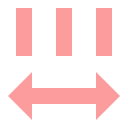 4.3v4.3Tools
4.3v4.3ToolsA tool for measuring things in Godot, using the positions of the measurement node and its parent node. These measurement types are supported: * Length * Area * Perimeter * Volume * Surface area These unit types are supported: * Meters * Millimeters * Centimeters * Kilometers * Hammer units (the Source engine's units). * Inches * Feet * Feet and inches * Yards * Miles * Light seconds * Light nanoseconds * Hectares (area) * Acres (area) * Liters (volume) * Gallons (volume) With 2D, you can set your own scale using pixels per meter, or PPI/DPI. The default is 100 pixels per meter, which correlates with Godot's default gravity setting, but if you are measuring UI elements you may wish to set to your DPI.
By: aaronfranke 3.5v1.0.4Tools
3.5v1.0.4ToolsWorks with 3.4.x and 3.5 Easily add node references to scripts and copy the variable name to your clipboard. 1. Select one or more nodes. There will be a dropdown menu in the scene toolbar if the plugin detects that one of the node's parents has a script. The plugin will scan recursively up the tree. 2. Select the parent to which you want to add the reference. 3. Select the last option to copy the last created reference's variable name. 4. Reload the parent script by closing it and reopening it. For some reason, I can't get it to reload automatically. 5. Now you can use that variable.
By: SanderVanhove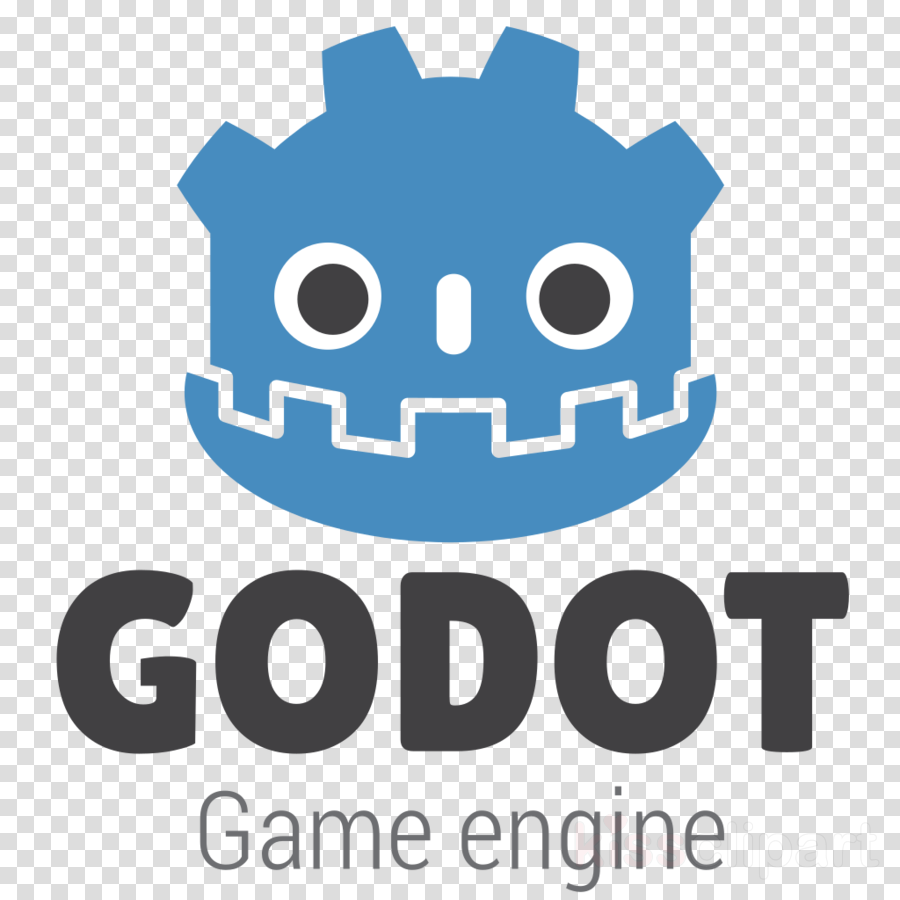 3.2v1.0.0-preTools
3.2v1.0.0-preToolsA plugin that imports levels created using the LDtk tool as Godot Scenes.
By: pttn40 4.3v1.0.3Tools
4.3v1.0.3ToolsDeveloper console. Press ~ to activate it in game and execute commands. Based on jitspoe console (static methods are not supported yet)
By: moliko![Google Play Games Services [Android Plugin]](https://raw.githubusercontent.com/Iakobs/godot-google-play-game-services-plugin/main/assets/images/brand/icon.png) 3.5v2.2.0Tools
3.5v2.2.0ToolsAndroid plugin for Godot 3.6 to integrate Google Play Game Services in your games.
By: Jacob Ibanez Sanchez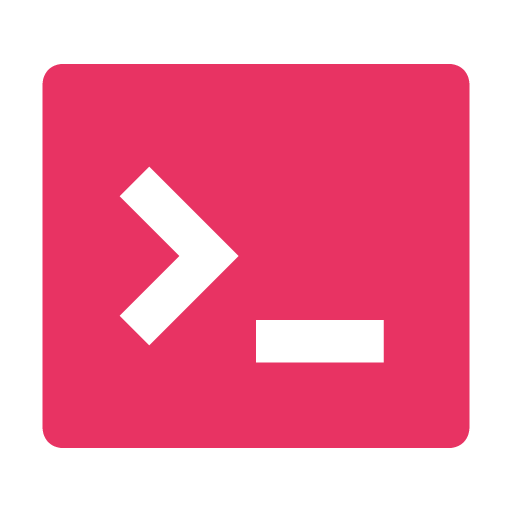 4.2
4.2 4.0v1.2Tools
4.0v1.2ToolsThis plugin provides a debug camera for Godot 4 projects, allowing for easy navigation and debugging within both 2D and 3D environments.
By: kcfresh53 4.2v2.0Tools
4.2v2.0ToolsScene Manager Plugin which allows to change between scenes and sets properties in next scene from previous one. More features: • Multiple custom loading screens between scenes. • Resources references that are loaded in the background. • Scene transitions (fade to texture or solid color or vice versa). • Modals with backdrop. My classes have doc comments, so you can look them from Search Help window. Also you can see repository wiki on GitHub.
By: mcanton