Turns Kenney's input prompt icons into a custom font for scalable display and text effects like outline. Check the GitHub repo's readme for more details.
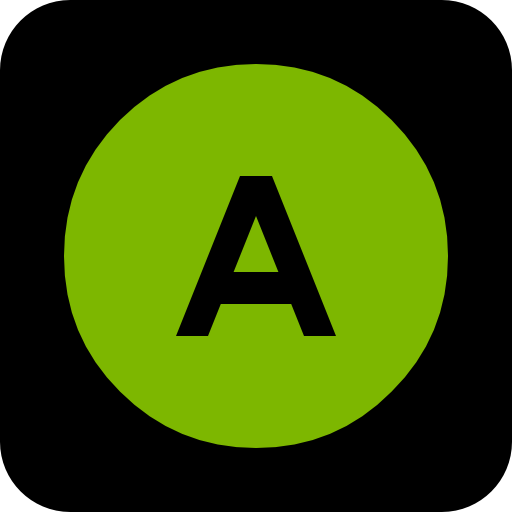 4.3v1.0.0MaterialsBy: univeous
4.3v1.0.0MaterialsBy: univeous 3.4
3.4 3.3v1.0Scripts
3.3v1.0ScriptsTake in-game screenshots without visible pauses or frame time spikes. Queues screenshots and writes them to time stamped files in user directory using a separate thread.
By: fractilegames 4.3
4.3 4.4v1.0.0Tools
4.4v1.0.0ToolsA lightweight scene manager library for Godot, written in GDScript, featuring support for loading screens and data transfer between scenes. The full guide on using the Composer is in the README in the repo.
By: SparrowWorks 4.0v1.03D Tools
4.0v1.03D ToolsFree 3D models pack for easy level creation in fanasy setting. Package Content: - 41 fbx files with 3d models and an import setiing file for each of them - 1 png texture and import setting file for it - 1 material for all of models - 41 ready made prefab of environment and props - 1 demos showcase scene with all of assets If you have any issue with our assets, please contact us through e-mail or repository issues section.
By: ithappy 4.3v1.0.0Tools
4.3v1.0.0ToolsNon frame-dependent timers, true real-time accuracy! RealTimeTimer utilizes system time to provide dependable timers that work consistently even with fluctuating framerates. Pause, resume, create intervals, and easily track remaining time with this straightforward tool. Perfect for scenarios where real-world timing is critical.
By: EiTaNBaRiBoA 4.4v4.0Scripts
4.4v4.0ScriptsDeeplink plugin allows processing of iOS application links that enable direct navigation to requested app content. Installation Steps: - click `Download` button - on the installation dialog... -> keep `Change Install Folder` setting pointing to your project's root directory -> keep `Ignore asset root` checkbox checked -> click `Install` button - enable the addon via the Plugins tab of Project->Project Settings... menu, in the Godot Editor - enable the plugin via the iOS section of Project->Export... menu, in the Godot Editor
By: cengiz-pz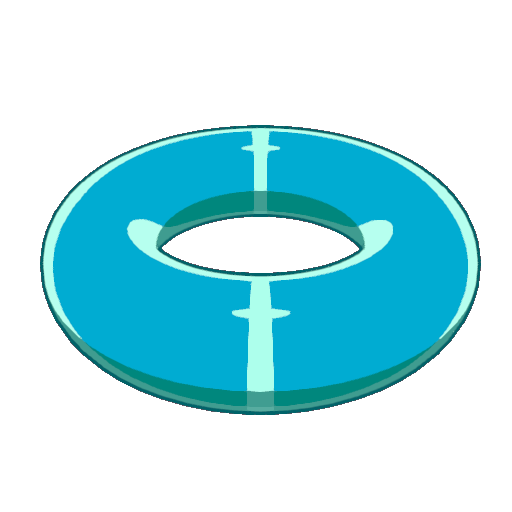 4.0v1.0.0Shaders
4.0v1.0.0ShadersNOTICE: Uses .net 7. Does not use standard lighting, instead uses a custom object to create a light direction. This is intended so that the artists have full control over the light angle like in a lot of anime toon shading applications. Repository has documentation. A toon shader system that comes with a custom light solution, and is based off of various anime toon shading techniques. Basic how to use: Add a CharacterLight object, then add the materials you want to control to the array of ShaderMaterials.
By: Melvin8D 3.2v1.0.22D Tools
3.2v1.0.22D ToolsThis tool can implement a simple enemy AI that follows the player, with high extensibility!
By: Ron0Studios 3.3v1.0.12D Tools
3.3v1.0.12D ToolsPorted from pixelmatch (https://github.com/mapbox/pixelmatch), this is a small, simple and slow GDScript pixel-level image comparison library. - Allows you to count how many pixels differ between two images and can generate a new image with customizable colors to highlight these differences. - Has a tunable threshold property and the ability detect and ignore anti-aliased pixels.
By: lihop 4.2v1.0.1Tools
4.2v1.0.1ToolsDisplay values with titles into a panel in-game * Console log But in game! No more need to minimize the game screen * Order your logs with Tabs * Easy keyboard based navigation
By: DaviD4C 4.3v1.0.1Tools
4.3v1.0.1ToolsAutomatically take in-development screenshots of the full editor, the 2D or 3D viewport, even in-game testing at regular intervals.
By: gertkeno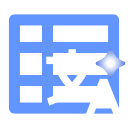 4.2v1.0Tools
4.2v1.0ToolsA plugin for Godot to preview translations directly inside the editor. ⚠️ In rare cases, original translation keys might not be restored properly when changing preview language. It is strongly recommended to use Git or another version control system to avoid potential data loss. See README > Usage for details.
By: 1MaxSon 4.3v1.0.03D Tools
4.3v1.0.03D ToolsThis is a versatile free-fly camera for Godot, designed to handle 3D character movement with smooth camera controls. It features adjustable movement settings, mouse sensitivity, sprinting, head rotation clamping, and more. It's perfect for exploring 3D environments or any other project that requires a free-form camera perspective.
By: highlife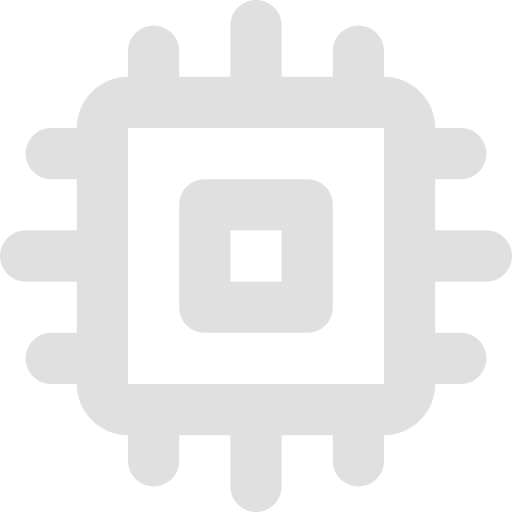 4.1v1.2Shaders
4.1v1.2ShadersEasyCompute is an addon that streamlines the usage of compute shaders with a user-friendly API. Simplify shader loading, buffer management, and shader execution to accelerate your development workflow.
By: Tymec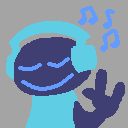 4.0v0.0.1Misc
4.0v0.0.1MiscThis is a collection of utility nodes for easy loading and playing of sound effects and music
By: ghoulbroth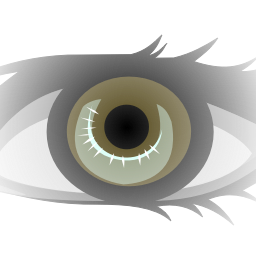 3.3v1.0.0Templates
3.3v1.0.0TemplatesGame template for games using the EgoVenture First Person Adventure framework for Godot.
By: deepgames 3.4v1.0.0Scripts
3.4v1.0.0ScriptsProvides easy-to-use math functions that are not yet available in the stable engine builds. Functionality includes Euler conversions, conversion to axis-angle vector, and more. If you would like to add a common math function please submit an issue on GitHub. Usage example: ``` var from = Vector3.FORWARD var to = Vector3(1, 0, 1) var rot = ExtraMath.get_vectors_rotation(from, to) var to_calculated = from.rotated(rot.normalized(), rot.length()) var to_calculated_with_basis = Basis(rot.normalized(), rot.length()) * from ``` Functions in current version: usec_to_sec(usec: int) sec_to_usec(sec: float) get_vectors_rotation(from: Vector3, to: Vector3) basis2axis_angle(b: Basis) quat2axis_angle(q: Quat) quat2euler(q: Quat, order = DEFAULT_EULER_ORDER) basis2euler(b: Basis, order = DEFAULT_EULER_ORDER) euler2quat(angles: Vector3, order = DEFAULT_EULER_ORDER) euler2basis(angles: Vector3, order = DEFAULT_EULER_ORDER) Constants in current version: const EPSILON = 0.00001 const EPSILON2 = (EPSILON * EPSILON) const SQRTHALF = 0.7071067811865475244008443621048490 const SQRT2 = 1.4142135623730950488016887242 const LN2 = 0.6931471805599453094172321215 const EULER = 2.7182818284590452353602874714 const DEFAULT_EULER_ORDER = "yxz" For more details see the comments in the code.
By: balintbarna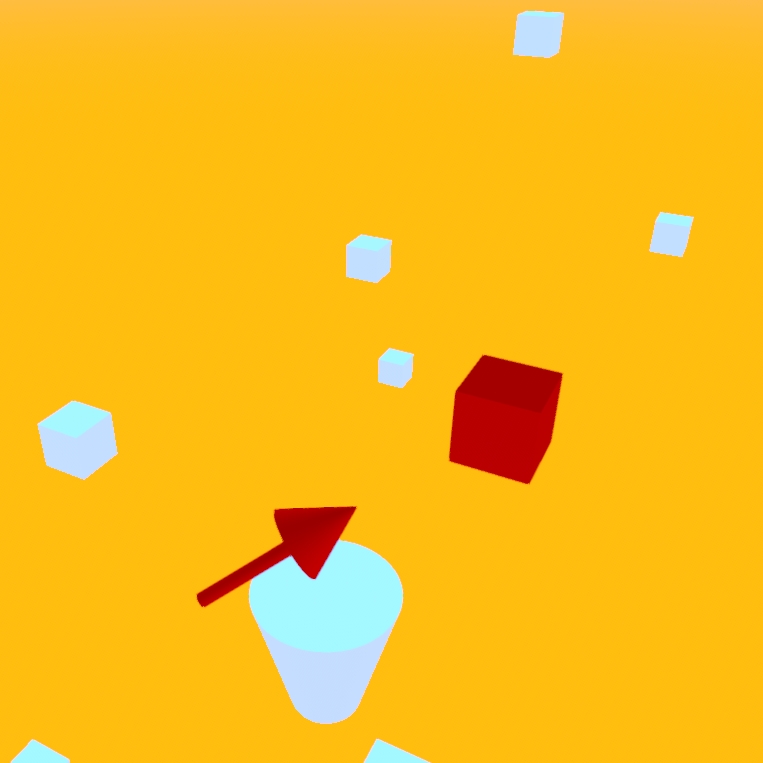 4.0v1.0Demos
4.0v1.0DemosThis is the 3D targeting system's demo project for Godot 4 game engine. This tool is based on 3D-Targeting-System-Ultimate for Godot 3.
By: kreaninw 4.2v1.0.0Demos
4.2v1.0.0DemosBasic setup for an isometric grid. Goes with my tutorial video here https://youtu.be/dclc8w6JW7Y
By: ThinkWithGames 3.4v1.1Demos
3.4v1.1DemosDemo of an simple animation program with the scratch canvas addon. Features: - saving of frames - playing and setting fps - custom naming/tag - Shortcuts (visible in tooltips)
By: boukew99 3.3v1.1Scripts
3.3v1.1ScriptsSimple Class that creates a "particles_cycle_finished" signal to eliminate needing to add timers to all of your particle nodes. This is emitted when your particles' lifetime expires and accounts for preprocessing and randomness. Please report any bugs by opening an issue on GitHub. Also adds a one_shot_start property that will tell the particle to emit only once when it is instanced. This is exactly the same as setting one_shot = true and then emitting = true in the _ready() function, but allows you to edit your particles node while emitting is true and without needing to add a script to accomplish this. TWO WAYS TO USE 1. Create a Particles2D node (or use an existing one), add a script, change extends Particles2D to extends Particles2D_Plus. 2. Click the built-in "Create New Node" button (CMD+A) and search for the "Particles2D_Plus" node, add it to your scene as you would normally. PLUG ACB_Gamez YouTube Channel: https://www.youtube.com/channel/UCEyzutdxmqyZuMqXPVT8ziA
By: ACB_Gamez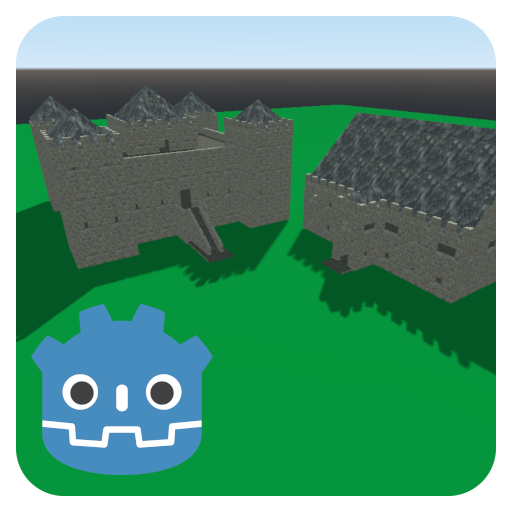 3.5v1.1.0Misc
3.5v1.1.0MiscThis asset contains a mesh library for constructing castles. The meshes come with StaticBody collision shape so the player can explore the interior of the buildings. The latest updates include doors, chests, sconces, and ruins.
By: Malcolm Nixon