Snap-Castle Mesh Library
by Malcolm Nixon
Malcolm-Snap-Castle
Godot addon for easily constructing castle and fort assets.
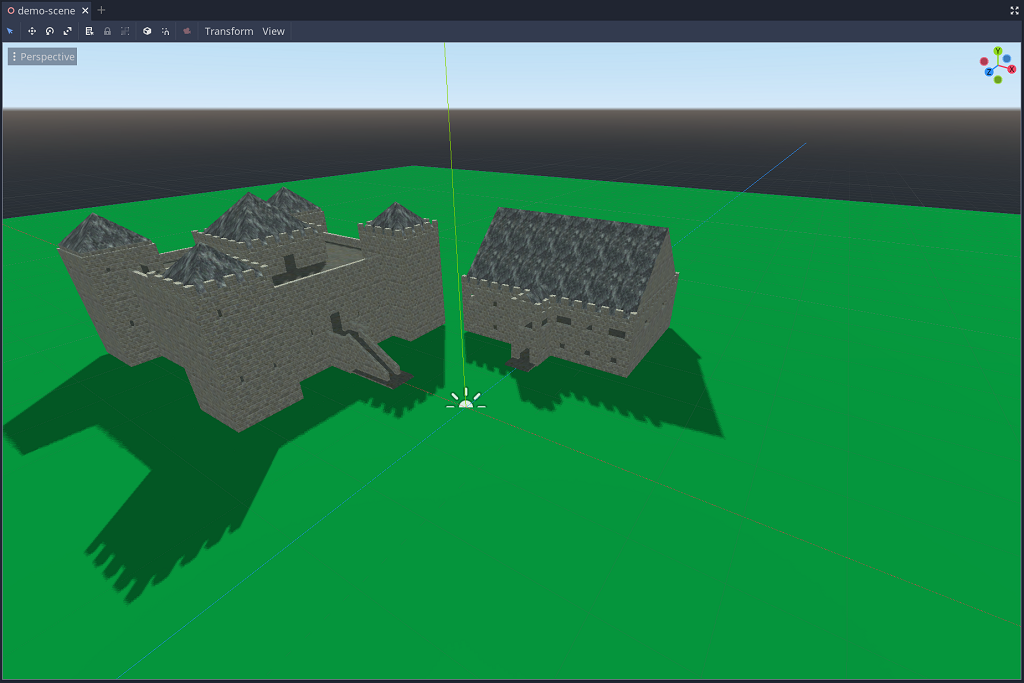
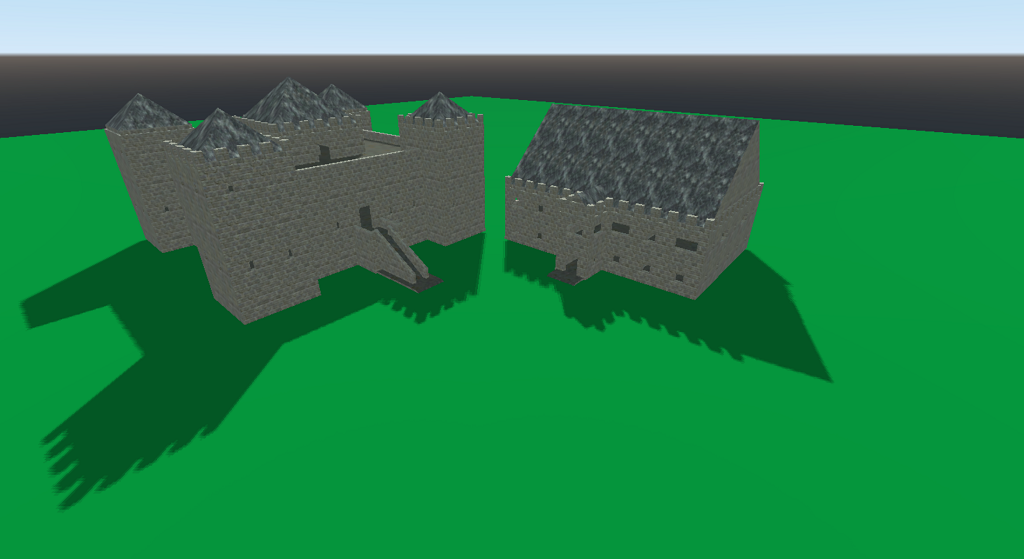
GridMap Settings
When using the Snap Castle mesh-library; the GridMap should be set to:
- Cell-size of 1,4,1
- No centering in X/Y/Z
Object Control and Interaction
The following objects support control and interaction.
Castle Door
Castle doors can be detected using physics collision, RayCast, or
intersect_ray and reside on layer 2. These forms of detection will actually
find the CastleDoorBody KinematicBody node which exposes a door variable
to access to the CastleDoor controller.
The CastleDoor controller has the following capabilities:
door_openedsignal when the door opensdoor_closedsignal when the door closesopenedproperty that can open or close the doorenabledproperty that can enable or disable (hide) the dooruser_datadictionary for any custom game data such as locked state or required keys
Castle Chest
Castle chests can be detected using physics collision, RayCast, or
intersect_ray and reside on layer 2. These forms of detection will actually
find the CastleChestLid KinematicBody node which exposes a chest variable
to access the CastleChest controller.
The CastleChest controller has the following capabilities:
chest_openedsignal when the chest is openedchest_closedsignal when the chest is closedopenedproperty that can open or close the dooruser_datadictionary for any custom game data such as locked state or required keys
Castle Sconce
The CastleSconce controller has the following capabilities:
litproperty that can light or extinquish the sconcelight_sourceproperty that controls whether a lit sconce turns on anOmniLightsource
Download
Support
If you need help or have questions about this plugin, please contact the author.
Contact Author