
This plugin helps to use the AdMob Plugin created by Poing Studios. Android: https://github.com/Poing-Studios/godot-admob-android iOS: https://github.com/Poing-Studios/godot-admob-ios

This plugin helps to use the AdMob Plugin created by Poing Studios. Android: https://github.com/Poing-Studios/godot-admob-android iOS: https://github.com/Poing-Studios/godot-admob-ios
A one-way data binding mvvm framework. Fully in gdscript.
This addon provides a node that can be used to easily interact with the twitch IRC chat. Commands are registered similar to how you connect a node. Features: - connect to twitch using a secure websocket - join/leave channels, request twitch capabilities - send chat messages/whispers/raw data - register commands with min/max amount of args - check for permissions to execute the command - many signals to process additional data - shows raw data in output log while in debug mode - automatically download & cache emotes and user badges You will need to get a OAuth token. Either use this link to get a token using your own client_id from your registered application; https://twitchapps.com/tokengen/ Or this link to get a token for testing; https://twitchapps.com/tmi/ The Gift.gd script in the repository should get you started.
addon for Godot that adds fast 2D / 3D boids (flocking).

This is a 3d kit comes with a lot of high quality pre-installed assets for Photorealistic games development in Godot Including: - High Quality 3D Models - High Quality Sounds - High Quality Prepared Textures Read for Game Dev All Included from sources - AmbientCG - PolyHaven - Custom Designs also Get Ready for PhotoRealism in Godot 4
Adds a toggle button to the editor toolbar which allows enabling or disabling Mono build by hiding the project's solution file. Useful for projects which use both C# and another language like GDScript, so that you can disable Mono while you're not editing any C# source files.
GDScript read-eval-print loop. Interactive toplevel in the editor to experiment with GDScript, fast!
A node which can play .mid files on the vibration motor of XR controllers.

A lightweight and modular Godot plugin that adds custom tools to the editor inspector panel. Arky Addons includes: – Enable/disable node processing (process_mode) – Show/hide nodes – Reset position and scale with undo/redo support – A clean header UI with native Godot styling Ideal for developers who want to build editor extensions or customize their workflow. Fully modular and easy to extend.
A Plugin for toggle text_editor/external/use_external_editor godot editor setting
The Sound Manager gives the users better control over the audio of their games. Using this plugin, it is possible to play every sound of the game using just simple method calls. No more long AudioStreamPlayer lists inside your scenes nor long methods to handle the audio inside every script. The plugin was made by Celeste Privitera (Xecestel) and Simón Olivo (sarturo). It's licensed under MIT.
A simple tool for managing different states of a node. Usage 1. Add a StateManager on any node where you want to have states. 2. Set State Machine and Condition Expression Base for the expressions. 3. To edit StateMachine select the StateManager and go to State Tree in the bottom panel.
This is a simple BSON serializer and deserializer written in GDScript that is originally designed to be compatible with JSON for Modern C++'s BSON components, but it can be used with any other BSON tool. From bsonspec.org: BSON, short for Binary JSON, is a binary-encoded serialization of JSON-like documents. Like JSON, BSON supports the embedding of documents and arrays within other documents and arrays. This plugin is useful for server/client communication, interacting with MongoDB, reducing JSON file sizes, etc.
Helper Node to automatically pool spawned scenes in both memory and tree, so you always have some to grab for that tasty lag-free same-frame spawning!
A small Godot plugin to make automated code comments easy. This was made with automating code comment point redemption on Twitch in mind. ----------- Behaviour ----------- Once called, StreamComment.comment will insert a comment into the currently active script, the line above where the cursor is located. If there is enough interested, other methods will be added to do things like randomly insert to the current script, or insert into any open script. To avoid annoyances while programming, StreamComment.comment will restore the current cursors position as well as any active selection. ------- Usage ------- Note: This plugin has been created as an editor plugin, and as such should only be activated through the editor. To add a comment to the currently acivey script, call the .comment method on the StreamComment singleton. A comment will be added to the line above the cursor. StreamComment.comment("Hello world") output: # Hello world .comment has a second, optional parameter that is a boolean to control if new line characters are escaped. By default, this parameter is true. StreamComment.comment("Hello world\nIt is I!", true) output: # Hello world\nIt is I! StreamComment.comment("Hello world\nIt is I!", false) output: # Hello world # It is I! In the event that there is no active script, .comment will return false to signal that the comment could not be placed. If you want to have the comment written to the next active script, it is possible to do so by calling .enqueue_comment as you would .comment. var comment: String = "Hello world" if !StreamComment.comment(comment): StreamComment.enqueue_comment(comment) ----------------------------- Connecting to Twitch events ----------------------------- This plugin was created with Twitch channel point redemptions in mind; making it simpler to automate the act of commenting on redemption. It doesn't however do the connection to Twitch's event sub API. I am however actively working with Yagich to develop https://github.com/velopteam/YATL, another Godot plugin that will greatly simplify connecting to Twitch. I've created a sample project to illustrate a basic usecase: https://github.com/velopman/godot-plugin-examples.

v0.1.37 Release Notes: - better support for new download locations - code cleanup and small bug fixes v0.1.35 Release Notes: - support for 4.x - support for 3.x - support for 2.x Do you like not needing to remember what version of Godot your project needs? Do you like not needing to remember what assets you need for your project? Do like not worrying when you upgrade your project to a new version of Godot? Do you like using the command line? Do you like opening your project immediately instead of the needing the project list? Do you want a better way to share your project with your team? Do you need to support multiple platforms? Do you have OCD and must keep your projects neat and tidy? Do you like having to store ONLY your game code in your git repository? Do you like Real Vanilla ice cream? Then this tool is for you. GSPM is a multi-platform Command Line Tool (CLI) that can be used to help you manage your Godot projects. Project information is controlled using a plain text file in YAML that defines the blue prints of your project. Here is a sample from on of my last games: https://gitlab.com/ludumdare/ludumdare47/-/blob/master/project.yml It helps solve the problem of wondering what version of Godot you used, and what assets you needed in your projects while at the same time letting developers on different platforms work together. You can READ THE DOCS here https://gs-project-manager-docs.readthedocs.io/en/latest/ Note: This tool is NOT something you "install" into your Godot project. Instead, follow the installation instructions in the documentation and the samples in the Getting Started section to help. If you have questions or find any issues, please leave them here https://gitlab.com/godot-stuff/gs-project-manager/-/issues Get started using it in five minutes (assuming you already have Python installed) > pip install gspm > gspm new mygame > cd mygame > gspm install > gspm edit Works with Godot 2.x, 3.x, 4.x Works with Windows 10, Linux and MacOS Requires: Python >=3.4 You can view the PyPi page here https://pypi.org/project/gspm/
An addon that allows you to create a RandomTimer node based on Godot's built-in Timer.
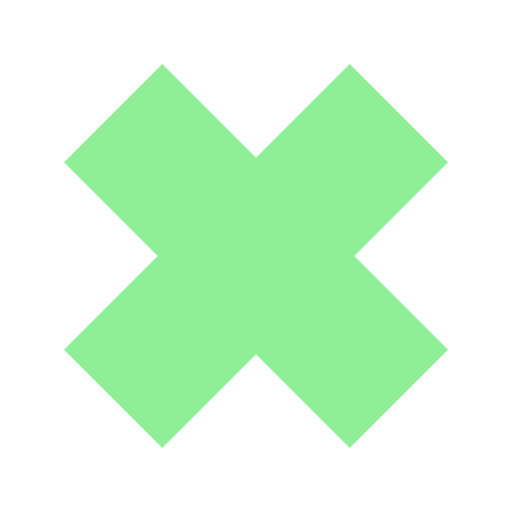
Adds a configurable button that quits the application when pressed. A very simple control node made for the sake of quick and simple solutions in times of need (like - say - a game jam...).
A freely inspired implementation of StateCharts (complex state machines) for Godot. This plugin provides States composition with subStates (and sub-...-sub-States), regions (ie parallel States), history (you can store the last active states easily) and helper functions in the "easy-to-use nodes that I move around" philosophy of Godot. Timers and easy animation playing as a bonus! Now with a StateRoot, pending States, substates call, an active states list, arguments to a state_change, some debug help and an active States history ! (look in the readme on gitlab) Last edit: 1.6.1: Careful might break if update !!! - corrected signals and pending_state to have State params - added change_state_to(state_node) - possible to call change_state(), calls change_state_to(self) - next_state() and prev_state() - removed goto_state() (was unused) 1.5.7: - A default animation name can be specified in the inspector - Indented debug text if nested state change calls - Icon and icon colors changes

This is a minimal Brotato - Content Loader Template for the Mod Loader Dev Tool. To use this template, follow these steps: 1. Ensure that you have the latest version of the Mod Loader Dev Tool installed. You can find it on the Asset Library or the Releases page on GitHub. For detailed installation instructions, please visit the Dev Tool Repository. 2. Download or install this template, and place the `Brotato-ContentLoader-minimal` directory in the Dev Tool template directory located at `res://addons/mod_tool/templates`. ( Just click install if you are in the Editor AssetLib ) Now you can create a new mod using this template and start developing your Content Loader mod! Enjoy modding with the Mod Loader Dev Tool!
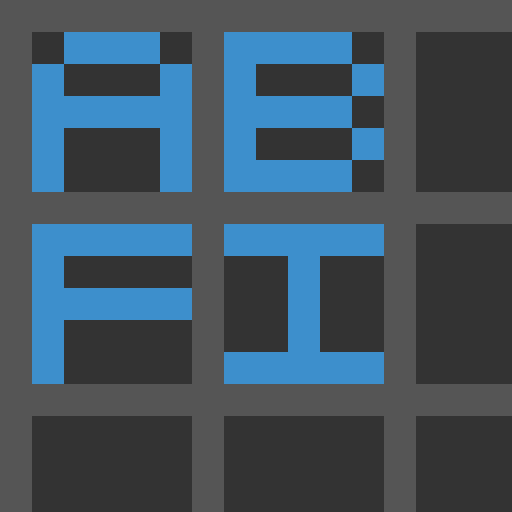
Imports FontFile resources from plain PNG images in a simple format. See the readme for usage instructions: https://gitlab.com/snoopdouglas/abfi/-/blob/v3.0.0/README.md Note that this plugin is available under the ISC license (which is MIT-compatible).
A framework designed to help writing a shared code base that works in more than one engine at the same time. Currently in very early prototype stage, it supports selected subsets of Godot 4.3 and Unity 6000.0 Working prototypes can be found at the following repositories: https://gitlab.com/engine-agnostic-code-project/user-projects-godot/-/tree/iteration-01 https://gitlab.com/engine-agnostic-code-project/user-projects-unity/-/tree/iteration-01