
Provides tooling to generate godot resources at runtime using language models. Currently supports OpenRouter.

Provides tooling to generate godot resources at runtime using language models. Currently supports OpenRouter.

Provides an input field in the editor output panel for executing arbitrary GDScript in a REPL-like fashion.
GodotBoy allows you to load ROMs from everyone's favorite 80s portable game console as well as it's 90s counter part. You can add an emulator to you game. The repo includes some examples of using these as a pickup, or as part of a control surface. The sample is the most minimal example I could come up with and a ROM created from GBStudio (another MIT licensed project) It's a GDExtention written in Rust with GodotRust and RBoy. 0.1.4: It now supports Windows, Linux, Linux on ARM64, and Android (on ARM64, but no reason it can't support Android x86 if anyone wants that). 0.2.0: Added support for GBA, but requires a BIOS file. Maybe someday figure out how to remove that requirement. 0.3.0: Now has support for Web exports. Requires Threads and Extension support in web exports. GodotRust: https://github.com/godot-rust/gdext RBoy: https://github.com/mvdnes/rboy
For fast and easy sound implementation for your games. 1. Install 2. Activate plugin 3. Set Sounds Folder 4. Done Features: -A scroll list shows all sounds from the selected folder. -Sample preview image. -A button to copy a function call to play the selected music. Then you can simple paste this code anywhere in your script editor. -One-click playback interaction for all sound files. Sounds, Music, SFX
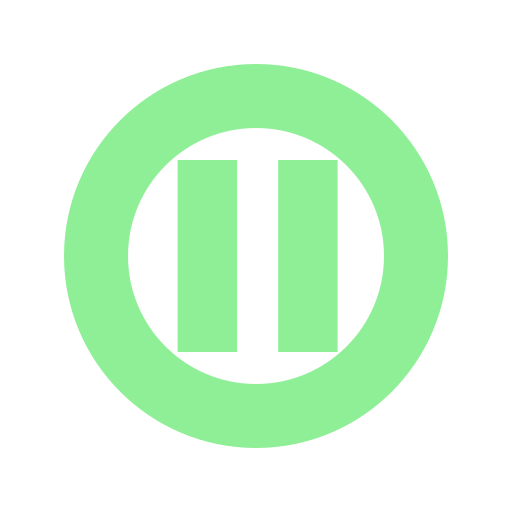
A small collection of preconfigured control nodes that allow for easy interaction with SceneTree pausing and resuming. NOTE: This addon requires Novatools v1.2 or up.

The framework that simplifies your game/application development. Important » Updating the framework via the asset library is slow, consider switching to the git installation method for faster updates: https://core.staropensource.de/getting-started/setting-up/#using-git Repository » https://git.staropensource.de/StarOpenSource/CORE Documentation » https://core.staropensource.de Getting started guide » https://core.staropensource.de/category/getting-started/ Changelogs » https://git.staropensource.de/StarOpenSource/CORE/releases Changelog for this update » https://git.staropensource.de/StarOpenSource/CORE/releases/tag/v2-release0 The CORE Framework includes this: - simple but rich logger implementation - a crash handler - a graphical log - miscellaneous useful functions - a scene manager - awaitable and/or batched (download) requests - settings manager - data validation - mod loader (soon) - and much more!
zh-cn: GODOT 的 C# 工具包,包含了从R3仓库中提取的可反应属性的实现,以及从UNITY QFRAMEWORK 中提取的非常好用的工具,并做了一点小小的修改,同时也包含一个现代化外表的 LOG CONSOLE en: GODOT's C# toolkit, including the implementation of reactive properties extracted from the R3 repository, and the very useful tools extracted from UNITY QFRAMEWORK, with a few minor modifications, and also includes a modern-looking LOG CONSOLE
This plugin help developer that use Jetbrain Rider IDE to fix an issue In Jetbrain Rider IDE you can run your GDScript project with the "Player GDScript" target in debug, then the Rider IDE had debug tools BUT if you run your project from Godot Engine, Rider IDE don't have debug tools opening ( since he doesnt know that your project is running ) with this plugin and the help on a Jetbrain Plugin : https://plugins.jetbrains.com/plugin/27239-expose-run-debug/edit you can expose the run / debug targets and run them from godot This plugin will replace the original Godot engine play button by a new one calling the opened Rider IDE that expose the same target port and play run on it, allowing you to get the Rider IDE debug session

# AnalogTouchControl ### Usage 1- Place in the Scene, 2d or 3d. 2- Set the inputs on the inspector. ### Properties * Enabled : bool = true * PositionType * ControlsColor * CircleTexture * KnobTexture * Deadzone * MaxLenght * UpInput * DownInput * LeftInput * RightInput

"Export On Save" is a simple addon for Godot that will export your game every time that you save! You can choose which export preset gets exported by going to "Project" -> "Project Settings..." -> "Editor" and changing the "Export Preset On Save" setting. (If a preset you just added isn't available in the dropdown, just save your project, close the "Project Settings" dialog and open it again.)

This simple tool will automatically open .gd and .cs files in the editor when they are created by right-clicking in the filesystem browser and selecting create new -> script. Currently creating the file and opening it in the editor are two separate actions. Please upvote the proposal here if you think this should be default Godot behavior: https://github.com/godotengine/godot-proposals/discussions/11428 Then I can remove this silly addon. Source code available here: https://gitlab.com/pahool_gamedev/godot_file_autoopen_addon
CodeCapture is a Godot EditorPlugin that lets you take screenshots of your code inside the Godot script editor. You can capture the entire script, as well as only the selected code. The plugin generates a clean, font-styled image perfect for sharing or documentation.
![[DEPRECATED] Blockchain SDK by Enjin [DEPRECATED]](https://cdn.enjin.io/files/images/logo-mark-color.png)
With the Enjin SDK, you can easily and rapidly build next-generation blockchain games in Godot—without writing a single line of blockchain code. - Get started: Create an Enjin Platform account at enj.in/platform-signup - Get inspired: Discover projects Powered by Enjin enj.in/powered - Forum: Connect with other blockchain game developers at enj.in/forum At its core, the Enjin SDK for Godot allows you to interact with Enjin’s GraphQL-based API service in GDScript. The API is at the heart of the Enjin Platform, a suite of tools and services used to forge blockchain games. Evolve your game with advanced design, smart growth, and fair, sustainable economies. Get started at enjin.io.
HathoraHTTPRequest is a Godot 3.x plugin that extends HTTPRequest node to provide an easy access to Hathora API endpoints from GDScript.
Benchmarking tool for Godot 4 intended for comparing the performance of different GDScript methods. To benchmark a method, first select Project->Tools->Benchmark Method... Once the "Benchmark Method..." window is open, enter the path to a script in your project and select the method you'd like to benchmark from the dropdown. If the method accepts a parameter, you may either give it a static parameter (user defined, identical for each iteration) or another method as a "parameter generator" (called once per iteration, can output different parameters each time) Benchmark results are `print`ed to the Output console.
This eXtended State Machine is as easy as adding State nodes in your scene tree. This plugin empowers you to easily create simple or complicated State Machines. Add one State Node as a root, give it three sub States and there you go, your first FSM is done. But if you want it to chose between random substates or to play your animations automatically on enter, it is definitely also possible. This is a personal implementation of StateCharts. A basic platform example shows (kind of) the true power of xsm and godot! With easy Node composition system, timers, animations, regions, random states, state loops, pending States, substates call, an active states list, arguments to a state_change, a history of active states and more v 2.0.4: - New icon for StateAnimation - Added a fallback if find_state fails to find the name in the state_map - few cosmetic fixes v 2.0.3: - Templates moved to addons directory - fixed basic example
This tool allows you to use the Persian language for labels and buttons. It can also be modified with ease to affect other nodes or places where the text should be Persian. Note: As of Godot 4, this plugin is deprecated. Godot 4 has built-in (and better) support for this.
This plugin allows you to easy create and edit Bitmap font. Simply choose your texture, unicode number and specify rect of desired symbol. This tool allow you to add any part of any texture as any symbol. Other tools are looped and does not allows to add individual symbols, this one does. Tested and build on GoDot 3.0.5 but it should work on other versions as well 1. Path to file. If you are creating new font it will be saved in this path. If you are editing font select path to it. Path must be full including *res://* or *usr://*. 2. Path to texture. Same as path to file, path to texture must be full as well. Point this path to texture sheet of your font. 3. Unicode code. This specify what symbol you are adding. 4. X, Y, W and H are Rect2D coordinates of symbol you are adding. Rect is in pixels on your texture. 5. Click button and let it work. 6. Add more symbols by repeating steps 3-5 with same file. If editing existing font, texture is not required. About "Invalid path" --------------- Both paths needs to contain "res://" or "usr://". Save path need to contain ".tres" and texture path need to contains ".png", ".jpg" or ".jpeg"
Now working on Godot 4.3 *ONLY*. Pending bugfixes in core for later versions. Resource Wrangler lets you visualize and build resources. This addon takes resources and stretches them out sideways in a Node Graph. You can then visually edit and add nodes until your resources are perfect. See the Gitlab * for more info. There's also a docs section in the addon's folder. * You can get the latest from 'main' on Gitlab too. It's usually fresher than this asset library. Just fetch the 'resource_wrangler' folder that is under 'addons' and then put that in the same place in your project.