 3.3
3.3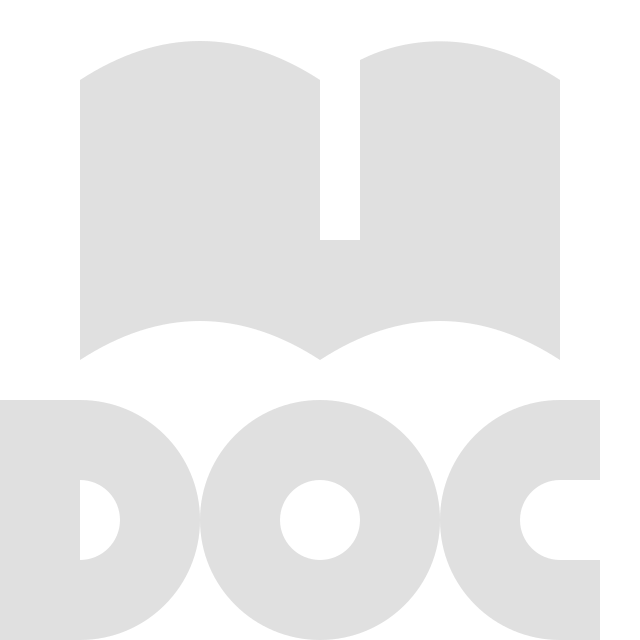 Custom buildv1.0.0.0Tools
Custom buildv1.0.0.0ToolsA export platform for godot used to export formatted api documents automatically during export. Requires the NovaTools plugin as a dependency.
By: NovaDC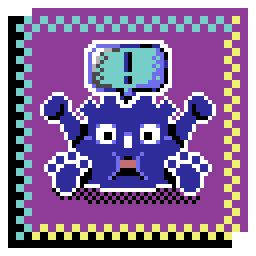 3.5v1.9.0Tools
3.5v1.9.0ToolsThis tool allows you to create graphic adventures (a.k.a. point n' click) games with a workflow similar to Adventure Game Studio or Power Quest, without having to worry about programming the elementary things, like: - Moving between Rooms. - Interact with characters, props, and hotspots. - Handle the inventory. - Handle dialog trees. - Handle audio with variations (audio cues). - Queueing instructions. - Modify the speech speed, and its continuation mode. - Save and load the game state. - Store a history of player actions.
By: carenalga 3.1v1.0.0Tools
3.1v1.0.0ToolsA simple graphics editor that allows you to modify images! The plugin is still heavily in WIP!
By: Flairieve 4.4v1.0Tools
4.4v1.0Tools**Message Hider** This addon allow hide a text message in a Image. Features * Write a text message to the image. * Read a text message from the image. More details in my github.
By: Twister 4.3v1.0.0Tools
4.3v1.0.0ToolsExport & debug adds a button (F7), where you export the project with your "debug" named preset, to "res://Export", and runs it with remote debug parameters. Important: 1. It cleans the folder on every run 2. You must set up the "debug" preset with debug console 3. Restart before using 4. You might run into permission issues
By: steve_pine 4.0v0.1.0Tools
4.0v0.1.0ToolsGenerate, optimise and modify with this incredible plugin from CodeScope. Whether you’re developing a game plugin, a web app, or a custom solution for your clients, CodeScope simplifies the entire process. Our smart automation and optimisation tools ensure faster performance and efficiency.
By: CodeScope 4.0v1.0Tools
4.0v1.0ToolsWarning!!: this plugin doesn't work, I am working on changing that! A docker witch can be used to edit scripts. It can also be made floating so you can get a window witch can give you the entirety of a monitor's screen space for your code editing
By: Cyber-Kun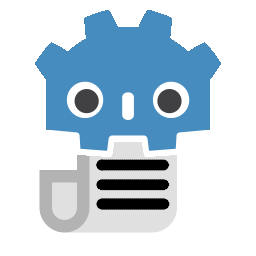 4.2v1.0.2Tools
4.2v1.0.2ToolsA customizable project statistics/file scanner.
By: shadowmaster435 3.5v1.0Tools
3.5v1.0Toolsthat allows you to speed up the workflow facilitating assets searches. In large projects with many assets, it is sometimes difficult to find a specific asset, which makes the workflow difficult by having to search directory by directory. This is the reason for the plugin.
By: jstnjrg 3.3v1.2Tools
3.3v1.2ToolsPlugin for the Godot Game Engine that helps you find files (scenes, scripts, resources, etc) across your entire project. Usage To bring up the finder simply press **shift** twice (as you would in any IntelliJ based IDE) or click the search icon in the toolbar (usually the top-right corner of the editor). Besides intuitive mouse support, the finder window also have full keyboard support: - Arrow keys or tab/shift+tab for single-item navigation - Pageup and Pagedown for going to the first and last item, respectively - Enter for opening the selected file - Ctrl + F to quickly go back to the search box Searching The search functionality includes some QoL features that you should be aware: - By default, it will use fuzzy matching, so whatever you type won't be taken literally - Strict matching can be enabled by prepending the search with a bang ("!") - You can search by multiple terms by separating them with a space, like "finder _on_clicked_property" - If your search term contains a forward slash ("/"), it will exclusively match against the whole file path (except for script properties). The search can be further restricted by also prepending a bang to the search. This is useful when you want to match a specific directory - Matching can be done by intials, by simply supplying a abbreviation of what you are searching for, like "ocp", when searching for "_on_clicked_property". This type of matching is done by checking for both snake_case and camelCase/PascalCase.
By: josaid 4.0v1.0.1Tools
4.0v1.0.1ToolsUse your Aseprite files directly in your Godot project. Supports 2D and 3D sprites, animations, layers and user data on frames.
By: LeonardMeagher2 4.2v2.0.0Tools
4.2v2.0.0ToolsA simple yet handy notes tab for the Godot Engine, for when it's needed to write down something quickly. The notes are saved in the project's metadata file.
By: Yeldham 4.2v1.2.0Tools
4.2v1.2.0ToolsA simple plugin that offers a dock displaying the names of parameters from a selected shader. It includes click-to-copy functionality to minimize bugs caused by incorrectly typed string literals.
By: Marco- 3.4v1.4Tools
3.4v1.4ToolsWhen you develop a multiplayer game you need to start multiple instances of client and server. This addon will help you with this. You will be able to load tscn and kill the session if you need to.
By: GhostNr1 4.3vv0.1.0Tools
4.3vv0.1.0ToolsThis plugin adds a timer to the script editor so you can see how many hours you spend on coding.
By: Dexter 4.3
4.3 3.4v1.1.0Tools
3.4v1.1.0ToolsSaveNode is a Godot addon which makes it very easy to setup savestates for your Godot game.
By: Runner 4.0v0.0.1-alphaTools
4.0v0.0.1-alphaTools( Join Discord ! https://discord.gg/SWg6vgcw3F ) STH (Simple Test Harness) is an addon for Godot Engine for writing and running unit tests. It is compatible with Godot Engine 4+. This addon is in alpha stage. API breaks can occur !
By: Aendawyn 4.1v1.2Tools
4.1v1.2ToolsHathoraHTTPRequest is a Godot 4.x plugin that extends HTTPRequest node to provide an easy access to Hathora API endpoints from GDScript.
By: arkelen 4.2v1.0.0Tools
4.2v1.0.0ToolsThe system utilizes a third global camera to facilitate the transition between two other cameras. This temporary camera mimics the properties of the camera you want to transition to. Once the transition completes, the target camera becomes the active camera in your scene.
By: ninetailsrabbit- 4.2vv1.0.0.1Tools
A Area2D with the ability to draw it's ColisionShapes and ColisionPolygon2Ds even when not in the editor.
By: NovaDC  4.0v1.0.0Tools
4.0v1.0.0Tools# WDebugger: A Git-friendly Debugger Most (if not all) of the debugging plugins have two major flaws that I always disliked: 1. They are not git-friendly. You can't ignore the debugging functions, therefore they're committed to the git history. This causes: - Bloat in your git history - Unwanted changes to files when you just want to change a debugging function - Conflicts when working in a team - which is probably the most important issue 2. They take too much space on the game, which interfers with the testing; Whether be a debugging console that pops up, or just normal GUI buttons you have defined. To Address and fix these issues, I made this plugin. It solves the first issue by separating the debugging functions in a specific file (which you can put in `.gitignore` afterwards); And solves the second problem by introducing a Window node that is separate from the main window. If you enjoyed the plugin, please give it a star on Github: https://github.com/zmn-hamid/Godot-WDebugger ## How To Test Just enable the plugin in the settings and run your game. If you're happy with the plugin, you can continue to the next section: ## How To Use 1. Define your debug functions inside `addons/wdebugger/wdebugger_core.gd` with the given instruction inside that file. 2. Open `.gitignore` file in your root directory and write the path to the core file inside of it: `addons/wdebugger/wdebugger_core.gd` 3. Enable the plugin and enjoy! ## How To Move The Core File 1. Cut/Copy the core file and paste it anywhere you want 2. Define this new path inside `.gitignore` and `addons/wdebugger/wdebugger.gd` -> `wdebugger_core_path` variable. ## Contribution Even though this is a fully functional plugin, any reasonable and beneficial contribution is highly appreciated. Feel free to make your changes and make a pull request or to just simply open an issue Please visit the project on github for more info: https://github.com/zmn-hamid/Godot-WDebugger # License This project is licensed under the GNU General Public License (GPL) v3. See `LICENSE` for full terms.
By: zmn-hamid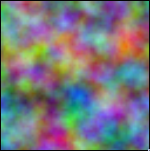 4.3v1.0Tools
4.3v1.0ToolsThis Godot plugin is a practical tool designed for noise texture combination. Godot's noise textures do not take advantage of all the channels and thus are not optimized for noise texture lookups. The plugin works by taking multiple noise textures as inputs, each serving as a different channel, and allowing the combination of 2 to 4 channels. The plugin fetches these individual textures, validates their dimensions, and merges their r channles into a single output texture. This was developed with a focus on simplicity and lightweight design, and to fulfill a personal need without overcomplicating the solution.
By: DinDotDout