A super simple export plugin for godot that allows for source code to be copied to another directory and optionally compressed. Useful for making automatic source code exports. Requires the NovaTools plugin as a dependency and some sort of VCS plugin to use in the first place.
 Custom buildv1.0.0.0ToolsBy: NovaDC
Custom buildv1.0.0.0ToolsBy: NovaDC 4.1v0.0.1Tools
4.1v0.0.1ToolsA minimal Queue class for the Godot Engine Direct link to a zip that contains the addon: https://codeberg.org/anyreso/godot-queue/archive/main:demo/addons.zip
By: anyreso 4.2v1.0Tools
4.2v1.0ToolsWhitelist Tool for validating and calling user input Provides an in-editor plugin to allow selection of specific scripts to be read and then creates a whitelist (Autoload WhiteList) from those scripts on project run. Use "WhiteList.is_valid(input_string, object_ref)" to check if the input string is a valid function / param combo for object_ref "WhiteList.call_last_checked()" to call that function "WhiteList.clear_last_checked()" to clear if it was a valid function that should not be called "WhiteList.try_call(input_string, object_Ref)" to try call a function directly
By: Starkandco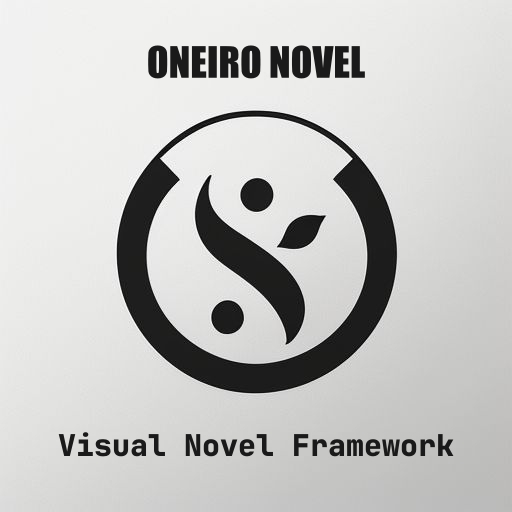 4.2v0.0.1Tools
4.2v0.0.1ToolsVisual Novel Framework for Godot Engine with Ink narrative scripting language.
By: DezlowNG- 4.3v1.0Tools
A plugin that enables importing external files into the current project. *How to: In the File System dock click and choose the "Import Files Here" option.*
By: QJPG  3.4v1.1.1Tools
3.4v1.1.1ToolsThis plugin will add Random Audio Stream Player Nodes (standard, 2D and 3D) that can be used as normal Audio Stream Player Nodes with the added ability to play randomly audio from an array of audio streams with the possibility to choose the random strategy and to randomize the volume and the pitch.
By: timkrief 4.0v1.0Tools
4.0v1.0ToolsThis plugin adds a Container which aligns its children in a circle. There are some options to tweak the visuals for the children. Changes since last update: Changed the folder structure to allow for easier importing of the plugin
By: Smorty 3.2
3.2 3.3v1.3Tools
3.3v1.3ToolsExtends the Visual Script Editor A series of additions to the VisualScript Editor to provide less friction when arriving from GDScript - New button to get extended selectable property's - New button to stringify property's for VisualScriptNodes - New button to edit default values as raw strings
By: Galilus 4.3v1.0.1Tools
4.3v1.0.1ToolsThe easy way to use build data like git commit hashes in your build.
By: svetogam- 3.4
- 4.1v1.0Tools
This plugin will let you see the children nodes of the currently selected node in your tree in a seperate dock to make your life easier, especially when working with component driven projects. You can navigate in the panel to get the desired node in the selected parent node in the scene tree.
By: Ulice  4.2v1.0Tools
4.2v1.0ToolsThis is a simple plugin to automatically add timestamps to your movie maker recordings. That way, you don't rewrite old recordings by accident and you don't have to change the movie file path manually each time you need to record to a new file.
By: timkrief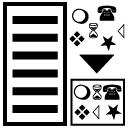 4.0v1.0.0Tools
4.0v1.0.0ToolsReplaces UIDs and paths of assets for their atlas match. !!BACKUP YOUR PROJECT BEFORE USING THIS TOOL!!
By: JessicaCC-gd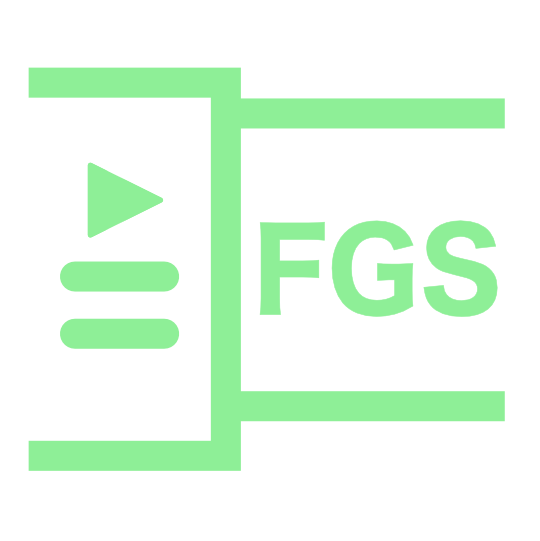 4.0v0.1Tools
4.0v0.1ToolsWith FastGameStates you can easily create menus, settings and gamestates within seconds! Use it for game jams or bigger projects. With this tool you don't have the struggle with loading and unloading menus anymore. **Usage** 1. Copy the plugin folder into your addons folder 2. Activate the plugin and reload your project 3. Create an empty startupscene (the type of the root node doesn't matter, but a simple "Node" type is recommended) and insert the name of the node into your FGS Settings tab 4. In the FGS Menus tab you can initialize new menus (Click Create new menu, set the settings at your liking and paste the path to the menu scene into the "Menu Scene Path" field). Go back to overview to save the menu 5. If you want to add a menu (e.g. main menu) at start up, simply add the name of your menu in the "Startup Menu" field of the FGS settings 6. To add your game, create a game controler (that handles all of your game) and paste the path to its scene in the "Gamecontroler" field. To load it on startup check the checkbox 7. In your main menu you can add a "StartButton" node which handles all of the scene changes automatically 8. To load a menu call Gamestate.load_menu("menu_name") from GDScript (the menus have to be created in the FGS Menus tab first) 9. To unload call Gamestate.unload_menu() 10. To add your own settings use Gamestate.register_setting(...), Gamestate.get_setting(...), Gamestate.change_setting(...) and Gamestate.unregister_setting(...) 11. To use shared values use Gamestate.register_shared_value(...), Gamestate.get_shared_value(...), Gamestate.change_shared_value(...) and Gamestate.unregister_shared_value(...) **Currently available nodes** - StartButton ― Unloads the current menu and loads the game - QuitButton ― Saves the game settings and quits the application - ExitPauseButton ― Let's you exit a menu either by resuming the game or by going back to the main (startup) menu - AudioSettingsHSlider ― An H-Slider that registers a setting and controls your audiobusses volume - AudioSettingsCheckBox ― A checkbox that registers a setting and (Un-)mutes a specified audiobus (checked = unmute, unchecked = mute) - RemapButton ― A button to remap your input mappings
By: Chromelody 4.1v0.0.0Tools
4.1v0.0.0ToolsThis tool adds a dock that contains a little pixel buddy that bounces.
By: ShadesAndGrays 4.1v0.5.0Tools
4.1v0.5.0ToolsOS.execute() lets you get the output, but it blocks the thread. OS.create_process() kicks off a process in the background, but drops the output. Better Processes lets you interactively create a background process. It's built in Rust. Compiles to GDExtention. You won't have to worry about that. Add a ProcessNode. Connect the stdout/stderr signals. Set the cmd,args, start_on_ready (or run "start" as needed) if you need it. If the process is still running when this node is deleted, it will close the child process. Or create a Process object and call `start(cmd,args)`. You'll have to explicitly call `read_stdout()` and `read_stderr`. However the advantage is that when the last reference goes out of scope, it closes the child process. Note: Due to GodotRust's current strictness, you must use the correct type args, no implicit typing. For example: `myProcess.start("ping",["google.com"] as PackedStringArray)` The `as PackedStringArray` is important here.
By: GreenFox 3.3v1.0.1Tools
3.3v1.0.1ToolsA Godot Plugin that delivers real-time stats of your social media into your Engine. This is also a demo to explain how to handle APIs in the Godot Engine. Update 1.0.1: - All files are moved to res://addons/... instrad of res://....
By: Jesper 4.3
4.3 3.3v1.0Tools
3.3v1.0ToolsAssign nodes to variables automatically based on node name. The path to each node will be dynamically determined at run time. This is useful in development when nodes are frequently reorganized in the scene tree especially during UI design. Fixed node paths can be exported for use in production when the structure of the scene tree has been stabilized.
By: 1BitGodot 3.0v1.1Tools
3.0v1.1ToolsThis addon allows you to perform a series of tasks in parallel. Furthermore, if the task's input relies on the output of another task, it will stall until all inputs are ready. This allows you to quickly perform sequences of sub-tasks to accomplish a one big task. Create a task graph, give it to the task manager and run start() after you have set all the desired inputs.
By: Mr. Slurpy 4.3vv1.0.0.0Tools
4.3vv1.0.0.0ToolsA simple yet extendable implementation of RPG style stats. Inspried by Gloot. Depends on Novatools.
By: NovaDC 4.4v1.0Tools
4.4v1.0ToolsGopilot allows for AI code completions, refactoring and chatbots with agentic capabilities within Godot! WARNING: Depends on "Gopilot Utils" plugin Supported LLM APIs are: - ollama - mistral-codestral - groq (experimental) - sambanova (experimental) - openrouter (experimental) The chat has many command, like for example - @script (gets the current script) - @some_open_script.gd (gets another script which is also open) - @scene (gets scene tree hierarchy) - @docs(<NameOfClass>) (gets docs for this class) And you can add your own! There is also the agent, which can - add nodes with properties - edit nodes - remove nodes - create interfaces - create and assign scripts you can make your own agents and tools rather easily. I will make a youtube video about that soon and link it here
By: Smorty 3.4v1.0.0Tools
3.4v1.0.0ToolsAn IRC bot in Godot, based on code from https://github.com/TheDuriel/GDTwitch .
By: AlexHoratio