This is a re-write of my old Screen-Space Post Processing plugin called "Post Process"
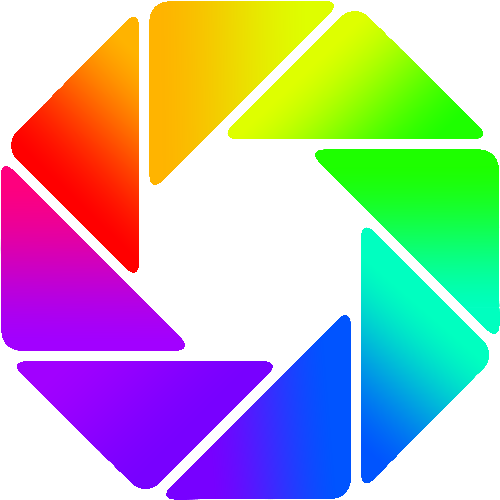 4.3v0.0.2ToolsBy: ItsKorin
4.3v0.0.2ToolsBy: ItsKorin 4.3v1.0.1Tools
4.3v1.0.1ToolsAutomatically take in-development screenshots of the full editor, the 2D or 3D viewport, even in-game testing at regular intervals.
By: gertkeno 3.4v1.0.1Tools
3.4v1.0.1ToolsThis simple Editor Script will convert your frame animations to frame_coords animations, introduced in Godot 3.2. Just select a target AnimationPlayer, open this script in Script Editor and choose File -> Run. Check the repo for more info and animated example.
By: KoBeWi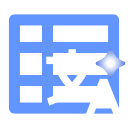 4.2v1.0Tools
4.2v1.0ToolsA plugin for Godot to preview translations directly inside the editor. ⚠️ In rare cases, original translation keys might not be restored properly when changing preview language. It is strongly recommended to use Git or another version control system to avoid potential data loss. See README > Usage for details.
By: 1MaxSon 3.1v1.0.0Tools
3.1v1.0.0ToolsYet another Finite State Machine for Godot 3.1, this time based on nodes and method names. You have a FSM node, children nodes (usually regular Node) are states, each state node has its own script (Built-in scripts are fine here). In that script you can define methods with predetermined names (names can be customized if needed for some reason) that determine, what happens on each tick while this state is active, which states you can transition to, and what happens when you leave current state to that specific state, what happens when you arrive at this state etc. etc. More info in script
By: ShaggyDemiurge 3.4v1.1Tools
3.4v1.1ToolsAdd JSON resource with minification. There is support for compressing the output resource and choosing a format. Formats include: removing white-space or using binary.
By: mashumafi 3.4v1.0,0Tools
3.4v1.0,0ToolsPlugin for the Godot game engine that allows you to have an image background for your code editor. The image will keep it's aspect ratio and stay centered to your code editor regardless of it's size. When loading a project where this plugin is already enabled, open a scene, and save.
By: newjoker6 3.2
3.2 4.4v0.1Tools
4.4v0.1ToolsIntegrates Google's Gemini AI models directly into the Godot editor interface via API. - Node tree and Script Editor right click context menus for adding attachments to prompts - Optional inclusion for scene tree, project tree, and node details in Editor Settings - Various different models exposed. (Note: Only text-based models are currently supported, different models may yield unexpected results. Additional support may be added for these models later.)
By: weesna 4.4v1.3Tools
4.4v1.3ToolsSimilar to the feature found in Visual Studio Code (and many other IDEs), GD Local History keeps a snapshot of each previous version of a script, in the event you need to view past iterations.
By: jaydensippy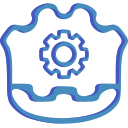 3.4v1.0Tools
3.4v1.0ToolsSmall tool to make simple settings for a godot project, include file saving/loading with objects. It include a demo folder whit a basic example.
By: GianptDev 3.2v1.0Tools
3.2v1.0ToolsAutomagically add rebinding to your game for all your custom actions. Gimme a GitHub star if you like it ;-) Written in C#! Currently there is no GDScript version (but feel free to submit a PR!).
By: jarlowrey 4.3
4.3 3.2v0.2.0Tools
3.2v0.2.0ToolsA collection of RNG (Random Number Generator) utilities for the Godot Engine. This addon provides: - Random string generation - Random boolean with ability to specify probability - Random normalized Vec2 and Vec3 - Random Color with customizable HSV ranges - Random item(s) from array - Random byte(s) This addon provides a RandUtils class, which contains static methods used to generate data. As the methods are static, you don't have to instantiate the class. Check the readme for more information, including usage: https://github.com/JulienVanelian/godot-rand-utils
By: julienvanelian 4.4v1.0.0Tools
4.4v1.0.0ToolsThe function of this plugin is to synchronize data between different TileSet AtlasSources, specifically for commonly used elements like physics collisions and terrain sets. When you open the TileSet editor, you can find its access point in the top-right corner.
By: WEEK 4.2v1.0.0Tools
4.2v1.0.0ToolsThis plugin enables the use of the Visual Studio Debugger for Godot .NET projects. In Visual Studio, you have two options: - Run Godot Debug: run the entire project (similar to pressing F5). - Run Godot Debug *scene-name*: run the currently open scene (similar to pressing F6).
By: CoffeePlanet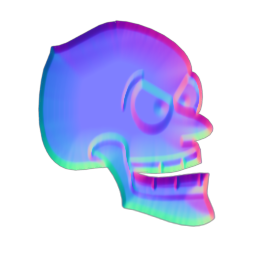 4.4v2.1.1Tools
4.4v2.1.1ToolsThis plugin allows you to easily generate normal maps from textures within Godot. It provides a simple dock to open a texture and create a normal map with adjustable settings. The normal map is saved in the same directory as the original texture with a "*_n.png" prefix. Originally developed for Godot 3.2, this version is now ported to Godot 4.4. For more advanced normal map generation, consider using Laigter, a free and open-source tool.
By: krosseye 4.0v1.0Tools
4.0v1.0ToolsGodot 4 plugin that allow you to change your script immediately! If you left empty blank it'll show you last opened scripts. Double shift -> show popup. Tab -> select next script. Shift + Tab -> select previous one. Space -> confirm and change.
By: disablak 4.1
4.1 4.2v0.3.0Tools
4.2v0.3.0ToolsCopy Files On Export is an addon for Godot 4 which allows you to define a set of files and directories which will be copied alongside the project when it is exported, optionally filterable by feature! Useful if you want to include a README or other files for your users without having to copy the files manually or set up automation via external means. To configure the addon, head to Project → Project Settings → Copy Files On Export. The table in that section defines the file and directory mappings which will be copied to the export location. Click "Add" to add a new mapping. Then press "Select" and navigate to the file or directory you wish to include in your export destination. Then for "Path in export location" type a valid path which defines the destination of the mapping. The following formats should work: * some-file.txt * foo/bar/some-file.txt * /foo/bar/some-file.txt * ./foo/bar/some-file.txt * foo/bar/baz (for directories) * etc. If you want to limit the mapping to one or more specific feature tags, you can enter them comma-separated in the "Limit to features" field. Directories will be copied recursively - their contents will be copied in their entirety. For your convenience, ".import" and ".uid" files will be skipped. On MacOS, the data will be placed alongside the *.app. Android and iOS exports are currently untested, therefore, "officially" unsupported. I'll appreciate any test results you can post! View more information or file issues with the addon in the git repository - https://github.com/paskausks/gd-copy-files-on-export
By: rihards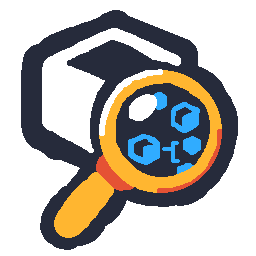 4.0v1.1.1Tools
4.0v1.1.1ToolsInspects subresources. ⚡ Must be ENABLED to be used! `Project` -> `Project Settings` -> `Plugins` - Inspect contents of Nodes and Resources - See if any resources inside are built-in and not in separate files - See resource types at a glance - Open full inspector by clicking an item - Pin root node/resource to prevent view from changing - Add Resource Files to Favourites to open them without searching File System/Quick Open
By: don-tnowe 4.3v1.0.1Tools
4.3v1.0.1ToolsGodot plugin that adds support to rich haptics on Android devices. Check the repository for usage info and a demo project. Check the official Android documentation for how and why you might use rich haptics for your apps and games: https://developer.android.com/develop/ui/views/haptics
By: Mobuos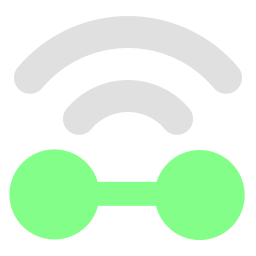 4.1v0.1Tools
4.1v0.1ToolsMultinet is an add-on for Godot 4, which aims to provide easier access and setup for Godot's built-in multiplayer implementation.
By: kkalinovk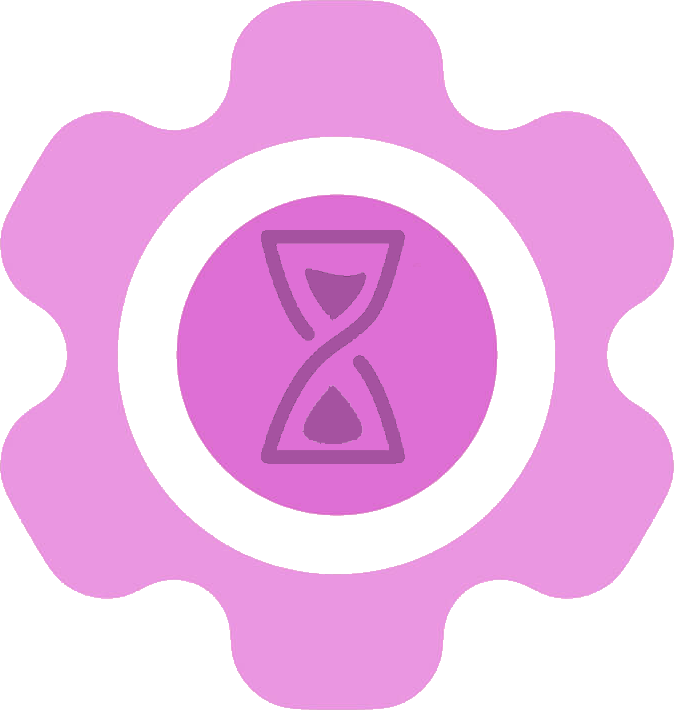 4.0v1.1.1Tools
4.0v1.1.1ToolsThe Godot Development Time Tracker is a plugin designed to help developers track the amount of time they spend working on their projects within the Godot Engine. WORKING IN 4.3 The logs will be in the following format: ``` ############################################################# # Overall time spent on the <YourProjectName> project : # Total hours: 9 hour(s) and 5 minute(s) ############################################################# Session of 6 hour(s) and 9 minute(s). on 01/01/1970 Session of 2 hour(s) and 2 minute(s). on 02/12/2000 Session of 0 hour(s) and 54 minute(s). on 29/9/2024 ``` For more informations please go to https://github.com/EnzoCortinovis/Godot-Development-Time-Tracker
By: Tornaditoz