Control / Input / Action re-binding
by jarlowrey
7
Godot Action Binding
To test, simply download and run in Godot
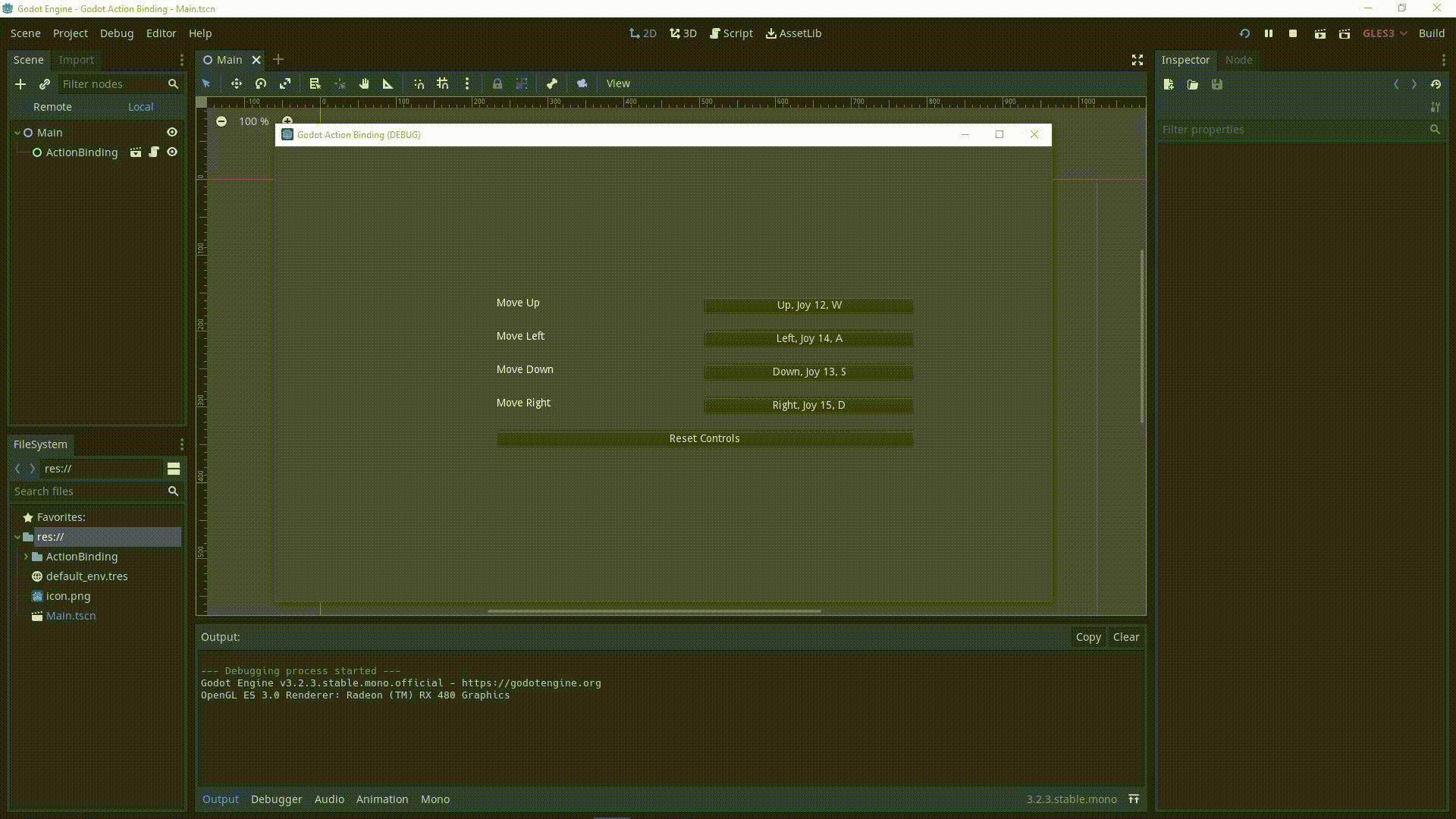
About
This repo makes input/control/key/action rebinding a simple drag+drop into Godot C# projects (with some optional configuration).
Features
- Rebind actions to a new inputs
- Mappings are saved to custom file automatically, no need to clutter your save files!
- Reset Mappings to their defaults with a button click
- Display the multiple default inputs on mapping button
To Do
- Enable rebinding to multiple inputs
- Improve display/wording of gamepad inputs
How to use
- Drag the ActionBinding folder into your project
- Place the ActionBindingMenu.tscn scene into one of your scenes
- Add your actions+bindings to your project setting's InputMap (through the Godot Editor)
- In ActionBindingMenu.cs, edit the ReassignableActions dictionary to only include the actions you want the user to be able to re-assign. Edit the save file path too if you like
- IMPORTANT: In ControlRebindingInput.cs, edit the RES_PATH to match where you dropped ControlRebindingInput.tscn into your project
- IMPORTANT: This repo relies on the Newtonsoft.Json nuget package. If you are missing Newtonsoft.Json in your Godot project, install it via
dotnet add package Newtonsoft.Json --version 12.0.3 - Run!
- Update
EventSimpleText(InputEvent e)in ActionBindingMenu.cs to change the control's text output
License
MIT
Download
Version1.0
Download Now
Support
If you need help or have questions about this plugin, please contact the author.
Contact Author