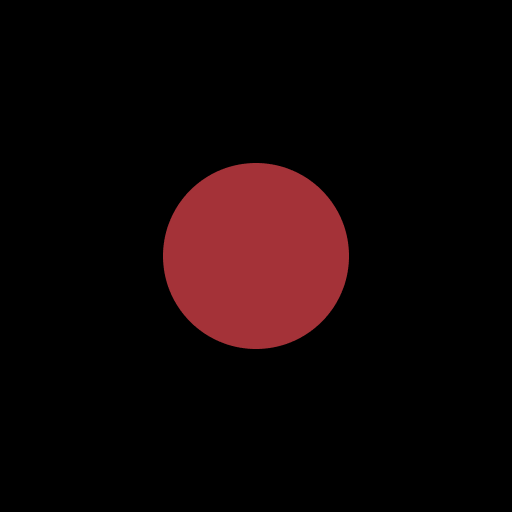 4.0
4.0 4.4v2.2.12D Tools
4.4v2.2.12D ToolsScalable Vector Shapes 2D lets you do 3 things: - Draw seamless vector shapes using a Path Editor inspired by the awesome Inkscape - Animate curves of your vector shapes (useful for faces, whips, dents in cans)* - Import .svg files as seamless vector shapes in stead of as raster images Just add a ScalableVectorShape2D to your scene and start adding points with Ctrl+click (make sure you are in edit mode by pressing `Q` first) *Important! You need to check the `Curve Settings > Update Curve at Runtime` checkbox to enable animated curves in your game Inspired by Mark Hedberg's great explainer: https://www.hedberggames.com/blog/rendering-curves-in-godot # Changelog ## 2.2.1 - 2025-05-28 ### Added - Adds easier to use forms for Stroke, Fill and Collision shape to the `ScalableVectorShape2D` inspector - Adds project settings for defaults like stroke width, stroke and fill colors, and paint order - Separates the point numbers from the hint labels - Saves project settings for enabling and disabling hints and viewport editing - Shows a preview of the shape which is about to be added via the bottom panel - Explanatory tooltips for all the fields and options that are not self-explanatory enough ## 2.1.3 - 2025-05-24 ### Added - Undo/Redo for strokes (`Line2D`) fills (`Polygon2D`) and collisions (`CollisionPolygon2D`) added with the `Generate` button in the inspector - After Undo of creating a new shape from the bottom panel, its parent node is automatically selected again - Resize a shape without using the `scale` property using `Shift+mousewheel`, for more pixel perfect alignment ### Changed - Fix: after adding point on line with double click, the correct point is removed again with undo - Fix: when a curve is closed, it stroke (the `Line2D` assigned to the `line`-property) is also closed and vice-versa - Fix: closing a shape now works by simply adding a segment between the last and first point ## 2.1.0 - 2025-05-21 ### Added - Use `Ctrl+click` to add points to a shape faster - Undo/Redo support for shapes from the bottom panel ### Changed - Shapes from the bottom panel are added as child of the selected node - When no node is selected, shapes from the bottom panel are added in the center of the viewport - Batched Undo/Redo for all mouse drag operations - Tooltip and ability to copy link with right click on `LinkButton` to external content ## 2.0.0 - 2025-05-19 ### Added - Custom node `ScalableVectorShape2D` introduced, enabling editing of its `Curve2D` using the mouse similar to the popular open source vector drawing program [Inkscape](https://inkscape.org/) - Add a circle, ellipse or rectangle from the bottom panel directly - Ability to Undo/Redo many drawing operations - A more comprehensive manual in the [README](./README.md) ### Changed - The custom node `DrawablePath2D` was deprecated in favor of `ScalableVectorShape2D` ## 1.3.0 - 2025-05-10 _Last stable release of EZ Curved Lines 2D_ This shipped 2 things: - An SVG file importer, which transforms shapes into native Godot nodes - The custom node `DrawablePath2D`, which extends from Godot's `Path2D` to use its built-in `Curve2D` editor
By: renevanderark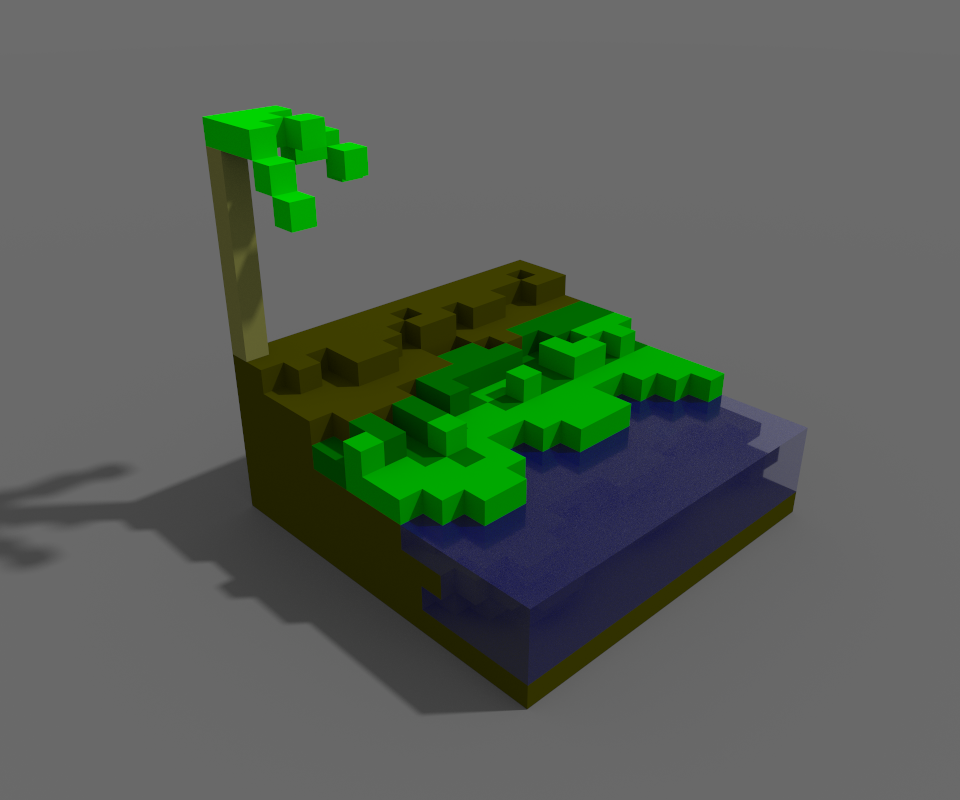 3.1v1.23D Tools
3.1v1.23D ToolsThis plugin lets you import MagicaVoxel scenes in their entirety. Most extension chunks are implemented... which means you can import the entire scene, and each model in the scene will be rendered at the correct location. This includes groups, rotations, flips, translations, and even reference copies! Lastly, each voxel is translated from MagicaVoxel space to Godot space! No more mirrored or rotated models! Changelog: v1.2: - Added basic support for materials (It doesn't match MagicaVoxel exactly, and it's not supported in Greedy Mesh Generator). - Added Greedy Mesh Generator (it's a LOT faster by culling out extra polygons. Unfortunately, does not currently support materials) - Added option to snap your model to the ground
By: CloneDeath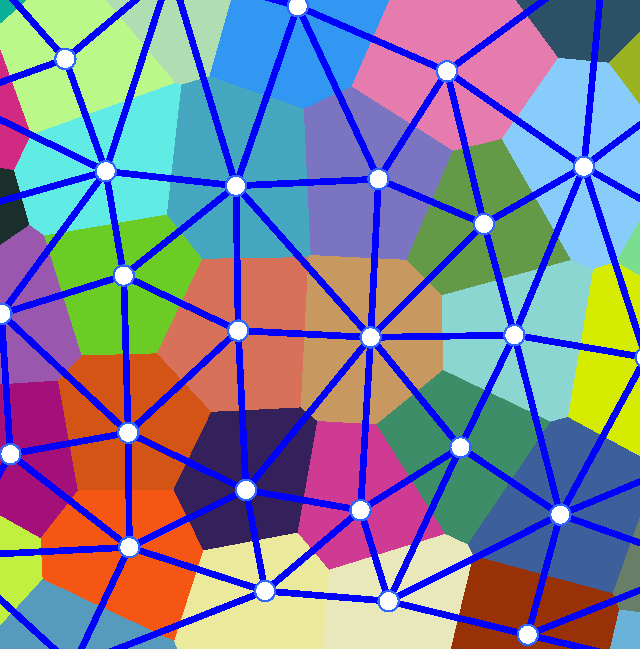 4.2v2.2.02D Tools
4.2v2.2.02D ToolsA Godot 4.X add-on that generates and displays a Voronoi diagram using a port of my python implementation of Fortune's sweep line algorithm. V2 update: - Added Lloyd's Relaxation Algorithm(multi-threaded) - Fixed Final Known bugs
By: Sinowa 4.2v0.3Demos
4.2v0.3Demosdemo version: Godot 4.4 rc-3 .NET This tool allow you Import PMX model. And import vmd animation to animate camera and model. This plugin depends on BulletSharpPInvoke. You can get libbullectc.dll from BulletSharpPInvoke's demo. Copy it to project directory. The link is below. https://github.com/AndresTraks/BulletSharpPInvoke/releases To compile BulletSharpPInvoke, you can check out my fork. https://github.com/sselecirPyM/BulletSharpPInvoke Video Tutorial (Chinese): https://www.bilibili.com/video/BV1pKY3e5EHn/
By: sselecirpym 4.2v1.1.13D Tools
4.2v1.1.13D ToolsSee README.md for more details, and documentation on each tool object. ## WHAT THIS TOOLKIT PROVIDES: - **Modules to work with hand poses:** - Create your own templates of hand poses as Resource, and use them for recognization. - Match tracked-hand pose to templates you created in realtime. - **Module for object picking:** - Defines where object can be picked and what hand pose allows picking. - Snapping object to hand when picked - Supports 3 pickup modes: + *On pose change*: Change your hand pose to pick up object. Useful for grabbing gesture. + *On touch*: The object gets picked up when touched + *Ranged pickup*: Work like *On pose change*, but use Raycast. - A template for pickable objects. You can customize its behavior to fit your needs. ## WHAT THIS TOOLKIT LACKS: - Pickup doesn't work with controllers. - Closest-object highlighting. - Good physics for hand.
By: RevolNoom- 4.2v1.2.0Tools
An asset browser for local assets. Click on "view files" for more info. [Changelog] 1.0: - first release 1.1: - added a setting to use the first image found. - added more names to default File_preview_names. 1.2: - Filer searches using tags. - Added image size override. - Asset searching now looks for an image with the folder name. 1.3: fixed crash when loading large amounts of assets. added some buttons to the search full changelog on GitHub.
By: kaifungamedev 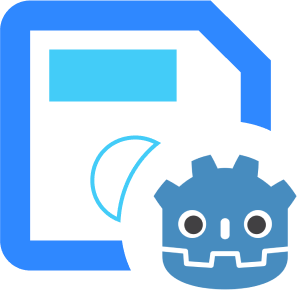 4.1v0.2Scripts
4.1v0.2ScriptsSave player preferences in-game similar to other game engines. This is a simple class that allows you to save and load data in a file. It is very easy to use and it is very useful for saving game data. ** New ** - Add an editor option to check saved Preferences. - Add pref change/set signal.
By: Kshitij 4.2v1.1.2Tools
4.2v1.1.2Toolshigh-level debug window for game status. watch display text Node Properties and Functions. can edit only primitive node.
By: Folta- 4.4v1.1.3Tools
General utilities that does not belongs to a particular place and are sed as static classes that can be accessed at any time even if they are not in the scene tree.
By: ninetailsrabbit 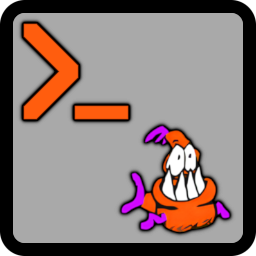 4.2v0.1.0Tools
4.2v0.1.0ToolsA Half-Life 1 inspired console for Godot projects. There is a singleton and optional UI (that doesn't autoload). It's also possible to craft your own UI instead. Future versions may provide additional UI implementations as well. The core idea: you have CVARs (console variables) and CMDs (commands). You can use CVARs as global variables and settings. CMDs are like global events/signals. Supported variable types: `bool, int, float, String` - the variable type is determined when it is registered with an initial value. After that, new values are interpreted as being of that type. `GsomConsole.register_cvar("test", 5, "Description.")` - will register an `int` CVAR. ● `test` -> output 5 ● `test 6` -> now `test` is `6` ● `test 7.1` -> now test is `7` because it is `int` Registering commands simply declares them for future calls. The console doesn't do anything specific per CMD call - only emits the `called_cmd` signal. `GsomConsole.register_cmd("do_something", "Description.")` - will register the `do_something` CMD. ● `do_something` -> will emit `called_cmd.emit("do_something", [])`. ● `do_something abc -1 20 true 3.3` -> will emit `called_cmd.emit("do_something", ["abc", "-1", "20", "true", "3.3"])`.
By: RaubTieR 4.3v1.0.4Tools
4.3v1.0.4ToolsA minification tool for Godot 4.3+ that automatically compresses files in your web build Speeds up your game loading even if your server does not support gzip compression. DISCLAIMER! 1. The compression ratio of a .pck file depends heavily on the set of assets in your project. 2. Loading speed depends on server settings. 3. On average, loading speed when using a plugin can be from 10% to 100% faster. See comparison calculations here: https://github.com/markushevpro/godot-minimize-html-build/blob/master/COMPARE.md Supported host platforms (where your editor runs): Windows x64 only Recent updates: - Threads support & PWA support - Custom templates support & disabled Head Includes override - itch.io & servers with gzip compression support Recent fixes: - Fixed a race condition on slow networks - Fixed wrong parsing of file names with spaces - Fixed wrong parsing of file names with dots How it works The add-on resaves large files (.pck, .wasm) with gzip compression and adds the ability to load gzip-compressed assets in the browser using pako. Nothing else will be changed in your files. Usage - Install the addon from AssetLib - Enable the plugin in your Project Settings. - Export your project to Web. More information at GitHub: https://github.com/markushevpro/godot-minimize-html-build
By: aturbidflow 4.0
4.0- 4.0vv1.1.2Scripts
This plugin allows you to save/load resources in the background using threads, preventing main thread freezes and handling the process using signals. For more information click "View files".
By: Mero  4.2v1.0.7Misc
4.2v1.0.7MiscAddon for using Newgrounds medals, leaderboards, and cloudsaves. Works on web and desktop. Check the Readme for instructions: https://github.com/jefvel/newgrounds-godot-4
By: jefvel 4.0v0.1Tools
4.0v0.1ToolsEver wanted to change a rigidbody's scale and got told by the engine that that's not a thing you want to do? This plugin makes it possible. Simply add it to your project and scale rigidbodies to your heart's content. Supports 2D and 3D!
By: hmans 3.4v1.0Scripts
3.4v1.0Scripts*HTML5 Only* Addon for integrating your Godot project with Metamask (https://metamask.io/). Allows your users to connect their wallets to your Application, and for Application to interact with their wallet Credit to Metamask for the Metamask logo, made available under the MIT License
By: nate-trojian- 4.2v 0.2.1Tools
A Godot plugin that adds Run Configurations to the editor. Configurations can be used to create templates for environment variables and entry scenes that can be easily accessed and run from the editor.
By: poohcom1  4.1v1.03D Tools
4.1v1.03D ToolsThis pack has a bunch of game assets for creating cities, great to use with city planning, simulation, RTS games and whatever you can think of putting these in. Features - 32+ Low poly optimized 3D models, suitable for all ranges of games, including mobile. - Textured using a single gradient atlas texture (1024x1024) that can be downsampled up to 128x128 for further optimization. - Free for personal and commercial use, no attribution required. (CC0 Licensed)
By: KayKit Game Assets 3.0TODO20v1.0.2Tools
3.0TODO20v1.0.2ToolsA TODO list dock for the Godot game engine. Supports TODO, HACK, BUG, FIXME, and NOTE comment tags out of the box. Easily modifiable. More info: https://github.com/need12648430/godot3-todo
By: need12648430 3.4v1.2Scripts
3.4v1.2ScriptsDynamic Day-Night cycle sky This addon is based on the work of Danil and built on to include a day night cycle, adding environment management, a real directional light that syncs with the sky and light effects that you can turn off from SIsilicon's Godrays There's also a climate manager based on months, if you wish to change precipitation probability, the settings will be located in res://addons/joyeux.dynamic_sky/DynamicDayNight.gd How does it work? This is a plug and play addon, simply add res://addons/joyeux.dynamic_sky/DynamicDayNight.tscn to your scene and the cycle will start playing. For proper setup, cameras using this sky should call add_env_to_camera to register themselves and see the sky properly. Otherwise you will notice that only the light shows up, though you may intend to use it like that, it looks pretty. There are export variables for you to change, though most of them are only used for testing purposes as the night-day cycle will change the values on the run. How does it look? (Sky colours in the cheap version can be changed to whatever you like, so this is also the stylished version). Updated: 1.2 Various fixes - Better asset description
By: DevAtMe 4.3v1.33D Tools
4.3v1.33D Tools3D Controls plugin For Godot 4.3: Includes: * First Person Controller * Third Person Controller * Side-Scrolling Controller * Top-Down Controller Plug-and-Play* just add as a child of the Character3D node, and it will work. * Requires the following actions on input map: "up", "down", "left", "right", optionally: "sprint", "jump" those values can be changed on the node inspector. Other configurations: * General (For all control types): * Geometry = Player geometry, if not provided it will look for the first MeshInstance3D sibling, if doesn’t exist will not handle geometry movements. * Jump (For all control types): * Jump Height * Jump time to peak = Time to reach the top of the jump * Jump time to descend = Time fall * Variable Jump = If the jump can be interrupted by releasing the jump action key * Air control on jump = If player can be controlled in middle-air * Coyote Time = time that player can jump after leaving a platform * Jump Buffer Time = time that player can activate jump before hit the ground * Movement (For all control types): * Walk Speed * Sprint Speed * Acceleration * Deacceleration * Movement Type = "Move and Slide" or "Move and Collide" or "None" (Movement must be handled on player code) * First Person: * Mouse Sensitivity * Turn Speed * Rotation Type = Rotate player or just the geometry * Horizontal Offset * Vertical Offset * Custom Camera (Optional) * Max Camera Angle * Min Camera Angle * Third Person: * Mouse Sensitivity * Turn Speed * Rotation Type * Horizontal Offset * Vertical Look at Offset * Start Angle * Custom Camera * Max Camera Angle * Min Camera Angle * Spring Length (camera) * Custom Camera (Optional) * Side-Scrolling * Turn Speed * Handle Camera * Camera Smooth Distance * Camera Smooth Speed * Camera Look at Player * Camera Lock Y Rotation * Camera Max Boundary * Camera Min Boundary * Spring Length * Angle (Camera) * Horizontal Offset * Vertical Offset * Custom Camera (Optional) * Top-Down * Action Type = Use actions to move or move to mouse click * Floor Group = Required to find floor StaticBody3D to handle mouse click on click mode. * Turn Speed * Handle Camera * Camera Smooth Distance * Camera Smooth Speed * Spring Length * Angle (Camera) * Horizontal Offset * Vertical Offset * Custom Camera (Optional) Check out CiaNCI Chanel on YouTube for more: https://www.youtube.com/@CiaNCIStudio
By: Cianci 3.3v3.33D Tools
3.3v3.33D ToolsAdds a GUI for use in VR by translating a 3D raycast from the VR controllers into mouse input for the GUI. This technique could also be used for non-VR games too, but the focus is for VR games. This uses the same test GUI as the GUI in 3D demo: https://godotengine.org/asset-library/asset/127 And uses the OpenVR module: https://godotengine.org/asset-library/asset/150
By: aaronfranke 4.0v2.1.0Scripts
4.0v2.1.0ScriptsFlower-Godot is a NVL system which support the keywords format like KrKr engine in Godot. ✨Supported for Godot4.x C# version.
By: emptygamer