GodotMetamask
by nate-trojian
20
MetamaskAddon
Addon for the Godot Engine for integrating with Metamask
Install
Download from the Godot Asset Library
https://godotengine.org/asset-library/asset/1189
You can also search for Metamask in the Godot Asset Library
From ZIP
- Download the latest zip here
- Export it into the root folder of your Godot project
- The zip file only contains the addons directory, so it won't affect anything already in your project
From Github Source
- Clone the source code
https://github.com/nate-trojian/MetamaskAddon.git - Copy everything in the
addonsfolder to theaddonsfolder in your Godot project
Enabling the plugin
- In Godot, go to
Project > Project Settings... > Pluginsand find the row with the nameMetamask - Check the box in the
Statuscolumn toEnable
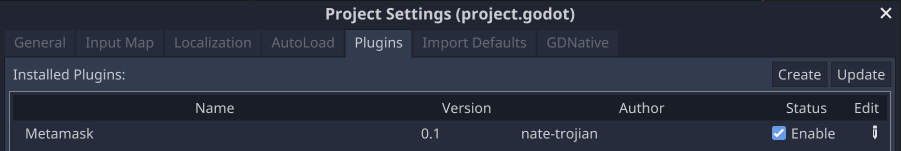
Example
If you've installed the addon from Github, you will be able to run the test scene located here
All functionality in this addon has a sample implementation in this scene to show how it can be used.
Usage
After install the plugin, a Metamask instance will be available anywhere in your Godot project as an autoloaded singleton.
For more details on how you can use the Metamask instance, see the Usage Doc in the addons folder
Download
Version1.0
Download Now
Support
If you need help or have questions about this plugin, please contact the author.
Contact Author