
This plugin recreates the functionality of the Array Modifier from Blender 3D. Works with Godot 4.

This plugin recreates the functionality of the Array Modifier from Blender 3D. Works with Godot 4.

GodotSize is a simple utility that helps you identify which files in your project are taking up the most space. It checks the size of each file in your project folder (or import data, if you so choose), and displays them in a list, with the ones taking up more space displayed on top. To access it, navigate to Project > Tools and click the "Show Size Map..." option.
In-editor level creator based on voxels. After selecting a block from the panel to the left, you can place and delete blocks in your world. This can be used to make voxel based levels! Controls: < Left Click to place blocks>, <shift+left click to erase blocks>
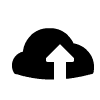
A plugin for the Godot game engine that provides a simple drag-and-drop networking interface that requires as little code as possible. It includes a Networking Global that provides a higher-level networking API and a new node called NetworkSyncer that handles variable syncing for Scenes. Features: -Client-Server and Peer-to-Peer network support -Interpolation -Example lobby and demo -Dynamic object creation and deletion

GD_ is a Lodash inspired recreated in Godot. It offers a bunch of utility functions like map, intersection and debounce.
An Ocean demo for Godot 3.0. For instructions on how to play the demo, read the README file that comes with the download.
This is an implementation of trail/ribbon renderer similar to that in Unity. It can be used to give an emphasized feeling of motion to a moving object, or to highlight the path or position of moving objects. It also comes with a LineRenderer which is actually what's used by the TrailRenderer to draw the trail. Note that this plugin only supports 3D. Features - Variable width with curve - Variable color with gradient - Different alignment modes - Texture modes (tiling, stretching)
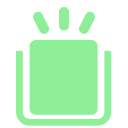
New nodes providing input prompt nodes for keyboard/mouse and controllers. The current version supports the following icons: - Keyboard and mouse - Xbox - PlayStation - Nintendo Switch

This plugin recreates the functionality of the Array Modifier from Blender 3D.
Simple wrapper for PackedScene that allows you to quickly pack part of a scene, so you can have e.g. "internal scenes" that you don't need to save to separate file. Usage: var prefab = Prefab.create($AnyNode) $AnyNode will be freed (or queue_freed if you pass true as second argument) and you can then instance the prefab to make copies of that node. Prefab automatically sets the owner of the children, so they are packed too. You can also save the prefab to a file, but it's not the intended usage. See repo README for more info.
Developer-friendly Tweens packaged with a simple, powerful, expandable cutscene editor.

This ECS framework is very suitable for use in GDScript. Separate data and logic, get rid of the hassle of class inheritance relationships.
Navigation2DServer Demo for Godot Engine 3.5. Basic 2D navigation server in Godot Engine 3.5 using Navigation2DServer, NavigationAgent2D, NavigationObstacle2D. Mouse interactive to add Navigation Agents and move Navigation Obstacles. Left Mouse click to change navigation agent(s) target position, dragging is allowed. i.e. hold down the left mouse button and move the agent target. Left Mouse click to move obstacles, click and drag to observe navigation agents avoid moving navigation obstacles. Right Mouse click to add navigation agent characters. Middle click and hold to pan or to move the camera to the clicked position. Middle Scroll up/down to zoom in/out.
This tool allows you to simulate input on your XRControllers and XRCamera, without having to use a VR headset. First, insert XRSimulator.tscn into Autoload. Move your mouse to control the XRCamera, and scroll to control its height. Press WASD to controll the left controller's joystick, and the arrow keys to control the right controller's joystick. Press Q or E to select the left controller or the right controller, respectively. With a controller selected, you can: - move your mouse to control its position - scroll to move closer or further away from the camera - hold shift and move your mouse to rotate - hold shift and roll mouse scroll to rotate controller around z-axis - press Left Click to press Trigger (trigger_click and trigger) - press Right Click to press Grip (grip_click and grip) - On the alphanumeric keyboard, press 1 to 8, -, = and Enter to press or touch buttons Mapping: 1 presses by_button 2 presses ax_button 3 presses by_touch 4 presses ax_touch 5 presses trigger_touch 6 presses grip_touch 7 presses secondary_click 8 presses secondary_touch - presses primary_click = presses primary_touch Enter presses menu_button


This script loads a WAD level data from games like DOOM, DOOM2, Heretic, Strife etc. and present it as mesh into your Godot project.
Implementation of the Open Sound Control protocol in Godot using GDScript and a group of nodes for convenient use. GodOSC receives and sends OSC messages over UDP. Currently supports: * Sending and Receiving OSC messages. * Receiving OSC Bundles * Booleans * Floats * Integers * Strings * Blobs Includes the following nodes: OSCServer * Receives OSC messages OSCClient * Sends OSC messages OSCMessage * Helper node. Attaches to a node who's data will be used in an outgoing OSC message. OSCReceiver * Helper node. Attaches to a node that will be controlled by incoming OSC messages.
A Godot Plugin implementation of a line renderer in Godot 4.0, useful for rendering cylindrical volume such as lasers, trails, etc.
Shader to animate a fish without armature or blend shapes. This shader is strongly inspired by the fish shader used in ABZU and demonstrated by Matt Nava in his presentation at GDC 2017. The repository contains only what is absolutely necessary to demonstrate the shader. The shading of the object has to be refined. credits: Fish Perch by holmen released under Creative Commons Zero (Public Domain)

Godot 3.x First Person Perspective demo/template. Features: Movement (walking, sprinting, jumping, crouching) Using ladders Using stairs Interaction system Picking up (and throwing) objects Also showcasing: Different RigidBody physics Animation states for interactable objects Instructions: Movement: WASD Jump: SPACE Walk: ALT Sprint: CTRL Interact: E Pick up/leave: F Throw: LMB (hold) Reset: R
This tool allows you to simulate input on your ARVRController(s) and ARVRCamera. First, insert VRSimulator.tscn into your scene, and then assign your ARVROrigin into the XR Origin parameter. Move your mouse to control the ARVRCamera, and scroll to control its height. Press WASD to controll the left controller's joystick, and the arrow keys to control the right controller's joystick. Press Q or E to select the left controller or the right controller, respectively. With a controller selected, you can: - move your mouse to control its position - scroll to move closer or further away from the camera - hold shift and move your mouse to rotate - press Left Click to press Trigger (Button 15 and Axis 2) - press Right Click to press Grip (Button 2 and Axis 4) - On the alphanumeric keyboard, press 1 to 0, -, =, Backspace and Enter to press buttons from 1 to 14 on the selected controller

What is this? This is a replacement for the official Godot-WebRTC plugin. It is part of the Match Maker plugin, also found here on the AssetLib (https://godotengine.org/asset-library/asset/2398) or on GitHub (https://github.com/SakulFlee/Godot-WebRTC-Match-Maker/) Why use this? The official plugin works, mostly, but comes with a lot of issues and incompatibilities. This plugin offers the SIPSorcery (https://sipsorcery-org.github.io/sipsorcery/index.html) WebRTC implementation, which is well battle-tested and stable. This also allows us to add a lot more configurations and change very specific things in our apps. What is WebRTC? WebRTC is a connection protocol used to connect two or more peers together. This protocol tries to always prioritize a local connection, if it is possible, and can fall back to a relay (TURN) server. To learn more, go here: https://github.com/SakulFlee/Godot-WebRTC-Match-Maker/blob/main/Documentation/Match%20Maker/GettingStartedWithMatchMaker.md#better-connectivity How to use this? 1. Make sure you have a C#/Mono project inside Godot 3. Install this plugin 4. Add the 'SIPSorcery' package to your C# project. If you are using DotNet-Core, you can simply open a terminal and type: dotnet add package SIPSorcery For more details, please refer to the GitHub page: https://github.com/SakulFlee/Godot-WebRTC-Match-Maker/
Allows previewing Parallax2D nodes in editor as they would appear in game. After enabling the addon, go to any scene with Parallax2D nodes, select any 2D node and in the top menu enable preview. 2 modes are available: accurate and basic. Accurate preview shows a rectangle with the size of in-game window and the parallax within the rectangle will appear just like in game. Basic preview will just scroll parallax based on editor camera. Check the repo for more info and some GIFs.
A multi-party Kanban project management plugin for Godot. Tasks are stored in JSON text files and can be created from TODOs in source code.