Responsive touch screen joystick for mobile devices. 1.0.2 Bug fix: - Knob correctly follows the touch position even if the joystick position is different from its parent node position - Joystick inputs now doesn't affect other nodes with input functions
 4.2v1.0.2ToolsBy: tnekkgd
4.2v1.0.2ToolsBy: tnekkgd 3.4v0.1Tools
3.4v0.1ToolsThis Godot Editor plugin can help you save and load your bookmarks automatically Usage: 1. Install `persistent_bookmarks` via AssetLib. Or put `addons/persistent_bookmarks` to your addons folder. 2. Activate at `Project -> Project Settings -> Plugins`. 3. Use editor bookmarks as you normally would use. Your bookmarks will be loaded automatically when your project is closed and opened.
By: elysium_studios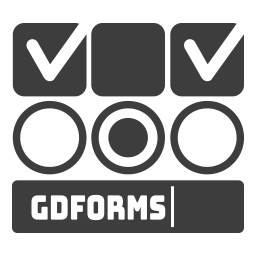 3.4v1.0.0Tools
3.4v1.0.0ToolsGDForms is a plugin for Godot that allows the creation of interactive forms for collecting information from the user.
By: Jean-Marc Pelletier 3.4v1.1Tools
3.4v1.1ToolsPlugin for easy import and export of inputmap(s). This plugin uses the config files directly for persistant changes (runtime-independed). text-files and binary files supported.
By: morkhet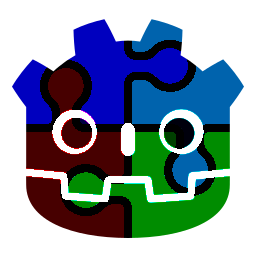 4.3v0.1.0Tools
4.3v0.1.0ToolsContent Pack Manager is an Addon that allows you to create a DLC / Addon/Plugin / Sandbox Mod for exported Godot games. Using Godot's own system for creating and loading packs, CPM simplifies the process of creating, and loading packs into the game, by providing a simple interface to access.
By: eumario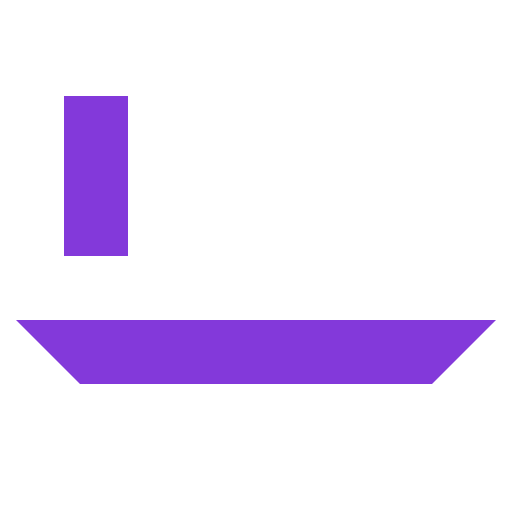 3.2v1.0.0.0Tools
3.2v1.0.0.0ToolsA modified LineEdit node that only allows integers to be entered.
By: Kubes 3.4v0.2.0Tools
3.4v0.2.0ToolsThis Godot addon lets you automatically set a color palette as the editor's ColorPicker presets. I've made this simple plugin as I got tired of copying and pasting the same hexacodes over and over again in many devices while editing a project. How to use it After installing and enabling it you will find new Project Settings under "FC > ColorPicker Palette": "Colors" and "GPL File". GPL File You can pick a GPL palette file from your filesystem. When opening your project, this palette file will be parsed and its colors will be used as ColorPicker presets. Colors You can manually pick or input your colors. When opening your project, these colors will be used as ColorPicker presets.
By: fcingolani 4.3v1.1Tools
4.3v1.1ToolsA new and expanded way to search code within files. Check out the github for more information.
By: yonodusk 4.1v1.0Tools
4.1v1.0ToolsA tool that simplifies the process of creating animations in AnimatedSprite2D nodes by automatically loading frames from folders. Features: - Load multiple animations from folder structures - Automatically creates animations from folder names - Recursively explores subfolders - Configurable FPS for all loaded animations - Automatically disables loop for all animations - Supports PNG, JPG, and JPEG formats
By: yousef200.7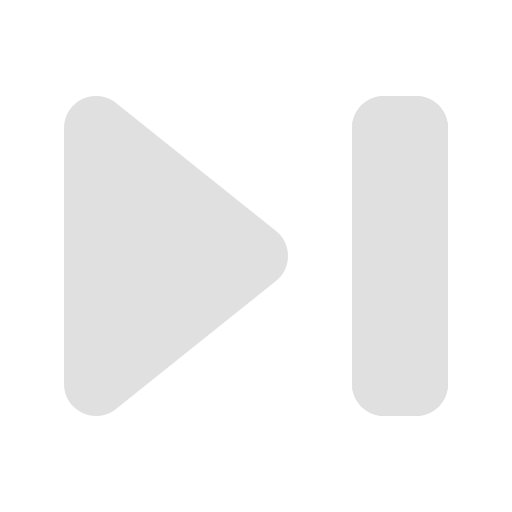 4.4v1.0.0Tools
4.4v1.0.0ToolsA Godot editor plugin that adds indicators for nodes with a `process_mode` value different than Inherit, the default value.
By: danielrozenberg 4.4v1.0Tools
4.4v1.0ToolsTool for one-click creation songs and playlist provided by OVANI Plugin. This asset is not provided by OVANI. Plugin for Godot 4.4+
By: mefjak- 4.3v1.1.0Tools
Displays all favorites folder with subfilder and files in the file system dock.
By: Twister  4.0v1.0Tools
4.0v1.0ToolsAutomatically increments your export presets' version codes on (non-debug) export. Note that it increments ALL version codes for every export by default.
By: Kosro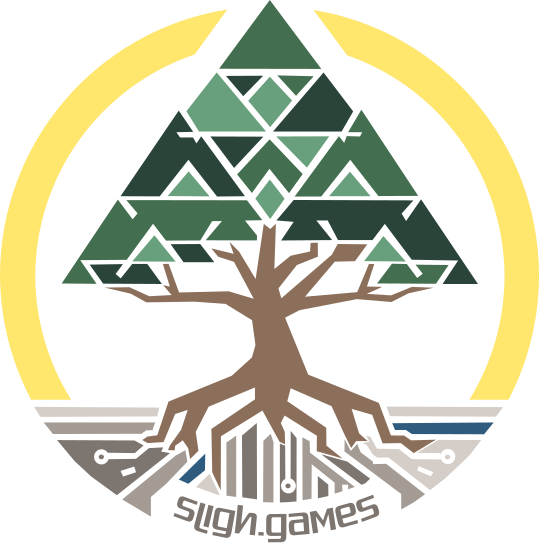 4.3v0.3.3Tools
4.3v0.3.3ToolsA powerful Godot Engine plugin that seamlessly integrates AWS Amplify services into your game projects. This plugin enables game developers to leverage AWS cloud capabilities directly within the Godot environment, providing authentication, data storage, API access, and more with minimal configuration.
By: Sligh Games 4.3v0.1Tools
4.3v0.1ToolsMatrix class for Godot/Maodot. Automatically use computational shaders to accelerate calculations based on computational complexity.
By: SleeeepyZhou 3.1v1.1Tools
3.1v1.1ToolsThis tool allows typing with fonts made from a collection of PNG images.
By: droc101 4.4v1.5Tools
4.4v1.5ToolsMetroidvania System (abbrevated as MetSys) is a general-purpose toolkit for creating metroidvania games in Godot game engine. It helps with map design, navigation and presentation, tracking collectibles and provides basic save data functionality related to the system. Its components can be used independently, even for games that aren't metroidvanias. To use it, copy "addons/MetroidvaniaSystem" to your project and enable the plugin in Plugins tab of Project Settings. The addon includes a sample project that shows how to use it. For more information, check the GitHub README/wiki or refer to the documentation of MetroidvaniaSystem class.
By: KoBeWi 4.3v1.1.0Tools
4.3v1.1.0Toolsan SQL manager to quickly access data by data and update it with not corrupted files with power failure. it isn't supported by other SQL because it has it's own data structure.
By: MilitaryG.png) 4.1v1.0Tools
4.1v1.0ToolsA small editor dock for the inspector that tracks how many hours godot has been open for. Its useful for tracking how much time you spent working.
By: emanvidmaker 4.2v1.1Tools
4.2v1.1ToolsA plugin for Godot 4.2+ to help you make "screenshots" or "images" of any sprite or image in 2D world (also supports 3D).
By: koopek 4.1v1.1Tools
4.1v1.1ToolsAdds a small class based on `AtlasTexture' that allows you to use `.json` files for sprite sheets
By: NickStein_ Games 3.2v1.0Tools
3.2v1.0ToolsThis is a simple add-on for Godot 3.2 which adds an easily customizable debug overlay menu to your games. This can be used show information about your game's performance etc.
By: Oliveoil 3.2v0.1Tools
3.2v0.1ToolsHello there! With this tool you can copy the color list from any source and put these colors in the color picker template. You needs copy a list of colors, separated by "\n", or "," and paste this plain text in the tool. The "Update Picker" button will put the color list in the Picker Color. The "Load from Picker" button will put the colors of the Picker Color template to the list of the tool. This can be useful if you want save the list in a file.
By: DavidKBD 4.2v1.0Tools
4.2v1.0ToolsA Simple logger for C# game projects * Colored output using print_rich * prompt containing date,time,file,function and line * multiple log level * hide debug and info message on release to use it use the log object for exemple : Log.dbg("debug message"); Log.info("info message"); Log.warn("warning message"); Log.error("error message");
By: Joachim Barré