
A Godot Editor GUI tool to modify material parameters on multiple materials at once.

A Godot Editor GUI tool to modify material parameters on multiple materials at once.

Easily zip a bunch of files for save games or level editors! Support images, nodes, resources, and built in types like dictionaries. **API** ```gd # Write files by passing as a zip, with names as file paths. Zip.write("user://slot0.save", {"state.var": {"score": 10, "name": "player"}, "scene.scn": get_tree().current_scene(), "screen.jpg": screenshot }) # Append works the same but without erasing data. Zip.append() # Automatically snaps, shrinks, and appends to the file. Zip.write_screenshot("user://slot.zip", get_viewport()) # Automatically converts bytes to the appropriate format. # .tscn and .scn will come back as a PackedScene. Zip.read("user://slot.zip", "screen.jpg") # Get a list paths that match the head and tail. Zip.get_files("user://slot0.save", "", ".png") # Remove a list of files. Zip.remove("user://custom_map.map", ["area1.scn", "area2.scn"]) ``` **Check the README for more details.**

This Godot plugin is for conveniently copying all your scripts into one giant text block that you can easily paste into an AI. For more info go to: https://github.com/rainlizard/AI-Context-Generator
This plugin provides a quick and easy way to search for scripts with custom search parameters. You can blacklist certain directories and specify allowed extensions. > How to Use Press Ctrl + P to open the Search Window. (You can change this shortcut). Navigate with Up / Down Arrows and press `Enter` to select a file. The file will open in the script editor. > Changing the Configurations Click the config button on the Search Window. This will open the Configuration Window, where you can change the parameters: - Allowed Extensions: What extensions should be included in the search. - Directory Blacklist: What directories should NOT be included in the search. - Case Sensitive: When enabled, differentiates upper and lower case text. > Changing the shortcut To modify the default shortcut, navigate to [Project > Project Settings > Input Map], add a new action called "addon_script_search_open" and assign an event to it, with the desired key combination. Reload the plugin, and the new shortcut should take effect. > Special Characters ":" - Use a colon as the first character to match only the file base name, ignoring the rest of the path. "," - Use a comma between terms to perform a multi-term search. > Assets Icons from Onscreen Controls by Kenney.

Atlas importer plugin for PixiJS spritesheets. These can be generated by the following software: ShoeBox: http://renderhjs.net/shoebox/ Spritesheet Packer: https://amakaseev.github.io/sprite-sheet-packer/

Debug interface with inspector to view and edit scripted node's variables in C#
Move this shader editing panel to a moveable dock.
Godot Plugin to export documentation directly from comments in your code to Github Wikis and/or Hugo sites. It's partly based on GDQuest's docs maker, but works entirely inside Godot, and tries to follow godot's official docs styling for exported pages. To use, install and activate the plugin and a new tab will appear in the Project Settings window. From there you can configure paths and generate the json with the code reference, and then export it for Github wiki and/or Hugo sites. To create documentation, just add comments on the line directly above anything you want to add a "description" to. (function definitions, variables, signals, class_name etc...) You can also organize your exported pages in "categories" by adding "@category: your_category_name" or "@category: your_category_name/your_subcategory_name" in the comments description for the file's class_name.

The easiest way to playtest your Godot game on mobile. How to: * Open Godot * Install the Playbyte Mirror add-on * Export your game for HTML5 (Project -> Export -> HTML5) * In the "Mirror" panel on to the right of the main Godot viewport, press "Deploy" * Once your game has uploaded, open the provided link on your phone If you'd like, you can install the Playbyte Mirror app from the iOS App Store for a more native experience. You can also subscribe to push notifications to be notified when a new build goes live. (Android coming soonâ„¢ï¸).
Simple implementation of a quest system on dotnet with an interface for godot
# AutoSizeText Autosize text in labels and text boxes for Godot, just like in Unity. ## About I was always missing the Unity function of auto-sizing text inside labels/text fields in Godot. Intentionally made in GDScript to provide maximum compatibility (even in some of our GDScript only projects). Just use the provided UI elements in your project. ## Features * Font Auto Size: Change Font-Size between two numbers * Font Step Size: Change Font-Size based on pre-defined numbers ## Implemented * Label * Button * CheckButton * CheckBox * RichTextLabel * TextEdit * LineEdit
A Godot plugin to transfer transformations from one node to another.
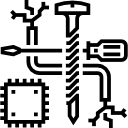
Rewrite https://godotengine.org/asset-library/asset/1070 for Godot V4 Lets you view scenes inside the folder "assets/components", in a list, then add them to your current scene when you need it to make level editing easier. (not limited to levels alone, but that is the primary intention of the addon) Also features additional post-import scripts to make it easier to work with certain model types.
A Godot 4.2 plugin that allows easily change between aspect ratios and bring some useful graphics options to a more accessible place
Saturn is a versatile addon crafted for the Godot game engine, designed to streamline and simplify the management of states within your game projects. At its core, Saturn serves as a robust state management tool, offering developers a straightforward solution for organizing and transitioning between different states within their games.
A kanban (trello-like) task and project management tool that is saved to your Godot project. Original made by Leon Oscar Kidando: https://github.com/kidando/gkanban
The Playnub plugin is a collection of many general-purpose game development patterns, techniques, and tricks drawn from academia and online resources, as both a tool and a guide for creating games effectively and efficiently. Playnub is designed to expedite game development by providing tons of resources built specifically for rapid prototyping and continuous iteration-- enabling developers to focus on making the games they envision, not on programming the framework necessary to do so. Features: - Telemetry - Record continuous variables with just a few function calls Create multiple tables of data CSV, SQL file, and SQLite database support - Behaviors - Action Lists: for creating discrete sequences of events in code Interpolation Systems Control Curves and Envelopes: For controlling precisely how a data point gets from A to B PID Controller: For controlling how a point follows a target using a control system - Randomization - Fast normal distribution randomness Complete and deck randomness Weighted randomness Seed setting Seed state recording See the GitHub repo for more information!
This is a simple RichTextLabel extension for displaying dialogues. Custom tags: [spd 1.5] - change text speed to 1.5 symbols/frame [inst 5] - instantly display next 5 symbols [snd 0] - choose first sound bite in sound bite list [wait 60] - delay for 60 frames Example: [color=gray][inst 13]!!!warning!!![/color] [spd 1.5][snd 0]fast text with... [wait 60]sound bite 0 [spd 0.1][snd -1]slow text without sound bite
Updated to work with Godot 4.x version. forked from original Godot 3.x version https://github.com/mastermarkus/QuickPluginManager Faster plugin management without going deep into Godot's plugin settings The button appear in upper-right corner (when you activate the plugin) There you can select plugin(s) to enable/disable
Generates an array of names (strings) with current indexed entries of: 1. Female (first & last name) using real world database of names 2. Male (first & last name) using real world database of names 3. Unisex (first name) using Emi's code for random fantasy name generation 4. Unisex (first name-short) using Sam's code for random fantasy name generation 5. Unisex (first name-medium) using Sam's code for random fantasy name generation 6. Unisex (first name-long) using Sam's code for random fantasy name generation Can use as either main screen plugin (click interface) or as direct plugin to your application (call to class_name NameGenerator.new_name() ) Using multiple different methods, including a small database of a few thousand names commonly found in the world, this generator builds multiple random full names for you to quickly choose from. It generates both true real world, and realistic fantasy names. The underlying code is designed to be expandable, feel free to contribute to its growth. This is a 'Main screen plugin' and will appear next to the 2D,3D,Script,AssetLib buttons in the top center of Godot 4.x License: Creative Commons Attribution License (reuse allowed) This work is a derivative work of Emi @emi_cpl https://www.youtube.com/@emi_cpl updated for Godot 4.0 It has been further developed by Samuel Landers of [email protected]
A powerful plugin that provides an intuitive interface for selecting and monitoring node properties in the editor. This plugin enhances your workflow by making property management more efficient and user-friendly, with features like filtering, searching, and type-based filtering of properties.
This is a collection of custom nodes for the Visual Shader. Its main purpose is providing additional functions like voronoi and wave textures generation. It comes with shaders functions defined in GDScript (extending VisualShaderNodeCustom) and in GDSL too (inside the Visual Shader editor using GlobalExpression and Expression nodes). Look at the GitHub repository for further details.
This plugin allows you easily extract metadata from MP3 files like artist, album, track name etc. alongside with embedded images