This plugin allows you to customize the HTML export template for web builds in Godot Engine. With this plugin, you can easily modify the appearance of the HTML loader to better match your game's style. Features: - Customize the background color. - Customize the styles of the progress bar, including width, border radius, and colors. - Choose between different loader types (bar or circle). Usage: 1. Configure the plugin settings in the Godot Editor. 2. Export your project to HTML5. 3. The plugin will automatically modify the exported HTML file to include the custom styles. Configuration: The plugin settings can be updated in the Godot Editor. The following settings are available: - `back_color`: Background color for the status element. - `loader_back_color`: Background color for the loader (bar or circle). - `loader_progress_color`: Color of the filled part of the loader (bar or circle). - `border_radius`: Border radius for the progress bar. - `loader_width`: Width of the progress bar or circle. - `progress_type`: Type of the loader (bar or circle).
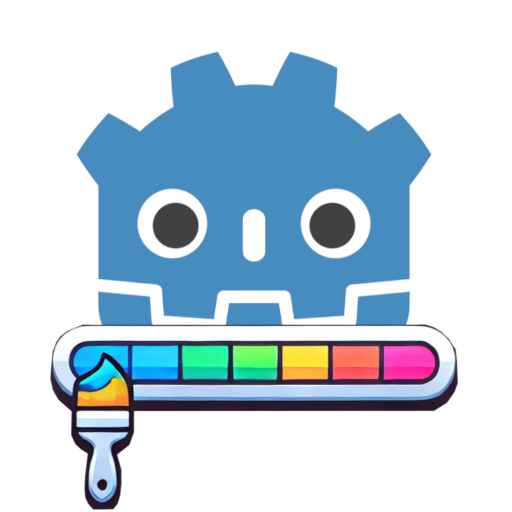 4.3v0.1.2ToolsBy: talkafk
4.3v0.1.2ToolsBy: talkafk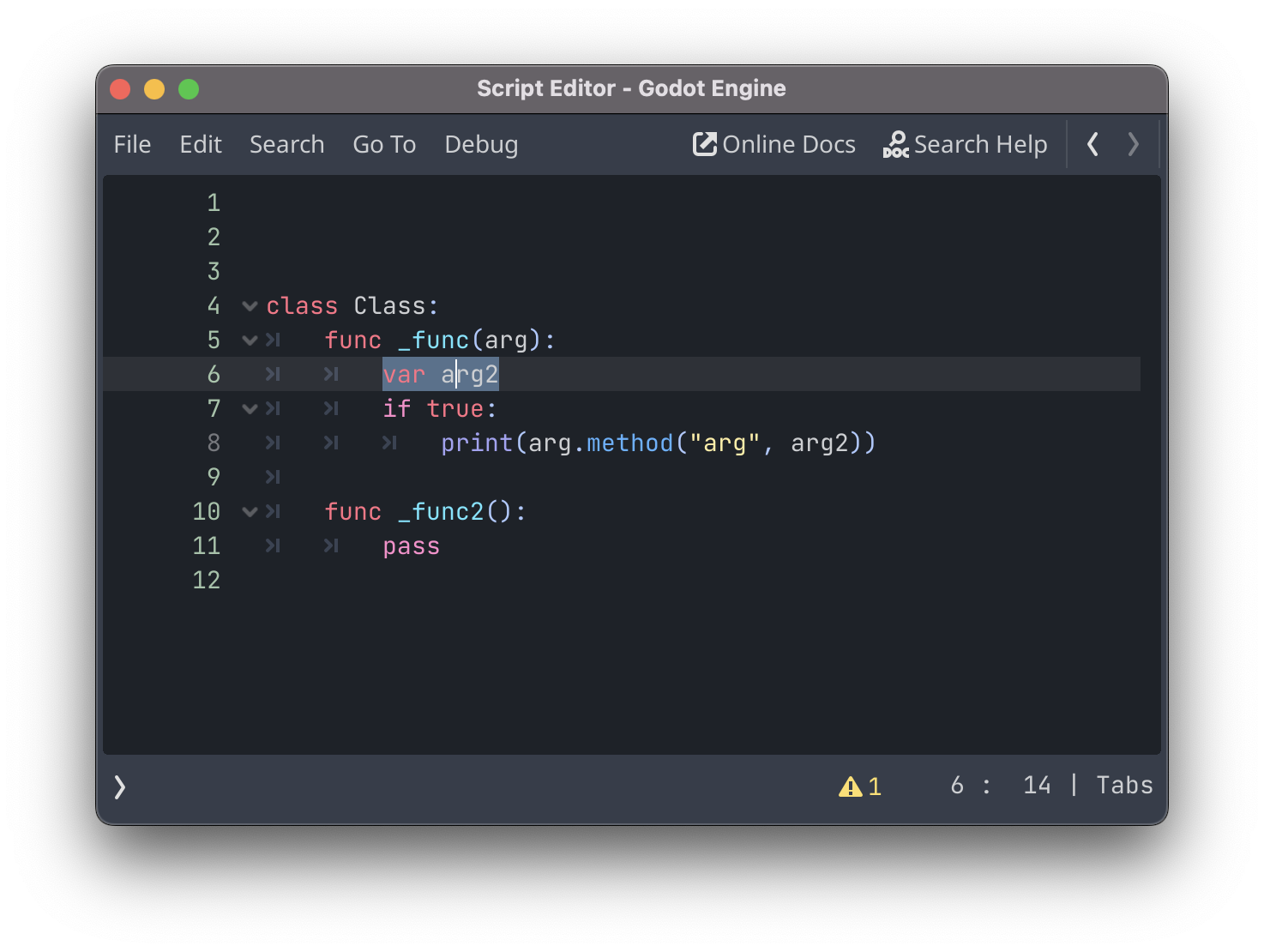 4.0v1.0Tools
4.0v1.0ToolsAdds "Structural Selection" feature to Godot Script Editor that allows to gradually increase the selection region.
By: MakovWait 3.5v1.0Misc
3.5v1.0MiscThis is a small plugin that allows loading translation texts from JSON files. Usage: 1. Install the plugin into your project 2. Add JSON translations files into your project in .json format. 3. Add the file to translations using Project Settings > Localization > Add (Select "All files (*)" to see the JSON file) Example JSON Format: { "locale": "en", "messages": { "HELLOWORLD": "Hello world!", "ANOTHERTEXT": "This is another text." } }
By: AliYil 3.2
3.2 4.3v2.1.0Misc
4.3v2.1.0MiscThis plugin adds support for CrowdControl, allowing it to change how players play the game on streams. Based on https://github.com/nathanfranke/gdextension and the Unity plugin at https://github.com/WarpWorld/crowd-control-unity-plugin Tested against 4.3 This does not add effects to already released games -> I intend to look into this but atm this is not my priority
By: SilicDev 3.2v2.1Tools
3.2v2.1ToolsStringKeys allows you to automatically generate a .csv translation file from strings in your game by searching for certain patterns surrounding the strings. For example it could find the text property for a Button or Label node in a scene file, or it could find a string inside a tr() (translate) function call.
By: MrTriPie 3.0v1.0.1Tools
3.0v1.0.1ToolsThis is a plugin for Godot Engine to import animations into `SpriteFrames` resource from the Aseprite files.
By: nklbdev 4.2v1.2.0Tools
4.2v1.2.0ToolsGodot Plugin to integrate Google Play Billing Library.
By: Achyuta Studios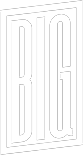 4.0v1.1.0Misc
4.0v1.1.0MiscThis tool provides a set of nodes that allows you to integrate with the ThirdWeb.com blockchain libraries.
By: blockimperium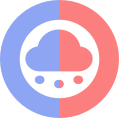 4.3v1.0.0Tools
4.3v1.0.0ToolsThis plugin adds new nodes and associated editor tools to help create and use particle scenes. Features: • Particle control panel that provides QoL features and synchronized autoplay of all particle nodes in the editor. • SyncNode runtime nodes that can play and restart all child particle nodes in a synchronized manner. By default offers "one-shot" behavior, autoplaying on ready and self-freeing once all child particles have finished. • SyncNode versions available for both Gpu and Cpu particles, as well as 2D and 3D. • Both GDScript and C# compatible, with all SyncNode variants available in both languages. NOTE: Each component of the plugin works fully stand-alone. On installation a popup will ask which components to keep and which to omit, so there's no need to add the 3d nodes in a 2d project, or GDScript nodes in a C# project etc.
By: ChiprChopr 3.5v1.2.32D Tools
3.5v1.2.32D ToolsA plugin with FSM and its component State and Transitions as Nodes.
By: mechPenSketch 3.5v0.2.02D Tools
3.5v0.2.02D ToolsThis project is a Godot Engine addon that adds a HealthBar2D node to the editor. It extends the TextureProgress node and can be used to make various Progress bars that can represent Health, Stamina, Hunger, etc. Read README.md for instructions and take a look at example.tscn.
By: vishu 4.1v1.0.1Scripts
4.1v1.0.1ScriptsSave Access is a system for easily saving data to text files in a JSON format. Features Include: - Saving entire scene trees. - Automatic JSON serialization. - Support for recursive save structures. - ISaveable interface to allow modular save/load structures. For more information, see the GitHub repo.
By: Ardot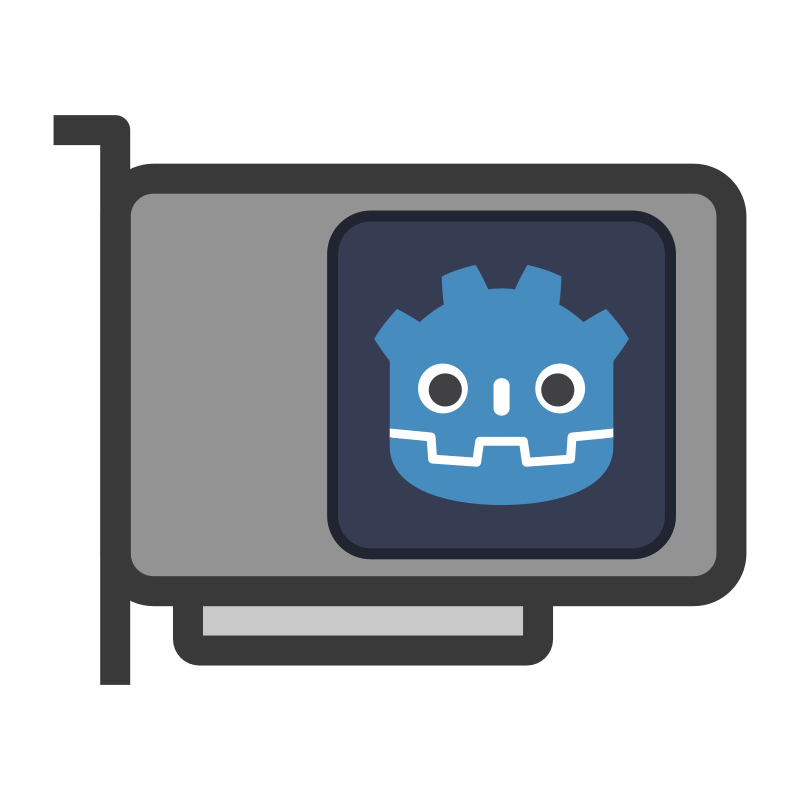 4.3v1.1Shaders
4.3v1.1ShadersThis tool simplifies the process of running compute shaders in Godot. It wraps up RenderingDevice methods in a way that preserves basic functionality while taking up much less space. Currently supports only storage buffers. Version 1.1 update: - Added _free_rid() function.
By: PGComai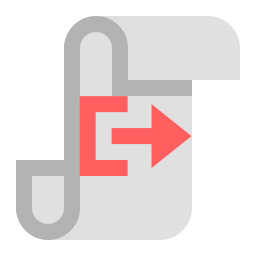 4.2v1.0Tools
4.2v1.0ToolsPlugin for monitoring signals of a global EventBus singleton. While creating Godot projects, developers often use a global signal script, a singleton, which houses only signals needed for unrelated systems to talk to each other. These scripts go by names like EventBus, MessageBus, Signalton, etc. One downside these scripts often have is the inability to see under the hood, as there isn't an easy way to monitor multiple signals being emitted. Developers often have to resort to using print() statements on each end of the signal path. This plugin adds a SignalPrinter node, which automatically connects to all signals of your global EventBus and routes them to a method, which prints the signal's name, all arguments and (optionally) the time at which the signal was recieved.
By: Duke 4.0v2.0Misc
4.0v2.0MiscA Godot plugin for importing JSON files for translations. Usage: 1. Install the plugin into your project and activate it. 2. Add JSON translations files into your project in .json format. 3. Make sure the JSON files are imported as "JSON Translation". 4. Add your JSON files to translations using Project Settings > Localization > Translations > Add (Change "All Recognized" to "All files (*)" to see the JSON file) JSON Format The json data in file must be an object with locale and messages keys. "locale" field signify which locale the texts are in. "message" field must be an object that contains keys and corresponding text as string value. Example JSON { "locale": "en", "messages": { "HELLOWORLD": "Hello world!", "ANOTHERTEXT": "This is another text." } }
By: AliYil 4.3v1.02D Tools
4.3v1.02D ToolsCollection of UI controls with animations and faders for Godot 4.x Includes: Timed label: Label with options to add keystroke sounds with pitch variations, and random intervals. BounceButton: Button with option to bounce vertically and horizontally. Bouncer: That can bounce any 2D node or Control. Fade Label and Fade Button: FadeIn and FadeOut controls. Fader: Can be placed as child of any canvas item to control fade in or fade out. By Cianci KelvysB. Check Cianci Tutorials (Brazilian Portuguese): https://www.youtube.com/@CiaNCIStudio
By: Cianci 4.3v1.0.2Scripts
4.3v1.0.2ScriptsUtilities to convert godot classes to JSON and vice versa Aims for simplicity, performance and support all types
By: kyo83 4.4v1.0.1Tools
4.4v1.0.1Tools解析 xlsx 文件并返回一个字典 Analyze xlsx files and return a dictionary
By: Johnnash2017 3.2v1.0.0Tools
3.2v1.0.0ToolsThis import plugin allows importing .piskel files as StreamTextures directly without requiring a manual export to PNG
By: technohacker 4.1v1.1Tools
4.1v1.1ToolsHeinDraw is a lightweight image editor addon that provides essential tools needed for quick image adjustments. # Features * Effects (brightness, contrast, saturation, hue, color replace, transformation) * Custom effect shaders can be added to hein_draw/effects. * Image Tools(resize, rotate, flip, crop) * Frames (outline, vignette, circular vignette) * Draw (stroke, brushes, pixel erase, seamless painting mode, randomize brush) * Custom brushes can be added to hein_draw/brushes. * Full Undo/Redo support. * pixel grid overlay and nearest neighor texture filter mode for editing retro arts * More to be added in future
By: heinthet 4.2v0.3Tools
4.2v0.3ToolsInspired by other project time trackers, this simple tool will keep track of your project's development time in the form of overall combined real time, and overall on/off days since tracking started. Also features tracking start date, current session time, and last session time.
By: victormajida 4.3v1.0.0Demos
4.3v1.0.0DemosGodot 4.3 Parallax2D Game Demo for Todogodot New demo of one of the most interesting features of Godot: the improved Parallax2D system that allows you to use any Node2D as a node within the parallax. Also, in this demo we show you how to make a procedurally generated infinite terrain. Itch executables: https://todogodot.itch.io/hillracing43 Update 2024/08/19: Fixed an export bug that removed the floor.
By: Todogodot 3.2v1.0Tools
3.2v1.0ToolsAnother option for StateMachine plugin! Features: -Each StateMachine and State is a node - A State can have a sub StateMachine - The transition is a condition expression string that will be executed every frame to determine whether or not to change the state - A StateMachineResource Editor - A StateMachine Remote Viewer
By: Raiix