A Godot plugin with a custom Sprite3D type and a shader that avoids clipping when using billboards
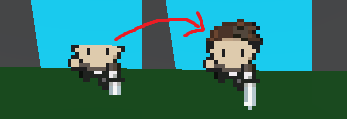 4.3v0.13D ToolsBy: dougVanny
4.3v0.13D ToolsBy: dougVanny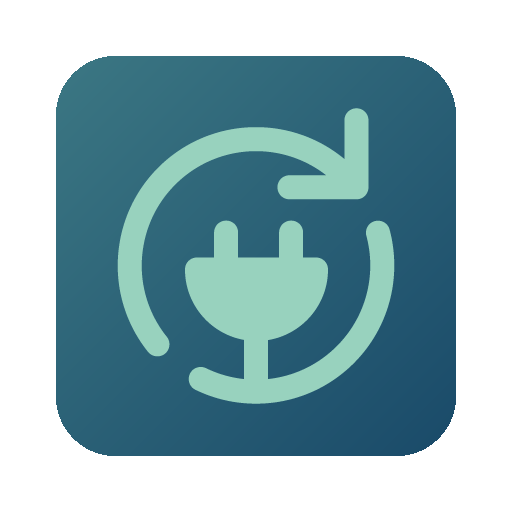 4.3v1.0.0Tools
4.3v1.0.0ToolsPlugin Restarter is a handy tool that allows you to quickly restart all the plugins in your Godot workspace or just the selected ones with a simple keyboard shortcut. Features: - Restart all plugins: Quickly restart all plugins in your workspace with CTRL + SHIFT + A. - Restart selected plugins: Restart only the plugins you select using CTRL + SHIFT + S.
By: UnutAbi- 4.2v1.0.0Tools
Adds a timer to the editor that counts down. Perfect for when you're trying to spend a set amount of time working on a project.
By: RB_Underwood  4.1v0.0.1Scripts
4.1v0.0.1ScriptsBind an object's property to specified functions and provide a set_data function to update the property's value, which then triggers the bound functions. This can be used for UI updates or other scenarios where closely monitoring property changes is required. 将对象的某个属性与指定的函数绑定,并提供set_data函数,更新属性的值,随后调用那些被绑定的函数。可以用于UI更新,或其他需要密切关注属性变化的场景。
By: smalldy- 4.4v1.0.2Tools
Tool Addon For Godot 4 Allows you to mark a folder to hide all items it contains from being displayed in the godot file system. Use case: It is useful when you want to hide too many items from a folder to have a tidier workspace. How Work: In the godot file system, press RMB (right click) on any folder you want to hide/show and select Hide/Show Folder from the menu.
By: Twister  4.0v0.1Tools
4.0v0.1ToolsGodot tool for 4.x. Extended Label. Adds new functionality. COLORS : Choose between multiple colors, and edit them easily on a dictionary. SIZE : Choose between text size. Automatically changes when changing UI resolution (hook up the signal).
By: Atermnus 4.2v1.0Scripts
4.2v1.0Scriptsi've recently started using godot and this is a very simple script for generating random positions in range of an area i made this for my own project and noticed there is no such thing in asset store even tho its very simple features: include an area wich the random position will be generated in exclude an area from generating in order to get the random position you need to call the give_random_pos() function. in order to enable exclude zone hit the bool in scene and set the pos1 and pos2
By: mo 4.0
4.0 4.4v1.02D Tools
4.4v1.02D ToolsPlayer controller for 2D Platformers designed with the main goal of making it easier for designers to focus on levels and their own mechanics rather than fiddling with unintuitive, physics-facing values like acceleration rate and jump velocity. Current features include wall jumping, double/triple/etc. jumping, wall sliding, coyote time, and input buffering. All of these are data-driven and easy to update (including at runtime). All the grouped chunks of data (like horizontal movement or jumping) are put in custom Resource types, so a user could easily define different styles of movement (eg: running, walking, and crouched) and switch between them from their own script. Double jumping is enabled by giving "Aerial Jump Data" one entry. triple jumping by giving it two entries, etc. The same Resource can be used multiple times to keep all jumps feeling the same. Left, right, and jump inputs are selected from a dropdown which pulls from the ProjectSettings' input map. All of these and a general "Floor Coyote Time" have a configurable buffer size which lets the player buffer a given input before it's permitted to trigger it on the first possible frame. Users can specify their own custom inputs and buffer windows as well for adding additional actions (eg: dodging, dashing, attacking). Wall jumping is enabled, again, by providing a Resource with jump data (this can also be the same as your normal jump data). You also specify some ratios to define the feel of wall jumping. Wall sliding can also be enabled by decreasing its "Terminal Velocity Ratio" to a lower value (I've found 0.2 works well). Of course, there are signals for basically every event that the player could cause. This is to make it easy for you to drive animations, sound effects, and particle effects via the player controller without needing to write more code (very nice for prototyping and non-code-oriented developers). Everything is fully documented with examples, if you're ever unsure of what something means.
By: BryceDixon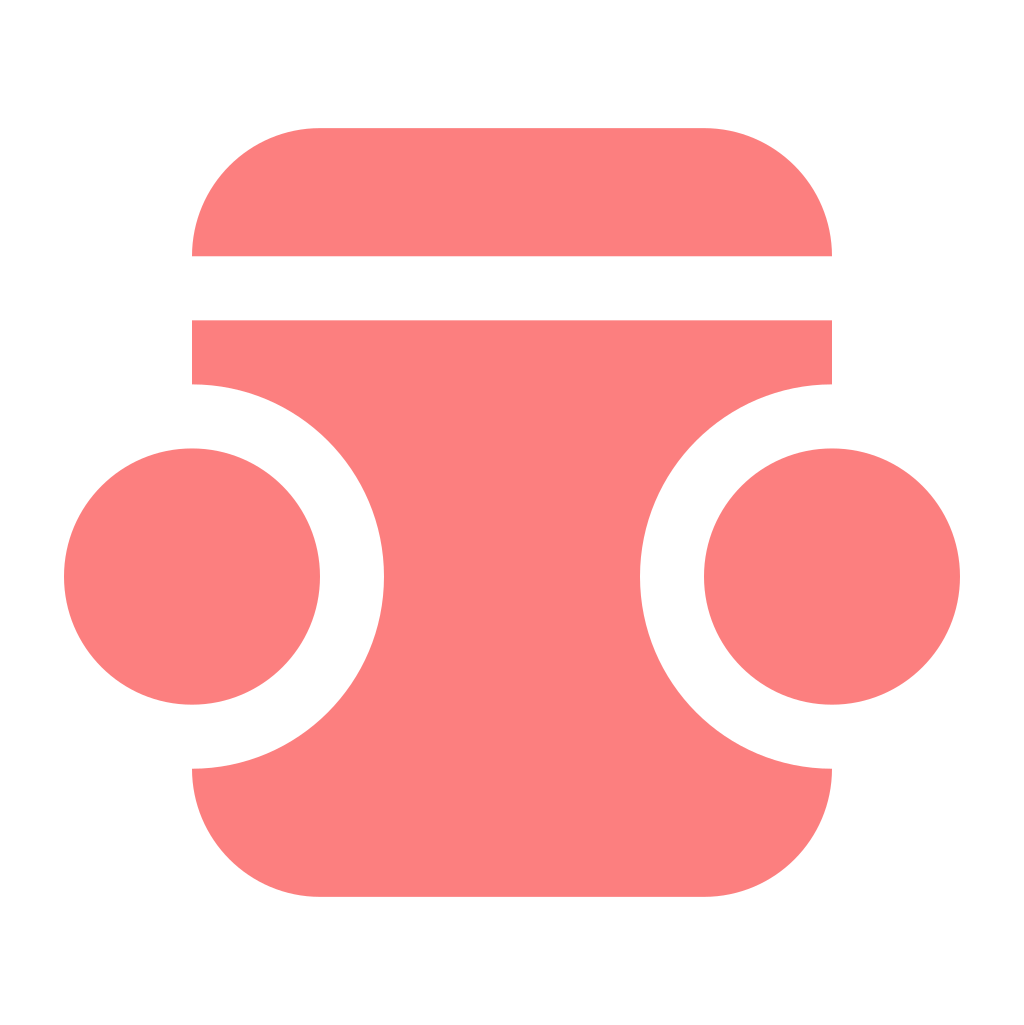 4.0
4.0 4.2v0.22.0Scripts
4.2v0.22.0ScriptsPlugin for input remapping and persistent settings. Created in collaboration with members of the Godot Wild Jam community.
By: Maaack 3.4v1.0.02D Tools
3.4v1.0.02D ToolsThis is a plugin that lets you use FontAwesome 6 (free) icons in your project.
By: akoutsoulelos![FPS Player Controller [C#]](https://raw.githubusercontent.com/PolarBears-studio/player-controller/main/media/player-controller-logo.png) 4.4v0.13D Tools
4.4v0.13D ToolsPlug & Play First-Person Controller for Godot 4.4+ Just drag, drop, and you're ready to go FPS-style! This first-person character controller is tailor-made for developers who want solid, smooth, and satisfying movement right out of the box. Core Features That Feel Great • Movement – Smooth walking, running, and turning that feels intuitive and responsive • Jumping, crouching, and smooth crouch jumps! • Automatic handling of low height bumps and obstacles – Automatically adjusts your character’s movement to smoothly handle low height bumps and small obstacles • Automatic stair climbing – walk up and down step-shaped terrain effortlessly • Health, damage, and death – complete with dramatic shader effects • Head-bump protection – jump without getting stuck in ceilings • Bobbing movement – immersive bounce while walking, crouching, and sprinting to bring your character to life • No mesh invasion – tight collision keeps your player out of walls, floors, and ceilings where they don’t belong • Developer API – Fully customizable! Access key functions through an easy-to-use API to tweak or extend the controller to fit your project needs Built by devs, for devs — clean, extendable, and battle-tested. Just drop it into your scene and go! Perfect for FPS games, exploration projects, or rapid prototyping. Read the docs in here: https://polarbears-studio.github.io/player-controller/ Also, we have a discord server where you can ask us questions regarding player controller: https://discord.gg/GfD3wN7vZb
By: PolarBearsStudio- 4.1v0.2.0Scripts
Godot 4 addon for accessing messaging servers using the STOMP (1.2) protocol.
By: scrawach 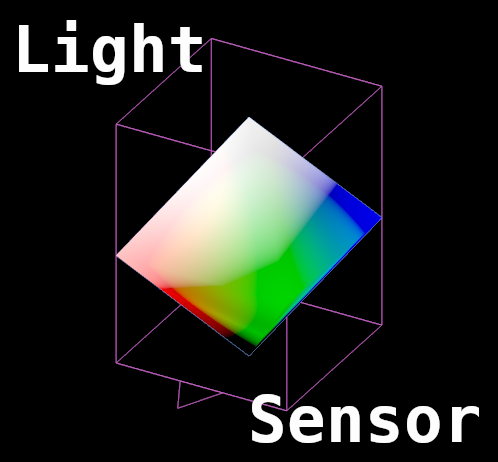 4.0v1.03D Tools
4.0v1.03D ToolsLightSensor3D plugin provides a way to sample environment lighting in 3D scenes. This can be useful for stealth games where the player can hide in the shadows. Another application might involve tinting 2D UI elements like FPS weapons.
By: ELF32bit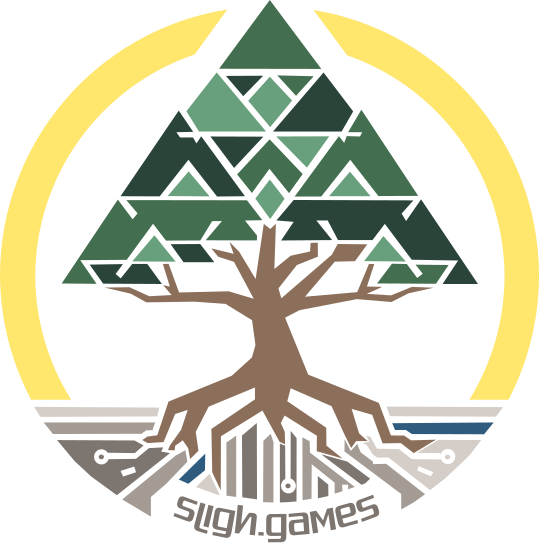 4.3v0.3.2Tools
4.3v0.3.2ToolsA powerful Godot Engine plugin that seamlessly integrates AWS Amplify services into your game projects. This plugin enables game developers to leverage AWS cloud capabilities directly within the Godot environment, providing authentication, data storage, API access, and more with minimal configuration.
By: fnowak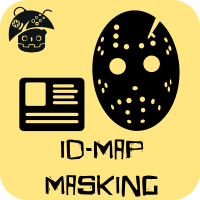 4.3v1.1Shaders
4.3v1.1Shaders# VisualShader-IdMap VisualShader IdMap masking Node Includes: IDMap Sampler : Idmap by Sampler2D IDMap Texture : Idmap by Texture2D Inputs: * IdMap Texture : IdMap Image Texture * Colorkey : Color to extract mask from IdMap Texture * Tolerance : Color values tolerance (Default = 0.05) Output: * Mask : Float value of the resultant mask Check out CiaNCI Chanel on YouTube for more: https://www.youtube.com/@CiaNCIStudio
By: Cianci 4.2v1.03D Tools
4.2v1.03D ToolsThis plugin is designed to help populate a level with foliage, objects with or without collision, and scenes, rather than having to place them by hand.
By: Rosebud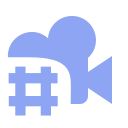 4.4v1.02D Tools
4.4v1.02D ToolsThis custom Camera2D node is a simple and intuitive implementation of a strategy game camera with togglable mouse and keyboard controls. Translation camera limits and smooth exponential zooming at the cursor are both implemented. Note: Check the README.md on the GitHub repository for details about how to map your own keyboard inputs.
By: Thomas737 3.5v1.1.0Tools
3.5v1.1.0ToolsGodot Editor icon exporter plugin. Usage 1. Go to Project > Tools >Export Editor Icon. 2. Search for icons you want to export. 3. Press "Export" button. Supported file formats are: .png .exr .tres .res
By: heppocogne 4.1v1.0.1Scripts
4.1v1.0.1ScriptsAdds more compression formats to Godot Engine. Supported formats - LZ4
By: Hunam 4.0v1.0.0Scripts
4.0v1.0.0ScriptsA node like AudioStreamPlayer2D, but plays from a polygonal area rather than a single point. Exported properties: - polygon (the area to play from approximately, must be clockwise)
By: Julian-Vos 3.5v1.0Templates
3.5v1.0TemplatesA simple Godot project for localization and language change with CSV files.
By: Bunkai 4.3vv2.0.0.0Tools
4.3vv2.0.0.0ToolsA Godot plugin making it easy to have command line comands run during export of projects.
By: NovaDC
