Visual shader node library for Godot engine. Supports all 4.2.0+ versions! Adds various extra nodes to use in built-in visual shader editor. This is incompatible for Godot 4.1, use "Shader-Lib for Godot 4.1" instead.
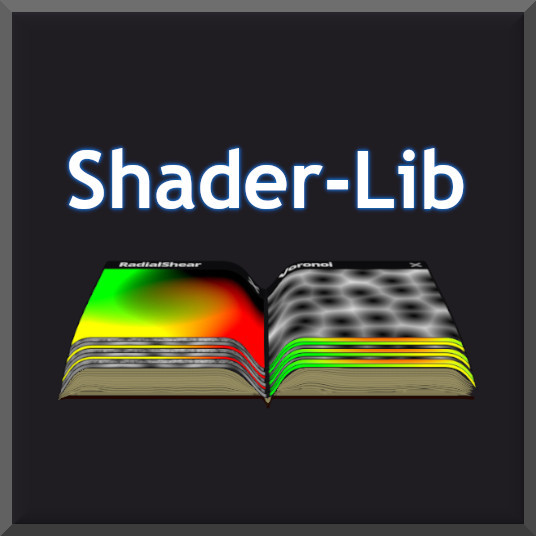 4.3Shader-Lib158vv2.2.4ShadersBy: iDigvijaysinhG
4.3Shader-Lib158vv2.2.4ShadersBy: iDigvijaysinhG 4.1v2.1Tools
4.1v2.1ToolsA Godot plugin that ports sfxr, the popular program of choice to make retro sound effects for games. You can use sfxr sound files like regular audio files in Godot and edit sound files like in the original sfxr.
By: timothyqiu 3.4v1.3Tools
3.4v1.3ToolsA Godot plugin that ports sfxr, the popular program of choice to make retro sound effects for games. You can use sfxr sound files like regular audio files in Godot and edit sound files like in the original sfxr.
By: timothyqiu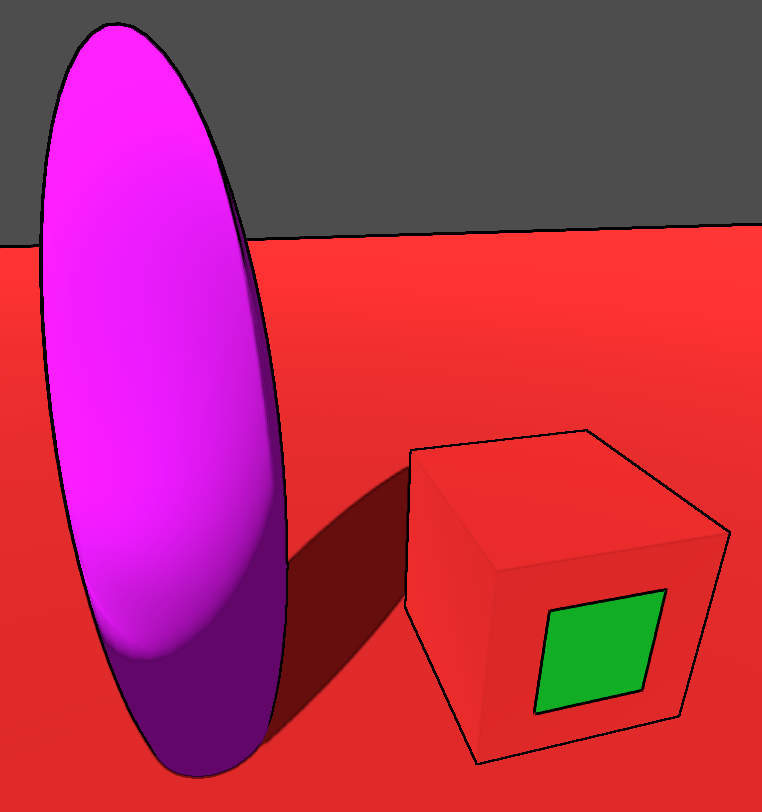 3.2v1.0.0Shaders
3.2v1.0.0ShadersA set of shaders and a custom camera node to easily integrate post process outlines into your game. Works with both 2D and 3D games. Documentation at: https://github.com/jocamar/Godot-Post-Process-Outlines If you have any questions feel free to reach out to me on Twitter: https://twitter.com/joaomarinheiro
By: jocamar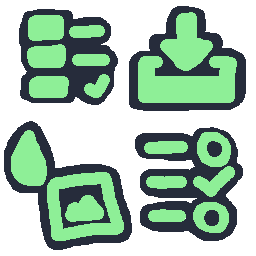 4.0v0.9.3.1Scripts
4.0v0.9.3.1ScriptsA collection of control nodes usable in a variety of games and GUI applications. Containers: - Interpolated Box/Flow/Free: Containers that smoothly animate children when they enter or change order. Drag-and-drop reordering and drag-and-drop to move between containers in both variants. Vertical layout and compacting children to fit are features supported in the Box variant. - Radial Container: script-based "Pie menu", supports texturing, tweening, different item sizes (via size_flags_stretch_ratio), and multiple position-to-index functions. - ScaleContainer: When resized, scales children instead of resizing them. With the integer scale setting, can be used for pixel-perfect viewports. - Child Transform Container: transform a Control's children while preserving minimum size. - ScrollZoomView: node that can have one child and allows to scroll and zoom using the mouse. Allows smooth zoom. - MaxSizeContainer: Limits child size to a max size. - View Switcher: Keeps only one child, and optionally a background, visible. Utility: - Draggable: node that can be dragged and resized with the mouse pointer, with grid snapping, parent-clipping, and a visible resize margin. - MultiSelection: allows dragging a box-selection over children of any specified node. Can detect [CollisionObject2D] and [Control] nodes. Can move all selected [Draggable] and [InterpolatedContainer] nodes together. - Connection Line: connection arrow between two Control nodes, even across different parents. Can be dragged to be reconnected to another node with the same parent, with optional creation of waypoints to path through. - Container Quantity Keeper: Keeps count of duplicates added as a child to a node, and merges them into one node. Best with **Interpolated Box/Flow**. - Remote Transform Rect: transform a Control remotely similar to RemoteTransform2D/3D - Data Dropper: passes Godot's built-in drag-and-drop callbacks via signal - Flipped Split: SplitContainer anchored to the other side for when the parent is resized Input: - Theme Icon Button: I use it in my other plugins all the time! Grabs icon from theme by name. - Properties Box: Form to input values like you'd use the inspector. Strings, bools, numbers (sliders supported) and enums. Allows foldable groups. - Unfolded Option Button: list of options, pick one or use as bit flags
By: don-tnowe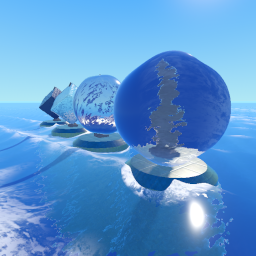 4.1v1.0.1Shaders
4.1v1.0.1ShadersThis is a fancy water shader for Godot Engine 4.1+, plus tools to build your own infinite ocean. Here's a few features of the addon: * Ocean mesh generator with multiple levels of detail * Vertex waves based on Gerstner waves * Foam waves * Shore foam at the edges of submerged solid objects * Refraction * Fresnel * Depth fog * Snell's window * Fade out many features with distance from the camera * Helper nodes for building your own ocean, like CameraFollower3D and WaterMaterialDesigner, plus example scenes and prefabs.
By: Chrisknyfe 3.2v1.0.1Shaders
3.2v1.0.1ShadersThis plugin adds a new node for giving a volumetric lighting effect to light nodes they are attached too. It also supports Lexpartizan's Sky Shader. https://github.com/Lexpartizan/Godot_sky_shader. More info in the README file. Please read it.
By: SIsilicon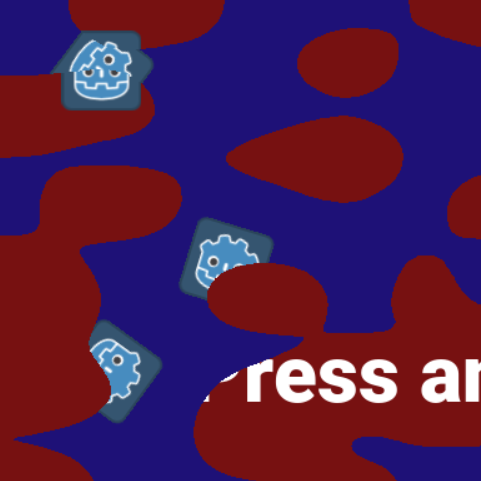 3.5v1.02D Tools
3.5v1.02D ToolsDid you ever want a fancy scene change? Look no further - this asset allows you to create buttery-smooth, fancy fades between two scenes, with a single line of code! Supports: - Cross-fades (fade from one scene to the other) - Shader-based fancy dissolves - Scenes that contain entities with cameras This library is in beta, and works well as far as I know. Please report any bugs!
By: NightBlade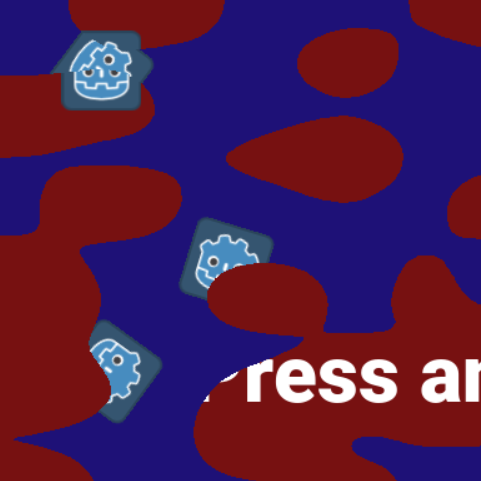 4.2v1.02D Tools
4.2v1.02D ToolsDid you ever want a fancy scene change? Look no further - this asset allows you to create buttery-smooth, fancy fades between two scenes, with a single line of code! Supports: - Cross-fades (fade from one scene to the other) - Shader-based fancy dissolves - Scenes that contain entities with cameras
By: NightBlade 3.0v1.0.0Scripts
3.0v1.0.0ScriptsRedux for Godot is a tool written in gdscript for handling and better organizing state management. It is completely inspired by, and is a subset of, the Redux javascript package often used in React web apps.
By: glumpyfish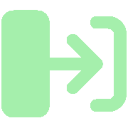 4.3v0.4.2Misc
4.3v0.4.2MiscSimple GUI transitions to swap menus elegantly. This plugin gives access to the GuiTransition node which allows to transition multiple GUI layouts easily. Designed for Godot 4.x. See the example scene on addons/simple-gui-transitions/example to see it in action. See the documentation at: https://github.com/murikistudio/simple-gui-transitions#readme
By: joelgomes1994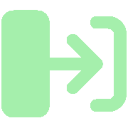 3.5v0.1.1Misc
3.5v0.1.1MiscSimple GUI transitions to swap menus elegantly. This plugin gives access to the GuiTransition node which allows to transition multiple GUI layouts easily. Designed for Godot 3.5.x. See the example scene on addons/simple-gui-transitions/example to see it in action. See the documentation at: https://github.com/murikistudio/simple-gui-transitions#readme
By: joelgomes1994 4.4Godot Traits148v2.0.1Scripts
4.4Godot Traits148v2.0.1ScriptsTraits made easy in Godot 4 Version 2.0.1 is live ! Compatible with Godot 4.4. For older Godot versions, please use 0.x versions, downloadable on Github (https://github.com/Earewien/godot-traits/releases) Godot Traits is an addon designed to bring traits into GDScript. A trait embodies a collection of behaviors (variables, functions, signals, etc.) that can be utilized to extend the functionalities of a class. Given that Godot Engine lacks an official interface system, many developers resort to composition for combining various behaviors in a single class. However, implementing composition correctly can become complex and inconsistent. This addon's goal is to offer a streamlined and accessible approach for adding and removing behaviors from objects in Godot. This is achieved by defining trait classes and attaching them to objects, and using auto-generated utilities to use them. Features: - Trait declaration using annotation - Auto-generated trait helper class to manipulate traits - Scenes and nodes as traits, - Strongly-typed traits and autocompletion - Strong trait usage runtime checks - Dynamic addition and removal of traits - Automatic trait dependencies injection - Traits inheritance
By: Aendawyn- 4.3v1.2.03D Tools
3D Inverse Kinematics (IK) for Godot 4.3+! Supports scriptable constraints and multiple chains.
By: monxa  4.2v2.1.1Tools
4.2v2.1.1ToolsThis is a Godot editor plugin which allows other plugin developers to quickly reference various theme properties defined in the main editor theme. Multiple fonts, styles, colors and icons are available through the editor's UI tree. With Editor Theme Explorer plugin creators can easily find theme items that would fit their own UI and reuse them, providing users with seamless experience between the editor's native UI and the UI added by plugins. By reusing existing theme definitions it becomes trivial to support all of your plugin users, even those who customize their editor theme. Explorer comes in a form of a new dialog window (Project > Tools > Editor Theme Explorer), and allows to search, preview, and get code snippets for: - Icons, - Colors, - Fonts, - Styleboxes, and - Constants. This version works in Godot 4.2/4.3. Separate versions are available for Godot 3.x and Godot 4.0/4.1.
By: YuriSizov 4.1v2.0.0Tools
4.1v2.0.0ToolsThis is a Godot editor plugin which allows other plugin developers to quickly reference various theme properties defined in the main editor theme. Multiple fonts, styles, colors and icons are available through the editor's UI tree. With Editor Theme Explorer plugin creators can easily find theme items that would fit their own UI and reuse them, providing users with seamless experience between the editor's native UI and the UI added by plugins. By reusing existing theme definitions it becomes trivial to support all of your plugin users, even those who customize their editor theme. Explorer comes in a form of a new dialog window (Project > Tools > Editor Theme Explorer), and allows to search, preview, and get code snippets for: - Icons, - Colors, - Fonts, - Styleboxes, and - Constants. This version works in Godot 4.0 and 4.1. Separate versions are available for Godot 3.x and Godot 4.2+.
By: YuriSizov 3.3v1.1.1Tools
3.3v1.1.1ToolsThis is a Godot editor plugin which allows other plugin developers to quickly reference various theme properties defined in the main editor theme. Multiple fonts, styles, colors and icons are available through the editor's UI tree. With Editor Theme Explorer plugin creators can easily find theme items that would fit their own UI and reuse them, providing users with seamless experience between the editor's native UI and the UI added by plugins. By reusing existing theme definitions it becomes trivial to support all of your plugin users, even those who customize their editor theme. Explorer comes in a form of a new dialog window (Project > Tools > Editor Theme Explorer), and allows to search, preview, and get code snippets for: - Icons, - Colors, - Fonts, - Styleboxes, and - Constants. This version works in Godot 3.2+. Separate versions are available for Godot 4.1 and Godot 4.2+.
By: YuriSizov 4.2v1.31.1-betaTools
4.2v1.31.1-betaToolsYAT stands for Yet Another Terminal. The goal of this project is to create a real terminal integrated with Godot that allows you to perform actions whether in the game, editor, or user system. This is intended to facilitate game development, debugging, and prototyping. The second goal, which is particularly important to me, is to make YAT as open as possible to change, personalization, and expansion, so that everyone can customize it as much as possible for their own project. Of course, creating such a complex and ambitious project is extremely difficult (especially alone), so it will still be in beta for a long time to come. Features: Over 35 built-in commands Small size footprint (< 512 KB) Custom commands (regular & threaded), extensions and windows Automatic input validation (arguments, options) Debug screen (FPS, CPU, GPU, etc.) Access to the node tree (experimental) Plugin customization Quick Commands Autocompletion Script templates Ability to restrict access to the plugin Automatic update
By: MASSHUU 4.2v1.2.02D Tools
4.2v1.2.02D ToolsThis add-on provides higher-quality, more portable antialiased Line2D drawing compared to the default Godot implementation. Features: - Supports opaque and translucent Line2Ds with any joint and cap type (including multiple overlapping Line2Ds). - Supports lines of any width (constant or variable over a curve). - Lines with a thickness greater than 256 pixels may appear slightly blurry, but will still render correctly. - Features an AntialiasedPolygon2D helper node to draw 2D antialiased polygons, keeping the polygon and line in sync. - Features an AntialiasedRegularPolygon2D helper node to draw 2D antialiased circles and other regular polygons (such as hexagons). - Supports Camera2D zoom and multiple resolutions. - Works with all rendering methods (Forward+, Mobile, Compatibility). - Works on desktop platforms, Android, iOS and Web. - High performance, as only a single 256×256 custom texture is used. - Can convert existing Line2D nodes to use AntialiasedLine2D (see the usage documentation). This way, you don't need to redraw lines you've already drawn. See the usage documentation at: https://github.com/godot-extended-libraries/godot-antialiased-line2d Demo project: https://godotengine.org/asset-library/asset/3104 3.x version of this add-on: https://godotengine.org/asset-library/asset/1266
By: Calinou 3.5v1.1.12D Tools
3.5v1.1.12D ToolsThis add-on provides higher-quality, more portable antialiased Line2D drawing compared to the default Godot implementation. Features: - Supports opaque and translucent Line2Ds with any joint and cap type (including multiple overlapping Line2Ds). - Supports lines of any width (constant or variable over a curve). - Lines with a thickness greater than 256 pixels may appear slightly blurry, but will still render correctly. - Features an AntialiasedPolygon2D helper node to draw 2D antialiased polygons, keeping the polygon and line in sync. - Features an AntialiasedRegularPolygon2D helper node to draw 2D antialiased circles and other regular polygons (such as hexagons). - Supports Camera2D zoom and multiple resolutions. - Works with both the GLES3 and GLES2 renderers. - Works on desktop platforms, Android, iOS and HTML5. - High performance, as only a single 256×256 custom texture is used. - Can convert existing Line2D nodes to use AntialiasedLine2D (see the usage documentation). This way, you don't need to redraw lines you've already drawn. See the usage documentation at: https://github.com/godot-extended-libraries/godot-antialiased-line2d Demo project: https://godotengine.org/asset-library/asset/1267 4.x version of this add-on: https://godotengine.org/asset-library/asset/3103
By: Calinou 4.0v0.3.23D Tools
4.0v0.3.23D ToolsBlender's 3D transforming shortcuts in Godot This version is only compatible with Godot 4.x, check out godot3(https://github.com/imjp94/gd-blender-3d-shortcuts/tree/godot3) branch for older version Features - Transform with "G", "R", "S" keys and "H" key to hide - Revert transformation with "ALT" modifier - Visualize constraint axis - Work seamlessly with Godot Spatial Editor settings("Use Local Space", "Use Snap", "Snap Settings") - Type transform value - Switch display mode with "Z" Shortcuts - Translate: G - Rotate: R - Scale: S - Revert Translation: ALT + G - Revert Rotation: ALT + R - Revert Scale: ALT + S - Constraint to Single Axis: X or Y or Z - Constraint to Plane: SHIFT + (X or Y or Z) - Delete: X - Hide: H - Precision Mode(while transforming with mouse): SHIFT - Toggle Global/Local mode(non-persistent): XX or YY or ZZ - Switch Spatial Editor Viewport Display Mode: Z v0.3.2: Add right click undo Fixes Z pie eating key inputs Fix unable to expand nested resource editor in inspector Fix freelook issue v0.3.1: Fix error when rotate with snapping Add node delete action and pie menu for switching viewport display mode v0.3.0: Port to Godot 4.0 v0.2.1: Support multiple viewports and bugfixes v0.2.0: Greatly improve usability of addon and fix some minor bugs. Added some new feature like "SHIFT" for precision while transforming, xx/yy/zz to toggle between global/local mode, infinite mouse movement when translating or scaling and switching display mode with "Z" key.
By: imjp94 4.2Asset Drawer144v1.1.4Scripts
4.2Asset Drawer144v1.1.4ScriptsMoves the file dock to the bottom of the editor. Includes hotkey to show/hide. Edit Shortcut tres file to desired buttons, default is CTRL + Space.
By: newjoker6 3.3v1.9.2Tools
3.3v1.9.2ToolsA little plugin to easy-way manage your text files inside your project folder.
By: fenix 3.1v1.6.0Tools
3.1v1.6.0ToolsA little plugin to easy-way manage your text files inside your project folder. (This is the Godot Engine's 3.1 version and won't be updated since some features will require 3.2. Use the TextEditor Integration v1.6.4 instead)
By: fenix