
Includes: file formats: SVG 3 patterns: - Godot Logo - Checker - Grid_512x512 - Grid_1024x1024 9 colors: - Black - White - Red - Orange - Yellow - Lime - Cyan - Blue - Magenta

Includes: file formats: SVG 3 patterns: - Godot Logo - Checker - Grid_512x512 - Grid_1024x1024 9 colors: - Black - White - Red - Orange - Yellow - Lime - Cyan - Blue - Magenta

Basic Setup for a dialog and quest system, lets you write and store conversations and things that have happened and have them change based on your actions

This is a GDScript implementation of the deprecated Discord RPC for interfacing with the Discord client. Allows you to create Rich Presence activity status and listen to Discord client events.
This is a QOI (Quite OK Image Format) wrapper for Godot Engine. This addon will allow you to read, write, encode and decode images to or from the QOI format. This is a GDNative library. Includes precompiled binaries for Windows, Linux, macOS and Android, but it must compile for each platform which Godot Engine supports. Features: - Fastest encoding - Fast decoding - Editor integration - Cross-platform - Simple API Disadvantage: - Large file size (compared to PNG or WebP. more than 2-3 times larger) - No VRAM compression Editor integration: * After installation, do not forget to enable the plugin in the project settings. As with regular textures, qoi can be used as sprites or textures of materials. QOI will be imported into the .import folder to write additional settings to the original .qoi file. Import parameters are also available. And you can save any texture as a qoi image directly in the editor. How to remove the editor integration? If you do not need integration into the editor, you can simply delete or not extract the "addons/qoi/editor/" folder. You will still be able to work with images using scripts, but the editor will not recognize qoi.
QOI (Quite OK Image Format) integration for Godot Engine 4.1.3+. This is a GDExtension library. Includes precompiled binaries for Windows, Linux, macOS, Android and Web, but it must compile for each platform which Godot Engine supports. Features: - Fastest encoding and fast decoding (when working with the QOI class in scripts) - Editor integration (use .qoi as regular textures) - Cross-platform - Simple API Disadvantage: - Large file size when working with .qoi files directly (compared to PNG or WebP, more than 2-3 times larger) * After installation, please restart the editor. For more info click on "View Files"
Current is fit for 4.2 stable. Old versions can be found in the github repo's relese page. A Godot's universal serializer for size optimization. Support all data types except Object, RID, Callable and Signal in Godot 4.x. Feature: Without losing type information. Need not type detection and forced typce conversion in cross end transfer,just like local parameter transfer. Integer are variable length serialization. The serialized data size is smaller than JSON text to utf8 and the native serialization method var_to_bytes(). GUS is especially suitable for the serialization of structured small data transfer in multiplayer games. GDExtension plugin, high performance. You can run the EditorScript which named GUS_benchmark.gd to view the contrast between GUS, Native, and JSON. How to use: Download release plugin, install this plugin just like other plugin. Pass variable which without Object, OID, Callable, Signal into GUS.var_to_bytes() and get the serialized data, than send to network peer. After the remote network peer obtains the serialized data, passe it into GUS.bytes_to_var() to get the same variable as before serialization. Be careful: Array and Dictionary should not contain Object, RID, Callable and Signal. Currently just support platform windows. Click `View Files` to see more benchmark results.
Camera transition is a simple solution to transition seamlessly between multiple cameras in both 2D and 3D.
A resource that allows to create linear, radial and rectangular gradient textures unlike the build-in gradient texture (at this point of time).
# Transit A simple Godot asset for smooth scene transitions ## Usage Add Transit to your project. You can either install it from the Godot Asset Library, add this repository as a submodule of your project, or download `transit/Transit.gd` and `transit/Transit.tscn` into the location of your choosing. Once you have the files in the right place, add `Transit.tscn` to your project's AutoLoad list in the project settings. *Important: Make sure you add the scene file (ending in `.tscn`) to the AutoLoad list. Adding the GDScript file (ending in `.gd`) **will not work**.* Now you can reference `/root/Transit` in your scripts to change scenes in much the same way you would with `SceneTree.change_scene`. For example: ```GDScript onready var _transit := $"/root/Transit` func on_button_pressed(): _transit.change_scene("res://Game.tscn") ``` ## Documentation ### Change Scene `change_scene(path: String, duration: Float = 0.2, delay: float = 0)` Fades out, calls `get_tree().change_scene(path)`, then fades back in. Emits the `scene_changed` signal once the transition is completed. Parameters: * `path`: The scene to change to after fading out. * `duration`: How long in seconds the fade should last on each side of the transition. Defaults to 0.2s (200ms). * `delay`: How long to wait before starting the transition. Defaults to 0s, i.e no delay. Example: ```GDScript # A simple fade transition to `Game.tscn`. _transit.change_scene("res://Game.tscn") # Then same as above, except each fade (out and in) takes half a second. _transit.change_scene("res://Game.tscn", 0.5) # The same as above, except now it waits for a full second before fading out. _transit.change_scene("res://Game.tscn", 0.5, 1.0) ``` ### Set fade-to color `set_color(color: Color)` Sets the intermediate color to use when fading between scenes. The default is black. This function preserves the current alpha value, which means it's safe to change colours even while a fade is in progress. Parameters: * `color`: The color to fade to. This is implemented as a ColorRect that exists on the highest canvas layer in the scene. Example: ```GDScript # Set fade color to white. _transit.set_color(Color.white) # This will now fade to white before changing to `Game.tscn` _transit.change_scene("res://Game.tscn") ``` ## Implementation Details Transit works by creating a `ColorRect` on canvas layer #128 (the highest.) This `ColorRect` defaults to black with 0 alpha, with mouse filtering set to `MOUSE_FILTER_IGNORE`. When `change_scene` is called, the following process happens: 1. The `ColorRect` mouse filtering is set to `MOUSE_FILTER_STOP` to prevent further UI interaction. 2. If `delay` is larger than 0, the function yields for that amount of time. 3. An animation is played that fades the alpha value to 1 over the given time period. 4. `SceneTree.change_scene` is invoked on the current tree, changing to the requested scene. 5. The `ColorRect` mouse filtering is set back to `MOUSE_FILTER_IGNORE` to allow UI interactions. 6. The same fade animation as before is played in reverse to fade the `ColorRect` alpha back to 0. 7. The `scene_changed` signal is emitted.
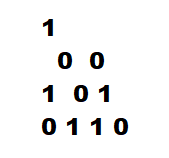
You need to serialize some data to bytes and deserialize it again? You tried the binary serialization api of godot but didnt like its footprint? Or you miss being able to serialize Objects without sacrifice security? (Callable functions) "Seriously" to the rescue! With this library you can easily serialize any data!
âš No longer supportedâš This is a script that adds functionality for drawing debug shapes. Written in C#, so only Godot Mono supported. Works in the game and in the editor. For more info click on "View Files"
This GDExtension implements matrix algebra and solving routines for matrices of arbitrary dimensions. It is implemented in c++, using GDExtension to maximise performance. This extension implements three main types, that are directly accessible within GDScript: DenseMatrix, SparseMatrix, VectorN. Its Features Include: - Sparse and Dense Matrix representations with double precision arithmetic. - Efficient Matrix-Matrix and Matrix-Vector multiplication for Dense and Sparse Matrices. - Heterogenous arithmetic between different Matrix representations and Vectors, including Multiplication, Addition, and Subtraction. - Routines for the conversion between Dense and Sparse Matrices, and Godot built-in PackedFloat64Array types. - Both In-place and Not-in-place variants of a number of arithmetical operations, for efficiency. Some operations are in-place only, and Matrices should be explicitly cloned if that is the desired behaviour. - Direct solving using Gaussian Elimination with Partial Pivoting for Dense Matrices - Matrix inverses calculated using Gaussian Elimination with Partial Pivoting for Dense Matrices - Iterative solvers for Dense and Sparse Matrices, using the Conjugate Gradient Method.
Adds simple resource icons to your file system dock and the inspector. Add an icon property or a _get_icon method (for @tool scripts).
An Auto Sizing GridContainer for Godot Have you ever needed a grid container to hold lots of the same node with optimal sizing? Then this is for you! It automagically changes the columns value to fit all of your nodes optimally. A vertical scrollbar even appears if not everything can fit! See the included Example Scene for an implementation example.
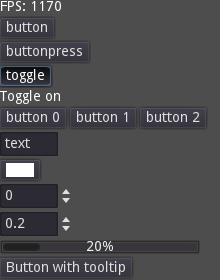
Immediate GUI for Godot. Useful for debugging. Usage example: https://github.com/VolodyaKEK/godot-immediate-gui
Adds a custom Label node with bidi and Arabic reshaping support.
Discord API wrapper for Godot Engine. It provides a simple interface to build Discord application such as bots. It also comes with a standalone REST client with an option for a stateless mode.
Kenney's interface sound pack, pre-packaged for use in Godot. This package includes 100 interface sounds like button clicks, snaps, minimize, maximize, confirmation sounds and more. Sounds were converted from Ogg Vorbis to WAV for lower CPU usage and better compatibility with Godot, at the cost of slightly larger file size. This is a lossless conversion which keeps the original sound quality. Support the original artist to create more free game assets: http://donate.kenney.nl/ 4.0 version of this asset: https://godotengine.org/asset-library/asset/794
Kenney's interface sound pack, pre-packaged for use in Godot. This package includes 100 interface sounds like button clicks, snaps, minimize, maximize, confirmation sounds and more. Sounds were converted from Ogg Vorbis to WAV for lower CPU usage and better compatibility with Godot, at the cost of slightly larger file size. This is a lossless conversion which keeps the original sound quality. Support the original artist to create more free game assets: http://donate.kenney.nl/ 3.2 version of this asset: https://godotengine.org/asset-library/asset/793
Quiver Analytics (https://quiver.dev/analytics/) allows you to easily collect analytics for games made with Godot in a privacy-friendly way. In just a few minutes, you can integrate Analytics in your game through this open source plugin and gain valuable insight into how players are interacting with your game. You also have fine-grained control over how your players' privacy is handled. Learn more: https://quiver.dev/analytics/. Documentation: https://github.com/quiver-dev/quiver-analytics-godot-plugin?tab=readme-ov-file#quiver-analytics
In-editor input overlay widget. Useful especially for video tutorial makers.
Plugin for the Godot editor that provides a convenient way to connect a bunch of UI elements to a script. For each of the selected nodes it adds a line to your scene's script like: onready var button = find_node("Button"); Will also add a signal handle for Buttons and TextEdit nodes for their "pressed" and "text_changed" events.
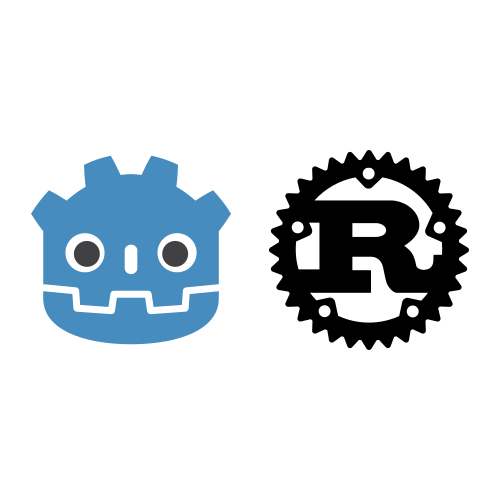
Godot Rust CLI is an easy to incorporate Rust modules into your Godot project.
Plays sounds in Editor UI, Scripts and Shader editors! Sounds are from osu!/ppy's lazer client. In more detail: Adds sounds and animations based on the user's actions inside the Editor UI, Scripts and Shaders for: Scripts - Typing - Caret Movement - Copy & Pasting - Saving - Undo & Redo - Selecting (Single, Word, All) - Delete Animations Editor UI - Hovering - Button presses - Checkboxes - Sliders Thanks for reading and happy typing!