Quickly create GUIs for tools and debugging with Dear ImGui using C#, C++, or GDScript. Be sure to enable the plugin after installation. For C# projects, you need to target framework .NET 8 or later, allow unsafe code blocks, and install NuGet package ImGui.NET 1.91.6.1
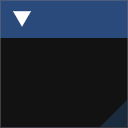 4.2v6.3.2MiscBy: pkdawson
4.2v6.3.2MiscBy: pkdawson 3.5v6.3.0Misc
3.5v6.3.0MiscA Generalized Mod Loader for GDScript-based Godot Games The mod loader provides a convenient solution for users to create and distribute mods for your games in the form of zipped files/resource packs. The key feature is the ability to modify existing scripts without altering and redistributing the original game files. It supports Steam Workshop and Thunderstore directly for mod distribution. To set up the mod loader, simply add two autoload singletons, and you're good to go. Detailed instructions can be found here: https://github.com/GodotModding/godot-mod-loader/wiki/Godot-Project-Setup For any further documentation, visit: https://wiki.godotmodding.com/ Noteworthy games that currently utilize this mod loader include Brotato, Dome Keeper, Windowkill and Endoparasitic. Keep in mind that simply installing the mod loader won't make your game easy to mod. The moddability of a game also depends on code quality, especially good separation of concerns. Warning: enabling modding for your game through this mod loader will lead to people decompiling your game. If this is not something you want (though it will always be possible with Godot), you will have to use a different approach to modding. For examples, check out Luck be a Landlord modding or the WASM project. Furthermore, it's worth mentioning that this mod loader doesn't incorporate any kind of sandboxing. Mod developers will have the ability to modify nearly every aspect of the game. We are actively working on a solution to address this, but even then there will be workarounds. Credits: The mod loader is based on the brilliant work done for Delta-V-Modding https://gitlab.com/Delta-V-Modding/Mods. The core developers are KANA, Darkly77, Ste, and otDan, with additional code contributions by other members of the modding community. Feel free to join our discord for questions, ideas, and support. https://discord.godotmodding.com/
By: GodotModding 3.3v1.1.0Misc
3.3v1.1.0MiscGDNative based AR/VR OpenVR module. Note: Windows and Linux only, Godot 3.3 recommended
By: Mux213 4.0
4.0 4.1v1.1.0Misc
4.1v1.1.0MiscWebRTC implementation for Godot native platforms.
By: fales 3.5
3.5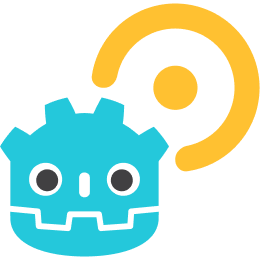 4.1v1.0.0Misc
4.1v1.0.0MiscWRY is a cross-platform webview rendering library. This extension allows you to use the native webview in Godot to build browsers and GUIs with HTML, CSS and JavaScript. ======================== SUPPORTED PLATFORMS ======================== - Windows (10, 11) - Mac (Intel, Apple Sillicon) - Linux (X11)* Android/iOS and HTML5 support is planned. * X11 support only. Transparency is currently not supported on Linux. ======================== DOCUMENTATION / SUPPORT ======================== Guides and API reference can be found here: https://godot-wry.doceazedo.com Feel free to join our Discord to ask questions, share what you are building, and whatever else you want: https://discord.gg/B9fWw3raZJ ======================== CAVEATS ======================== - Webview always renders on top - Different browser engines across platforms - No automatic dependency checks You can learn more about these caveats here: https://godot-wry.doceazedo.com/about/caveats.html ======================== SOURCE CODE ======================== We have over 200 stars on GitHub already! Thank you! If you want to give the project a star, suggest a new feature, report a problem/bug, or submit a pull request, you can find our repository here: https://github.com/doceazedo/godot_wry
By: DoceAzedo 4.2v2.1.7Misc
4.2v2.1.7MiscEasiest way to use Epic Online Services in Godot 4.3 (EOSG) (includes demo project) Supports Windows, Linux, Mac, iOS and Android. Docs: https://3ddelano.github.io/epic-online-services-godot/ New High Level EOS -High level EOS provides easy to use functions to interact with EOS SDK. From Authentication, Leaderboards, Lobbies and more. - Updated Auth, Leaderboards, Stats and Lobbies samples to use HEOS - Updated lobbies sample with Voice and realtime chat - See editor documentation for the classes HPlatform, HAuth, HStats, HLobbies, HLeaderboards. Also refer to the provided sample project for usage Features - Authentication (Epic Games, Steam, Discord, etc) - Social Overlay on Windows - Automatic login - Achievements - Stats & Leaderboards - Lobby, Sessions and Multiplayer - Metrics - Mods - Player/Title data storage - Progression Snapshot - Reports and Sanctions - Ecom (Epic Games Store) See youtube tutorials video for using the plugin: https://www.youtube.com/watch?v=ENyvF4yVjKg&list=PL5t0hR7ADzun5JYF4e2a2FtZEWYHxK83_&index=1
By: 3ddelano 3.2v1.1Misc
3.2v1.1MiscA collection several addons, which include: - Several UI widgets - Simplified database - Debugging tools - Networking system - Inventory system - Audio playback
By: kehom 4.3v1.0.8Misc
4.3v1.0.8MiscA physics based vehicle controller designed to play well on a keyboard and be easy to configure. All parameters are contained in one script (vehicle.gd) and tooltips are provided for all of them. 4 example vehicles are included: demo_arcade.tscn: Handles similar to an arcade style race car, lots of grip, easy to control, and lots of assists. demo_simcade.tscn: Handles closer to a real car with assists to help keep the car under control. demo_monster_truck.tscn: Handles like a monster truck, with very little assists. demo_drift.tscn: Setup for easy drifting.
By: DAShoe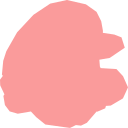 4.3v2.5.1Misc
4.3v2.5.1MiscAddon that binds libsm64 to Godot via GDExtension, allowing to integrate Mario from the Super Mario 64 engine into any Godot 4 project.
By: Brawmario 4.1v2.2.1Misc
4.1v2.2.1MiscNative Dialogs is a plugin for Godot that allows you to interact with OS-specific dialogs, such as notifications, messages and file dialogs.
By: Teggy 4.0v2.1.0Misc
4.0v2.1.0MiscNative Dialogs is a plugin for Godot that allows you to interact with OS-specific dialogs, such as notifications, messages and file dialogs.
By: Teggy 3.4v1.0.0Misc
3.4v1.0.0MiscNative Dialogs is a plugin for Godot that allows you to interact with OS-specific dialogs, such as notifications, messages and file dialogs.
By: Teggy 3.5v1.0.0Misc
3.5v1.0.0MiscNative Dialogs is a plugin for Godot that allows you to interact with OS-specific dialogs, such as notifications, messages and file dialogs.
By: Teggy 4.0v4.1.5Misc
4.0v4.1.5MiscThis addon provides a node that can be used to easily interact with the Twitch IRC chat. Commands are registered similar to how you connect a node. Features: - connect to Twitch using a secure websocket - listen to events like follows with EventSub - join/leave channels, request twitch capabilities - send chat messages/whispers/raw data - register commands with min/max amount of args - check for permissions to execute the command - many signals to process additional data - shows raw data in output log while in debug mode - automatically download & cache emotes and user badges You will need to register an application on https://dev.twitch.tv/, then use the client id and client secret to login. The Gift.gd script in the repository should get you started.
By: issork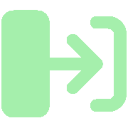 4.3v0.4.2Misc
4.3v0.4.2MiscSimple GUI transitions to swap menus elegantly. This plugin gives access to the GuiTransition node which allows to transition multiple GUI layouts easily. Designed for Godot 4.x. See the example scene on addons/simple-gui-transitions/example to see it in action. See the documentation at: https://github.com/murikistudio/simple-gui-transitions#readme
By: joelgomes1994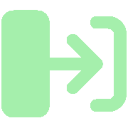 3.5v0.1.1Misc
3.5v0.1.1MiscSimple GUI transitions to swap menus elegantly. This plugin gives access to the GuiTransition node which allows to transition multiple GUI layouts easily. Designed for Godot 3.5.x. See the example scene on addons/simple-gui-transitions/example to see it in action. See the documentation at: https://github.com/murikistudio/simple-gui-transitions#readme
By: joelgomes1994 4.1v1.3.1Misc
4.1v1.3.1Miscgodot-playfab is an addon for the Godot Engine to use Azure Playfab. godot-playfab has been proven in production by games like Dome Keeper by Bippinbits! ** INSTALL NOTE** You only need to select the `addons/godot-playfab` folder for installation! Other fields are only examples/extras! I wanted to create an opinionated, "natural" Godot integration/SDK. Anyone could use the C# SDK right now or use any SDK with GDnative. But these SDKs are only generated SDKs, with a lot of duplicated models, which are nothing more than an API wrapper.
By: structed 3.5v1.0.0Misc
3.5v1.0.0Miscgodot-playfab is an addon for the Godot Engine to use Azure PlayFab. godot-playfab has been proven in production by games like Dome Keeper by Bippinbits! I wanted to create an opinionated, "natural" Godot integration/SDK. Anyone could use the C# SDK right now or use any SDK with GDnative. But these SDKs are only generated SDKs, with a lot of duplicated models, which are nothing more than an API wrapper. However, I want it to feel natural to the environment of Godot. For the Godot 4 version, please see https://godotengine.org/asset-library/asset/1321
By: structed 3.2v1.0.0Misc
3.2v1.0.0MiscA set of useful nodes to use in Godot projects that facilitate implementing features like split-screen, asynchronous scene loading, a global event manager and caching materials. Documentation at: https://github.com/jocamar/Godot-Common-Game-Framework If you have any questions you can reach out me on Twitter and I'll be happy to help: https://twitter.com/joaomarinheiro
By: jocamar 3.3
3.3 4.1Godot matcha103v0.2.1Misc
4.1Godot matcha103v0.2.1MiscCreate multiplayer games without a server! Using webtorrent you can connect people using WebRTC. This way you can create multiplayer games with 0 cost!
By: freehuntx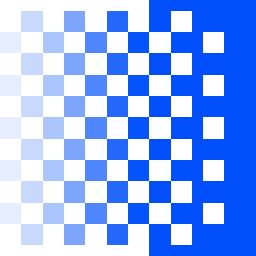 4.0v1.3Misc
4.0v1.3MiscAllows you to fade out and fade in the screen with a single line of code. No configuration needed, just install the addon and you can use it. Example: Fade.fade_out() This will fade the screen to black over 1 second. You can achieve scene transition with these 3 lines: await Fade.fade_out().finished get_tree().change_scene(new_scene) Fade.fade_in() The fade methods take these arguments (all optional): time - time of the fade (in seconds). 1 by default color - the color to fade to/from. Black by default pattern - the fade pattern. See below. Empty string for no pattern (default) reverse - if using pattern, this will reverse it. Default is false smooth - if using pattern, this will make it smooth. Default is false There's also a method for crossfading (i.e. interweawing two screens). It also takes two methods, where only one takes (optional) arguments: Fade.crossfade_prepare(time, pattern, reverse, smooth) get_tree().change_scene(new_scene) Fade.crossfade_execute() The node comes with 5 patterns: Diagonal, Diamond, GradientHorizontal, GradientVertical, Noise, Swirl. Just type the name of the pattern to use it, e.g. Fade.fade_out(1, Color.BLACK, "Diamond") You can add custom fade patterns by putting PNG files to "addons/UniversalFade/Patterns" folder. The name format is: "<name>.png", where <name> is what you will provide as argument for the method. They should use grayscale colors and they will fade from white to black. The pattern directory can be changed using "addons/universal_fade/patterns_directory" project setting. Check the repo for more info and some GIFs.
By: KoBeWi