A simple addon/plugin for godot which allows you to browse all google fonts and download any of them to your project without leaving godot. The easiest installation is trout the godot asset library, but you may also clone/download this repository and unpack it into your project. Once enabled, you will have a new tab to view the fonts. Just click away and test them through the panel to the right. Use the save button on the bottom of the panel to download the font to the root directory of your project. You can put it wherever you like after that and even remove the plugin!
 3.4v1.0.0ToolsBy: christinoleo
3.4v1.0.0ToolsBy: christinoleo 4.0v1.0Tools
4.0v1.0ToolsA Godot 4 plugin for adding validation logic to any control.
By: deadpixelsociety 4.0v1.0.1Templates
4.0v1.0.1Templates1.Randomly set cell 2.smooth 3.eliminate small hole and wall 4.connect all rooms to main room
By: CheapMeow 3.3v1.0.0Demos
3.3v1.0.0DemosA simple demo project for desktop PCs in Godot called Retro Magic. This project could be used as a reference project for fast paced fps and arena shooters. It brings together Devils Daggers like movement and enemy AI, firing and projectile system. This demo contains music and sound effects which enhance the experience. Features: Simple UI, FPS Fast paced Controls, Enemy AI with Pathfinding and States, Weapon and Projectile System, Music/Sound-Effects and a complete game loop to experience.
By: KamyWorldProductions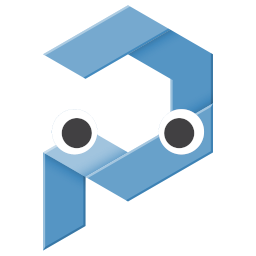 3.5v1.0Tools
3.5v1.0ToolsDirectly browse Poly Haven inside Godot editor and import assets as native Godot resources.
By: Bytez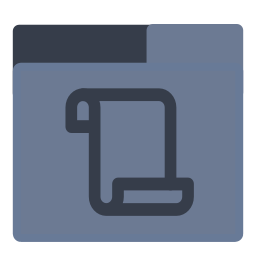 4.2v1.0Tools
4.2v1.0ToolsMoves the script list from ScriptEditor into a dock. This increases horizontal space for the ScriptEditor, and lets you separate the list into a window.
By: dugramen 3.5v1.0Tools
3.5v1.0ToolsThis is a small addon to allow to create interactive music. For example a song can change intensity (from "loud/energetic" to "low/quiet") depending on what the developer requires.
By: dannygaray60 3.5v0.1Tools
3.5v0.1ToolsA plugin allowing you to reference a folder of resources at runtime in an easy way. No `load()`, no `preload()`, no boilerplate directory crawling, no exported properties. Handy when you have a list of resources you keep expanding and expanding, but also need a way to just get all of them - for **an in-game catalogue of monsters**, or for **a recipe list in a crafting system**... or you just hate load(). Got a folder of items? Or even, a folder of folders of items? Just configure, and: "var all_the_items = Library.items". Need a "magic_crystal.tres" from there? "var crystal = Library.items['magic_crystal']". It's even possible to group them by a property value, like if you want to list all items of each type!
By: don-tnowe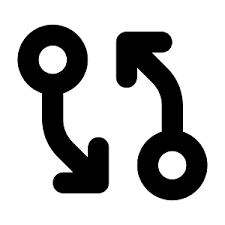 4.3v0.2Scripts
4.3v0.2ScriptsDiff Margin displays Git changes of the currently edited file on Godot script editor margin
By: datoh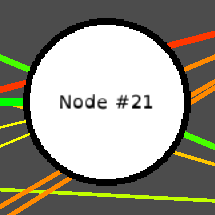 3.3v0.0.5Scripts
3.3v0.0.5ScriptsThis tool allows for a simple implementation of the NEAT Genetic Algorithm. It requires two classes to be extended, then it will automatically generate an entire Neural Network with the Genetic Algorithm attached.
By: BalaDeSilver 3.1v1.03D Tools
3.1v1.03D ToolsAllows the user to deform a mesh along a curve. Thought as a combination between Blender's curve and array modifiers, this asset allows the user to deform any mesh along a Path node (a Bezier curve). It also allows him to change the scale of said mesh, as well as move it along the curve, and also repeat it (useful in case of, for example, road).
By: TheFamousRat 3.4v1.5Tools
3.4v1.5ToolsThis is a basic editor plugin for the Godot engine to simplify uploading projects to Itch using Butler
By: figroot 3.5v1.0.03D Tools
3.5v1.0.03D ToolsA dynamic catenary node and shader for Godot engine (for hanging chains, ropes etc.). "In physics and geometry, a catenary is the curve that an idealized hanging chain or cable assumes under its own weight when supported only at its ends in a uniform gravitational field" - Wiki The idea came from an excellent tutorial by Alan Zucconi, in which he describes the math behind catenaries. I used these formulas plus some original ideas to implement a new catenary node type in Godot.
By: Donitzo 3.3v0.0.1Tools
3.3v0.0.1Toolsthis is a helper node to help interpolate visual nodes transform to follow physic body transform smoothly
By: babypandabear3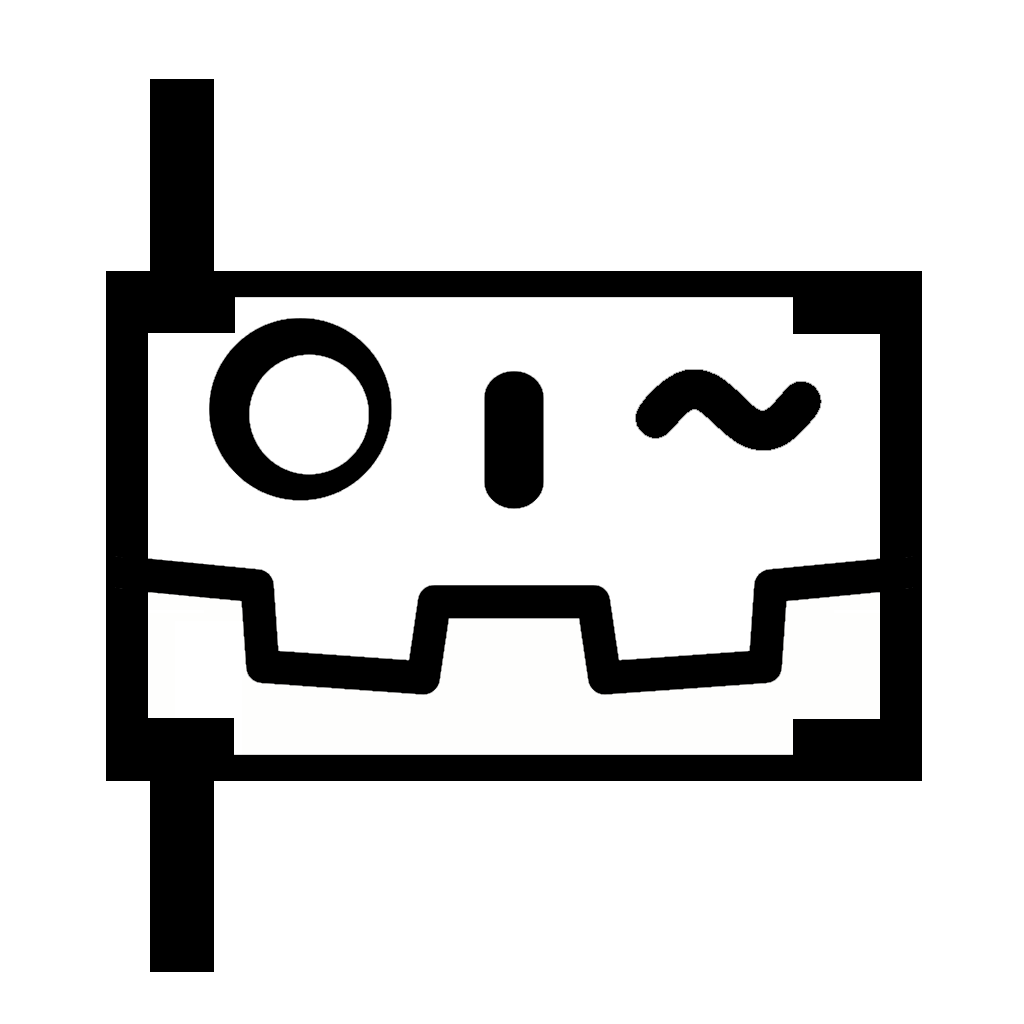 4.3v0.2.0Tools
4.3v0.2.0ToolsGDExtension that allows you to interact with and run Pure Data patches. Available for Linux, Windows, and macOS. Note: macOS binaries are unsigned. You will need to grant permissions for the extension to run. Please see the README.md file in the project page for more details: https://github.com/fediazc/godot-pd
By: nandoman 3.5v1.22.0Tools
3.5v1.22.0ToolsPlaygama Bridge is a unified SDK for publishing HTML5 games on various web-platforms. Documentation: https://wiki.playgama.com/playgama/sdk/engines/godot/intro
By: playgama 4.4v0.4.4Tools
4.4v0.4.4ToolsFormat GDScript (`Ctrl + Alt + L`) *no Python dependencies* Follow the GDScript style guide. Open in External Editor (`Ctrl + E`) *Bypasses the "Use External Editor" setting* Opens the current file in your configured external editor (Rider/VS Code/etc.) without enabling `text_editor/external/use_external_editor` in Godot settings.
By: madwind 3.3v1.0.02D Tools
3.3v1.0.02D ToolsThis Godot plugin provides a custom CanvasLayer that scales the viewport contents to always cover the full window with no black bars, no content reveal, and no distortions. Child CanvasItem nodes (i.e., UI) can also be scaled, independently of the content.
By: nyanginator 3.2v1.0Tools
3.2v1.0ToolsAdds a new animated grid container control node type that allow you to have a lot of control on it's children and their sorting over time in a grid like layout.
By: Trogallart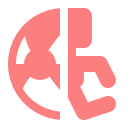 4.2v1.13D Tools
4.2v1.13D ToolsA physical character body which extends RigidBody3D to provide a more realistic controllable character. Tested only on Godot 4.2.
By: wabbit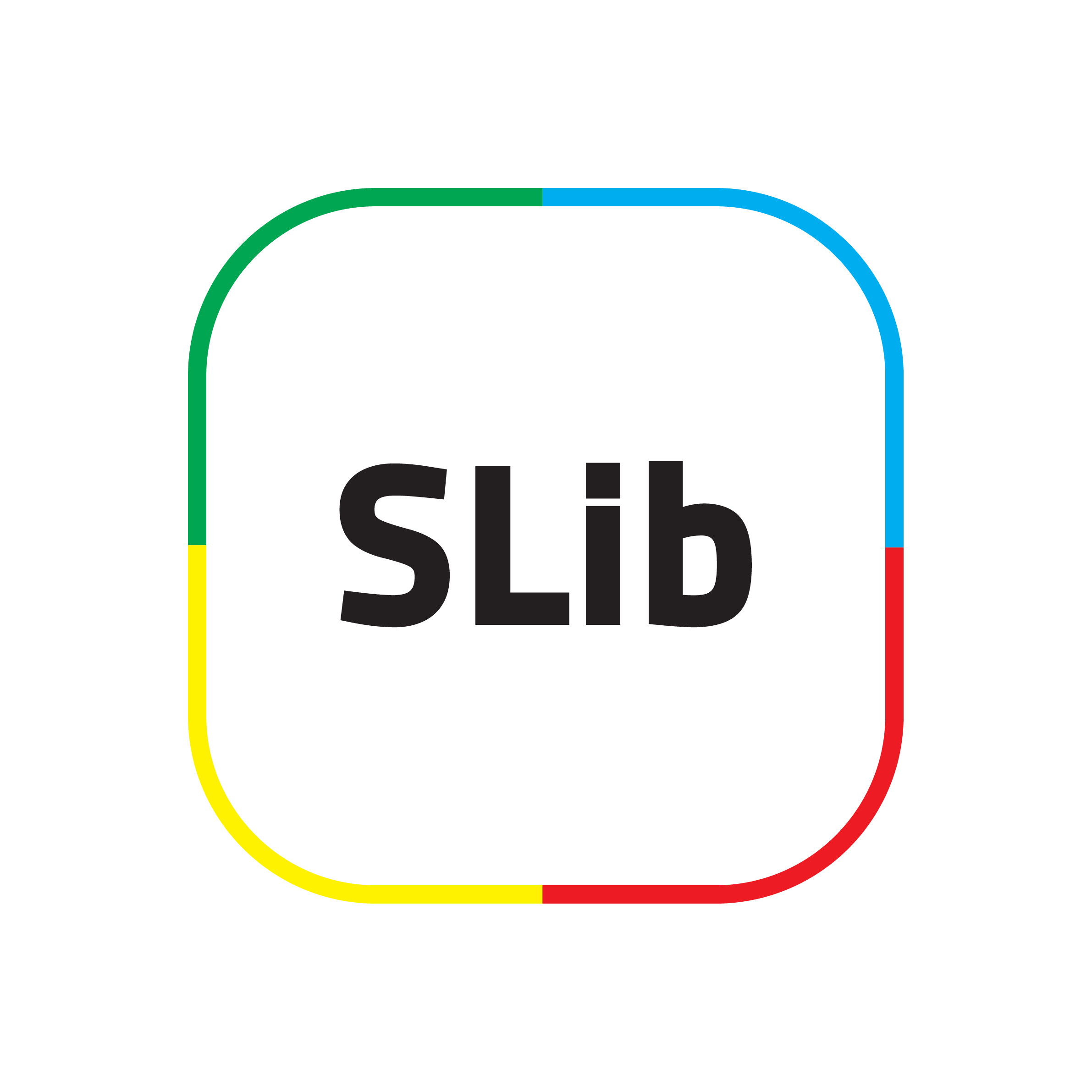 4.0v1.1.0Scripts
4.0v1.1.0ScriptsSLib is a lightweight and efficient Godot library designed to streamline your coding experience. Say goodbye to repetitive scripts and unreadable code—SLib provides ready-to-use, standardized functions that enhance readability, reduce redundancy, and optimize performance. Why Choose SLib? Fast and lightweight, less than 100KB, ensuring minimal impact on your project. Easy installation, get started in seconds with a hassle-free setup. Readable code, transform complex scripts into clear, maintainable expressions. Efficiency boost, execute multiple lines of code with a single command. Standardized solutions, provides structured methods for common tasks. Optimized for any platform, seamlessly integrates into your Godot projects. Ready to enhance your workflow? Explore SLib today. See guides to learn using SLib: https://github.com/Subject-Team/SLib/wiki/Learn-how-to-use-SLib
By: mkh-user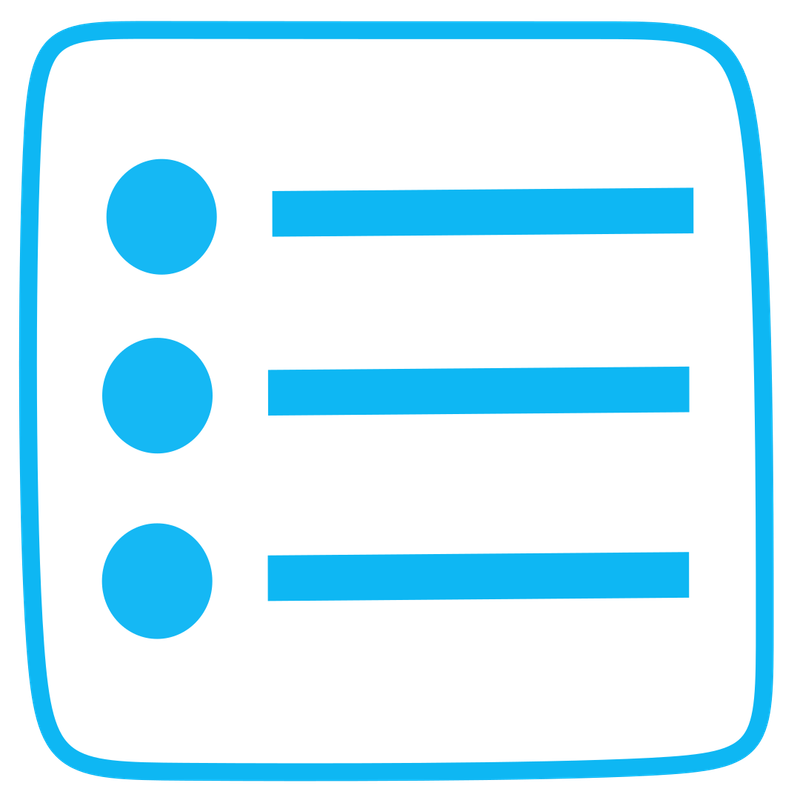 4.0v2.0Tools
4.0v2.0ToolsOnscreen Output is a logging tool made for Godot 4 that allows you to print messages to the screen for debugging and development purposes. It is a fork of Screen Console by joaoh82. Usage: Note that the singleton name can be changed in configuration. Output.print("Hello, World!") Configure the add-on by editing config.tres
By: Maulve 4.2v1.2Tools
4.2v1.2ToolsA better asset library. CyberAsset+ is a drop in replacement for the default asset library, with improvements! - Save your favorite assets to install later, between projects - A streamlined install experience - Tired of all those image errors? CyberAsset+ is quiet
By: CyberDoesStuff 4.2v1.1.03D Tools
4.2v1.1.03D ToolsThe scene to mesh converter allow you to convert a complex scene to a single mesh. Select the scene to convert in the scene tree and then either push the "Convert scene to mesh" button or use the "Convert scene to mesh" menu item from the Tools menu. Note: Help improve this plugin through reporting bugs and improvments to the Github repo.
By: Magodra