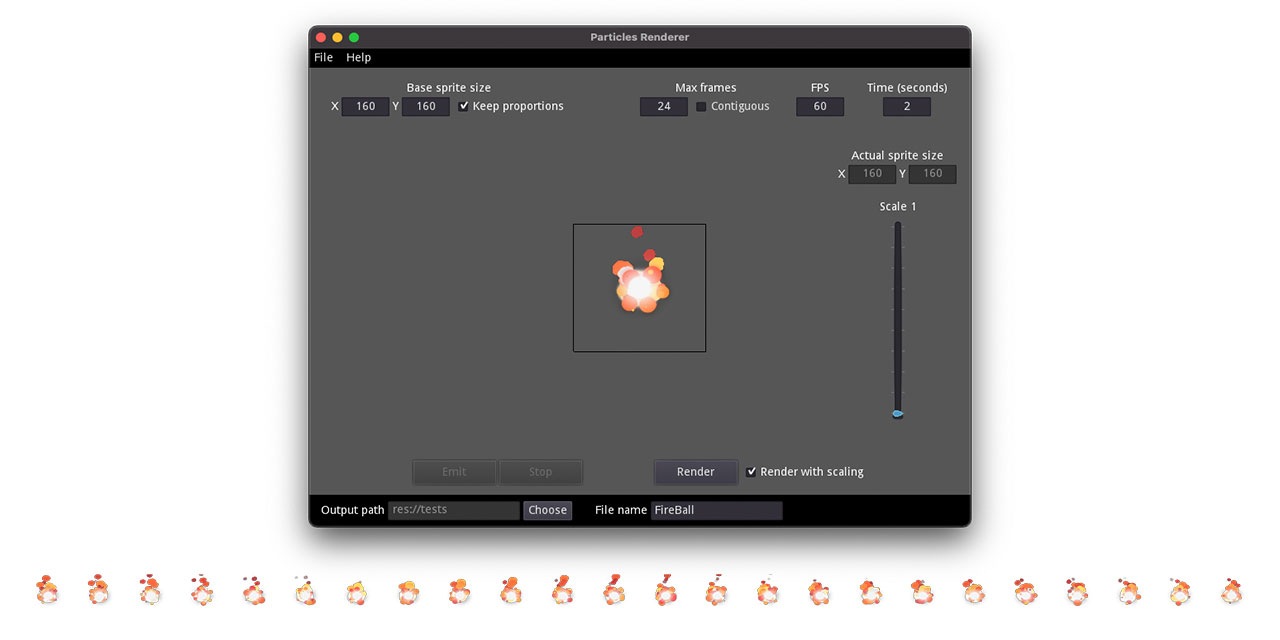Plug-in to add support for 3Dconnexion Space Mouse and Space Navigator 3D mice input devices. Control the Godot Engine editor viewport camera with 6DOF (6 degrees of freedom). Freely translate the camera position and also rotate along the yaw, pitch, and roll axes.
- Place the addons folder, with all contents, into your Godot project root directory.
- To enable the plug-in, click Project Project Settings Plugins and check Enable next to the Godot Space Mouse entry.
- Use the Space dock in the editor to adjust speed or change to object or camera control.
- The 3Dconnexion driver is not needed on any OS. However, if you're on Windows, and have the driver installed, please first open the Godot editor, then open the 3Dconnexion app. You'll see a pop-up with the name of the Godot editor executable. Click Advanced Settings, then disable all navigation and zoom controls, as these can conflict with the viewport controls.
- If you are using a wireless Space Mouse, on Windows, you'll have to make sure only the correct HID device is enabled for the plug-in. First do a Windows Update, and check the Optional Updates for the 3Dconnexion driver. Then open Device Manager, click View Devices by container. You should see an entry for 3Dconnexion Universal Receiver and underneath 3Dconnexion Wireless Device which is the driver we just installed. Below that, there may be around 6 entries for HID-compliant vendor-defined device. Right-click on each of those and disable them. You will have to click Yes, but don't choose Restart. Wait until you have disabled all those on the list, then restart your machine.
- On Linux you will need to allow HID access via udev rules. First, download the file 70-space-mouse.rules from the addons/spacemouse/bin/ folder and place this file in the correct directory for your distro, such as /etc/udev/rules.d/. Then replug your Space Mouse hardware or run sudo udevadm control --reload-rules && sudo udevadm trigger to update the rules.
- For macOS, you must uninstall the 3Dconnexion drivers, as they're incompatible with the plug-in.
- Please note, a Space Mouse or Space Navigator hardware device from 3Dconnexion is required.
By: cybereality