Editor plugin for Godot that enables remapping resources by feature. An essential tool for porting your Godot project! Features: • Remap any resource or file in your project to a different one when your project is exported, based on the feature tags of that export. • Quickly and easily reduce export size when supporting different platforms. • Any remaps that are not used will automatically be excluded from the exported project. • Compliments existing Resource Export Modes. • A productive Project Settings GUI including undo/redo support. • Uses Godot's EditorExportPlugin functionality. Examples: • Remap high quality music files used in the PC exports to be low quality mobile music files in the mobile exports. • Change button call-out textures to represent the controller used by the platform. • Make menu scenes appear different in the mobile game than the PC game. Documentation: https://github.com/allenwp/godot-resource-remaps Example project: https://github.com/allenwp/godot-resource-remaps/archive/refs/tags/v1.1.3.zip
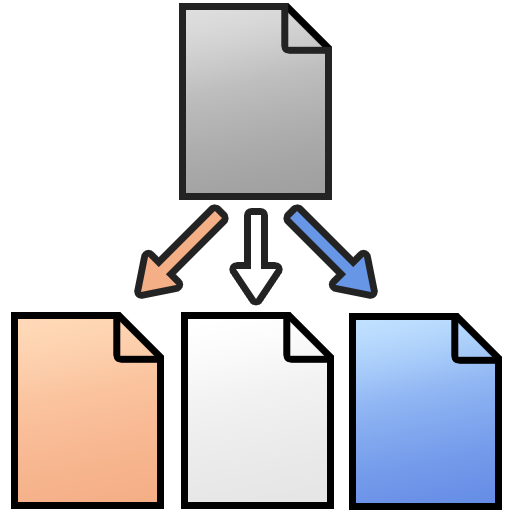 4.3v1.1.4ToolsBy: allenwp
4.3v1.1.4ToolsBy: allenwp 3.5v1.3Tools
3.5v1.3ToolsHierarchical Finite State Machine ​ As we all know, state machine is a very common design pattern. Here provide a powerful and easy-to-use Godot plugin for Hierarchical Finite State Machine with visual editing. Features 1. Perfect visual editor 2. Supports hierarchical nesting and can be used in complex situations 3. Diversified transition plans 4. Two development modes: signal callback and attached state script 5. Develop base GDscript, compatible with Godot basic version and mono version 6. **Allows `C#`script to attached as state script.** 7. **Suppoets `GDscript` and `C#` script to implement the logic of transition( full version only). ** 8.**Has ability of working with animaions( Can be an Animation State Mechine)( New).** Installation ​ Clone this repo and copy "addons" folder in your project,then Activate this plugin in Project Settings -> Plugins. Demo video link: https://www.bilibili.com/video/BV1AB4y1c79P NOTE: ​ Please obey the license(read LICENSE.md for more) when you using this plugin. The full version is under a custom license. The trial version is under the GNU Lesser General Public License v3.0. Tutorial Please jump to the github for read document. ​ This plugin still is a alpha version . there might have some bugs in this plugin . Please submit issues to report the bugs or offer proposals. If this plugin can help you , please consider to sponsor me by getting the full version : https://afdian.net/@Daylily-Zeleen https://godotmarketplace.com/?post_type=product&p=37138
By: Daylily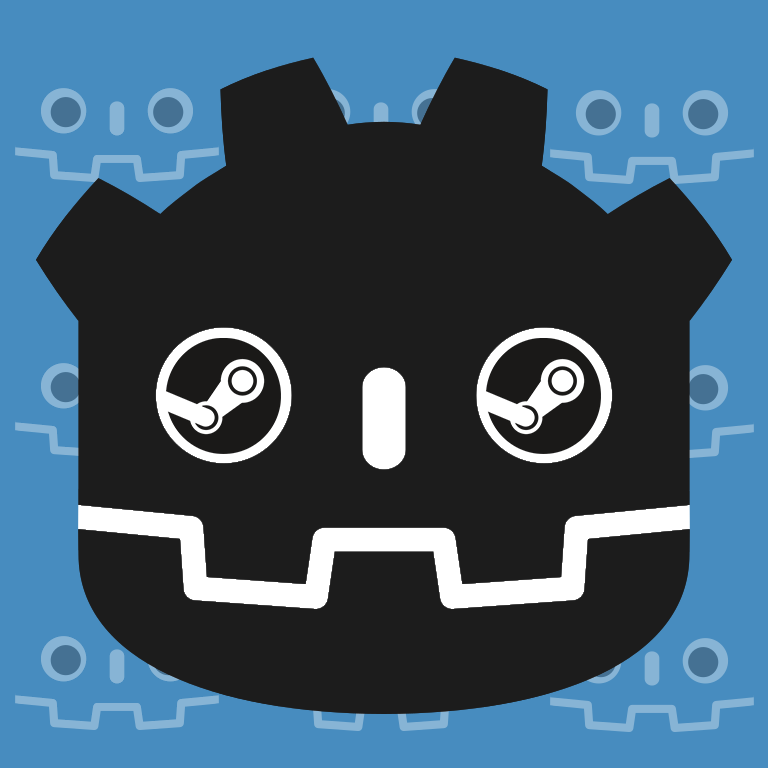 4.1v4.6Tools
4.1v4.6ToolsSteamworks Server API plug-in for Godot Engine. Available for the Windows 32/64-bit, Linux 32/64-bit platforms, and Mac universal. It is based on GodotSteam 4.6 with Steamworks SDK 1.62. This version is meant for Godot Engine 4.1,x to 4.3.x; for other versions: Godot 4.4: https://godotengine.org/asset-library/asset/3901 Previous versions of the plug-in can be found at the GodotSteam Server repository: https://github.com/GodotSteam/GodotSteam-Server/releases. You can find the full documentation with tutorials at https://godotsteam.com. It does not require enabling but you may need to restart your editor.
By: Gramps 3.2v1.0.1Tools
3.2v1.0.1ToolsThis import plugin allows importing .pxo files from Pixelorama as StreamTextures directly without requiring a manual export to PNG
By: technohacker 4.0v0.3.9Tools
4.0v0.3.9ToolsThis is a Godot Editor plugin to manage localization data. The plugin allows you to quickly and easily edit translations in csv format. You can also auto translate your text (build in Google Translator) Remaps are also supported. Resources are assigned very easily using drag and drop. The assigned resources can be viewed in preview window, to check them. Inputs are also checked for errors. The wrong entries are highlighted in color. Version: 0.4.0 godot 4 rc1
By: VP-GAMES 4.0v0.9.1Tools
4.0v0.9.1ToolsA straight-forward logging addon for Godot 4.x to centralize and customize your Debug output for your project. - Customizable rich-text console outputs with BBCode. - Class name detection (GDScript) - Toggleable logging levels: Debug, Warning, Error. - Show full stack or last stack_frame for each LogLevel individually - Instance numbering to differentiate the ouput from different instances - Output of systems specs to console - Can be used in other editor scripts - Many settings, to make sure you get the most out of your logs!
By: zeeweasel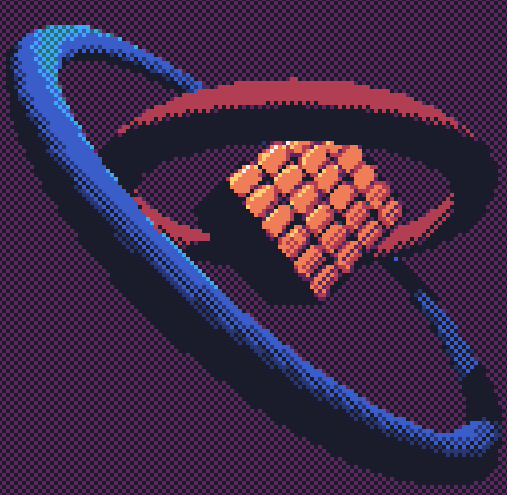 4.1v1.0Shaders
4.1v1.0ShadersThis asset contains a set of multicolored dithering shaders for Godot 4. The shaders work by replacing the colors of 2D nodes, 3D nodes or the entire screen in the case of postprocessing. The colors are replaced with a pre-planned dithering pattern of one or more colors taken from a "dither palette" image. The resulting dither mix roughly approximates the original color, giving the scene an old-school retro look.
By: Donitzo2- 4.0v1.0Scripts
Reading excel files. If you find any bugs, please report in issues.
By: Apprentice  3.2v3.2.03D Tools
3.2v3.2.03D ToolsThis plugin adds support for the Oculus Quest and Quest 2 VR headsets to Godot.
By: Mux213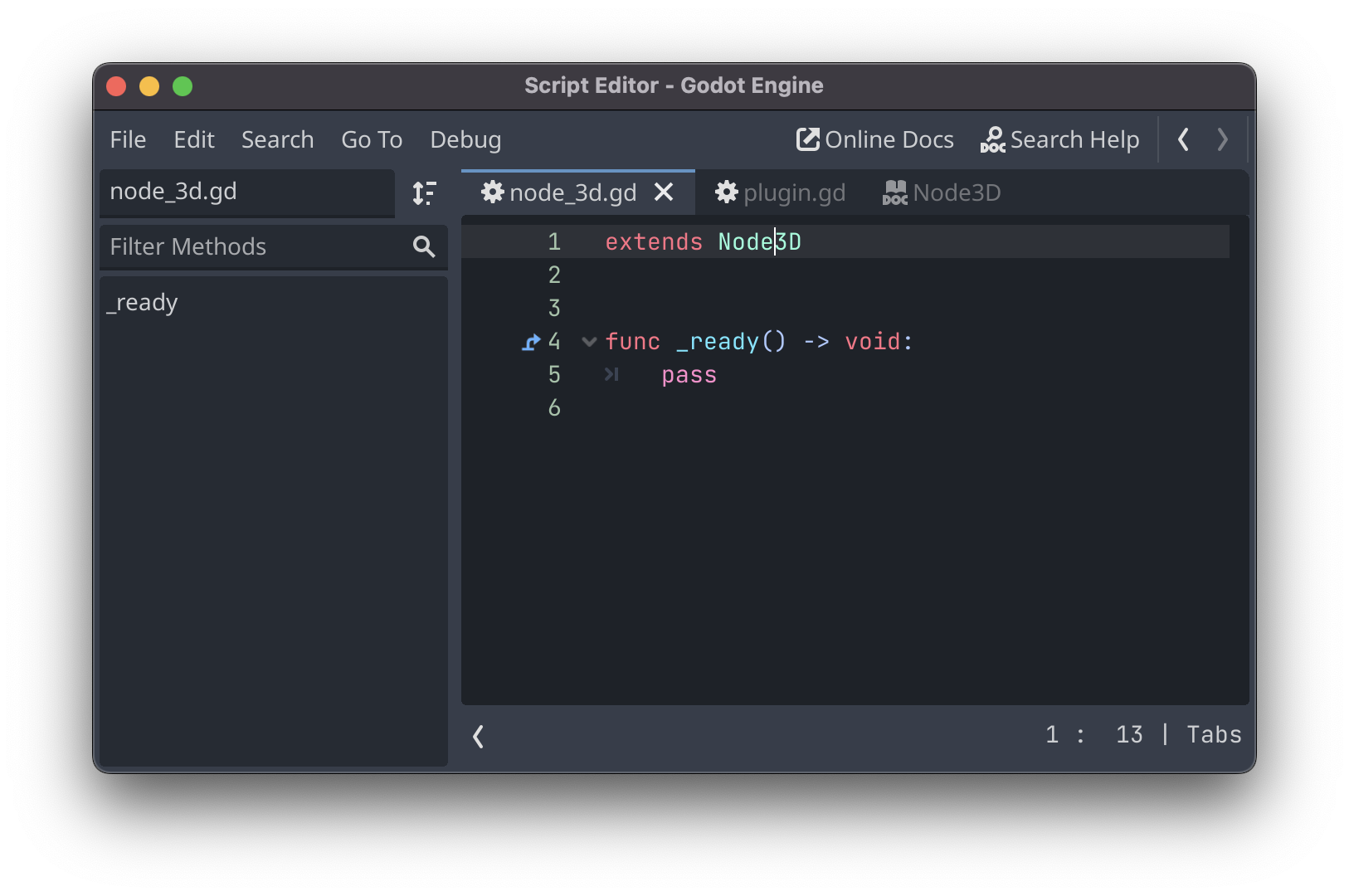 4.0
4.0 4.2v1.0Shaders
4.2v1.0ShadersThree shaders to generate 3D animated planets and stars in Godot 4: - Planet body generation shader - Cloud generation shader - Atmosphere generation shader The project contains seven example planets: - No atmosphere planet - Terrestrial planet - Ice planet - Lava planet - Sand planet - Gaseous planet - Star FAQ and more information: https://naejimer.itch.io/godot-3d-planet-generator
By: Naejimer 4.3v2.0Scripts
4.3v2.0ScriptsA modular, component-based system for creating animated lights in the Godot engine, inspired by the dynamic light animations of classic Quake and Half-Life games. Features - 11 Animation Presets: Includes predefined light animation tables from Quake. - Custom Animations: Supports user-defined animation strings. - Editor Previews: Preview animations directly in the Godot editor. - Smooth Transitions: Optional fade effect to reduce stepping. - Material Integration: Light animations affect the lamp material’s emission property. - Example Project: An example project is included to demonstrate setup and usage, providing a quick way to understand how to configure and combine components.
By: ioannis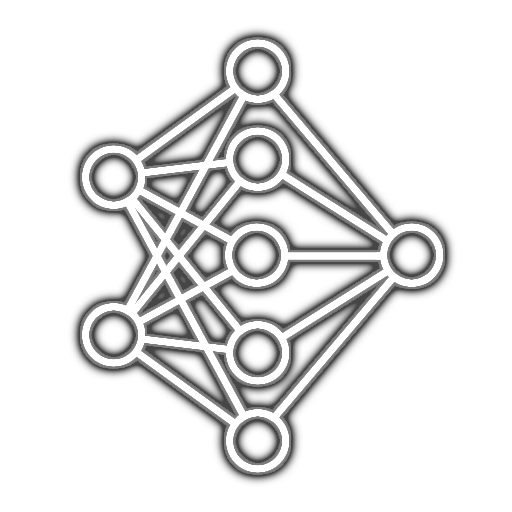 4.1v3.1.0Scripts
4.1v3.1.0ScriptsAn addon for Godot that provides functionality for working with neural networks.
By: LikVis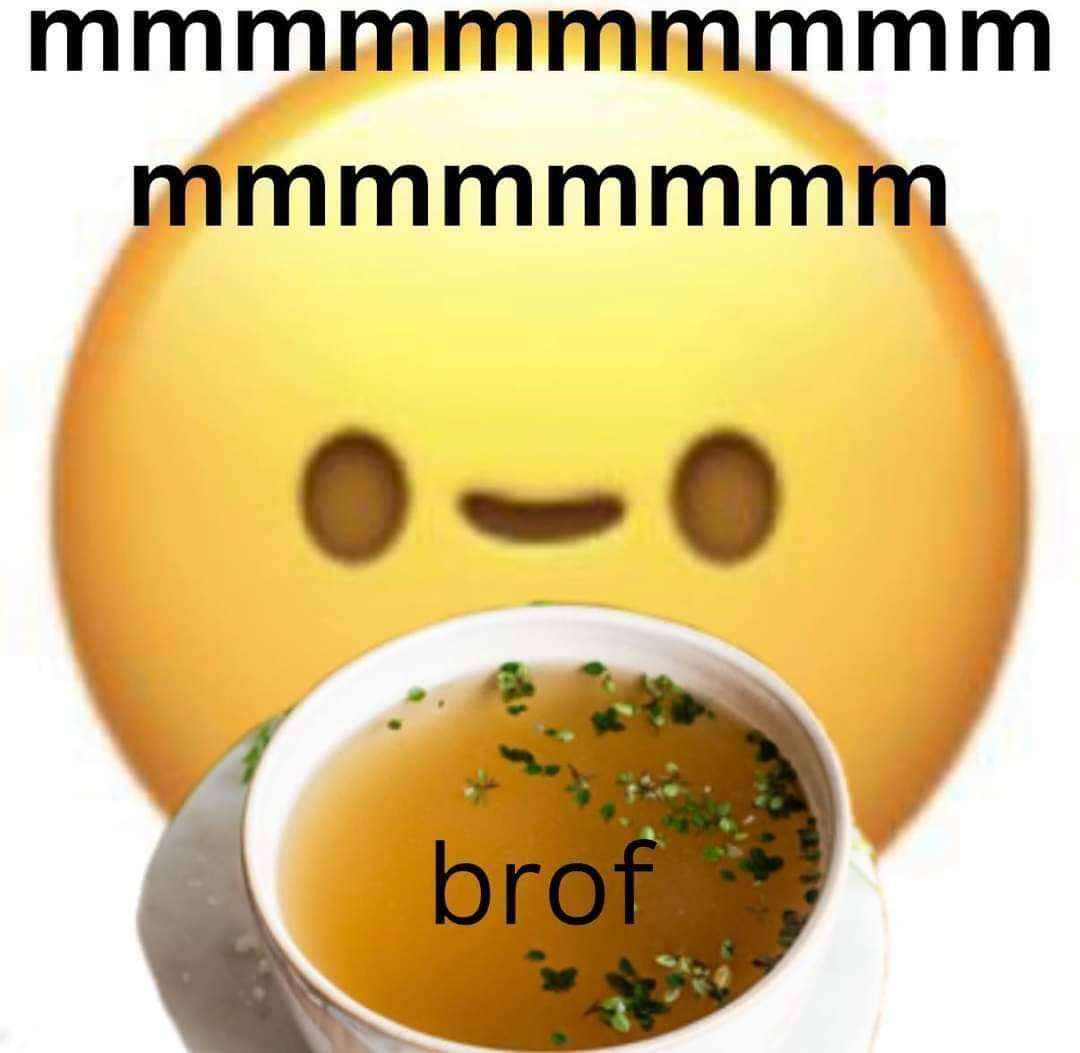 4.2SoupIK47v5.02D Tools
4.2SoupIK47v5.02D ToolsThis addon introduces custom IK, jiggle and constraint solutions for use with Skeleton2D and Bone2D. Unlike default modifications, the custom nodes support negative skeleton scales. By the way, if you like the plugin, I'd appreciate if you threw a couple dollaroos my way! :] https://boosty.to/zedmanul/donate
By: ZedManul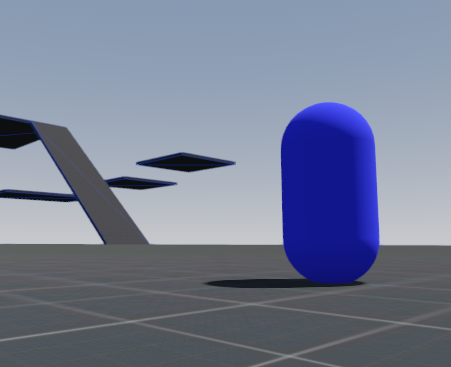 4.2v2.0Templates
4.2v2.0TemplatesAll the informations are on the Github repository page ! An advanced FPS Controller Template made in Godot 4 This template provides a complete, advanced and fully commented controller, camera, as well as a properties HUD A template map is provided to test the controller. The controller use a finite state machine, designed to be easely editable, allowing to easily add, remove and modify behaviours and actions. He is also very customizable, with a whole set of open variables for every state and for more general stuff. This is the same for the camera. The template is 100% written in GDScript. He works on Godot 4.3 and Godot 4.2. I didn't test it in Godot 4.1 and Godot 4.0, but it should work just fine. Features : - Smooth moving - Walking - Crouching - Running - Jumping (multiple jump system) - Jump buffering - Coyote jump/time - Air control - Sliding (and air slide) - Dashing - Bunny hopping - Wall running - Grappling hook (pull type) - Knockback - Camera tilt - Camera bob - Custom smooth FOV - Pause menu - Options menu (keybinding, video, audio) - Crosshair - Properties HUD
By: Jeheno- 3.2v1.0Templates
A well documented, and easy to use package for developing FPS, TPS, platformers etc. Package includes Character, PivotPoint (for heads and cameras), KinematicArm (SpringArm alternative which doesn't use raycasting; For a GTA like camera) Fully written in GDscript version 3.2.2
By: manglemix  4.3v1.1.1Templates
4.3v1.1.1TemplatesThe GBM2K (Grid Based Movement 2K) Framework is a Godot project that facilitates the creation of 2D grid-based games.
By: Oplexitie 4.0v2.0.1Scripts
4.0v2.0.1ScriptsAn implementation of a JS-like Promise. Supports then()/catch() and awaiting for settled/resolved/rejected state. More info on usage: https://github.com/TheWalruzz/godot-promise
By: TheWalruzz 3.5v1.0.5Templates
3.5v1.0.5TemplatesThe GBM2K (Grid Based Movement 2K) Framework is a Godot project that facilitates the creation of 2D grid-based games.
By: Oplexitie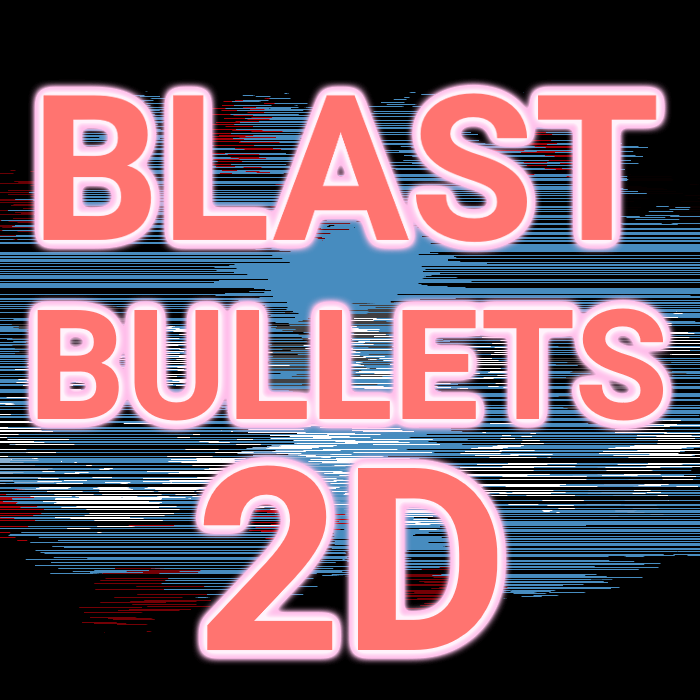 4.2v1.0.02D Tools
4.2v1.0.02D ToolsBlastBullets2D is a library written in C++ for Godot Engine that makes spawning and moving a huge amount of bullets a very efficient operation. Not only performance is increased SIGNIFICANTLY, but you also get the functionality of SAVING/LOADING the bullets' state through easy to use save() and load() functions. The library comes pre-compiled for: Windows (x86_64, arm64) Android (x86_64, arm64) Linux (x86_64) Web For macOS and IOS you need to compile it yourselves. How to use BlastBullets2D: https://github.com/nikoladevelops/godot-blast-bullets-2d
By: realNikich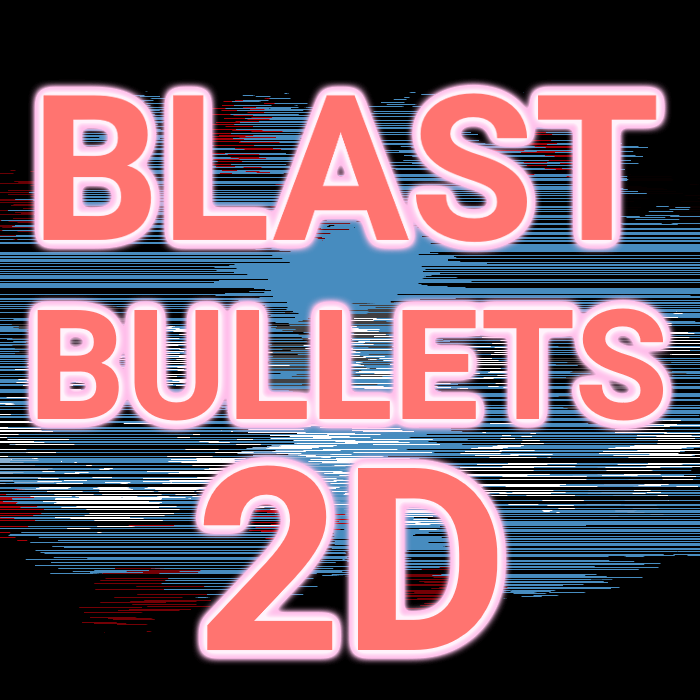 4.1v1.0.02D Tools
4.1v1.0.02D ToolsBlastBullets2D is a library written in C++ for Godot Engine that makes spawning and moving a huge amount of bullets a very efficient operation. Not only performance is increased SIGNIFICANTLY, but you also get the functionality of SAVING/LOADING the bullets' state through easy to use save() and load() functions. The library comes pre-compiled for: Windows (x86_64, arm64) Android (x86_64, arm64) Linux (x86_64) Web For macOS and IOS you need to compile it yourselves. How to use BlastBullets2D: https://github.com/nikoladevelops/godot-blast-bullets-2d
By: realNikich 3.4v3.4.2Tools
3.4v3.4.2ToolsThis is an Android Play Games Services plugin for Godot Game Engine 3.4
By: studioadriatic 3.5v0.3.0Tools
3.5v0.3.0ToolsTool to improve the development experience when creating Godot Mod Loader mods. Features: - Simple mod zipping process to ensure proper format for ModLoader --- Steam Workshop --- Thunderstore (soon™) - Easy editing of the mod's `manifest.json` file, with validation - Json Schema editor for the mod's configuration settings, with validation (soon™) - Advanced right click context menu in the file system --- Create new script override file --- Create new asset overwrite - Create a simple mod skeleton with a single click - Easy symlinking of existing mods Usage Click the "Mod Tool" button in the Godot editor's top menu bar to open the Mod Tool window. Right click on a file in the FileSystem dock to get context actions.
By: GodotModding 4.2v2.0.0Tools
4.2v2.0.0ToolsA plugin for Godot Engine writted fully in GDScript Allow you to EDIT 2D and 3D editor next to each other ( by splitting the view ) ! Features 1 - Enable/Disable 2D/3D Dual Mode : This transform your 2D and 3D tab into a splitted view (2D on left and 3D on right) 2 - Change on focus : To edit the editor your want ( 2D or 3D ) just move your mouse above the panel your want, it will automatically transform the other into a simple preview ( you can see the change on the 2D / 3D buttons on the Godot top editor bar ) 3 - Keep top bar functionnalities: When the focused editor change it will automatically switch the top bar functionality of the current editor ( the bar with snap grid options etc )
By: Meta-Ben
