This is a template for making Cubiix Project related projects, just to make it a bit simpler.
 4.3vV_A.01.01TemplatesBy: Duskitten
4.3vV_A.01.01TemplatesBy: Duskitten 4.3vv1.0.0.0Tools
4.3vv1.0.0.0ToolsA simple yet extendable implementation of RPG style stats. Inspried by Gloot. Depends on Novatools.
By: NovaDC 4.2v1.0.1Tools
4.2v1.0.1ToolsA Plugin for toggle text_editor/external/use_external_editor godot editor setting
By: Cuppar 4.4v1.0.0Misc
4.4v1.0.0MiscA Extension for Godot that gets the OS active window info Gets the window title and position Made in Godot 4.4 *only on Windows
By: Buck Wild Games 4.0
4.0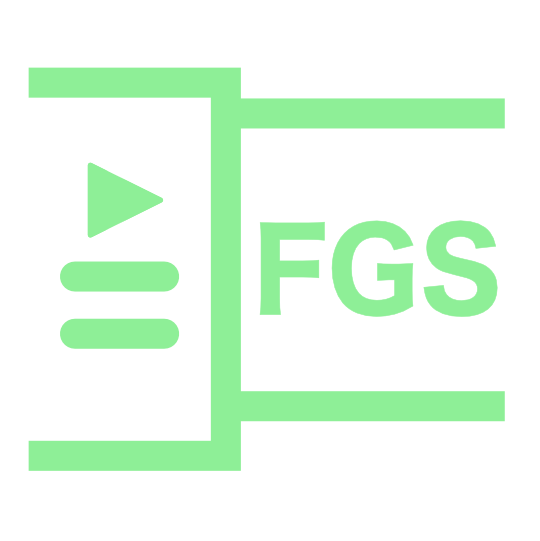 4.0v0.1Tools
4.0v0.1ToolsWith FastGameStates you can easily create menus, settings and gamestates within seconds! Use it for game jams or bigger projects. With this tool you don't have the struggle with loading and unloading menus anymore. **Usage** 1. Copy the plugin folder into your addons folder 2. Activate the plugin and reload your project 3. Create an empty startupscene (the type of the root node doesn't matter, but a simple "Node" type is recommended) and insert the name of the node into your FGS Settings tab 4. In the FGS Menus tab you can initialize new menus (Click Create new menu, set the settings at your liking and paste the path to the menu scene into the "Menu Scene Path" field). Go back to overview to save the menu 5. If you want to add a menu (e.g. main menu) at start up, simply add the name of your menu in the "Startup Menu" field of the FGS settings 6. To add your game, create a game controler (that handles all of your game) and paste the path to its scene in the "Gamecontroler" field. To load it on startup check the checkbox 7. In your main menu you can add a "StartButton" node which handles all of the scene changes automatically 8. To load a menu call Gamestate.load_menu("menu_name") from GDScript (the menus have to be created in the FGS Menus tab first) 9. To unload call Gamestate.unload_menu() 10. To add your own settings use Gamestate.register_setting(...), Gamestate.get_setting(...), Gamestate.change_setting(...) and Gamestate.unregister_setting(...) 11. To use shared values use Gamestate.register_shared_value(...), Gamestate.get_shared_value(...), Gamestate.change_shared_value(...) and Gamestate.unregister_shared_value(...) **Currently available nodes** - StartButton ― Unloads the current menu and loads the game - QuitButton ― Saves the game settings and quits the application - ExitPauseButton ― Let's you exit a menu either by resuming the game or by going back to the main (startup) menu - AudioSettingsHSlider ― An H-Slider that registers a setting and controls your audiobusses volume - AudioSettingsCheckBox ― A checkbox that registers a setting and (Un-)mutes a specified audiobus (checked = unmute, unchecked = mute) - RemapButton ― A button to remap your input mappings
By: Chromelody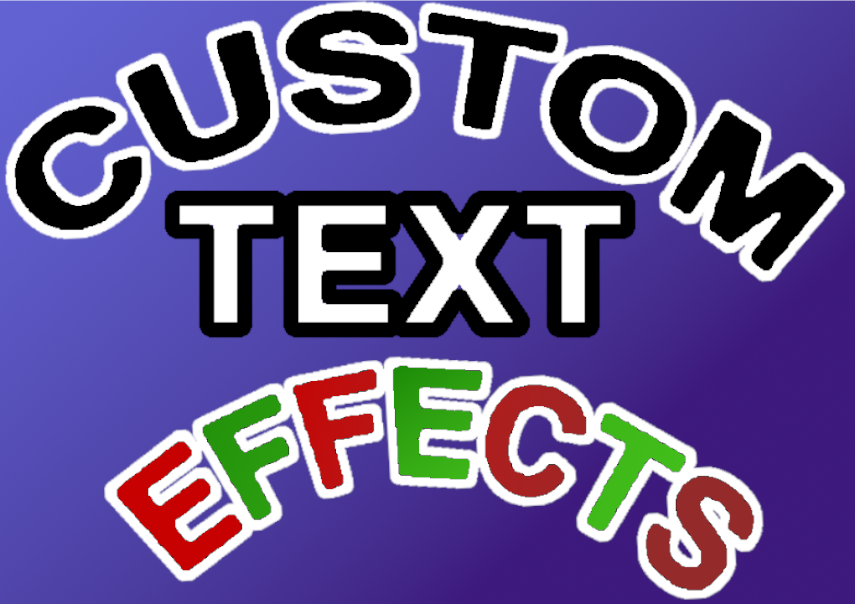 4.2v1.0.0Demos
4.2v1.0.0DemosThis project shows how to create custom BBCode Tags for RichTextLabels Goes with my tutorial video here: https://youtu.be/8CZfqdUd3bM
By: ThinkWithGames 4.0v1.1Misc
4.0v1.1MiscA GDScript Implementation of EventSource, a Web API available in Browsers and JavaScript for reading Server Sent Event Streams (SSE). It comes with exhaustive docs and implements the spec fully and is licensed under the MIT License. To contribute, raise issues or view the source code go to https://gitlab.com/DaGammla/godot-http-event-source
By: DaGammla 4.2v1.0Shaders
4.2v1.0ShadersThis node lets you control normal map strength.
By: Foyezes 4.1v1.0Misc
4.1v1.0MiscSmall GDExtension plugin that allows to retrieve data from MSI Afterburner, supports graphs minimum and maximum limits. Windows 32 and 64 bit only.
By: drewnyr 4.2v1.0Shaders
4.2v1.0ShadersThis node outputs UV based on height map for Simple Offset Mapping & Parallax Occlusion Mapping.
By: Foyezes 3.3v1.2Tools
3.3v1.2ToolsPlugin for the Godot Game Engine that helps you find files (scenes, scripts, resources, etc) across your entire project. Usage To bring up the finder simply press **shift** twice (as you would in any IntelliJ based IDE) or click the search icon in the toolbar (usually the top-right corner of the editor). Besides intuitive mouse support, the finder window also have full keyboard support: - Arrow keys or tab/shift+tab for single-item navigation - Pageup and Pagedown for going to the first and last item, respectively - Enter for opening the selected file - Ctrl + F to quickly go back to the search box Searching The search functionality includes some QoL features that you should be aware: - By default, it will use fuzzy matching, so whatever you type won't be taken literally - Strict matching can be enabled by prepending the search with a bang ("!") - You can search by multiple terms by separating them with a space, like "finder _on_clicked_property" - If your search term contains a forward slash ("/"), it will exclusively match against the whole file path (except for script properties). The search can be further restricted by also prepending a bang to the search. This is useful when you want to match a specific directory - Matching can be done by intials, by simply supplying a abbreviation of what you are searching for, like "ocp", when searching for "_on_clicked_property". This type of matching is done by checking for both snake_case and camelCase/PascalCase.
By: josaid 4.2v1.0.0.0Tools
4.2v1.0.0.0ToolsA plugin for Godot that parses and displays RSS feeds in engine (and editor). NOTE: This plugin currently only supports RSS feeds and not ATOM feeds. NOTE: This plugin includes the GodotXML addon, which is a dependency for this plugin to work. GodotXML plugin taken from https://github.com/elenakrittik/GodotXML .
By: NovaDC 4.4
4.4 3.4v1Scripts
3.4v1ScriptsThis addon adds a little helper node which you add as a sibling node to some buttons, and then only 1 of these buttons will be selected at the time, like radio buttons, the node provides a signal for when you change the selection.
By: Void Games 4.1v1.0Materials
4.1v1.0MaterialsJust wanted a version of squash the creeps that isn't finished without others having to download from GitHub.
By: Pygmy 3.5v1.02D Tools
3.5v1.02D ToolsAdds a RegularPolygon2D node under Polygon2D. Shapes have a radius, a vertex count, and, if fill is false, a thickness.
By: perodactyl![DataTable [GDScript]](https://raw.githubusercontent.com/TimShawa/godot-data-table-plugin/master/icon.png) 4.1v1.1.0Misc
4.1v1.1.0MiscAdds DataTables into the Godot. Description and usage are in documentation.
By: tishka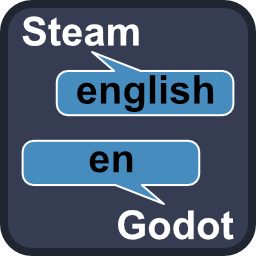 4.1v1.0Misc
4.1v1.0MiscGodot 4.1+ addon for mapping Steam API languages to Godot locale codes. When using Steam API addons in Godot such as GodotSteam, language names need to be mapped to Godot locales in order to switch a Godot game's language to the user-selected one in Steam. This small addon provides mapping functions to handle all languages available via the Steam API. For more information see: https://github.com/AstralCrowGames/GodotSteamLocaleMapper
By: AstralCrowGames 4.3v1.0.2Misc
4.3v1.0.2MiscA 3d rigged male base mesh, provided under the CC0 license. Primarily released by orange-juice-games.itch.io under CC0 license. 2025-02-11 Fixed origin geometry - Tested on Godot 4.3 2025-02-12 1.0.2 The rotation and location were fixed. If you can improve it, please create an issue with details on GitHub Repository. https://github.com/BoQsc/Godot-Male-Base-Mesh/ To use this 3D Male Base Mesh, you can drag .glb file into the scene, right click on the male_base_mesh node and click "Make Local" You may then add to the scene a Camera3D node and a DirectionalLight3D. Then click button "Run Project" (F5) button to run the scene. For New to Godot: dealing with Gizmos If you are very new to Godot Engine, you might also want to temporary hide weird colored wireframes temporary: these are known as Gizmos and can be disabled by clicking "Perspective" button on the left top corner in the scene of Godot
By: boqsc0 4.2v1.1.0Scripts
4.2v1.1.0ScriptsA CastleDB loader for Godot Engine 4. 1.1.0 update: * bug fixes.
By: arlez80 4.2v1.0Tools
4.2v1.0ToolsEver needed to set up multiple properties to specific values every once in a while, but setting up a whole animator node just for that was kinda overkill and clumsy? Then this plugin is for you my friend! With a change of a value and a click of an in-inspector button, you now can do just that! By the way, if you like the plugin, I'd appreciate if you threw a couple dollaroos my way! :] https://boosty.to/zedmanul/donate
By: ZedManul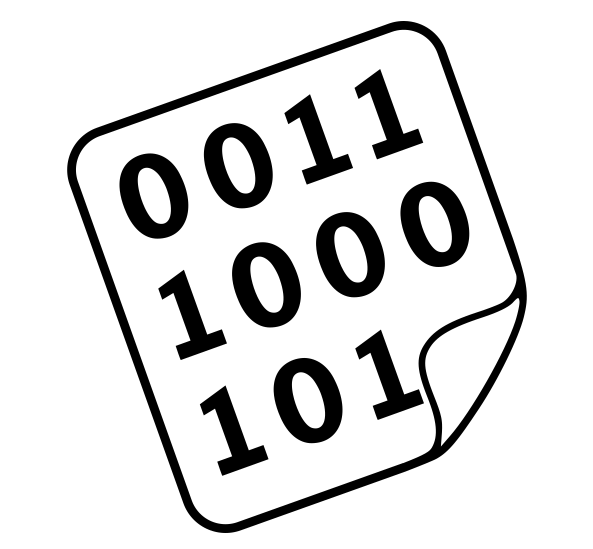 4.1v1.0Misc
4.1v1.0MiscPastebin API Wrapper allows you to access the Pastebin API from GodotEngine. You can create any kind of paste with the supported langauges.
By: SairamTheDeveloper 3.2v0.0.1Scripts
3.2v0.0.1ScriptsYet another Godot addon for creating simple Finite State Machines.
By: dsnopek