# WDebugger: A Git-friendly Debugger Most (if not all) of the debugging plugins have two major flaws that I always disliked: 1. They are not git-friendly. You can't ignore the debugging functions, therefore they're committed to the git history. This causes: - Bloat in your git history - Unwanted changes to files when you just want to change a debugging function - Conflicts when working in a team - which is probably the most important issue 2. They take too much space on the game, which interfers with the testing; Whether be a debugging console that pops up, or just normal GUI buttons you have defined. To Address and fix these issues, I made this plugin. It solves the first issue by separating the debugging functions in a specific file (which you can put in `.gitignore` afterwards); And solves the second problem by introducing a Window node that is separate from the main window. If you enjoyed the plugin, please give it a star on Github: https://github.com/zmn-hamid/Godot-WDebugger ## How To Test Just enable the plugin in the settings and run your game. If you're happy with the plugin, you can continue to the next section: ## How To Use 1. Define your debug functions inside `addons/wdebugger/wdebugger_core.gd` with the given instruction inside that file. 2. Open `.gitignore` file in your root directory and write the path to the core file inside of it: `addons/wdebugger/wdebugger_core.gd` 3. Enable the plugin and enjoy! ## How To Move The Core File 1. Cut/Copy the core file and paste it anywhere you want 2. Define this new path inside `.gitignore` and `addons/wdebugger/wdebugger.gd` -> `wdebugger_core_path` variable. ## Contribution Even though this is a fully functional plugin, any reasonable and beneficial contribution is highly appreciated. Feel free to make your changes and make a pull request or to just simply open an issue Please visit the project on github for more info: https://github.com/zmn-hamid/Godot-WDebugger # License This project is licensed under the GNU General Public License (GPL) v3. See `LICENSE` for full terms.
 4.0v1.0.0ToolsBy: zmn-hamid
4.0v1.0.0ToolsBy: zmn-hamid 4.0v1.0.0Demos
4.0v1.0.0DemosThis project is a simple 3d puzzle game (Tangrams). It has a linked youtube for how to make it. Video here (and linked below): https://youtu.be/dTygltE7yJg See all my godot examples here: https://godotengine.org/asset-library/asset?user=ThinkWithGames
By: ThinkWithGames 4.4v0.3Scripts
4.4v0.3ScriptsPublish your Godot web games on Playcademy! This bundle includes: * Manifest Exporter Plugin: Simplifies defining and packaging your game for the Playcademy platform. * Playcademy SDK: Integrate platform features like user auth, inventory, and more. Essential for Godot developers targeting the Playcademy web environment.
By: hbauer 4.0v0.1.0Tools
4.0v0.1.0ToolsGenerate, optimise and modify with this incredible plugin from CodeScope. Whether you’re developing a game plugin, a web app, or a custom solution for your clients, CodeScope simplifies the entire process. Our smart automation and optimisation tools ensure faster performance and efficiency.
By: CodeScope 4.3v3.0.0Tools
4.3v3.0.0ToolsA simple tool for managing different states of a node. Usage 1. Add a StateManager on any node where you want to have states. 2. Set State Machine and Condition Expression Base for the expressions. 3. To edit StateMachine select the StateManager and go to State Tree in the bottom panel.
By: dnrvs 4.4v0.1Scripts
4.4v0.1ScriptsGodotSharpLog is a logging tool designed for Godot C#, aiming to help developers manage log information more conveniently in different scenarios.
By: luckyfeng- 4.3v1.0.3Scripts
A simple godot addon that allows the usage of all expo vector icons. Source font files pulled from https://github.com/expo/vector-icons/tree/master Contains: AntDesign, Entypo, EvilIcons, Feather, FontAwesome, FontAwesome5, FontAwesome6, Fontisto, Foundation, Ionicons, MaterialCommunityIcons, MaterialIcons, Octicons, SimpleLineIcons, Zocial Customizability: By extending from the the base IconBase class, you can easily create your own icon nodes using a new font file.
By: Soulstogether ![[Archived] GDN-SQLite](https://raw.githubusercontent.com/felaugmar/gdn-sqlite/main/addons/gdn-sqlite/icon.png) 3.3v0.0.3Misc
3.3v0.0.3MiscThis asset provides access to SQLite through GDNative, it should work for Godot 3.1 and later. After downloading and enabling this asset in the project settings, it is necessary to obtain the GDNative binaries for your operating system and create some files, this part is automated by the addon, you just need to choose a version in the addon interface and it will be downloaded and configured for you. It's recommended to read the README of the Github repository for usage examples or how to obtain and update to newer versions directly from the editor.
By: Aseu 3.4v1.1.0Tools
3.4v1.1.0ToolsSaveNode is a Godot addon which makes it very easy to setup savestates for your Godot game.
By: Runner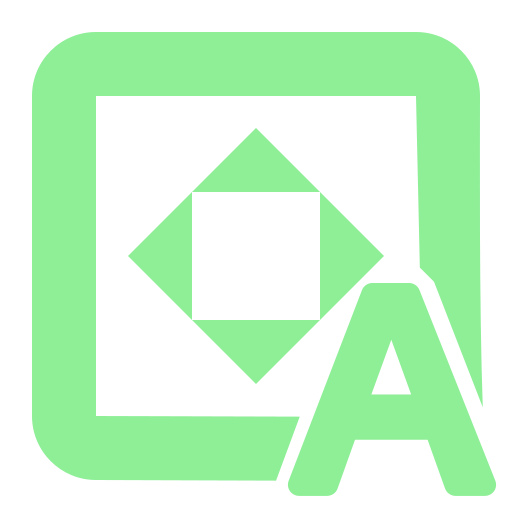 4.2vv1.0.0.0Tools
4.2vv1.0.0.0ToolsA ScrollContainer that automatically scrolls a specified amount after a specified amount of time passes with no caught input (to this specific control).
By: NovaDC 4.3
4.3 4.0v4.1.0Tools
4.0v4.1.0ToolsA freely inspired implementation of StateCharts for Godot 4. This plugin provides States composition (ie sub-States), regions (ie parallel States), Loops, Random States, and helper functions for animations, sound and timers. It is licensed MIT and written by atn. This version 4.1 sees the arrival of StateSound, a derivative of StateAnimation that can play your sounds for you when the state enters!
By: atn 4.2v1.02D Tools
4.2v1.02D ToolsThis plugin lines up the selected nodes on the X or Y axis at the specified distance interval.
By: kaanalpar 4.1v1.0Scripts
4.1v1.0ScriptsC# implementation of observer pattern for generic types.
By: jkuttu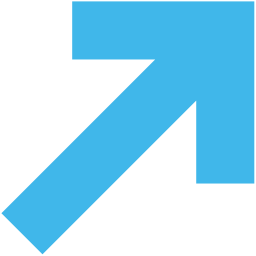 4.1v1.02D Tools
4.1v1.02D ToolsVectorizeImage is a lightweight Godot editor plugin for converting 2D raster textures into vector-style meshes directly in the editor. Choose between Random, Edge, or Segment-based generation modes, tweak visual parameters like edge thresholds and dot spacing. The plugin outputs editable 2D meshes you can use in your game scenes — perfect for stylized visuals or abstract effects.
By: unn47ur411Y 3.0v1.0.0Shaders
3.0v1.0.0ShadersA .gdshader Godot skybox. This shader allows you to have a tiled, textured skybox with each tile being moved.
By: YetAnotherGodotUser 4.4v1.0Tools
4.4v1.0ToolsGopilot allows for AI code completions, refactoring and chatbots with agentic capabilities within Godot! WARNING: Depends on "Gopilot Utils" plugin Supported LLM APIs are: - ollama - mistral-codestral - groq (experimental) - sambanova (experimental) - openrouter (experimental) The chat has many command, like for example - @script (gets the current script) - @some_open_script.gd (gets another script which is also open) - @scene (gets scene tree hierarchy) - @docs(<NameOfClass>) (gets docs for this class) And you can add your own! There is also the agent, which can - add nodes with properties - edit nodes - remove nodes - create interfaces - create and assign scripts you can make your own agents and tools rather easily. I will make a youtube video about that soon and link it here
By: Smorty 3.3v1.0.1Scripts
3.3v1.0.1ScriptsEzd is a simple asset that allows you to easily create eased interpolations. You can use it for animations, movement, fade, i.e., polish for your game. The asset has 3 examples of what you can do with it.
By: davidbasile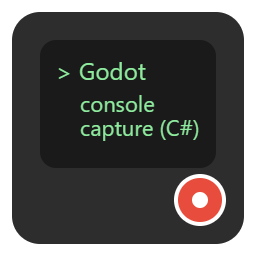 4.0v0.1Scripts
4.0v0.1ScriptsProvides a ConsoleListener-Node that allows you to listen to the output of StdOut and StdErr. Additionally provides static helper methods to force-show a console window on Windows
By: Alia5 4.0v1.03D Tools
4.0v1.03D ToolsCharacter controller for Godot4. Includes first person camera, an user interface for debugging and standar movement (walk, crouch, sprint)
By: orial021 3.4v1.0Templates
3.4v1.0TemplatesLearn how singletons can be implemented to store values with the simple example of volume sliders!
By: ManuelZ 4.0v0.4.1Tools
4.0v0.4.1ToolsThis simple tool will automatically open .gd and .cs files in the editor when they are created by right-clicking in the filesystem browser and selecting create new -> script. Currently creating the file and opening it in the editor are two separate actions. Please upvote the proposal here if you think this should be default Godot behavior: https://github.com/godotengine/godot-proposals/discussions/11428 Then I can remove this silly addon. Source code available here: https://gitlab.com/pahool_gamedev/godot_file_autoopen_addon
By: pahool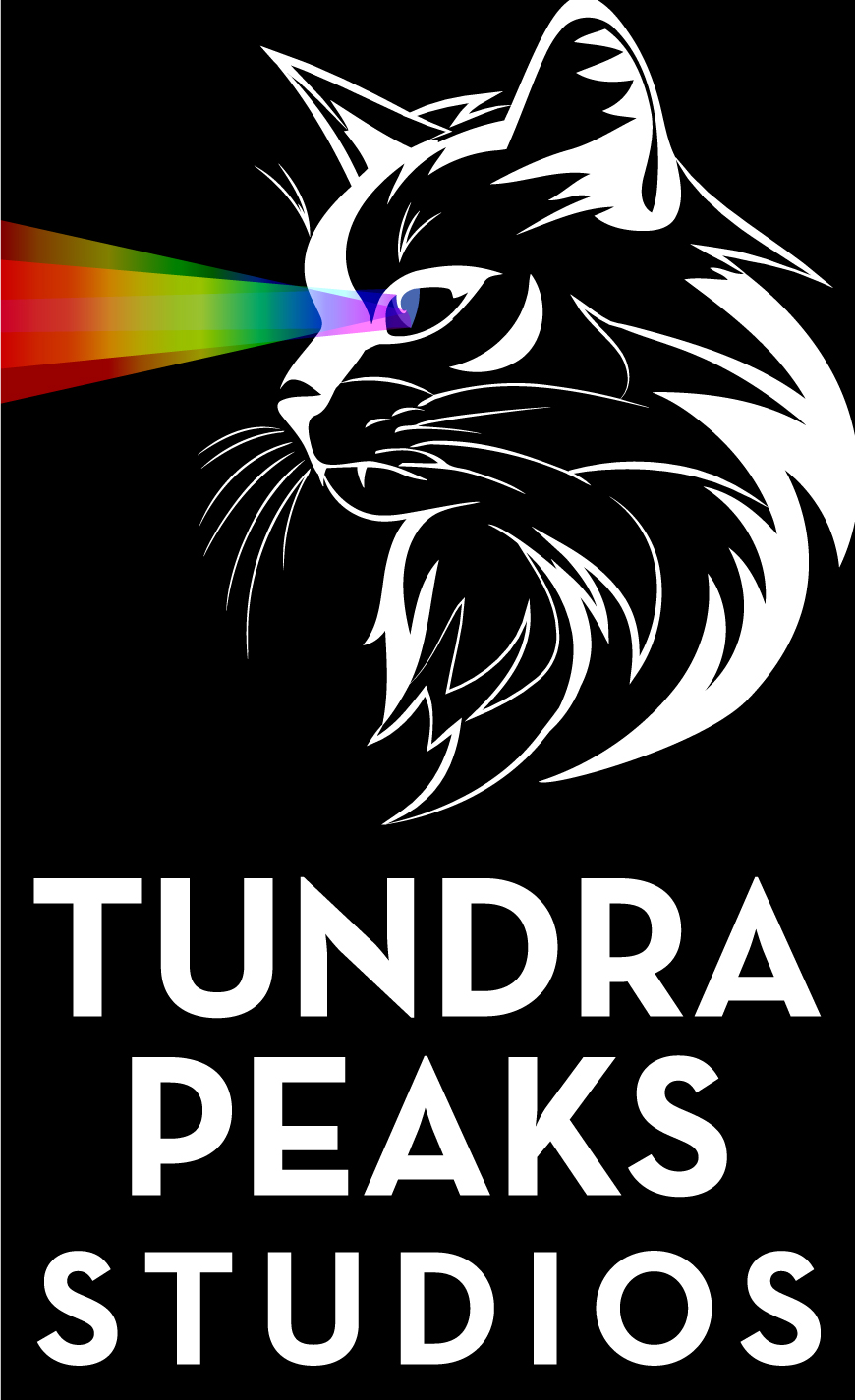 4.3v1.0Scripts
4.3v1.0ScriptsEZ Stats simplifies your statistics needs by offering the following global functions via a sole, auto-loaded singleton script: sanitize() - Ingests an Array with elements of any type, sanitizes non-integers/floats, and returns an Array[float] mean() - Calculates the statistical mean (average) of a dataset median() - Calculates the statistical median of a dataset spread() - Calculates the statistical range of a dataset minima() - Calculates the statistical minima of a dataset maxima() - Calculates the statistical maxima of a dataset variance() - Calculates the mean-based variance of a dataset standev() - Calculates the mean-based standard deviation of a dataset mad() - Calculates the median absolute deviation of a dataset all() - Calculates all summary statistics above and returns them in a Dictionary
By: aaron-tundrapeaksstudios 4.2
4.2