
Simple custom resource that allows you to modify the exported variables of a packed scene without modifying the referenced scene.

Simple custom resource that allows you to modify the exported variables of a packed scene without modifying the referenced scene.
Benchmarking tool for Godot 4 intended for comparing the performance of different GDScript methods. To benchmark a method, first select Project->Tools->Benchmark Method... Once the "Benchmark Method..." window is open, enter the path to a script in your project and select the method you'd like to benchmark from the dropdown. If the method accepts a parameter, you may either give it a static parameter (user defined, identical for each iteration) or another method as a "parameter generator" (called once per iteration, can output different parameters each time) Benchmark results are `print`ed to the Output console.

A ready-to-go dialog box for use in godot engine. ## Description This plugin will add a new node called DialogBox. By default, the dialog box will wait for ui_accept. This can be changed in DialogBox.gd. The user can hold the ui_accept button to fast forward through the dialog. ### Signals * dialog_complete - Signal emitted when all dialog has been parsed through by the user ### Functions * get_history() - Returns history as a string of text * clear_history() - Clears current history * set_input_disabled(disabled: bool) - Box will accept input based on whether it is true or false * set_actor_name(name: String) - Sets the name that will appear over the box. Set blank if no name is desired. * queue_lines() - Queues any number of lines to go into an animation cycle of the box. If the text does not fit, it will automatically be broken up for the current cycle.
This tool allows you to use the Persian language for labels and buttons. It can also be modified with ease to affect other nodes or places where the text should be Persian. Note: As of Godot 4, this plugin is deprecated. Godot 4 has built-in (and better) support for this.
This tool allows you to create graphic adventures (a.k.a. point n' click) games with a workflow similar to Adventure Game Studio or Power Quest, without having to worry about programming the elementary things, like: - Moving between Rooms. - Interact with characters, props, and hotspots. - Handle the inventory. - Handle dialog trees. - Handle audio with variations (audio cues). - Queueing instructions. - Modify the speech speed, and its continuation mode. - Save and load the game state. - Store a history of player actions.

Godot-Stuff Logger 4.0 A GDScript based logging utility, it provides a very low level way to debug your Games. There are different Appenders and Layouts available that let you control how the logger output is delivered. This latest release is now installed like a proper plugin. Activate the Logger by going into your Project settings and activating it. Note: Cyclical errors have been correct and a restart of Godot should no longer be required when adding this asset. Features * low overhead * simple to include in your projects * eight different logging levels * output to console or filesystem * html output available (experimental) This version supports the Godot Version 4.0 releases. For more information follow this link https://gitlab.com/godot-stuff/gs-logger/-/blob/4.0/README.md
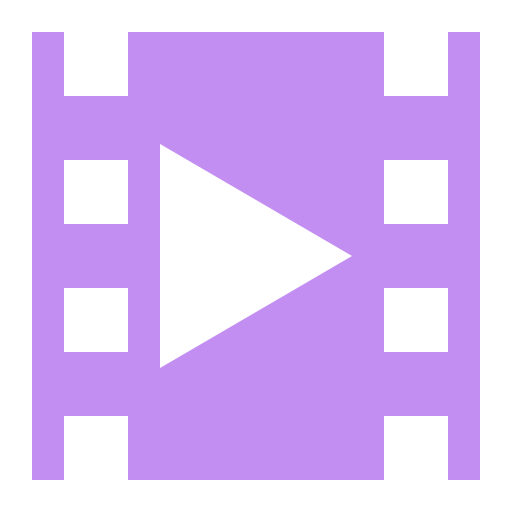
A animation player that plays a specified animation on _ready, if the specified animation exists. Enabling or disabling this plugin does nothing.

A minimal Queue class for the Godot Engine Direct link to a zip that contains the addon: https://codeberg.org/anyreso/godot-queue/archive/main:demo/addons.zip
A simple node base finite state machine inspired by ShaggyDev's state machine.
Add real-time weather features to your Godot 4 projects with the OpenWeatherMap API. It`s easy to use – just follow the structured URL for API calls and get current weather info like temperature, humidity, and wind speed for free. This is a project that shows you how to use the OpenWeatherMap API in Godot 4.If you want to create a weather app with a better UI design, you can watch this video: https://youtu.be/RvxLPOXMDXs You can access the following data from this API response: Coordinates: - Longitude - Latitude Weather: - Weather condition ID - Weather condition group - Weather condition description - Weather icon ID Base: - Internal parameter - Main Conditions: - Temperature - Feels like temperature - Atmospheric pressure at sea level - Humidity percentage - Minimum temperature - Maximum temperature - Atmospheric pressure at sea level - Atmospheric pressure at ground level Visibility: - Visibility in meters Wind: - Wind speed - Wind direction in degrees - Wind gust Clouds: - Cloudiness percentage Rain: - Rain volume for the last 1 hour where available - Rain volume for the last 3 hours where available Snow: - Snow volume for the last 1 hour where available - Snow volume for the last 3 hours where available Time: - Time of data calculation in Unix, UTC System Information: - Internal parameter type - Internal parameter ID - Internal parameter message - Country code - Sunrise time in Unix, UTC - Sunset time in Unix, UTC Timezone: - Shift in seconds from UTC City Information: - City ID - City name Internal Parameters - Internal parameter code for more information, visit this page: https://openweathermap.org/current You can run this project in Godot 4.0, Godot 4.1, and Godot 4.2 as well. Please subscribe my channel: https://www.youtube.com/channel/UC8l-lYjEmIYoxvvIPmE4HPw KingGD stands for King Game Developer.
Rich Text Label that supports custom text parsing using custom BBcodes.
Add real-time weather features to your Godot 4 projects with the OpenWeatherMap API. It`s easy to use – just follow the structured URL for API calls and get current weather info like temperature, humidity, and wind speed for free. This is a project that shows you how to use the OpenWeatherMap API in Godot 4.If you want to create a weather app with a better UI design, you can watch this video: https://youtu.be/RvxLPOXMDXs You can access the following data from this API response: Coordinates: - Longitude - Latitude Weather: - Weather condition ID - Weather condition group - Weather condition description - Weather icon ID Base: - Internal parameter - Main Conditions: - Temperature - Feels like temperature - Atmospheric pressure at sea level - Humidity percentage - Minimum temperature - Maximum temperature - Atmospheric pressure at sea level - Atmospheric pressure at ground level Visibility: - Visibility in meters Wind: - Wind speed - Wind direction in degrees - Wind gust Clouds: - Cloudiness percentage Rain: - Rain volume for the last 1 hour where available - Rain volume for the last 3 hours where available Snow: - Snow volume for the last 1 hour where available - Snow volume for the last 3 hours where available Time: - Time of data calculation in Unix, UTC System Information: - Internal parameter type - Internal parameter ID - Internal parameter message - Country code - Sunrise time in Unix, UTC - Sunset time in Unix, UTC Timezone: - Shift in seconds from UTC City Information: - City ID - City name Internal Parameters - Internal parameter code for more information, visit this page: https://openweathermap.org/current You can run this project in Godot 4.0, Godot 4.1, and Godot 4.2 as well. Please subscribe my channel: https://www.youtube.com/channel/UC8l-lYjEmIYoxvvIPmE4HPw KingGD stands for King Game Developer.
This tool provides a panel to quickly add blockout objects like cubes and spheres. One click will add geometry primitives with optional colliders and physics body parents. Meshes may be either MeshInstance3D or CSG nodes, as well as have a particular color or material applied.

A node like AudioStreamPlayer2D, but plays from a polygonal area rather than a single point. Exported properties: - polygon (the area to play from approximately, must be clockwise)


Godot-Stuff Logger 3.3 A GDScript based logging utility, it provides a very low level way to debug your Games. There are different Appenders and Layouts available that let you control how the logger output is delivered. This latest release is now installed like a proper plugin. Activate the Logger by going into your Project settings and activating it. Note: Cyclical errors have been correct and a restart of Godot should no longer be required when adding this asset. Features * low overhead * simple to include in your projects * eight different logging levels * output to console or filesystem * html output available (experimental) This version supports the Godot Version 3.3 releases. For more information follow this link https://gitlab.com/godot-stuff/gs-logger/-/blob/3.3/README.md
C# conversion of original Hexgrid asset (https://godotengine.org/asset-library/asset/1032) 3 Classes that brings hex detection, 3D LOS, distance, influence, shortest path ... all you need to build a classical boardgame based on a single image hex map. A demo in the source tree.
ARMBE - Android Right Mouse Button Emulator does just what it sounds like. It emulates right mouse button pressed via ALT+LMB combination, because while godot released for android devices, it in no way accounts for the fact that some (if not most/every) android device does not parse RMB presses correctly. Some devices (i.e. my smart tv) treats them as the 'back button' presses, while others (i.e. my phone or tablet) do not acknowledge right mouse button clicks at all. So, this is my workaround, until I get a laptop to work during my train trips.

Changelog: • v2.0 - No longer uses raycasts for stair-stepping and instead uses body_test_motion exclusively. See description below for more detail. A demonstration of character stair-stepping without using Separation Rays. While Separation Rays are recommended, they tend to be very buggy with default Godot Physics and do not work at all with the Jolt Physics Addon. This implementation utilizes the PhysicsServer3D's body_test_motion instead to test for collisions using a copy of the player's collision shape, meaning that this is compatible with any collision shape. Along with this, you are able to change how far up the player can step (Max step up) and how far the player can step down (Max step down). Note that this uses Jolt Physics instead of the default Godot Physics. While Godot Physics works, there are a few minor issues with player collisions that cause jittering and prevent players from moving in certain circumstances (see notes in player controller script). Jolt Physics is not observed to have these issues, and is preferred. Controls: • WASD - Movement • Space - Jump (press), Fly (hold) • ESC - Mouse capture toggle • ~ / Tilde - Debug menu toggle Features: • Stair-stepping with customizable step up and step down heights • Basic first-person camera smoothing • Cool test map (objective) Note that the video is slightly outdated as it showcases the 1.0 implementation with raycasts. To enable the debug view for collisions, go to the top bar, click "Debug", and enable "Visible Collision Shapes". Link to Godot Jolt addon: https://godotengine.org/asset-library/asset/1918 Link to PhysicsServer3D body_test_motion doc for more info: https://docs.godotengine.org/en/stable/classes/class_physicsserver3d.html#class-physicsserver3d-method-body-test-motion

When you develop a multiplayer game you need to start multiple instances of client and server. This addon will help you with this. You will be able to load tscn and kill the session if you need to.
Whitelist Tool for validating and calling user input Provides an in-editor plugin to allow selection of specific scripts to be read and then creates a whitelist (Autoload WhiteList) from those scripts on project run. Use "WhiteList.is_valid(input_string, object_ref)" to check if the input string is a valid function / param combo for object_ref "WhiteList.call_last_checked()" to call that function "WhiteList.clear_last_checked()" to clear if it was a valid function that should not be called "WhiteList.try_call(input_string, object_Ref)" to try call a function directly

Easily manage and control music playback in your Godot projects. It provides a convenient way to play songs, playlists, loop music, crossfade between tracks, and more. Persistent music even when changing scenes. No need for additional nodes, just use signals anywhere in your code! - Play individual songs or playlists - Loop songs or entire playlists - Crossfade between songs with adjustable crossfade time - Pause, resume, and stop music playback - Shuffle playlists - Signals for convenient integration with your game logic For full details, visit the Github page at: https://github.com/Promptineer/MusicManager
This tool allows you to load assets outside res://, like mp3, ogg, wav, png and jpg.