 4.0
4.0 4.0
4.0 4.1v2.45.0Tools
4.1v2.45.0ToolsA simple branching dialogue editor and stateless runtime. Create your dialogue right in the Godot Editor itself with a simple script-like language and the built-in syntax checker. Then, in your game, use the DialogueManager global to fetch lines of dialogue. There is an example dialogue balloon to help get you started on creating your own to fit in better with your game. The GitHub repository also contains a few extra example balloon implementations.
By: nathanhoad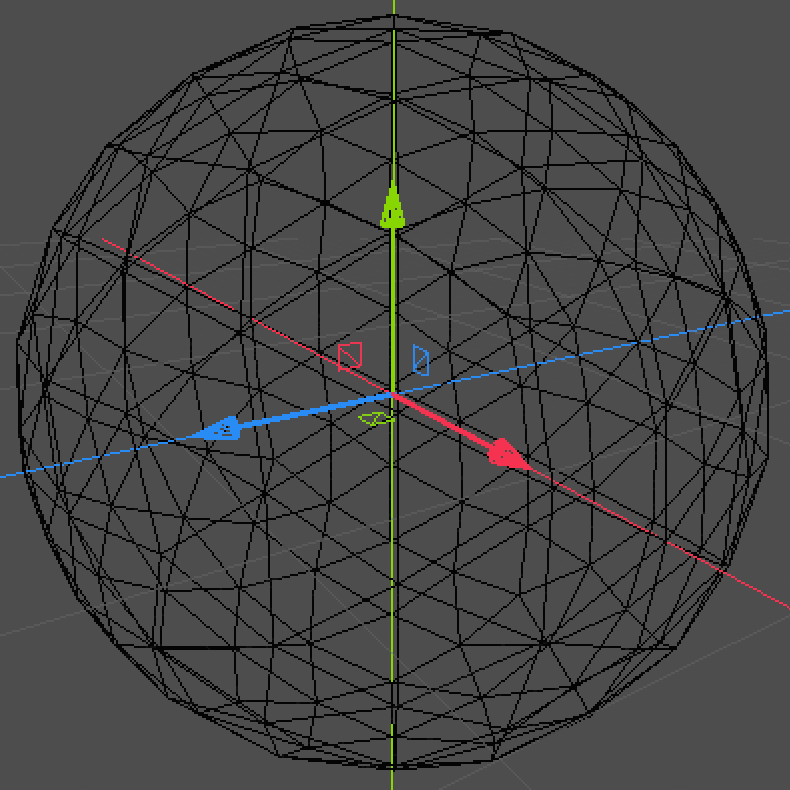 3.3v1Misc
3.3v1MiscIcospheres are normally used to achieve a more isotropic (regular) layout of vertices than a UV sphere
By: Galilus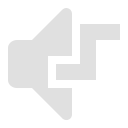 4.3v1.0.0Misc
4.3v1.0.0MiscA GDExtension for creating the beautiful sound of old sound chips. • Generate waveforms: square, triangle, noise, sawtooth, sine, and BlipKitWaveform using BlipKitTrack • Create pitch, volume, panning, and duty cycle envelopes using BlipKitInstrument • Load and play audio samples from AudioStreamWAV using BlipKitSample • Provides a basic byte code interpreter to generate more complex melodies and reuse patterns
By: Detomon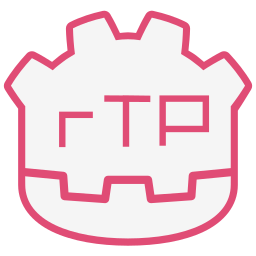 4.2v0.2Misc
4.2v0.2MiscA simple addon that automatically imports rTexPacker atlases. Currently only supports all* rTexturePacker atlas files! *Currently lacks support for .h files, embedded texture rTPb files, and rTPa chunk PNGs. ## Functionality: - [x] Importing sheets as `AtlasTextures` - [x] Importing `.rtpa`, and `.rtpb` files - [x] Importing JSON - [x] Importing XML The JSON and XML importers are disabled by default, but can be enabled in project settings. ## Use Just output the rTexturePacker data and sheets wherever you want them in the project, and watch as they get exported to a subfolder of the folder you placed the file in, named after the file that was imported.
By: IntangibleMatter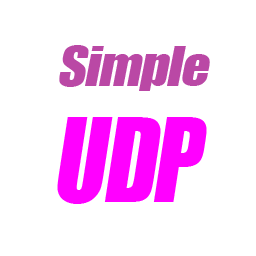 4.4v1.0.0Scripts
4.4v1.0.0ScriptsThis is a simple Godot UDP networking plugin that provides basic UDP communication functionality. 这是一个简单的Godot UDP网络通信插件,提供基本的UDP通信功能。
By: kylehung 3.3v1.0Tools
3.3v1.0ToolsA tool to automatically create materials based on a selection of texture files
By: Thane5 4.1v1.0Tools
4.1v1.0ToolsIf you want to develop a GUI for your game or application using godot, the default godot anchor points are not very helpful. Instead, you can press CRTL+M to maximize your UI element and design easily.
By: omid3098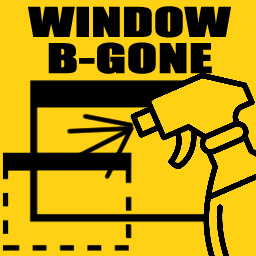 4.0v1.1Tools
4.0v1.1ToolsAuto-minimize pesky AlwaysOnTop and ExclusiveFullscreen windows when crashing or using a breakpoint. Will reopen upon continuing from breakpoint. This is useful, because these window modes will lock up for a time, covering and interfering with the Godot editor. They are otherwise annoying to make disappear. Changelog: *1.1: Remove spam of un and re minimizing when stepping through with the debugger. This plugin comes with modes you can choose from the "wbg_autoload.gd" file: *STANDARD, Will always minimize AlwaysOnTop or ExclusiveFullscreen windows. *DETECT_OVERLAP, Will auto-detect if the game would be on top of the editor, before doing the above. *FORCE_MINIMIZE, Will force a minimize no matter what window flags. You can also remove AlwaysOnTop or ExclusiveFullscreen from STANDARD's white list. *For editor debug only.*
By: Wierdox 4.2v2.8.0Tools
4.2v2.8.0ToolsBeehave is a powerful addon for Godot Engine that enables you to create robust AI systems using behavior trees. With Beehave, you can easily design complex NPC behaviors, build challenging boss battles, and create other advanced setups with ease. Using behavior trees, Beehave makes it simple to create highly adaptive AI that responds to changes in the game world and overcomes unexpected obstacles. Whether you are a beginner or an experienced developer, Beehave is the perfect tool to take your game AI to the next level.
By: bitbrain 4.3v9.3.1Tools
4.3v9.3.1ToolsGUT for Godot 4. Requires Godot 4.3. Earlier versions can be found on github: https://github.com/bitwes/Gut/releases GUT stands for Godot Unit Testing and...as you may guess, it is a tool for creating and running tests. Features * Run tests easily through the Godot Editor, Command Line, or VSCode. * A plethora of asserts and utility methods to help make your tests simple and concise. * Support for Inner Test Classes to give your tests some extra context and maintainability. * Doubling: Full and Partial doubles, Stubbing, Spies. * Parameterized Tests * Export results in standard JUnit XML format. More info can be found in the wiki: https://gut.readthedocs.io/en/latest/
By: bitwes 3.5v1.0.0Misc
3.5v1.0.0MiscThis asset contains the Quaternius Ultimate Spaceships Pack converted to Godot. The models include animated exhaust meshes.
By: Malcolm Nixon 3.2v1.0.0Tools
3.2v1.0.0ToolsA creator for InputEventKey Shortcut resources with direct keyboard input instead of looking up scancodes manually
By: gilzoide 3.3
3.3 3.1v0.8Tools
3.1v0.8ToolsThis is a helpful plugin to streamline the process of maintaining wireless ADB connections to devices.
By: Dorblin7z7- 3.2v1.0Demos
A demo for generating the logistic map bifurcation diagram. It calculates the x[n+1]-value of the initial value 0.5 for a couple of times and approaches the asymptote at a given lambda(growth rate)-value. Once lambda approaches c. 3.5, you can see that x[n] does not approach a single asymptote, but multiple ones. The graph splits faster and faster, until it rbecomes chaotic I needed the data from the bifurcation diagram for a project (because damn, it looks cool), this is why i made this tool. you can save the plot-data as json, so that you don't have to calculate thousands of values all over again (which is pretty expensive) Feel free to play around. Maybe, with some creativitiy, it can help you make something pseudorandom for your game, or maybe you're just a nerd :3
By: meloonics  4.2v1.0Templates
4.2v1.0TemplatesContains a Menu system, and a basic re-bindable key system. Much love, and happy Developing! Built on the backbone of Godot Fundamentals- User Preferences, by Game Dev Artisan
By: ThaAftrPartie 3.2v1.0.0Demos
3.2v1.0.0Demos3D Kinematic Character Demo CS Godot C# Godot translation of the following Godot example: https://godotengine.org/asset-library/asset/126
By: MugenTwo 3.2v1.0.2Tools
3.2v1.0.2ToolsThis plugin shows you a list of possible errors, caused by configuration of Node-properties. Usage: 1. Download the plugin from the asset store or download the repository and include it in your Godot project 2. Enable the Plugin in Project -> Project Settings -> Plugins 3. Open a Scene from your project 4. Check for warnings in the bottom dock 5. Click on a warning in the list to jump to its corresponding node Check https://github.com/dardanbujupaj/godot-node-warnings for a detailed description.
By: dardanbujupaj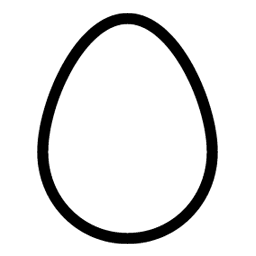 3.2
3.2 3.4vv7.4.3Tools
3.4vv7.4.3ToolsGUT stands for Godot Unit Testing and...as you may guess, it is a tool for creating and running tests. Features * Run tests easily through the Godot Editor, Command Line, or VSCode. * A plethora of asserts and utility methods to help make your tests simple and concise. * Support for Inner Test Classes to give your tests some extra context and maintainability. * Doubling: Full and Partial doubles, Stubbing, Spies. * Parameterized Tests * Export results in standard JUnit XML format. * Distribute your tests with your project and run them on any platform Godot supports. More info can be found in the wiki: https://github.com/bitwes/Gut/wiki
By: bitwes 4.2v1.0.0Demos
4.2v1.0.0DemosGoes with this video here: https://youtu.be/UZB0rPsnxNM See all my assets here: https://godotengine.org/asset-library/asset?user=ThinkWithGames
By: ThinkWithGames 3.2v1.1Misc
3.2v1.1MiscChanging scenes seems one of the most hairy problems Godot newbies are facing. While other game engines have a clear concept of "level" and simple ways you can transfer between them, Godot has a much more powerful concept of "scene", but moving between them requires ad-hoc scripting. This module automatizes scene switch, and offers a powerful set of objects to help you design both level transfers and programmatic scene transition. * The SceneChanger object can be directly used to change scene, optionally using transitions objects to perform visual transition between scenes. * The SceneChangerCtrl object provided can program the scene changer, so that you need writing less code, and rely on GUI to configure your scene changes. * ScenePortal2D objects can be placed in your levels, and given a target scene and exit portal directly from the UI, without any script. Transition controls can be added to the SceneChangerCtrl and to the portals to configure scene transitions without having to script them. New in this version: * Intra-scene portals * Support for portal loops * Support for teleport (moving player objects to remote scenes).
By: jonnymind