This set is a collection of cute low-poly baked goods. It includes various pies, cakes, whole and sliced bread, and more yummy sweet treats! These assets are great to create a little cooking game or to be used as food items in your life-simulation or RPG games. Features: - 24+ Stylised low-poly 3D models, perfect for games across all platforms, including mobile. - Textured using a single gradient atlas texture (1024x1024) that can be downsampled up to 128x128 for further optimization. - Free for personal and commercial use, no attribution required. (CC0 Licensed)
 4.1v1.03D ToolsBy: Tiny Treats
4.1v1.03D ToolsBy: Tiny Treats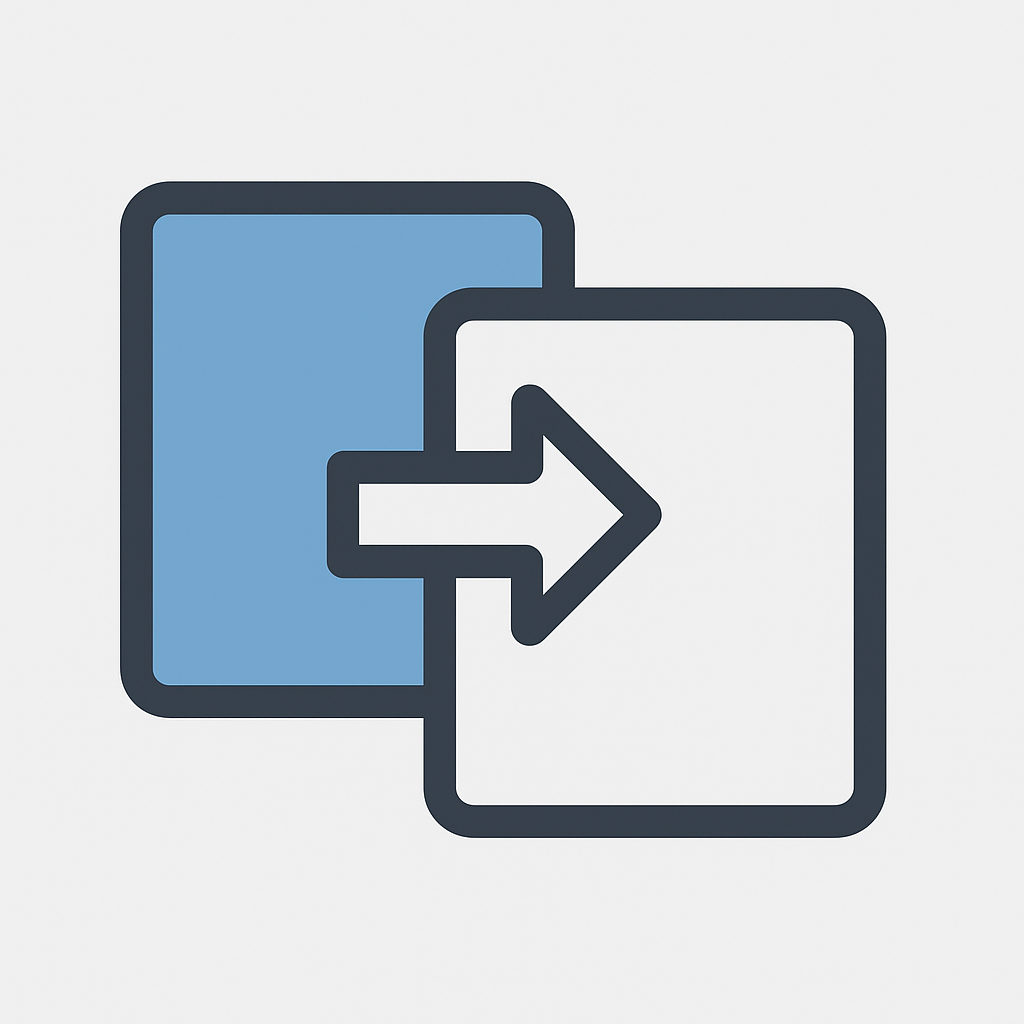 4.0v1.0.2Scripts
4.0v1.0.2ScriptsAn extensible scene loader for Godot projects
By: bjorvack 4.2v1.0.1Tools
4.2v1.0.1ToolsThe Debugger Launcher is a convenient plugin for the Godot engine, designed to enhance debugging processes for developers using C# with Visual Studio. It integrates directly into the Godot editor by adding a toggle button to the toolbar. This button allows developers to toggle whether the Visual Studio debugger should be attached when launching the game. By simplifying the process of connecting the debugger, this plugin makes it much easier for developers to start debugging their game directly from the Godot editor, streamlining the development and troubleshooting process.
By: schw3de 3.5v0.1Scripts
3.5v0.1ScriptsGeneral Purpose Procedural C# generation library. Currently consists of DelaunatorSharp ported to use Godot Vector2's UniformPoissonDiskSampler ported to use Vector2's and Rect2 for area Debug nodes for Delaunator and PoissonDisk
By: NiftyHat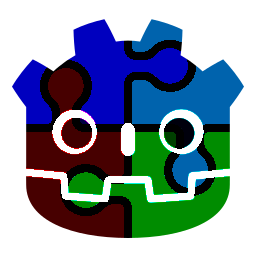 4.3v0.1.0Tools
4.3v0.1.0ToolsContent Pack Manager is an Addon that allows you to create a DLC / Addon/Plugin / Sandbox Mod for exported Godot games. Using Godot's own system for creating and loading packs, CPM simplifies the process of creating, and loading packs into the game, by providing a simple interface to access.
By: eumario 4.0v0.1Scripts
4.0v0.1ScriptsA Godot plugin to help load environment variables using one line and view .env files in Godot with syntax highlighting.
By: lsbt 4.2
4.2 4.0v1.1.0Tools
4.0v1.1.0Tools# Fold Functions Addon for Godot With this addon you can fold/unfold gdscript functions inside the Godot's code editor. After enabling, use `CTRL+SHIFT+P` to open command palette and type `fold` to see the new options. ## License This project is licensed under the GNU General Public License (GPL) v3. See [LICENSE](LICENSE) for full terms.
By: zmn-hamid 3.1v1.0.0Tools
3.1v1.0.0ToolsHides the "Play Scene" button and adds a custom button, useful for games with custom scene switching, I personally use this to make sure playing a scene from the editor is the same as loading it normally in the game. The plugin sets a project setting to the scene that has to be played and then runs the game normally from the main scene, you have to load the scene manually in your code using this project setting. The project setting used to store the scene path is "application/run/custom_first_scene", this string is a constant stored at CustomPlayButton.scene_setting.
By: FabianLC 4.3v1.0Tools
4.3v1.0ToolsAn easy way to work on projects in a team. Just check video. It is recommended to use it only for the environment
By: 3Dvachevsky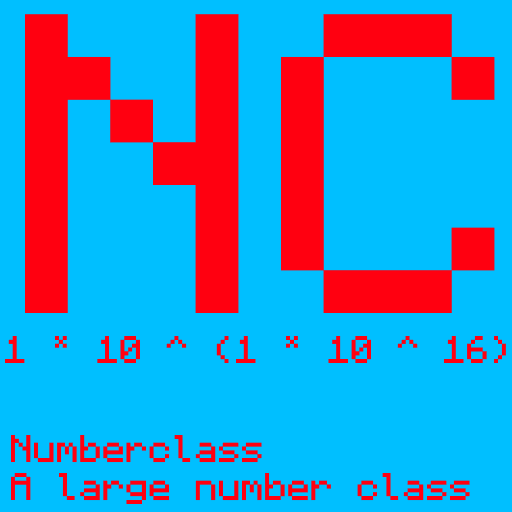 4.0v0.0.1Tools
4.0v0.0.1ToolsA class for creating larger than life numbers limit is ee16 (1 * 10 ^ (1 * 10 ^ 16))
By: SW_CreeperKing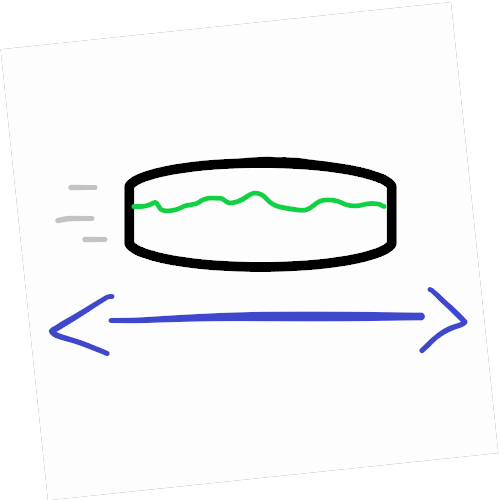 4.0v1.92D Tools
4.0v1.92D ToolsWant to make a 2D moving platform in Godot? YouTube tutorials too hard and restricting? Scripts too confusing and difficult? You've come to the right place, it's never been more simple! - Tested on Godot 4.3 (But probably works on older and newer versions) - Now with rotation! (in 1.9+) 1. Start by dropping the Platform scene into your Level 2. Right click it in the scene tree 3. Select Editable Children 4. Move the Marker2D and Boom! Moving Platforms! FOR JUST PLATFORMS - Platforms by default are set to "Auto", this mean that they will start moving when the level is loaded. - Each platform will move independently from each other to it's selected Marker2D. - Speed and the directed Marker can be changed from the Inspector of the AnimationPlayer. - ColorRec and CollisionShape2D can be swapped out for whatever you wish to use, Tilemap is an option, whatever is inside the AnimatedBody2D 'Platform' will be moved with the animation. - Animation by default has some easing, if you wish to remove the easing simply set Easing in Inspector of AnimationPlayer to 0 (0 is off). - You can also change how long between moving, time at each station? with the Stopframe variable in the inspector, (0 is NO wait time). FOR ACTIVATED PLATFORMS - Repeat steps above, and use the additional options from the AnimationPlayer Inspector. - There are 3 other options for activated platforms; "Move", "Hold2Move", "Hold2Open". - "Move" is run so that whenever activator is pressed, a full animation forward and back will play. - "Hold2Move" is run so that the platform will continuously play it's animation forward and back while the activator is pressed. - "Hold2Open" is run so that while the activator is pressed, the platform will be at it's marker position, and when button is not pressed, it will be at it's original position. - Activator is used to set the activator for the platform, you can drag in a provided "ActivatorButton" scene into your level and link it via the platform. This will make it so that the button can control the platform animation. - However the activator can be used as any Node2D, as long as that node provides a custom signal of 'activated' and 'deactivated', then it will still work correctly with the platform. - ALSO, the "ActivatorButton" has the option to Mimic a button, this is a super handy feature if you want two separate buttons to power the same platforms. - But it also allows a button to mimic a button while also running a platform itself separately (it's easier to see if you just try the Demo scene) - Mimic Button is not required to have a connected sister button, don't connect unless you want it to mimic another button!
By: LukeCGG 4.4v3.6.2Tools
4.4v3.6.2ToolsA powerful Godot Engine addon for nonlinear dialogue in your game. - Edit your dialogue right in the Godot editor. Get notified of syntax errors as you type. - Add expressiveness to your dialogue with pauses, speed changes, and animated effects. - Whether you're using GDScript or C# Dialogue Manager will work in your project. - Dialogue Manager supports both gettext and CSVs for localising your game, including automatic support for Godot's POT generation. - Your game should be the authority on state - use "mutations" to seamlessly talk to your game. - Dialogue Manager comes with an example balloon but that's just a starting point. Clone it to style your dialogue to fit your game. Dialogue Manager is a perfect fit for when you need dialogue in your game.
By: nathanhoad 4.0v1.12Tools
4.0v1.12ToolsA plugin for taking notes within the Godot editor. - you can create more than one note - you can load a files from outside your project. *You can only open JSON files that were specifically created by this plugin.
By: csocraman 4.2
4.2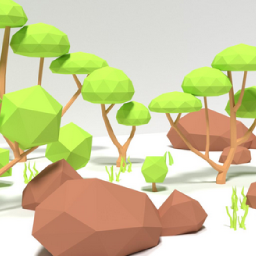 4.0v1.0Misc
4.0v1.0MiscPort of Quaternius' "Simple Nature" pack to Godot 4.0. Assets: * 3 Bushes * 3 Grass Variants * 3 Rocks * 4 Trees Formats: * glTF Files * Materials * Meshes * Staticbodies
By: Lopano 3.6v1.2Projects
3.6v1.2ProjectsWRAP IT UP is a Screen Wrapping Arcade Platformer Game - 21 Stages of Screen Wrapping Action! - Leap through an infinite Void - Squish Gumdrops - Beat every stage to play Loop 2 and beyond (: WRAP IT UP started as a mini-game in ROTA - godotengine.org/asset-library/asset/1930 WRAP IT UP is a sequel to Candy Wrapper - godotengine.org/asset-library/asset/1939 Built with Godot 3.6 Play on Windows, Linux, Mac & Web!
By: Harmony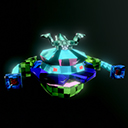 3.1vv1.03D Tools
3.1vv1.03D ToolsCharacter 3d animated model made in Blender. Ready to use in Godot Engine proyects.
By: emke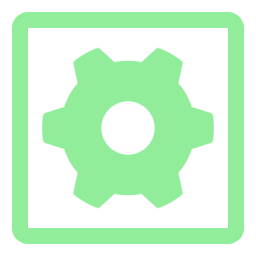 4.0v1.0.0Scripts
4.0v1.0.0ScriptsA framework that makes creating common UI/UX functions for games faster in the Godot Engine. Version 1.0.0: Edit Video Settings Edit Audio Settings Edit Input Settings
By: JoshuaJennerDev 4.0vv1.0.0Scripts
4.0vv1.0.0ScriptsGD UUID is a Godot library that generates UUIDs. Currently, it supports UUID v7 only.
By: Hotari 4.4v1.12D Tools
4.4v1.12D ToolsGodot Context Menu is a lightweight, flexible, and easy-to-use context menu plugin for Godot 4.4.1, written in C# — designed to bring native right-click context menus to your Godot projects, whether games, tools, or custom editors.
By: Schimiongames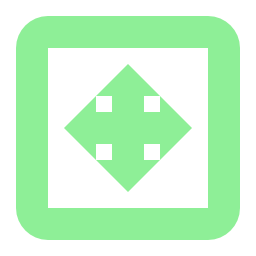 4.3v1.0.02D Tools
4.3v1.0.02D ToolsAdds a control node to make transformative animations in ui easier while using containers.
By: PhoenixStroh- 4.2
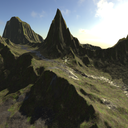 4.1v1.7.23D Tools
4.1v1.7.23D ToolsHeightmap-based terrain for Godot 4.1 and later. It supports collision, texture painting, colouring, holes, level of detail, and grass. This is a port of the Godot 3 version, with a few changes. Fixes in 1.7.2: - Fixed error when removing a texture from a TextureSet Fixes in 1.7.1: - Fixed terrain loading incorrectly in release (non-debug) exports Changes in 1.7: - Ported the plugin to Godot 4.1 - Heightmaps now use 32-bit floats instead of 16-bit floats - Changed some APIs to use `Vector2i` - Added `cast_shadow` setting to `HTerrain` - Added `cast_shadow` setting to `HTerrainDetailLayer` - Added slope limit slider to detail density painting - Exposed `roughness` in detail layer shader (but reflections may be off due to the normals hack) - Allow decimal values in `min_height` and `max_height` when importing a heightmap - Changed shape list in brush settings so it can be used as a regular palette when cycling is off - Fixed terrain not functional when using a 32-bit version of Godot (The GDNative library is only maintained for 64-bit) - Fixed TextureSet editor logging errors when selecting slots with textures using color codes instead of image files - Fixed texture list becoming empty when selecting another terrain sharing the same TextureSet
By: Zylann