An AtlasTexture which is more versatile by design. This version can be used with particles, shaders, 3D, and more.
 3.5v1.0.0rc3ScriptsBy: TamerSoup625
3.5v1.0.0rc3ScriptsBy: TamerSoup625 4.2v1.1.0Tools
4.2v1.1.0ToolsThis is a small plugin that extends the functionality of the CreateScript Dialog. It allows the user to easily switch the suggested name between snake_case and PascalCase.
By: Marco-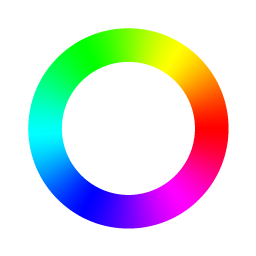 3.0v1.22Tools
3.0v1.22ToolsAn extension to the ColorPicker control which adds an HSV-based color wheel. A button scene, similar to ColorPickerButton, is also included. Update 1.22 (2 Oct 2018): * ClassicControls color preview sliders now update their gradients when color is changed externally Update 1.21 (21 Sep 2018): * Bugfix: Color property not updating on PickerPanel under certain conditions Update 1.2 (19 Sep 2018): * Bugfixes to PickerPanel affecting editor persistence and signalling Update 1.1 (19 Sep 2018): * Neat hack to show custom editor icons for each control type * Flat mode for PickerPanel Update 1.0 (18 Sep 2018): * Colored slider bars are back! ClassicControls no longer hijack input when clicking in the area above the control. * A combined picker tool is now offered. * HuePicker now has a preview swatch that can be clicked to bring up a standard ColorPicker.
By: nobuyuki 3.0.2v0.6.02D Tools
3.0.2v0.6.02D ToolsPlugin for Godot editor that makes easier to change the anchor point of a Sprite or Control (User Interface). You need to Enable this plugin in Projects > Project Settings > Plugins Change Log: v 0.6.0 - Added support for Control objects v 0.5.1 - Moved to addons folder to make compatible with Godot Asset Library
By: Ken Ichi 3.4v0.2Tools
3.4v0.2ToolsI have needed sometimes merge a list of PNG in one png. Here is a tool usefull for this job. You can export a sequence of png files (with blender, for example) an merge all into a single png.
By: DavidKBD 4.3v1.0.0Tools
4.3v1.0.0ToolsThis is the SDK (Software Development Kit) for interacting with LootLocker's powerful systems from your Godot game. It is a pure GDScript code package provided by the LootLocker team. LootLocker is a game backend-as-a-service that unlocks cross-platform systems so you can build, ship, and run your best games. Use our plug and play tools to manage your game, content and players all in one place. Save time building features from scratch, so you can focus on the gameplay. Not all LootLocker features are currently supported in this SDK. If there is a specific feature you need in your game, please reach out to us at [email protected] or through our Discord community at https://discord.lootlocker.io/, Some of the features LootLocker can provide are: ## Manage your game ## Save time and upgrade your game with leaderboards, progression, and more. Completely off-the-shelf features, built to work with any game and platform. - Economy - Achievements - Collectables - Energy - Heroes & Classes - Leaderboards - Missions - Progression - Triggers ## Manage your content ## Take charge of your game's content on all platforms, in one place. Sort, edit and manage everything, from cosmetics to currencies, UGC to DLC. Without breaking a sweat. - Cosmetics - Cross-Platform DLC - Currencies - In App Purchases - Custom Game Config - Drop Tables - In-Game Store - Loot Boxes - Rental Items - User-Generated Content ## Manage your players ## Store your players' data together in one place. Access their profile and friends list cross-platform. Manage reports, messages, refunds and gifts to keep them hooked. - Friends & Clans (Coming Soon) - Gifting & Refunds - Guest Login - Messages - Platform Account Login - Unified Player Accounts - Player Accounts - Player Reporting - Player Search - Reports - Segments - White Label Login
By: LootLocker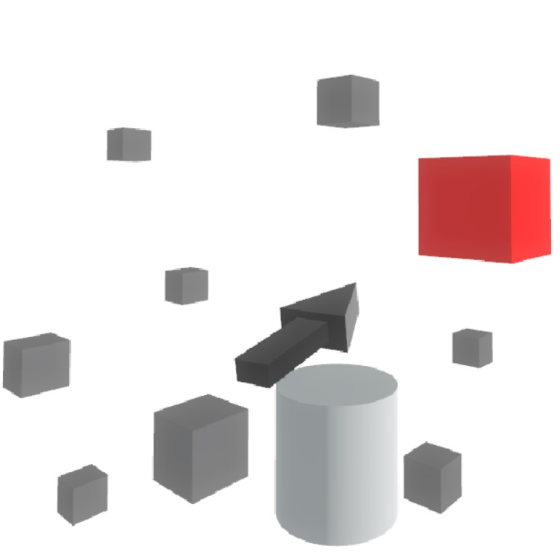 3.2v3.2.4.2Demos
3.2v3.2.4.2DemosThis tool is based on and included all the features from the "3D Targeting System 1.0.0" by JohnnyRouddro. It has been ported from GDScript to Visual Script. Some features have been added to the original system as follows: 1. Added 2 area detection modes including "Area Random" and "Area Closest" to pick a target. 2. Added the ability to pick a target manually (you can use your logic for targeting, the demo included) in "Manual" pick mode. 3. Added the ability to change targeting speed right from the inspector tab. 4. All the system's options are exposed to the inspector tab, ready to be implemented in any project without having to modify any code.
By: kreaninw 4.0
4.0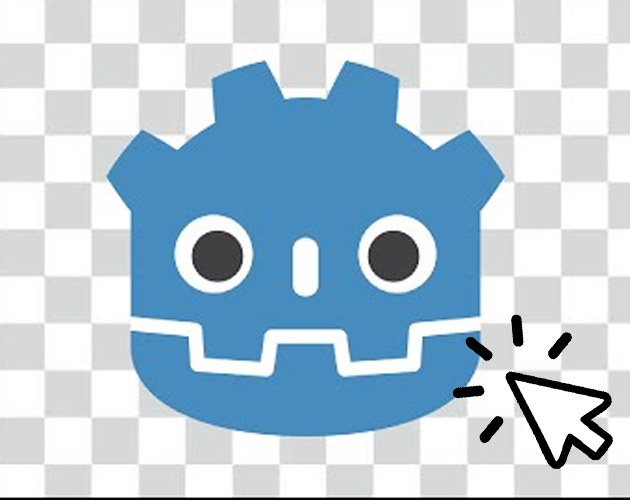 4.0v1.0Templates
4.0v1.0TemplatesA demo project for the Godot Engine that features a transparent window with click-through capability.
By: mbMayer 4.0v3.0Tools
4.0v3.0ToolsUse Shift+H to hide all nodes in the scene tree except the selected nodes. Ctrl+Z (or editor equivalent) will restore the previous state of all nodes.
By: SheepCommander 3.2v1.0.0Tools
3.2v1.0.0ToolsSet of scripts that allows you to create dialog system of your dreams.
By: zcaliptium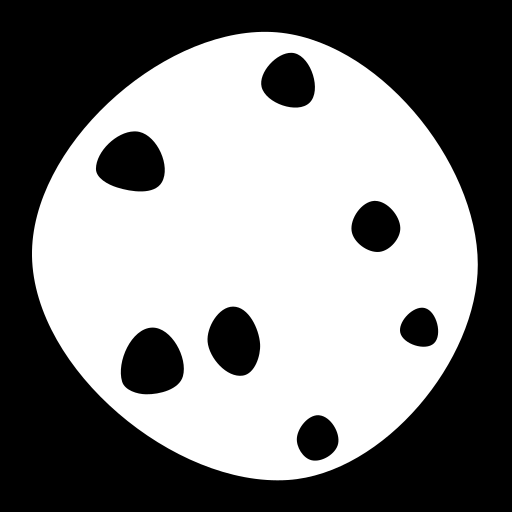 4.4v1.5Scripts
4.4v1.5ScriptsEasily store options on-device in Godot 4.4. This is useful for storing user settings such as volume and keybindings. Godot Cookies stores data as indented JSON making it easy to understand and edit manually. The library is available on NuGet: https://www.nuget.org/packages/GodotCookies
By: Joy-less 3.3v0.1Misc
3.3v0.1MiscAn animated lowpoly Pistol for your game project! Animations : Pistol Fire Pistol Fire Empty Pistol Fire ADS Shoot Pistol Fire ADS Shoot Empty Pistol Idle Pistol Idle Empty Pistol Jump Pistol Jump Empty Pistol Jump Start Pistol Jump Start Empty Pistol Jump End Pistol Jump End Empty Pistol Jump Fall Pistol Jump Fall Empty Pistol Reload Pistol Run Pistol Run Empty Pistol Walk Pistol Walk Empty
By: ImageParSeconde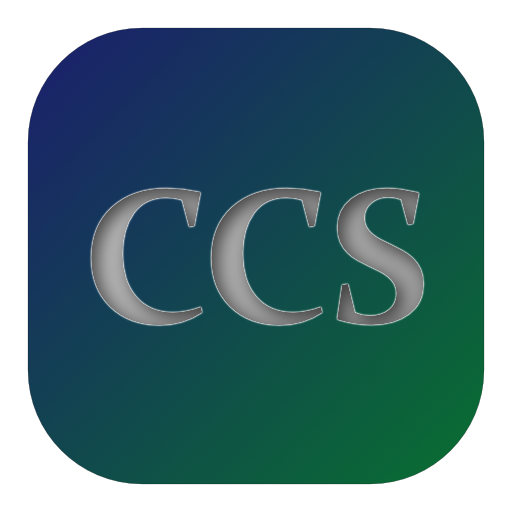 4.0v1.0.1Tools
4.0v1.0.1ToolsThis Godot Engine plugin provides a useful cheat sheet containing the most important naming conventions as well as the recommended order of elements in your code.
By: Marco- 3.2v1.0Demos
3.2v1.0DemosTagProcessingLabel - Display Gamepad-Icons in a RichTextLabel using BBCode A demo for a modified RichTextLabel in Godot3.2.2, which supports {tags} and will automatically respond to changing controllers. It supports XBox, PS4 and Nintendo Switch Pro Controllers right now, but can be expanded. The singleton allows you to add your own syntax for tags. The TagProcessingLabel.tscn can be reused anywhere in your project, where displaying text along with input-icons is necessary.
By: meloonics 3.3v0.4.1-betaScripts
3.3v0.4.1-betaScriptsUtils for godot development (DI) Dependency Injection for Godot Event driven development Lan events Utility classes for Buttons, Controls, Vectors etc. Documentation site: https://godotplugin.decembrist.org
By: decembrist.org 3.5
3.5 3.5
3.5 3.2v0.1.0Scripts
3.2v0.1.0ScriptsEnhance your game with online features using Google sheets as your database. What do I need to know for using this asset? - A bit of C# - A bit of Threads,HttpRequest,Async - A bit of google sheets - JSON if you dont know any of these, dont bother, i didnt know them before working on this plugin :P - sheet-best API
By: nonunknown 4.0v0.0.2Tools
4.0v0.0.2ToolsSimple basic audio control(Master, Music, Effects). Implemented as singleton/autoload class (plugin for Godot Engine 4.+).
By: VP-GAMES 4.2v1.0.2Tools
4.2v1.0.2ToolsGodot Editor will now show the assigned type on your Dictionary
By: PattyHoswell 4.0GamePush5v1.0.3Tools
4.0GamePush5v1.0.3ToolsGame backend and unified SDK of popular platforms – in one service! Key tools for integration, monetization, development of WEB and mobile games, with the possibility of free use.
By: Game Push 3.2
3.2 3.2v1.0.02D Tools
3.2v1.0.02D ToolsCreate an infinite, procedurally-generated 2D voxel world. Replace FollowObject in the VoxelGenerator2D.tscn file with another object called FollowObject (or update the code) This was taken from one of my upcoming games.
By: jhonnystene