Godot plugin that adds support to rich haptics on Android devices. Check the repository for usage info and a demo project. Check the official Android documentation for how and why you might use rich haptics for your apps and games: https://developer.android.com/develop/ui/views/haptics
 4.3v1.0.1ToolsBy: Mobuos
4.3v1.0.1ToolsBy: Mobuos 4.3v1.0.42D Tools
4.3v1.0.42D ToolsThis plugin attempts to make it easy to start drawing terrains with tilesheets via a basic Tileset importer and TileMapLayer nodes. ## Importer Features - importing tilesheets in a preset format to automatically generate connected terrains (4 sides) - a couple of preset collision polygons to use with these templates - generation of a navigation layer ## Drawing Features - Square and circle brush - Draggable area draw - Stamps (fast copy/paste) - Several modes of terrain-connecting For a complete showcase, please take a look at the youtube showcase. ## Attributions: https://opengameart.org/content/tileset-floating-dirt-isles https://opengameart.org/content/zelda-like-tilesets-and-sprites
By: renevanderark 4.2v0.3.0Tools
4.2v0.3.0ToolsCopy Files On Export is an addon for Godot 4 which allows you to define a set of files and directories which will be copied alongside the project when it is exported, optionally filterable by feature! Useful if you want to include a README or other files for your users without having to copy the files manually or set up automation via external means. To configure the addon, head to Project → Project Settings → Copy Files On Export. The table in that section defines the file and directory mappings which will be copied to the export location. Click "Add" to add a new mapping. Then press "Select" and navigate to the file or directory you wish to include in your export destination. Then for "Path in export location" type a valid path which defines the destination of the mapping. The following formats should work: * some-file.txt * foo/bar/some-file.txt * /foo/bar/some-file.txt * ./foo/bar/some-file.txt * foo/bar/baz (for directories) * etc. If you want to limit the mapping to one or more specific feature tags, you can enter them comma-separated in the "Limit to features" field. Directories will be copied recursively - their contents will be copied in their entirety. For your convenience, ".import" and ".uid" files will be skipped. On MacOS, the data will be placed alongside the *.app. Android and iOS exports are currently untested, therefore, "officially" unsupported. I'll appreciate any test results you can post! View more information or file issues with the addon in the git repository - https://github.com/paskausks/gd-copy-files-on-export
By: rihards 4.2v0.11.0Scripts
4.2v0.11.0ScriptsCredits scene with scrolling text that is read from an attribution file in a markdown (.md) format. For usage information, visit the following: https://github.com/Maaack/Godot-Credits-Scene/blob/main/README.md#usage
By: Maaack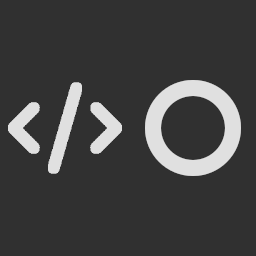 4.3v1.0Tools
4.3v1.0ToolsThis small plugin aims to create component references in the scene's root script easier. Every node with a unique name is considered as a component. When you open a root node, a list of components appear in the inspector. You can then decide if you want to have a reference for it, and whether the reference should be private or public. Generated references are located in a code region that you can safely move to a line you want it to be.
By: NectoT 4.2v1.0.0Tools
4.2v1.0.0ToolsBetterTable is a plugin for easily creating dynamic tables in Godot projects.
By: TheBrunoCA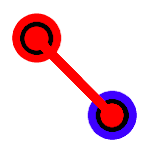 3.1v0.1.1-alpha2D Tools
3.1v0.1.1-alpha2D ToolsAn input/output system to easily connect the signals of objects in a level, like a button pressed to door open. * Create interactions between objects more easily by using the ui. * Have precise control over the interactions by using the included and-gate, or-gate, and not-gate. * Create complex interactions by combining logic with your own code.
By: blaze_the_star 3.1v1.0Templates
3.1v1.0TemplatesA simple Top Down Twin Stick Shooter template. The Test scene works best using a gamepad but can also work with WASD and Mouse.
By: RedSlimeSkirt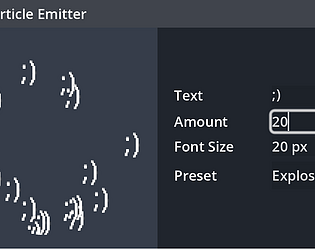 4.0v1.02D Tools
4.0v1.02D ToolsKeyDisplay The KeyDisplay tool makes it easy to render keyboard keys inside the UI. It supports both regular and special keys, with customizable textures, sizes, and pressed states. Perfect for adding keyboard prompts or displaying keys in your game’s interface. AnimatedTextureRect This tool allows you to easily create and animate spritesheets inside the UI using AnimatedTextureRect. You can set up your spritesheets with horizontal and vertical frames, and use the Godot AnimationPlayer to bring your UI elements to life. TextParticleEmitter The TextParticleEmitter tool lets you render dynamic text as particles using Godot’s GPUParticles2D. You can create cool text effects like explosions, one-up effects, or even custom particle systems based on your needs. It’s a fun way to add dynamic text-based effects to your games.
By: KoppiGames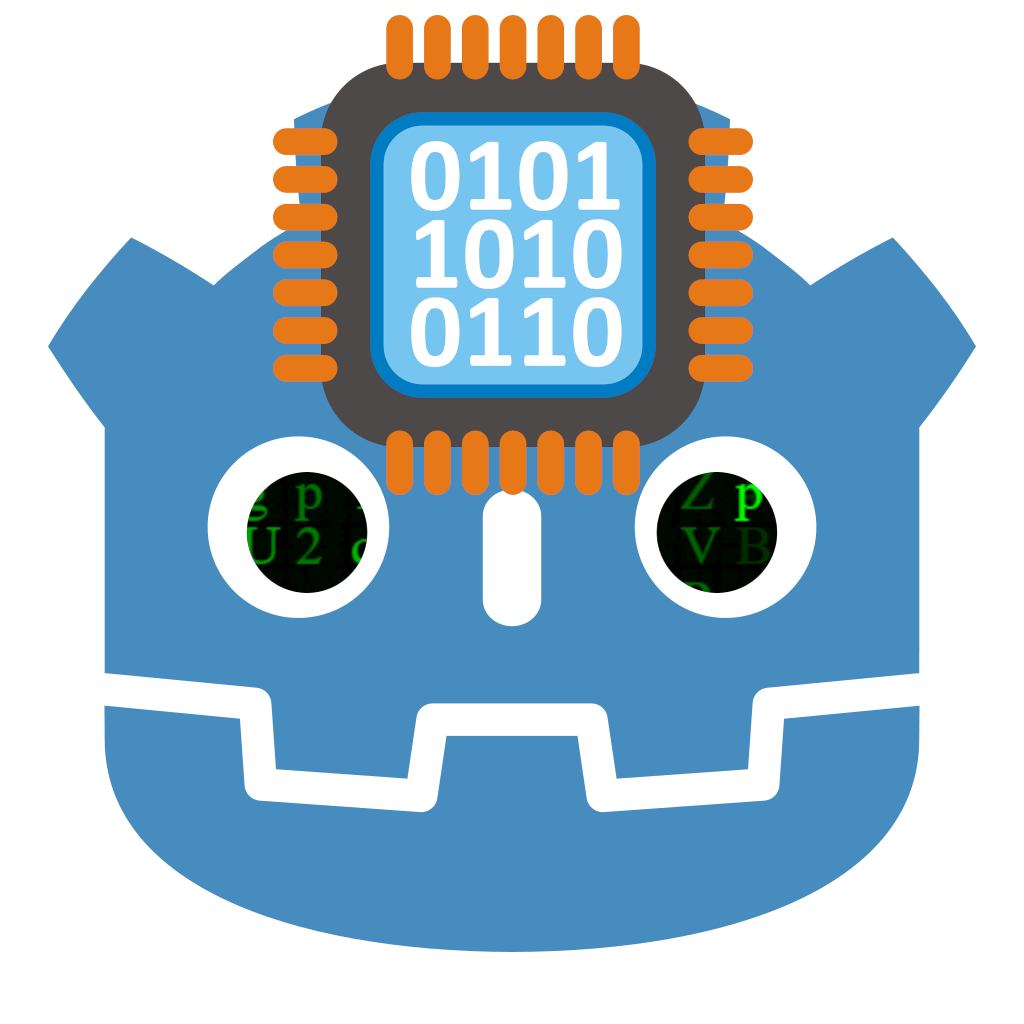 4.3v0.1.0Scripts
4.3v0.1.0ScriptsRISC-V emulator brought to Godot. Adds several new Objects: RVHart and ABIHart - Nodes that can run RISC-V code. They are RV32imac_zicsr compatible, and can run code compiled with crosstool-ng and newlib for baremetal. ABIHart can also handle system calls. ElfFile - Able to load a static executable. Support for shared coming in the future! RVBusDevice and RVMemoryDevice - Simple IO devices capable of joining a bus under an RVHart, emulating RAM and ROM.
By: Hestia-SGG 3.5v3.5-9e68af3Demos
3.5v3.5-9e68af3DemosA demo showcasing the support for rich text and BBCode via RichTextLabel. Language: GDScript Renderer: GLES 2
By: Godot Engine 3.5v3.5-9e68af3Demos
3.5v3.5-9e68af3DemosA demo showcasing drag and drop functionality. - Drag and drop the color buttons to copy their colors over. - Click on the buttons to manually adjust their color. Language: GDScript Renderer: GLES 2
By: Godot Engine 3.5v3.5-9e68af3Demos
3.5v3.5-9e68af3DemosThis is a demo showing how the audio output device can be changed from Godot. Language: GDScript Renderer: GLES 2
By: Godot Engine 3.5v3.5-9e68af3Demos
3.5v3.5-9e68af3DemosThis is a minimal sample of connecting two peers to each other using websockets. Language: GDScript Renderer: GLES 2
By: Godot Engine 3.5v3.5-9e68af3Demos
3.5v3.5-9e68af3DemosThis is a demo of a simple chat implemented using WebSockets, showing both how to host a websocket server from Godot and how to connect to it. Language: GDScript Renderer: GLES 2
By: Godot Engine 3.5v3.5-9e68af3Demos
3.5v3.5-9e68af3DemosThis is a minimal sample of using WebRTC connections to connect two peers to each other. Language: GDScript Renderer: GLES 2
By: Godot Engine 3.5v3.5-9e68af3Demos
3.5v3.5-9e68af3DemosThis is a WebSocket signaling server/client for WebRTC. All of it is implemented in Godot, though the signalling server has an alternative implementation using Node.js. Language: GDScript Renderer: GLES 2
By: Godot Engine 3.5v3.5-9e68af3Demos
3.5v3.5-9e68af3DemosA tool for testing joypad input. Language: GDScript Renderer: GLES 2
By: Godot Engine 3.5v3.5-9e68af3Demos
3.5v3.5-9e68af3DemosThis demo showcases various OS-specific features in Godot. It can be used to test Godot while porting it to a new platform or to check for regressions. In a nutshell, this demo shows how you can get information from the operating system, or interact with the operating system. Language: GDScript and some C# (Mono is NOT required to run this demo) Renderer: GLES 2 How does it work? The OS class provides an abstraction layer over the platform-dependent code. OS wraps the most common functionality to communicate with the host operating system, such as the clipboard, video driver, date and time, timers, environment variables, execution of binaries, command line, etc. The buttons are connected to a node with the actions.gd script, which perform actions using the OS class. The text on the left is filled in using the `os_test.gd` script, which gathers information about the OS using the OS class. On a Mono-enabled version of Godot, Godot will load MonoTest.cs into the MonoTest node. Then, information determined by C# preprocessor defines will be added to the left panel.
By: Godot Engine 3.5v3.5-9e68af3Demos
3.5v3.5-9e68af3DemosThis demo includes many sphere-like objects with complex materials, for the purpose of showcasing Godot's rendering capabilities. This demo was featured at the beginning of the Godot 3.0 trailer: https://www.youtube.com/watch?v=XptlVErsL-o Language: GDScript Renderer: GLES 3
By: Godot Engine 3.5v3.5-9e68af3Demos
3.5v3.5-9e68af3DemosThis demo is a minimal first-person voxel game, inspired by others such as Minecraft. Language: GDScript Renderer: GLES 2 How does it work? Each chunk is a StaticBody with each block having its own CollisionShape for collisions. The meshes are created using SurfaceTool which allows specifying vertices, triangles, and UV coordinates for constructing a mesh. The chunks and chunk data are stored in Dictionary objects. New chunks have their meshes drawn in separate Threads, but generating the collisions is done in the main thread, since Godot does not support changing physics objects in a separate thread. There are two terrain types, random blocks and flat grass. A more complex terrain generator is out-of-scope for this demo project. The player can place and break blocks using the RayCast node attached to the camera. It uses the collision information to figure out the block position and change the block data. You can switch the active block using the brackets or with the middle mouse button. There is a settings menu for render distance and toggling the fog. Settings are stored inside of an AutoLoad singleton called "Settings". This class will automatically save settings, and load them when the game opens, by using the File class. Sticking to GDScript and the built-in Godot tools, as this demo does, is quite limiting. If you are making your own voxel game, you should probably use Zylann's voxel module instead: https://github.com/Zylann/godot_voxel
By: Godot Engine 3.5v3.5-9e68af3Demos
3.5v3.5-9e68af3DemosThis demo contains a series of tests for the 3D physics engine. They can be used for different purpose: * Functional tests to check for regressions and compare the behavior between physics engines * Performance tests to evaluate and compare performance between physics engines Language: GDScript Renderer: GLES 2
By: Godot Engine 3.5v3.5-9e68af3Demos
3.5v3.5-9e68af3DemosA demo showing the various window management features available through the OS singleton. - Moving the window. - Making it resizeable / nonresizeable and setting its size. - Minimizing and maximizing. - Moving the window around. - Capturing or hiding the mouse. - Getting various information about the screens, including DPI. Language: GDScript Renderer: GLES 2
By: Godot Engine 3.5v3.5-9e68af3Demos
3.5v3.5-9e68af3DemosAn example using a thread to load an image. Language: GDScript Renderer: GLES 2
By: Godot Engine