New Relic (https://newrelic.com) is a SaaS based observability platform that provides software monitoring and analytics for any technology. This addon allows developers to send useful data in the form of events, metrics, or logs to New Relic for troubleshooting or game analysis. That data can then be used to create meaningful visualizations. Docs: https://github.com/khpeet/newrelic-godot-plugin?tab=readme-ov-file#new-relic-godot-plugin
 4.2v0.0.1ScriptsBy: therealcarbon
4.2v0.0.1ScriptsBy: therealcarbon 4.2v1.0.2Tools
4.2v1.0.2ToolsResponsive touch screen joystick for mobile devices. 1.0.2 Bug fix: - Knob correctly follows the touch position even if the joystick position is different from its parent node position - Joystick inputs now doesn't affect other nodes with input functions
By: tnekkgd 4.1v1.0Tools
4.1v1.0ToolsThis plugin integrates LM Studio's Server APIs allowing easy node based access to AI Tools within your Godot projects.
By: JoryLeech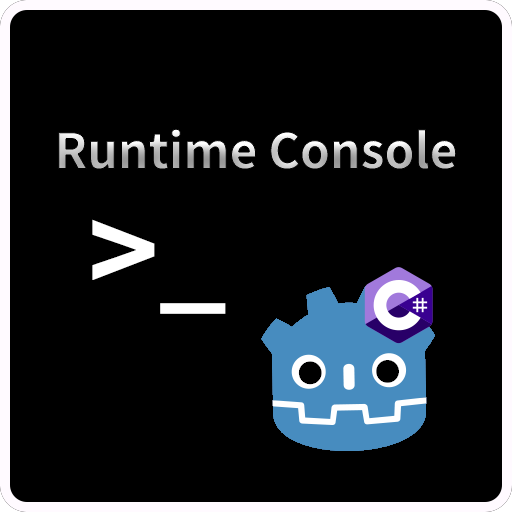 4.1v1.1Tools
4.1v1.1ToolsA simple runtime console for in-game debugging and command execution. (C#/.NET version) 一个简单的运行时游戏内控制台,支持查看对象属性、日志以及执行调试命令 https://www.bilibili.com/video/BV1vXjHz5EyE
By: fang_chu 4.2v1.03D Tools
4.2v1.03D ToolsEasy and fast scene switching Shortcuts: Alt + MMB WHELL UP Alt + MMB WHELL DOWN
By: 3Dvachevsky 4.3
4.3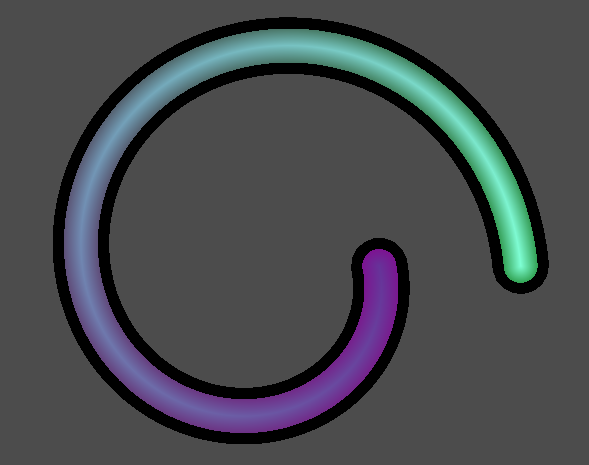 4.2v1.22D Tools
4.2v1.22D ToolsAdd in the folder res://addons, and activate the plugin, then you can open test.tscn or test2.tscn, you have to click on the bool click to update first. This Plugin has a lot of functions, you can use the WidthPathDrawable to draw Bezier Curves and Spirals, and WidthPathCollision for Collisions of Bezier Curves and Spirals and Curve2Ds, dont forget to click on click to update, if you made any changes. You can also use Curve2Ds in WidthPathDrawables, but this look ugly but yolo. In the ShaderHandler you can add custom effects, the inter effects, are for the interpolation, the combi effects are for the combinations of the colors, and the after effects, can change the colors. Click on create custom in an effect, to get an custom code effect out of it, the codes are in glsl, with arguments like :v0:, and the variable :x: etc. are specific for gradient and type of effect. Dont forget to change the shader id, if you let the shader id field be free, it generates an unique id for you.
By: Maxiie 4.0v1.0.0Scripts
4.0v1.0.0ScriptsA class for local time. Not compatible with DST. How to use # Create object var t = LocalTime.now() # Setter / Getter t.day = 15 print(t.month) # Add time t.add_days(100) t.hour += 48 # Format print(t.format("{lweekday}, {month}/{day}/{year}"))
By: nekofleet 4.3v0.15.0Misc
4.3v0.15.0MiscGodot Jolt is a native extension that allows you to use Jolt Physics to power Godot's 3D physics. It functions as a drop-in replacement for Godot Physics, by implementing the same nodes that you would use normally, like RigidBody3D or CharacterBody3D. This version of Godot Jolt only supports Godot 4.3 and Godot 4.4, and only support Windows, Linux, macOS, iOS and Android. ⚠️ Note that this extension has been merged into Godot itself starting with Godot 4.4, which means you don't need to install this in order to use Jolt Physics in your project. It is however not the default physics engine in Godot 4.4, so you still need to go through the steps shown below to switch physics engine, except you pick "Jolt Physics" instead of "Jolt Physics (Extension)". Here's how you switch to using Jolt Physics once you've installed the extension: 1. Restart Godot 2. Open your project settings 3. Make sure "Advanced Settings" is enabled 4. Go to "Physics" and then "3D" 5. Change "Physics Engine" to "Jolt Physics (Extension)" 6. Restart Godot For more details about the extension, visit: github.com/godot-jolt/godot-jolt For release notes, visit: github.com/godot-jolt/godot-jolt/releases/latest For more details about Jolt Physics itself, visit: github.com/jrouwe/JoltPhysics
By: mihe 4.2v1.0.03D Tools
4.2v1.0.03D ToolsCenters the camera around the mouse pointers when a shortcut is pressed. Great for navigating 3D maps. You can point at a location in the terrain and the camera will center's where the mouse is touching that mesh. Similar to blender's zoom to cursor position shortcut The addon will look for collision shapes to find the mouse raycast point. If it doesn't find any, it'll use the node's AABB instead. Shortcuts to zoom: - Alt+Middle mouse button - Q key Made in Godot 4.2 but should also work on 4.0/4.1 (untested). Used in 3D worlds. Also works in 2D, but it's kind pointless, as it just moves the camera in 2D space.
By: Gustjc- 4.4
 4.0v1.0.0Tools
4.0v1.0.0ToolsA plugin used to display a help bar and tooltip on mobile devices. How to use: Help bar: Select a LineEdit or SpinBox node and enable HelpBar in the inspector. Then, edit settings as you want. Tooltip: Select any Control node in the scene dock and look at the Tooltip property in the inspector. Then above Tooltip Text check Display on Mobile.
By: Sabinayo 4.3v1.01Tools
4.3v1.01ToolsThis facilitates a basic chat interface with the Claude 3.5 Sonnet API. I have found Claude to be the best AI available for gdscript and godot shaders, but available tools are limited. An API key is required (and API keys require funding a wallet). Your API key must be set in the project settings. Visit https://console.anthropic.com/settings/keys for a key.
By: Coffeeworld 4.3v1.03D Tools
4.3v1.03D ToolsThis script operates a camera in a 'Transport Fever' way. And can be controlled by keys, mouse and mouse pad. Following features are implemented: - Movement LEFT/DOWN/UP/RIGHT (keys: 'A/S/W/D' / mouse[pad]: left/down/up/right with right button) - Pan CCW/CW (keys: 'Q/E' / mouse[pad]: left/right with middle button [key 'CTRL']) - Tilt UP/DOWN (keys: 'R/F' / mouse[pad]: up/down with middle button [key 'CTRL']) - Zoom OUT/IN (keys: 'Z/X' / mouse[pad]: scroll up/down [2 point pinch/release]) - Interlocking of contradictional movements - Optional edge scrolling LEFT/DOWN/UP/RIGHT and debug information - Configurable speeds/initial positions/limits/inversion of movement direction
By: ljlhouben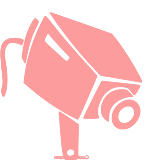 3.1v1.03D Tools
3.1v1.03D ToolsA Camera wich behaves like most Cameras in CAD-Softwares. It uses the mouse and lets you Orbit, Zoom and Pan around. Usage: 1. Activate Plugin 2. Add CADLike-Orbit Camera via new Node (Control+A) to the Scene 3. Define InputMap-Actions (Project->Poject Settings->InputMap) example InputMap-Actions: Name: "Zooming", Event: Righ Button Name "Panning", Event: Middle Button Name: "Rotating", Event Left Button --------------------------------------------------------------------- To determine the Focalpoint a RayCast-Node is used. Has the RayCast no Collision (Mouse is not on a Pickable Object), Pre-Defined Uservalues are used. To Keep one Mousebutton unused the Combination of the Pan- and Zoom-Action can be used to trigger the Rotate Action.
By: TWew 4.3v1.2.0Tools
4.3v1.2.0ToolsThis plugin allows you easily export your project to TheGates browser Fill the required fields and click "Export" It will export and create all the necessary files in your chosen folder You can host them locally or on the server If you need one just email us on [email protected] TheGates Docs: https://thegates.readthedocs.io
By: TheGates 4.2v1.0Scripts
4.2v1.0ScriptsAdds a simple GameJolt API class. Make calls to the API and easily handle them using full offline documentation for all functions. The GameJoltAPI node extends from HTTPRequest. Click "View Files" for more info! Installation: - Click "Download" on this addon then "Change Install Folder" - Create folder "res://addons/gamejolt_api", choose it, and click "Install". - Next, go to Project > Project Settings... > Plugins and enable the "GameJolt API" plugin. - Finally, reload your project.
By: IronBrandon 3.3v1.22D Tools
3.3v1.22D ToolsPlugin for a custom node similar to the ColorPickerButton node but with a text label.
By: Andrew Wilkes- 4.4v1.0.0Scripts
A addon that adds a calculator button to Godot
By: Buck Wild Games  4.1v1.0.12D Tools
4.1v1.0.12D ToolsA simple knob UI scene that lets you rotate a knob by dragging it up and down, or by scrolling the mouse while while hovering the cursor over it. Includes easy to use export variables to set the degree amounts for the knobs' starting rotation, minimum/maximum rotation and dial sensitivity. You can also change the sprites for the knob.
By: fkeyz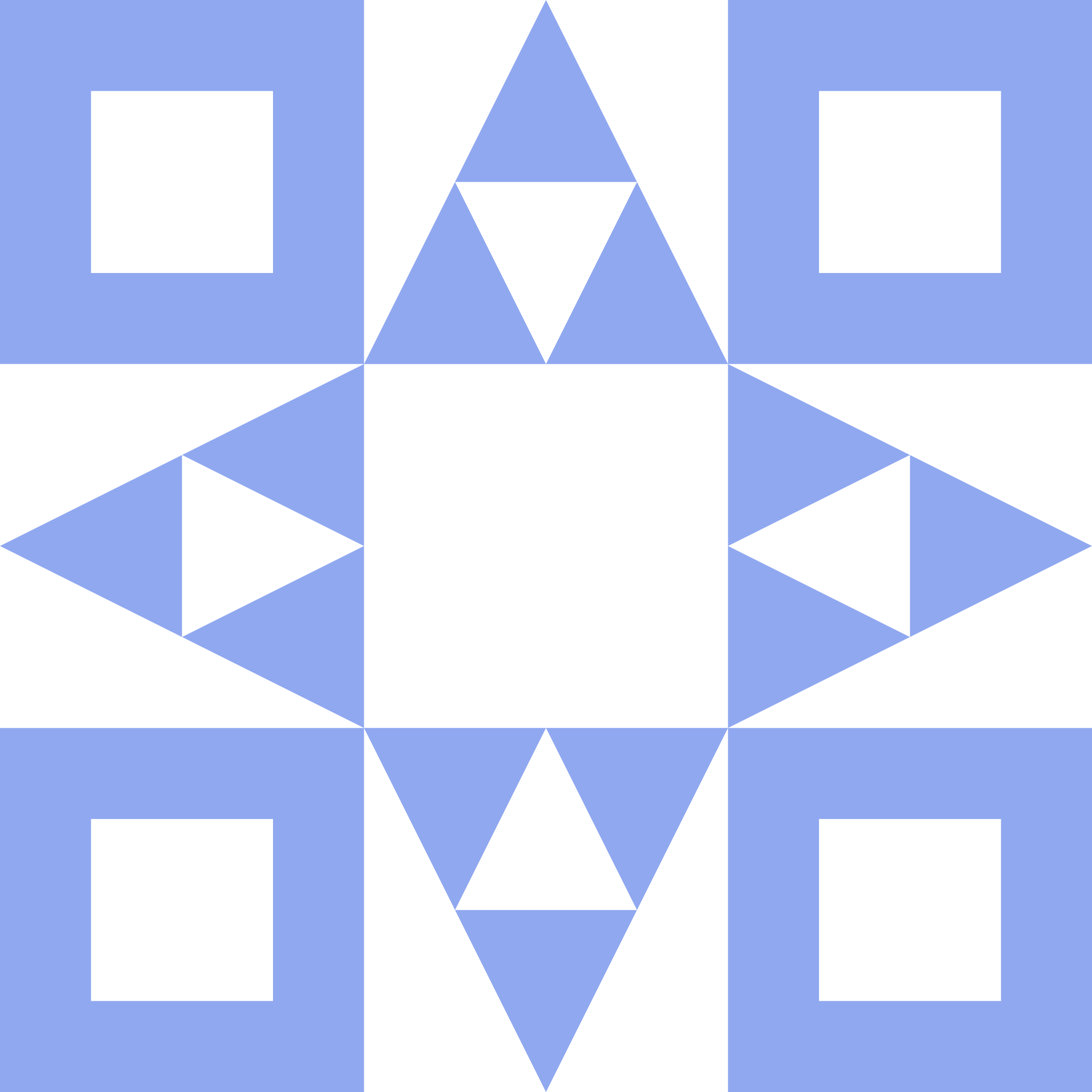 4.2
4.2- 4.1v4.13D Tools
Place anything you want in your scenes, in a procedural, non-destructive way. This add-on automates the positioning of assets in a scene. If you have a lot of props to place, and you would rather not do it by hand, ProtonScatter may be useful to you.
By: hungryproton 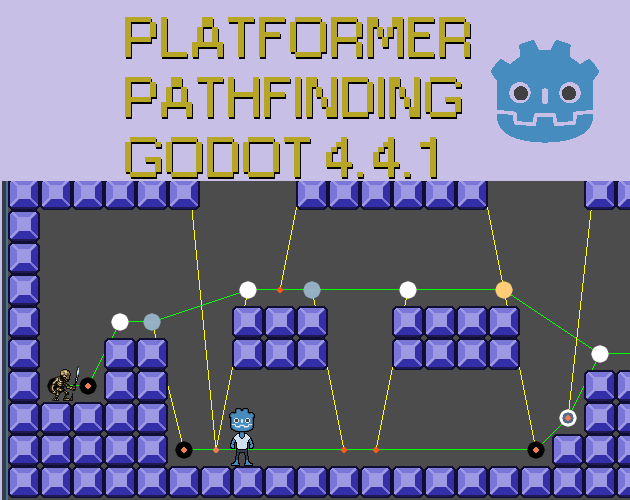 4.4v1.02D Tools
4.4v1.02D ToolsThis 2D Platformer Pathfinding project provides a rudimentary algorithm to create a pathfinding behavior to a Player character and and enemy character using the built-in A* Graph node in Godot. It is converted and improved from the tutorial series Godot 4.x Advanced 2D Platformer Path Finding written in C# by the YouTube channel TheSolarString into GDScript 4.4.1 using the new TileMapLayer node (instead of the deprecated TileMap node in previous versions). For more information, visit the itch.io page: https://lestavol.itch.io/platformer-pathfinding-godot-gdscript-441 or the GitHub repository page.
By: Lestavol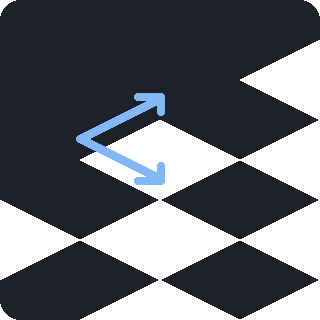 4.0v1.02D Tools
4.0v1.02D ToolsAdds a new VTileMap node. Lets you define the tilemap's x & y axes using vectors. Renders tiles along those axes.
By: webcatz