Easy to use dialogue box for all kind of games with not many features. Only the directory "addons/adbox" is necessary How to use in a scene: Activate the plugin. Another class `DialogueBox` is now added to your editor. You can now add it as a childnode to a scene. This new class has some script variables you have to set before using it. Message Sound: The sound that is played with each letter. (WAV) Font: the font you want to use. Action Name: the name of the action to be used to jump to the next message. Wait Time: The time to wait between each letter. Block Time: The time in which a dialog box-related input is going to be blocked immediately after the dialog box is closed. Margin Top Bottom: Margin size of top and bottom Margin Left Right: Margin size of left and right Signals dialogue_exit: when a dialog box is closed, it sends this signal. Code-Example: if Input.is_action_just_pressed("ui_down"): $DialogueBox.talk(["Message 1","Message 2", "Message 3", "Message 4"])
 3.2v0.22D ToolsBy: divirad
3.2v0.22D ToolsBy: divirad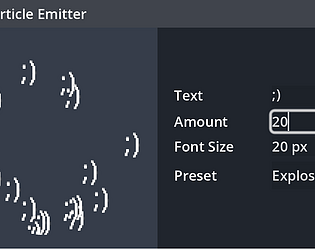 4.0v1.02D Tools
4.0v1.02D ToolsKeyDisplay The KeyDisplay tool makes it easy to render keyboard keys inside the UI. It supports both regular and special keys, with customizable textures, sizes, and pressed states. Perfect for adding keyboard prompts or displaying keys in your game’s interface. AnimatedTextureRect This tool allows you to easily create and animate spritesheets inside the UI using AnimatedTextureRect. You can set up your spritesheets with horizontal and vertical frames, and use the Godot AnimationPlayer to bring your UI elements to life. TextParticleEmitter The TextParticleEmitter tool lets you render dynamic text as particles using Godot’s GPUParticles2D. You can create cool text effects like explosions, one-up effects, or even custom particle systems based on your needs. It’s a fun way to add dynamic text-based effects to your games.
By: KoppiGames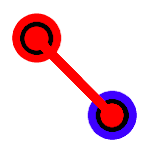 3.1v0.1.1-alpha2D Tools
3.1v0.1.1-alpha2D ToolsAn input/output system to easily connect the signals of objects in a level, like a button pressed to door open. * Create interactions between objects more easily by using the ui. * Have precise control over the interactions by using the included and-gate, or-gate, and not-gate. * Create complex interactions by combining logic with your own code.
By: blaze_the_star 4.3v1.0.42D Tools
4.3v1.0.42D ToolsThis plugin attempts to make it easy to start drawing terrains with tilesheets via a basic Tileset importer and TileMapLayer nodes. ## Importer Features - importing tilesheets in a preset format to automatically generate connected terrains (4 sides) - a couple of preset collision polygons to use with these templates - generation of a navigation layer ## Drawing Features - Square and circle brush - Draggable area draw - Stamps (fast copy/paste) - Several modes of terrain-connecting For a complete showcase, please take a look at the youtube showcase. ## Attributions: https://opengameart.org/content/tileset-floating-dirt-isles https://opengameart.org/content/zelda-like-tilesets-and-sprites
By: renevanderark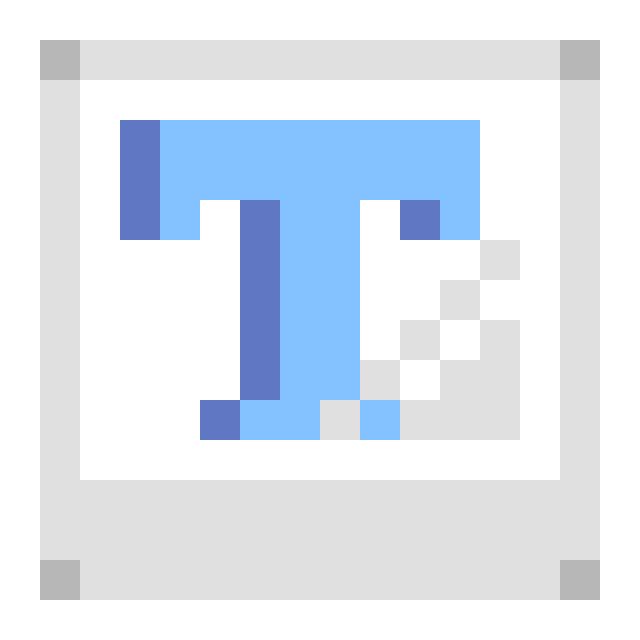 3.4v1.02D Tools
3.4v1.02D ToolsA simple Godot plugin to create Bitmap Fonts from sprite sheets! ( Tested with Godot 3.4.2 ) Feel free to use in any projects either personal or commercial, but please keep the License and credit wherever possible! Thanks! Usage: 1. Install the plugin to your project by: - Downloading from AssetLib - Installing from .zip - Cloning the repo 2. Create a new Resource and look for "BitmapTextureFont" 3. Add your sprite sheet to the "Texture" section 4. Type out the characters as seen on the sheet from right to left into the "Character Map" section - Ensure that each character is present only once in the character map! 5. Specify the width and height of the cells in "Size" section 6. Optionally set if the font should be uniform or kerned with the "Monospace" section 7. Optionally set if the font should be uniform or kerned with the "Monospace" section 8. Optionally set custom character positions and dimensions in the "Custom Characters" section Setting up Custom Characters: "Custom Characters" can be set to specify the position and dimensions of character from the sprite sheet manually! 1. Expand the "Custom Characters" array for however many characters you wish to modify 2. Create a Dictionary for each entry in the array 3. Within each Dictionary, add the following key-value pairs: - Key: "Unicode" (String) / Value: int [ Integer value of custom character in Unicode ] - Key: "Position" (String) / Value: Vector2 [ Starting position in pixels of sprite sheet ] - Key: "Size" (String) / Value: Vector2 [ Size of rectangle from starting position ] Tips: * If things aren't looking correct with your font: - Check your sprite sheet to ensure that the characters are evenly spaced and fit uniformly within cells - Check your sprite sheet for any repeating characters ( That includes whitespace! ) - Check your settings and make sure the "Character Map" is typed out correctly as shown on the sprite sheet
By: DigitalSin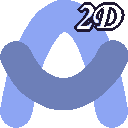 4.2v1.02D Tools
4.2v1.02D ToolsThe Arc2D node is based on the Line2D node and gives the possibility to draw simple arcs by just specifying a few parameters.
By: s3rdia 4.1v1.0.12D Tools
4.1v1.0.12D ToolsProvides an interface for loading real world map imagery into Godot with optional caching to reduce network traffic.
By: meenky 4.1v1.02D Tools
4.1v1.02D ToolsA variety of tools to help create cool weather effects quickly
By: Gregry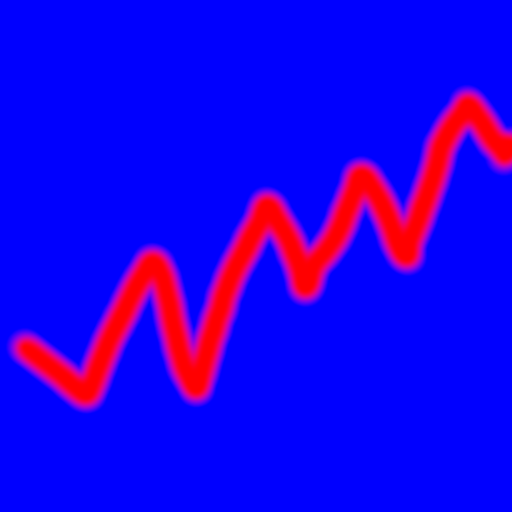 3.2v2.0.12D Tools
3.2v2.0.12D ToolsA tool that allows the creating of graphs/charts. Current Supports LineGraph and some Pie Charts. example_ChartGraph folder contains all examples and can be deleted.
By: chrisskeddy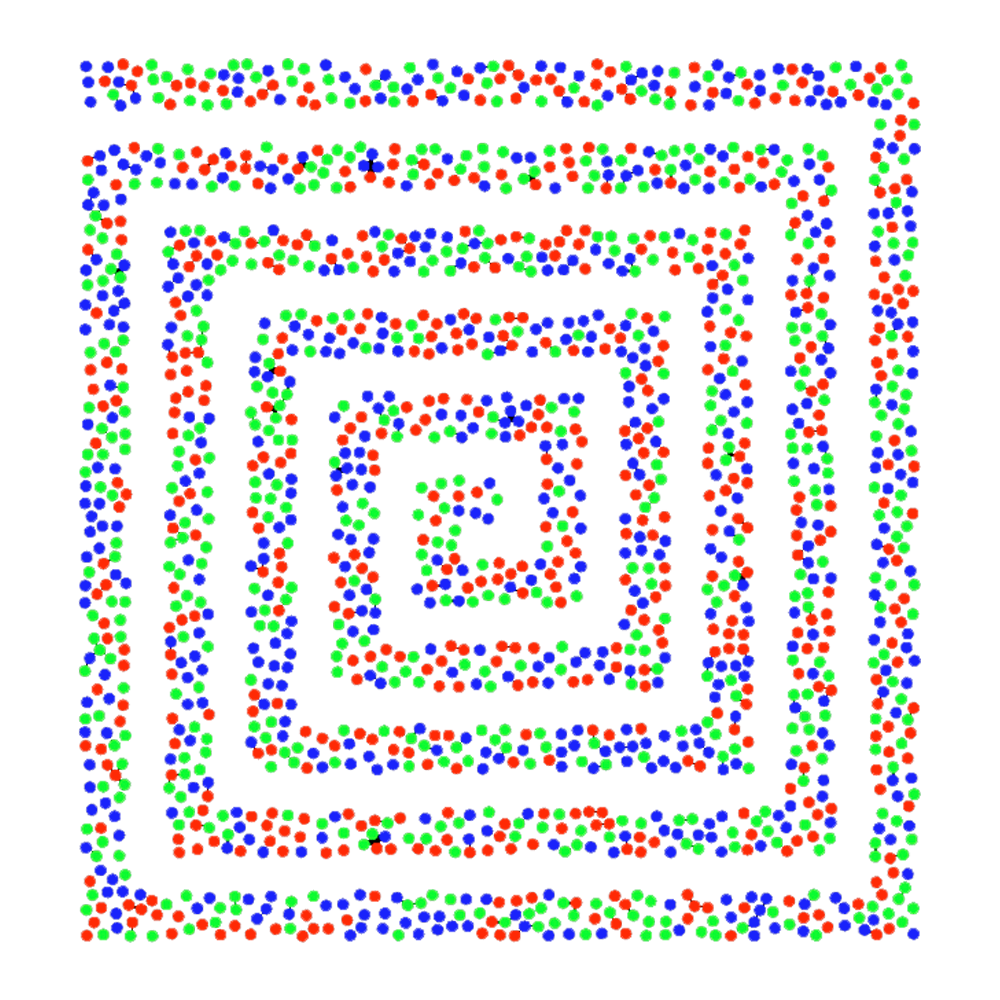 4.2v1.0.12D Tools
4.2v1.0.12D ToolsThis tool allows you to generate Poisson Disk Sample points. There's a PoissonSampler2D node provided that generates points in the editor and can be saved in a scene.
By: decapitated 3.3v2.02D Tools
3.3v2.02D ToolsDisplays zoom levels and the mouse position within the canvas as icons in a statusbar. NEW in version 2.0: * Can zoom to preset levels from 25% to 1600% * Mouse position display adjusts decimal accuracy to be more useful for the given zoom level. EG: Zoom over 200% has 1 significant digit, over 600% two, etc. NOTE: Only supported with Godot 3.3.2 and later 3.x versions. Version 4.0 support exists, but is currently disabled! *The current version of the plugin will NOT work with earlier versions of 3.x.*
By: nobuyuki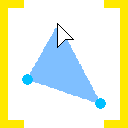 4.0v1.02D Tools
4.0v1.02D ToolsGodot plugin that allows to edit PackedVector2Array as a polygon in the 2D scene view. This plugin provides a new resource Vector2ArrayResource which contains a property data of PackedVector2Array type. The Vector2ArrayResource is a wrapper for PackedVector2Array. When this resource is added to a node, and it is active, the plugin will provide functionality for easy editing data of the array.
By: QuantumPilotRacer 4.2
4.2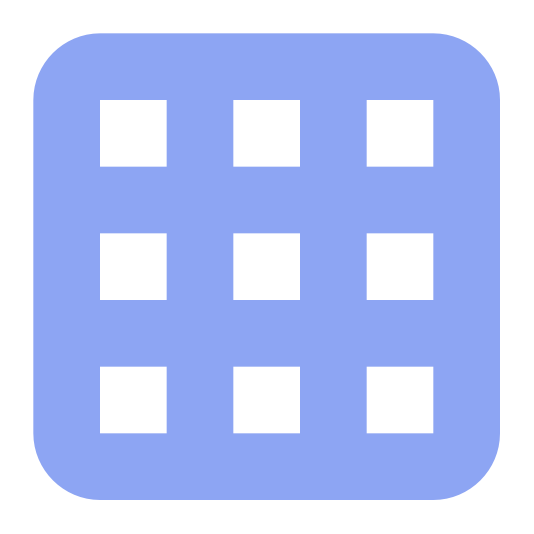 4.3v1.02D Tools
4.3v1.02D ToolsThis add on creates a Grid Display node based on Node2D Once you add the node to the scene, you can configure border width and color. Along with grid cell size and grid line widths (for both vertical and horizontal) as well as colors for border, vertical lines and horizontal lines.
By: GryphonClaw 4.3v1.22D Tools
4.3v1.22D Tools2D Top-down world generation Allows you to create smooth and high-quality landscapes, supports the creation of objects (scenes) on them depending on the height. High performance even with a large world size
By: nenado 3.4v1.12D Tools
3.4v1.12D ToolsAdds a new editor to the bottom panel for bitmap fonts. There you can edit the properties as usual, add textures, and map characters to cells within said textures. There is also a "Character Mapping Wizard" that lets you add a range of characters to a font in one go. That way you don't need to manually add letters A-Z to the font, for example.
By: vman103 3.2v1.12D Tools
3.2v1.12D ToolsA new Color Picker node for Small UI. First Enable the Plugin from Editor Settings then search for ColPicker node and add it to the scene. it has 2 colors primary_color and secondary_color to change primary_color use the Left Mouse Button. to change secondary_color use the Right Mouse Button. secondary_color can be disabled to work with only one color [primary_color]. pressing on the color buttons will popup a new panel to edit RGB, HSV, Hex or to pick a color from the screen [you can press Right click to disable color picking].
By: MounirTohami 4.3
4.3 3.2v1.02D Tools
3.2v1.02D ToolsWebSprite is a plugin for Godot game engine, it adds a new type of sprite that allows loading textures from url and caches the files locally
By: kameloov 3.5v0.0.12D Tools
3.5v0.0.12D ToolsAllows you to import a Terminal scene, which is a custom console. Commands can be written and executed just like Bash does. For now, it's in French.
By: ThomasGysemans 3.2v1.0.02D Tools
3.2v1.0.02D ToolsCreate an infinite, procedurally-generated 2D voxel world. Replace FollowObject in the VoxelGenerator2D.tscn file with another object called FollowObject (or update the code) This was taken from one of my upcoming games.
By: jhonnystene 3.0v1.02D Tools
3.0v1.02D ToolsA custom resource based on BitmapFont which allows the easy import of oldschool monospaced graphical fonts aligned onto a single texture. Once the base texture has been properly sliced, the resource can be saved as a standard BitmapFont.
By: nobuyuki 4.3v0.12D Tools
4.3v0.12D ToolsGodot.NET tools and shaders for palette swaps, palette animation and index maps
By: h8man 3.2v1.0.02D Tools
3.2v1.0.02D ToolsA basic counter storing the time in a local file or retrieved from a server, you can close the game as the counter continues to count.
By: thiagobruno