Toggle Code Generation
by zaevi
0
Toggle Code Generation
As we all know, when connecting a signal in Godot Editor, it will automatically generate callback code at the end of the script. Sometimes it's not flexible (especially with C#).
This plugin can prevent code auto-generation and add a handler to control which language can auto-generate code.
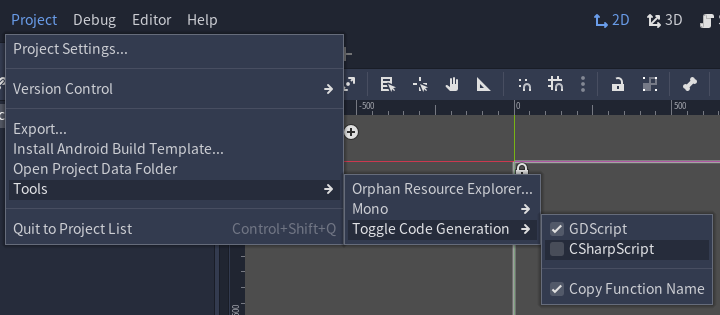
Install
Copy toggle_code_generation to your addons folder. Activate it at Project -> Project Settings -> Plugins.
Now you can find options at Project -> Tools -> Toggle Code Generation.
Download
Version1.0
Download Now
Support
If you need help or have questions about this plugin, please contact the author.
Contact Author