Debug Overlay
by GammaGames
13
godot-debug-overlay
A simple debug overlay singleton based on Gonkee's tutorial: https://youtu.be/8Us2cteHbbo
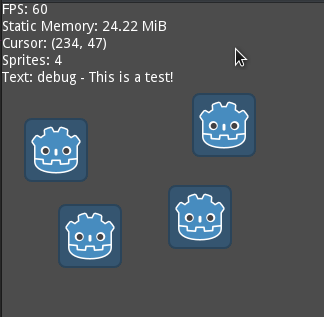
Installation
Add the DebugOverlay.gd and DebugOverlay.tscn files to your addons/debug-overlay folder. Alternatively, you can download it from the Asset Library: https://godotengine.org/asset-library/asset/645
Use
The DebugOverlay.tscn scene can either be added to your game as an AutoLoad or added as a child to a camera. An example of adding monitors to an AutoLoad singleton can be done like so:
DebugOverlay.visible = true
# Add a property monitor
DebugOverlay.add_monitor("Cursor X", self, "Sprite:global_position:x")
# Add a function (from "self") monitor
DebugOverlay.add_monitor("Sprites", self, "", "get_sprite_count")
# Add a function (from "self") monitor with arguments
DebugOverlay.add_monitor("Text", self, "", "get_debug_text", ["This is a test!"])Additional demos are available in the addons/debug-overlay/demo folder.
Icon: (CC0 1.0 Universal) Kenney
Download
Version1.0.0
Download Now
Support
If you need help or have questions about this plugin, please contact the author.
Contact Author