Godot RichLogger C#
by gorylpe
1
Godot RichLogger C#
A feature-rich logging utility addon for Godot 4.x C# projects that enhances the default Godot output panel with additional functionality.
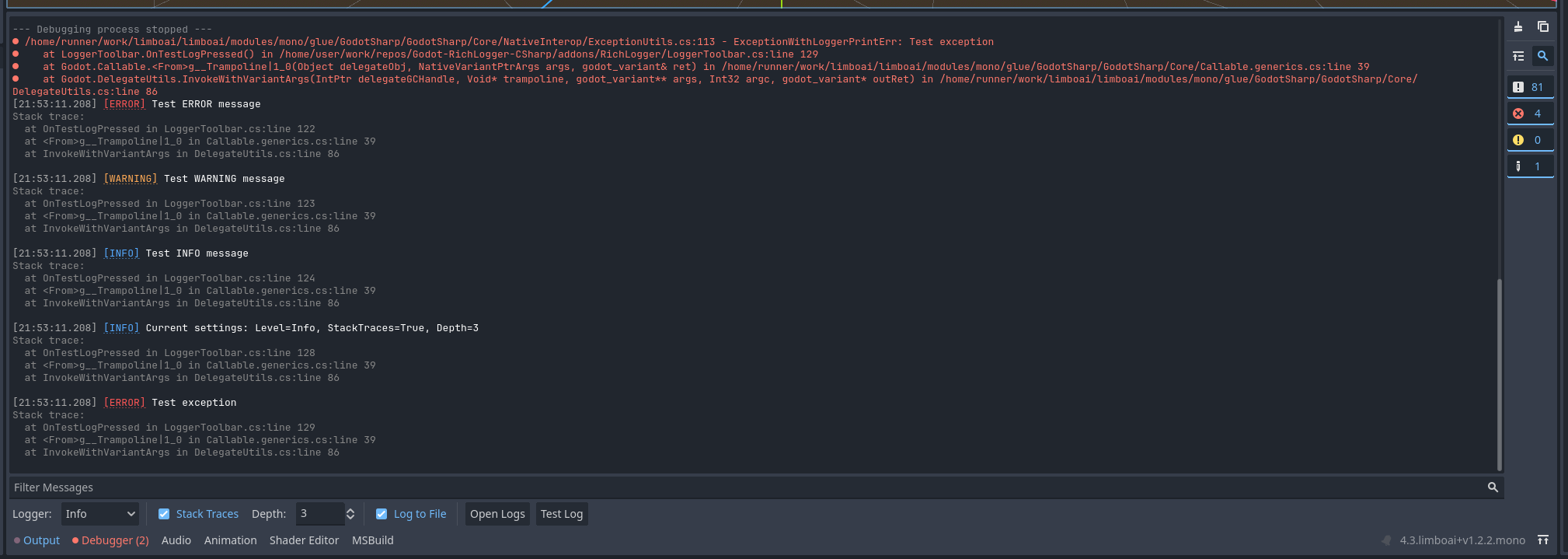
Features
- Enhanced Output Formatting - Format your logs with rich text, colors, and styling
- Log Filtering - Filter logs by log level directly from the Godot editor
- Integrated Toolbar - Convenient controls added to the output panel
- Log Levels - Standard log levels (Debug, Info, Warning, Error) with visual differentiation
- Easy Integration - Simple API for logging from anywhere in your Godot C# code
Installation
- Download or clone this repository
- Copy the
addons/RichLoggerfolder to your Godot project'saddonsfolder - Compile project
- Enable the plugin in Godot via Project > Project Settings > Plugins
Usage
Basic Logging
Logger.Debug("This is a debug message");
Logger.Info("This is an information message");
Logger.Warning("This is a warning message");
Logger.Error("This is an error message");Formatted Logging
// Use BBCode for rich text formatting
Logger.Info("[b]Bold text[/b] and [i]italic text[/i]");
Logger.Debug("Player position: [color=yellow]" + player.Position + "[/color]");Using the Toolbar
The plugin adds a toolbar to the output panel that allows you to:
- Filter logs by level
- Enable/disable stack traces and set their depth
Contributing
Contributions are welcome! Please feel free to submit a Pull Request.
License
This plugin is released under the MIT License. See the LICENSE file for details.
Made with ❤️ for the Godot community
Download
Version1.0.0
Download Now
Support
If you need help or have questions about this plugin, please contact the author.
Contact Author